- Joined
- Nov 14, 2015
- Posts
- 10,002
- Solutions
- 23
- Reaction
- 10,370
- Points
- 3,263
Device: Alcatel Onetouch POP 5051E

Problem:
Google authentication required after applying factory reset / FRP locked
Solution:
1.) Open miracle toolbox (c-r-a-c-k-e-d)
2.)Click MTK tab, then click Unlock/Fix tab, and lastly click Clear Setting/Frp then press start button

4.) Turn off your device then press Volume + and - at the same time and insert to your usb cable

Take note!
If may error na lumabas sa miracle c-r-a-c-k niyo like this
Deny it and remove your usb cable
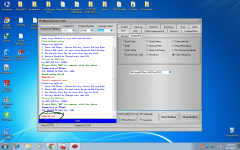
Congrats! sucessfully remove google account/Frp in your Alcatel onetouch pop pera! pera! nanaman ako ngayun!



Sana makatulong
Happy watching !

Problem:
Google authentication required after applying factory reset / FRP locked
Solution:
1.) Open miracle toolbox (c-r-a-c-k-e-d)
2.)Click MTK tab, then click Unlock/Fix tab, and lastly click Clear Setting/Frp then press start button

4.) Turn off your device then press Volume + and - at the same time and insert to your usb cable

Take note!
If may error na lumabas sa miracle c-r-a-c-k niyo like this
Code:
ERR21002:00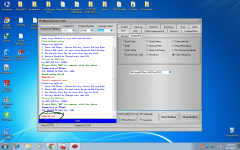
Congrats! sucessfully remove google account/Frp in your Alcatel onetouch pop pera! pera! nanaman ako ngayun!



Sana makatulong
Happy watching !
Attachments
-
You do not have permission to view the full content of this post. Log in or register now.
Last edited by a moderator: