■With base64 encryption:
■ Go to this site: You do not have permission to view the full content of this post. Log in or register now.
Create account : (its depend on what server do you like)
I preffered Singapore server:
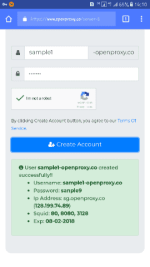
■Next go to this site : You do not have permission to view the full content of this post. Log in or register now.
(we will convert our username/password into base64 encryption)
Copy your created username/password like this:
"sample1-openproxy.co:sanple9"
Paste it and click encode .......then copy the generated base64 encryption:

"c2FtcGxlMS1vcGVucHJveHkuY286c2FucGxlOQ=="
set a side muna.....relax.
■Create account : Bahala kayo kung sang site niyo gusto gumawa pwede sa "freevpn.us kase kanila yang ρrémíùm proxy nayan or tcpvpn....anywhere.
I preffered sggs openvpn config from jantit.com.
■Open your config and edit : Using es explorer or x-plorer kahit ano na pang open ng config.
Change remote proxy from: remote sggs.vpnjantit.com 992
To: "remote sggs.vpnjantit.com:992@m.google.com"
■Now we will add custom header like this:
and add your base64encryption code and paste like this:
http-proxy OWELLSKY.MC-DNS.NET 3128
http-proxy-option CUSTOM-HEADER "Proxy-Authorization: Basic c2FtcGxlMS1vcGVucHJveHkuY286c2FucGxlOQ=="
http-proxy-retry
http-proxy-timeout 5
http-proxy-option CUSTOM-HEADER Host-split m.google.com
http-proxy-option CUSTOM-HEADER X-Online-Host-split m.google.com
http-proxy-option CUSTOM-HEADER X-Forward-Host m.google.com
http-proxy-option CUSTOM-HEADER X-Squid-Host m.google.com
http-proxy-option CUSTOM-HEADER X-Cache-Host m.google.com
http-proxy-option CUSTOM-HEADER X-Forwarder-for m.google.com
http-proxy-option CUSTOM-HEADER REQUEST-METHOD GET
http-proxy-option CUSTOM-HEADER INJECTION-METHOD FRONT-INJECT
http-proxy-option CUSTOM-HEADER CONNECTION BACK-QUERY
http-proxy-option CUSTOM-HEADER CONNECTION KEEP-ALIVE
http-proxy-option CUSTOM-HEADER CONNECTION DUAL-CONNECT

Open your openvpn connect, import your config set-up then connect.
your done!
■Without base64 encryption: ( para dina kayo mahirapan)
●Same procedure remove this:
http-proxy OWELLSKY.MC-DNS.NET 3128
http-proxy-option CUSTOM-HEADER "Proxy-Authorization: Basic c2FtcGxlMS1vcGVucHJveHkuY286c2FucGxlOQ=="
Then replace bellow:
http-proxy OWELLSKY.MC-DNS.NET 3128
<http-proxy-user-pass>
sample1-openproxy.co
sanple9
</http-proxy-user-pass>
Open your openvpn connect, import your config set-up then connect.
your done!
●Working din po siya sa mga lifetime server na walang user/pass.


Yun lang po at salamat sana makatulong to.
●Thanks to: Sir risjohn for his tutorial.
●More power sa lahat ng nagbibigay at walang sawang nagbibigay ng kaalaman.
Attachments
-
You do not have permission to view the full content of this post. Log in or register now.
Last edited by a moderator: