This is to give you an idea how to port and openline Shanghai Boost Even device, YOUWIN or EVOLUZN pocket mifi just in case your unit doesn't have an openlined firmware, or you flashed a firmware and ended up with No Service, No Signal or Searching prompt..
I WILL JUST GIVE YOU AN IDEA if this is a canteen this will be a SELF SERVICE TYPE
I will just provide basic infos don't blame me for anything that might happen to your device, do this at you own risk.
First download and install this drivers (for first time flashers)
WTPTP driver = You do not have permission to view the full content of this post. Log in or register now.
LTE MIFI Generic Driver = You do not have permission to view the full content of this post. Log in or register now.
MIFI Tool = for changing device info like IMEI, MAC and Serial number You do not have permission to view the full content of this post. Log in or register now.
Firmware according to your device type LED type vs LCD type if you don't know the difference read and comprehend this tutorial by argotron https://phcorner.net/t/smart-bro-evoluzn-fx-pr2l-unlocking-reviving-update-12-01-16.216720/
Select your firmware here based on your device type and hardware version:
You do not have permission to view the full content of this post. Log in or register now.
or
You do not have permission to view the full content of this post. Log in or register now.
I have managed to bring back the signal of one user from Africa by trial and error and mix matching different firmware but it took us more than 3 days because I don't own the same device, so testing for compatibility is not an easy task. I promised not to do that again hahaha very stressful lucky for him I have a lot of time that week.
lucky for him I have a lot of time that week.

I cannot guarantee you that my description is 100% correct because this are all based on my experience flashing and cross matching different firmware for FX PR2 (M023 LED Type) and M022T (LCD type) which now have an available online firmware you can flash.
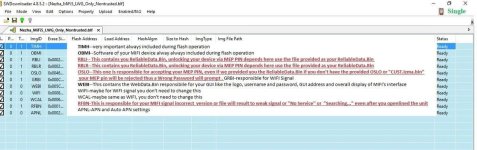
Letters in RED are the necessary files for unlocking your device successfully.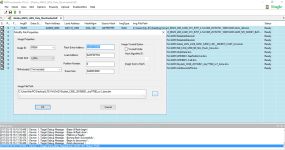
Double click Img File path you wish to change and browse it to your file of choice
then replace the RBLI, RBLR and OSLO (Izma.bin file inside rar file) with this
LED Type You do not have permission to view the full content of this post. Log in or register now.
LCD Type You do not have permission to view the full content of this post. Log in or register now.
the try to flash if it ask for a MEP code just enter 123456
Observe for signal if you managed to have a signal then congratulations if not then the task of searching for the right RFBN files will begin (based on your hardware version)...good luck


Credits to sir argotron, nicolenikirby, totoymola11, You do not have permission to view the full content of this post. Log in or register now., aldrin224 and others who contributed a lot regarding FX PR2, FX Pr2L, M022T thread
I WILL JUST GIVE YOU AN IDEA if this is a canteen this will be a SELF SERVICE TYPE
I will just provide basic infos don't blame me for anything that might happen to your device, do this at you own risk.
First download and install this drivers (for first time flashers)
WTPTP driver = You do not have permission to view the full content of this post. Log in or register now.
LTE MIFI Generic Driver = You do not have permission to view the full content of this post. Log in or register now.
MIFI Tool = for changing device info like IMEI, MAC and Serial number You do not have permission to view the full content of this post. Log in or register now.
Firmware according to your device type LED type vs LCD type if you don't know the difference read and comprehend this tutorial by argotron https://phcorner.net/t/smart-bro-evoluzn-fx-pr2l-unlocking-reviving-update-12-01-16.216720/
Select your firmware here based on your device type and hardware version:
You do not have permission to view the full content of this post. Log in or register now.
or
You do not have permission to view the full content of this post. Log in or register now.
I have managed to bring back the signal of one user from Africa by trial and error and mix matching different firmware but it took us more than 3 days because I don't own the same device, so testing for compatibility is not an easy task. I promised not to do that again hahaha very stressful

I cannot guarantee you that my description is 100% correct because this are all based on my experience flashing and cross matching different firmware for FX PR2 (M023 LED Type) and M022T (LCD type) which now have an available online firmware you can flash.
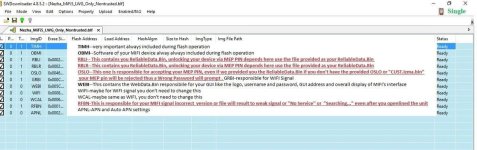
Letters in RED are the necessary files for unlocking your device successfully.
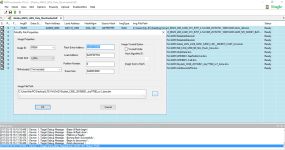
Double click Img File path you wish to change and browse it to your file of choice
then replace the RBLI, RBLR and OSLO (Izma.bin file inside rar file) with this
LED Type You do not have permission to view the full content of this post. Log in or register now.
LCD Type You do not have permission to view the full content of this post. Log in or register now.
the try to flash if it ask for a MEP code just enter 123456
Observe for signal if you managed to have a signal then congratulations if not then the task of searching for the right RFBN files will begin (based on your hardware version)...good luck
Credits to sir argotron, nicolenikirby, totoymola11, You do not have permission to view the full content of this post. Log in or register now., aldrin224 and others who contributed a lot regarding FX PR2, FX Pr2L, M022T thread
Attachments
-
You do not have permission to view the full content of this post. Log in or register now.
Last edited by a moderator: