TUT updated July 13, 2017
-configs reconfigured and enhanced for more stable and faster connection.
-configs unpdated to work with SCHOOL promo of TnT
-added tips sa pag-edit ng config
IMPORTANT:
Ayaw na gumana ang Custom-Header Host na You do not have permission to view the full content of this post. Log in or register now. sa SCHOOL promo ng Talk'NText kaya lagyan ito ng ibang free working site like freebasics.com, wikipedia.org, etc. Bale ganito:
http-proxy-option CUSTOM-HEADER Host freebasics.com
Ang gagawing ovpn sa tutorial na 'to ay pwede sa TM/Globe at SCHOOL promo ng Talk'NText. Pwede rin itong gamitin sa Android device at PC.
Bago gawin ang tutorial, kailangan magregister muna sa mga babanggiting promos:
For TM, text
-All promos are capped as of July 19, 2017
For Talk'NText, text
-SCHOOL to 5555 (P5/day). Pwede magregister ng maraming beses sa isang araw. Halimbawa, kung may P30 load ka, pwede mo itong iregister ng 6x sunod-sunod at ma-extend ang validity nito for 6 days.
IMPORTANT: Kung wala pa sa inyong iOS device, pumunta muna sa AppStore at i-download ang mga ito:
-OpenVPN Connect
-Documents 6
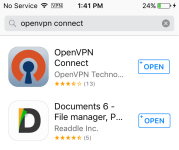
NOTE: You do not have permission to view the full content of this post. Log in or register now. with server USA-MCT-TOP are the basis of this tut for practice and demo purposes only. The concept is applicable to all ssh/vpn providers with their offered regions. Pwede rin kayong gumawa sa mga servers na nabanggit sa baba.
Step 1. Goto You do not have permission to view the full content of this post. Log in or register now.
Step 2. Select in America
Step 3. Select "Server USA-MCT-TOP" with ServerIP "usa-mct-top.tcpvpn.com".
Step 4. Click "Create Username and Password".

Step 5. Input desired Username & Password then click "Create ρrémíùm VPN Account".
Step 6. Copy newly created Username & Password.
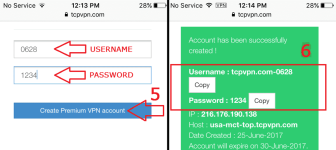
Step 7. Click "Download ρrémíùm VPN Config (ovpn)". The config can also be downloaded by doing Steps 1 to 3 then Click "Download ρrémíùm VPN Config (ovpn)".
Step 8. Tap "Documents"
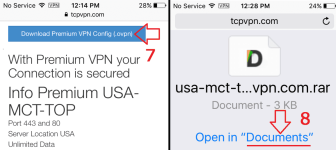
Step 9. Tap the extracted folder
Step 10. Choose the config with port 443.
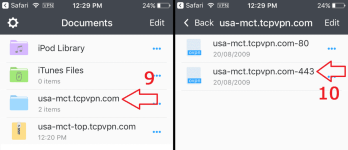
Step 11. Edit the config. Edited/inserted lines are marked and enclosed in red box, gayahin lang ang mga ito.
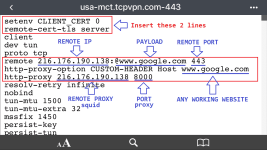
Mga karagdagang TIPS sa pag-edit ng ovpn config file:
1) setenv CLIENT_CERT 0
-ilagay lamang ito pag ang na-download na config ay walang option na
<cert>
....
</cert>
at
<key>
....
</key>
pagkatapos ng option na
<ca>
...
</ca>
sa dulo ng config. Ito'y para hindi maghanap ng External Certificate at maging "Standard Profile" ang config.
2) remote-cert-tls server
-Include this option. Currently it's added as part of a custom configuration para mawala ang WARNING message na "No server certificate verification method has been enabled."
3) auth-nocache
-Include this option kung Laptop/PC ang gamit para mawala ang WARNING message na "this configuration may cache passwords in memory -- use the auth-nocache option to prevent this".
4) resolv-retry infinite
-Pwede itong tanggalin pag Android/iOS ang gamit.
5) verb 3
-Pwede itong tanggalin pag Android/iOS ang gamit.
6) http-proxy-option CUSTOM-HEADER Host freebasics.com
-ayaw gumana ang You do not have permission to view the full content of this post. Log in or register now. sa SCHOOL promo ng Talk'NText kaya lagyan ito ng ibang free working site like freebasics.com, wikipedia.org, etc.
7) http-proxy 216.176.190.138 8000
-Ilagay dito ay SQUID proxy na kadalasan ay kapareho lang ng REMOTE IP. Gamitin ang Port 8000.
Step 12. Import the edited config file in OpenVPN app.
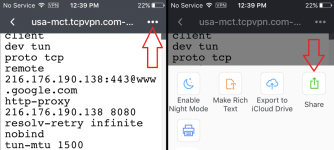
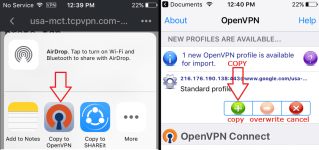
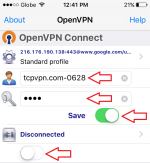
If you wish to edit and import the config file again, just open Documents app then do Steps 9 to 12. Overwrite the existing config file by clicking the OVERWRITE button:
NOTE: Ang HTTP-PROXY (Remote Proxy or Squid Proxy) ng napiling server ay kapareho lang ng REMOTE IP Address. Pwede rin subukan lahat ang mga nakalistang SQUID proxy para sa napiling server para malaman ang pinakamabilis. To know the SQUID proxy, pumunta lang dito:
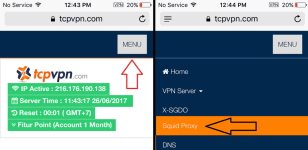
Ito yung edited and ready to use config
usa-mct.ovpn
You do not have permission to view the full content of this post. Log in or register now.
usa-mct.rar
You do not have permission to view the full content of this post. Log in or register now.
Additional servers na pwedeng pag-praktis'an.
NOTE: Lahat magkakapareho ang Remote IP at Remote Proxy (HTTP-Proxy) with Port 8000.
==> For FRANCE-mct (ovpn)
1. Goto You do not have permission to view the full content of this post. Log in or register now.
2. Select in Europe
3. Select Server France
4. Select "Server TCP MCT France" with ServerIP fr-mct.tcpvpn.com
5. Click "Create Username and Password".
==> For Netherlands3 (ovpn)
1. Goto You do not have permission to view the full content of this post. Log in or register now.
2. Select in Europe
3. Select Server Netherlands
4. Select "Server TCP VPN NL3" with ServerIP nl3.tcpvpn.com
5. Click "Create Username and Password".
==> For Canada3 (ovpn)
1. Goto You do not have permission to view the full content of this post. Log in or register now.
2. Select in America
3. Select "Server TCP Canada3" with ServerIP ca3.tcpvpn.com
4. Click "Create Username and Password".
==> For Hongkong2 (ovpn)
1. Goto You do not have permission to view the full content of this post. Log in or register now.
2. Select in Asia
3. Select Server Hongkong
4. Select "Server TCP HONGKONG2" with ServerIP hk2.tcpvpn.com
5. Click "Create Username and Password".
==> For USA-dc (ovpn)
1. Goto You do not have permission to view the full content of this post. Log in or register now.
2. Select in America
3. Select "Server TCP USA WA-DC" with ServerIP usa-dc.tcpvpn.com
4. Click "Create Username and Password".
==> For USA-us (ovpn)
1. Goto You do not have permission to view the full content of this post. Log in or register now.
2. Select in America
3. Select "Server TCP VPN USA" with ServerIP us.tcpvpn.com
4. Click "Create Username and Password".
==> For USA-la (ovpn)
1. Goto You do not have permission to view the full content of this post. Log in or register now.
2. Select in America
3. Select "Server USA Los Angeles" with ServerIP usa-la.tcpvpn.com
4. Click "Create Username and Password".
IMPORTANT: Pag expired na ang account, magregister lang ulit.
Dito pwedeng i-download ang mga edited at ready-to use configs https://phcorner.net/t/new-superfast-ehi-ovpn-for-all-networks.328466/
-configs reconfigured and enhanced for more stable and faster connection.
-configs unpdated to work with SCHOOL promo of TnT
-added tips sa pag-edit ng config
IMPORTANT:
Ayaw na gumana ang Custom-Header Host na You do not have permission to view the full content of this post. Log in or register now. sa SCHOOL promo ng Talk'NText kaya lagyan ito ng ibang free working site like freebasics.com, wikipedia.org, etc. Bale ganito:
http-proxy-option CUSTOM-HEADER Host freebasics.com
Ang gagawing ovpn sa tutorial na 'to ay pwede sa TM/Globe at SCHOOL promo ng Talk'NText. Pwede rin itong gamitin sa Android device at PC.
Bago gawin ang tutorial, kailangan magregister muna sa mga babanggiting promos:
For TM, text
-All promos are capped as of July 19, 2017
For Talk'NText, text
-SCHOOL to 5555 (P5/day). Pwede magregister ng maraming beses sa isang araw. Halimbawa, kung may P30 load ka, pwede mo itong iregister ng 6x sunod-sunod at ma-extend ang validity nito for 6 days.
IMPORTANT: Kung wala pa sa inyong iOS device, pumunta muna sa AppStore at i-download ang mga ito:
-OpenVPN Connect
-Documents 6
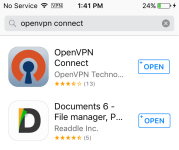
NOTE: You do not have permission to view the full content of this post. Log in or register now. with server USA-MCT-TOP are the basis of this tut for practice and demo purposes only. The concept is applicable to all ssh/vpn providers with their offered regions. Pwede rin kayong gumawa sa mga servers na nabanggit sa baba.
Step 1. Goto You do not have permission to view the full content of this post. Log in or register now.
Step 2. Select in America
Step 3. Select "Server USA-MCT-TOP" with ServerIP "usa-mct-top.tcpvpn.com".
Step 4. Click "Create Username and Password".

Step 5. Input desired Username & Password then click "Create ρrémíùm VPN Account".
Step 6. Copy newly created Username & Password.
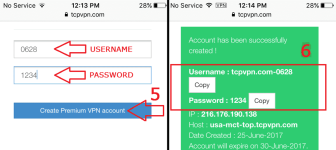
Step 7. Click "Download ρrémíùm VPN Config (ovpn)". The config can also be downloaded by doing Steps 1 to 3 then Click "Download ρrémíùm VPN Config (ovpn)".
Step 8. Tap "Documents"
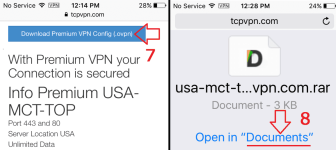
Step 9. Tap the extracted folder
Step 10. Choose the config with port 443.
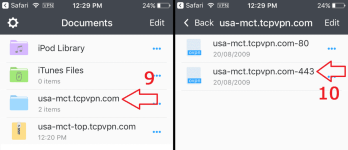
Step 11. Edit the config. Edited/inserted lines are marked and enclosed in red box, gayahin lang ang mga ito.
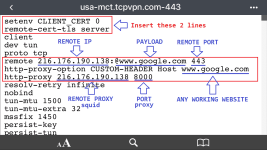
Mga karagdagang TIPS sa pag-edit ng ovpn config file:
1) setenv CLIENT_CERT 0
-ilagay lamang ito pag ang na-download na config ay walang option na
<cert>
....
</cert>
at
<key>
....
</key>
pagkatapos ng option na
<ca>
...
</ca>
sa dulo ng config. Ito'y para hindi maghanap ng External Certificate at maging "Standard Profile" ang config.
2) remote-cert-tls server
-Include this option. Currently it's added as part of a custom configuration para mawala ang WARNING message na "No server certificate verification method has been enabled."
3) auth-nocache
-Include this option kung Laptop/PC ang gamit para mawala ang WARNING message na "this configuration may cache passwords in memory -- use the auth-nocache option to prevent this".
4) resolv-retry infinite
-Pwede itong tanggalin pag Android/iOS ang gamit.
5) verb 3
-Pwede itong tanggalin pag Android/iOS ang gamit.
6) http-proxy-option CUSTOM-HEADER Host freebasics.com
-ayaw gumana ang You do not have permission to view the full content of this post. Log in or register now. sa SCHOOL promo ng Talk'NText kaya lagyan ito ng ibang free working site like freebasics.com, wikipedia.org, etc.
7) http-proxy 216.176.190.138 8000
-Ilagay dito ay SQUID proxy na kadalasan ay kapareho lang ng REMOTE IP. Gamitin ang Port 8000.
Step 12. Import the edited config file in OpenVPN app.
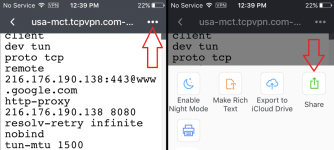
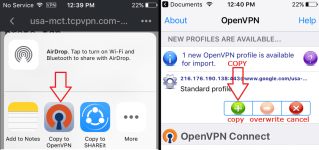
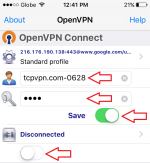
If you wish to edit and import the config file again, just open Documents app then do Steps 9 to 12. Overwrite the existing config file by clicking the OVERWRITE button:
NOTE: Ang HTTP-PROXY (Remote Proxy or Squid Proxy) ng napiling server ay kapareho lang ng REMOTE IP Address. Pwede rin subukan lahat ang mga nakalistang SQUID proxy para sa napiling server para malaman ang pinakamabilis. To know the SQUID proxy, pumunta lang dito:
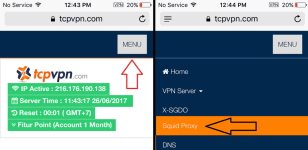
Ito yung edited and ready to use config
usa-mct.ovpn
You do not have permission to view the full content of this post. Log in or register now.
usa-mct.rar
You do not have permission to view the full content of this post. Log in or register now.
Additional servers na pwedeng pag-praktis'an.
NOTE: Lahat magkakapareho ang Remote IP at Remote Proxy (HTTP-Proxy) with Port 8000.
==> For FRANCE-mct (ovpn)
1. Goto You do not have permission to view the full content of this post. Log in or register now.
2. Select in Europe
3. Select Server France
4. Select "Server TCP MCT France" with ServerIP fr-mct.tcpvpn.com
5. Click "Create Username and Password".
==> For Netherlands3 (ovpn)
1. Goto You do not have permission to view the full content of this post. Log in or register now.
2. Select in Europe
3. Select Server Netherlands
4. Select "Server TCP VPN NL3" with ServerIP nl3.tcpvpn.com
5. Click "Create Username and Password".
==> For Canada3 (ovpn)
1. Goto You do not have permission to view the full content of this post. Log in or register now.
2. Select in America
3. Select "Server TCP Canada3" with ServerIP ca3.tcpvpn.com
4. Click "Create Username and Password".
==> For Hongkong2 (ovpn)
1. Goto You do not have permission to view the full content of this post. Log in or register now.
2. Select in Asia
3. Select Server Hongkong
4. Select "Server TCP HONGKONG2" with ServerIP hk2.tcpvpn.com
5. Click "Create Username and Password".
==> For USA-dc (ovpn)
1. Goto You do not have permission to view the full content of this post. Log in or register now.
2. Select in America
3. Select "Server TCP USA WA-DC" with ServerIP usa-dc.tcpvpn.com
4. Click "Create Username and Password".
==> For USA-us (ovpn)
1. Goto You do not have permission to view the full content of this post. Log in or register now.
2. Select in America
3. Select "Server TCP VPN USA" with ServerIP us.tcpvpn.com
4. Click "Create Username and Password".
==> For USA-la (ovpn)
1. Goto You do not have permission to view the full content of this post. Log in or register now.
2. Select in America
3. Select "Server USA Los Angeles" with ServerIP usa-la.tcpvpn.com
4. Click "Create Username and Password".
IMPORTANT: Pag expired na ang account, magregister lang ulit.
Dito pwedeng i-download ang mga edited at ready-to use configs https://phcorner.net/t/new-superfast-ehi-ovpn-for-all-networks.328466/
Attachments
-
You do not have permission to view the full content of this post. Log in or register now.
Last edited: