Responsable
Forum Expert
- Joined
- Apr 8, 2011
- Posts
- 9,015
- Reaction
- 10,187
- Points
- 2,704

Dahil maraming nagtatanong kung paano gamitin at kalat na at marami ng nagpopost nito shadowsocks o sscap magbabahagi din ako at may ksama pang postern config(prx).

Download the following software and PRX were used.
(note for newbie: baka pagsabasabayin nyong buksan yang tatlo wag ha..)
- You do not have permission to view the full content of this post.
Log in or register now.

- You do not have permission to view the full content of this post.
Log in or register now.

- You do not have permission to view the full content of this post.
Log in or register now.

- You do not have permission to view the full content of this post.
Log in or register now.

- Very Fast You do not have permission to view the full content of this post.
Log in or register now.
 (Expiration: 24 Hours)
(Expiration: 24 Hours)
- You do not have permission to view the full content of this post.
Log in or register now.

- how to use this? >>>>> Extract to ShadowSocksBlue Directory. <<<<<
- You do not have permission to view the full content of this post.
Log in or register now.
- You do not have permission to view the full content of this post. Log in or register now.
- You do not have permission to view the full content of this post. Log in or register now.
- You do not have permission to view the full content of this post. Log in or register now.
- You do not have permission to view the full content of this post. Log in or register now.
- You do not have permission to view the full content of this post. Log in or register now.
1.1. ShadowSocks Violet
- Mode > Pac or Global (para sakin pac ang ginagamit ko kc mabilis sa downloading.)
- Proxy Rule > Bypass LAN & China
- Choose Server
- Enable System Proxy
- System wide proxy > Pac or Global (para sakin pac ang ginagamit ko kc mabilis sa downloading.)
- Choose Server
- Enable System Proxy
- Mode > Pac or Global (para sakin pac ang ginagamit ko kc mabilis sa downloading.)
- PAC > Local Pac
- Allow Clients from LAN
- Choose Server
- Check use automatic configuration script
- Check proxy server
- Address: 127.0.0.1
- Port: 1080 (note: kung orange gamit nyo 25378)
- Click GET from IE
- Check use automatic configuration script
- Check proxy server
- Address: 127.0.0.1
- Port: 1080 (note: kung orange gamit nyo 25378)
- Import Proxy / Rule
- Import Local
- Rules / Choose Server
- VPN On/Off

My Other Threads
- Prx Config June 30 2017 Expiration
- Animated Userbanned w/ Psd File Free Download
- My very first and fast config na gawa ko
- 4g lte apn for android/ios - telstra apn settings.
- New apn galing kay globe mismo
- Fastest apn magiging 4g ang 3g mo sa sobrang bilis
- Tutorial 1 : simple 3d sticker text effect in adobe photoshop
- Tuturial 2 : gif image animated, flashing text using gimp 2.8
- Tutorial 3 : how to create a clean, glossy plastic text effect in adobe photoshop
- Tutorial 4 : how to create a wireframe text effect in photoshop
- Tutorial 5 : how to crystal text effect in photoshop
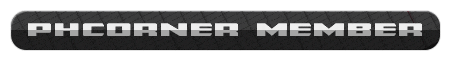
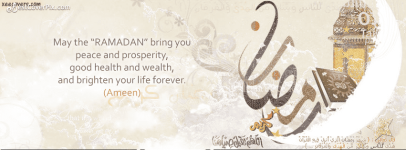
Attachments
-
You do not have permission to view the full content of this post. Log in or register now.
Last edited by a moderator: