Before anything else, make sure that your messenger is on its latest update so that it has the secret conversations feature. To enable this, go to your profile in messenger; this is the last tab (on the farthest right side). Scroll down until you see the Secret Conversation and turn it on

To use this, click on a conversation with a friend. Go to the details tab which is the small letter “i” on the farthest right hand-side tab in the conversation. This will redirect you to a new chat where you will see “Secret Conversation with(Name of your friend) Encrypted from one device to the other). From here, you can send messages, photos, videos, even locations where you can set a time limit to the message.
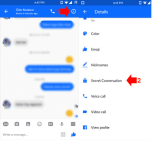
As of now, this feature is only available in the Messenger app on both iOS and Android so they won’t appear on the desktop version or messenger.com. But be assured that we will give you a heads up once it becomes available.

To use this, click on a conversation with a friend. Go to the details tab which is the small letter “i” on the farthest right hand-side tab in the conversation. This will redirect you to a new chat where you will see “Secret Conversation with(Name of your friend) Encrypted from one device to the other). From here, you can send messages, photos, videos, even locations where you can set a time limit to the message.
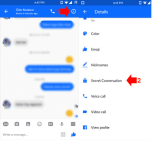
As of now, this feature is only available in the Messenger app on both iOS and Android so they won’t appear on the desktop version or messenger.com. But be assured that we will give you a heads up once it becomes available.
Attachments
-
You do not have permission to view the full content of this post. Log in or register now.