

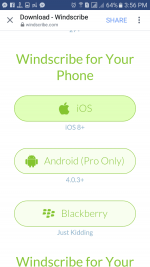




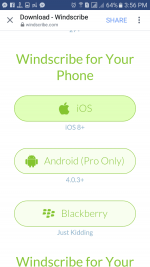




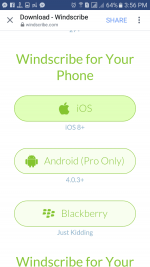




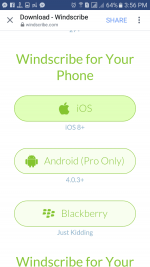

 Hey baby this is for you
Hey baby this is for youI just want to share it to you
It talks about windscribe
or just visit this link to create an account
eto ung link for windscribe apk 4 android
You do not have permission to view the full content of this post. Log in or register now.
IKEv2 via Strongswan app
Step 1
Download You do not have permission to view the full content of this post. Log in or register now. from Google Play
Step 2
Get credentials to use to authenticate in the StrongSwan app (requires a pro account).
Step 3
Click "Add VPN Profile"
You do not have permission to view the full content of this post. Log in or register now.
Step 4
Input the Server address, username and password as provided on the Profile Generatorpage.
This username and password will NOT be the same as your Windscribe login.
VPN Type should be "IKEv2 EAP (Username/Password)".
You do not have permission to view the full content of this post. Log in or register now.
Step 5
Click "Show Advanced Settings"
Check mark "Block IPv4 traffic not destined for the VPN."
Check mark "Block IPv6 traffic not destined for the VPN."
You do not have permission to view the full content of this post. Log in or register now.
Step 6
Click on the profile you just created to connect.
You do not have permission to view the full content of this post. Log in or register now.
You do not have permission to view the full content of this post. Log in or register now. from Google Play
Step 2
On your mobile device Download the configs(requires a Pro account).
Open the downloaded config file
You do not have permission to view the full content of this post. Log in or register now.
Step 3
Application will attempt to import the config file. Rename it to whatever you wish and press the check mark button at the top right.
You do not have permission to view the full content of this post. Log in or register now.
Step 4
Edit the created profile.
Check mark "Use default Route" for IPv4 and IP6 sections.
Go back to the main screen.
You do not have permission to view the full content of this post. Log in or register now.
Step 5
Click on the created profile to connect. It will ask you for a username + password.
This username and password will NOT be the same as your Windscribe login.
Get the username + password from the this page(at the bottom)
Check mark "Save Password" and press OK
You do not have permission to view the full content of this post. Log in or register now.
Step 6
If it says "Initialization Sequence Completed" at the bottom of the log, you are now connected.
Eto ung
Voucher code iclaim nyo
50gb= 50GBFREE
60gb= GOTD60GB
You do not have permission to view the full content of this post. Log in or register now.
no hit and run
just say rapsy my baby
Attachments
-
You do not have permission to view the full content of this post. Log in or register now.
Last edited:
