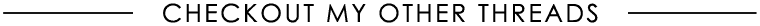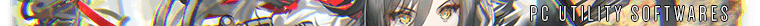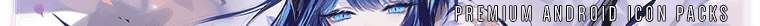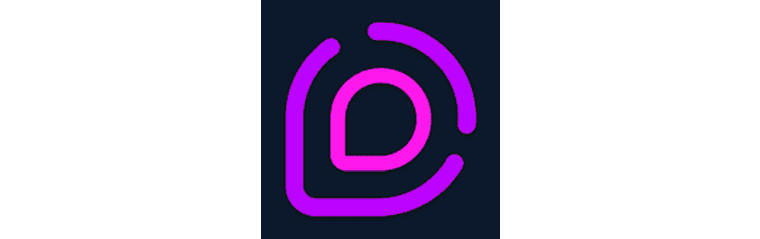
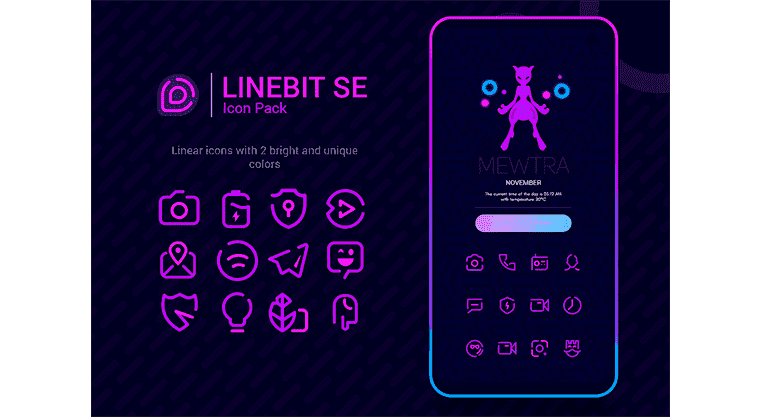
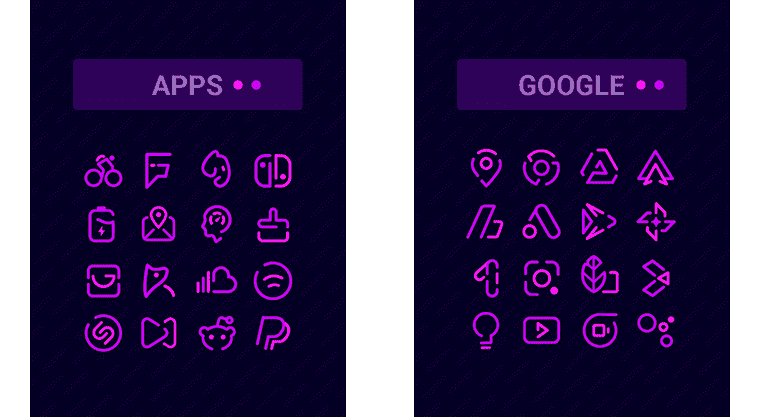
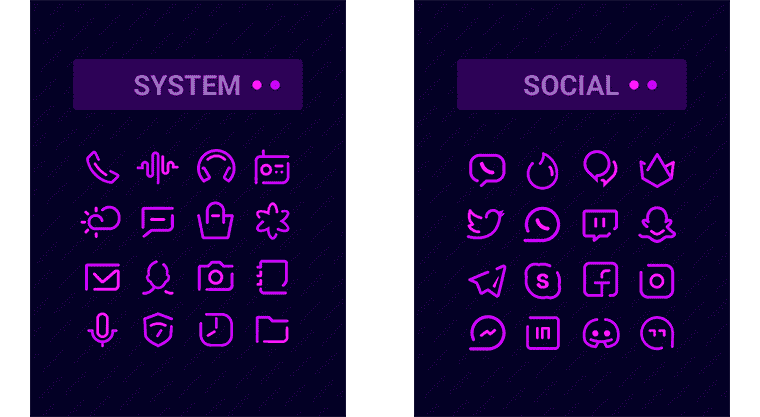
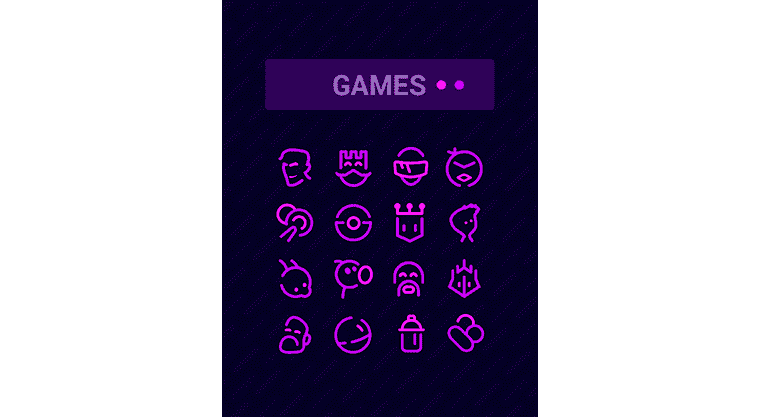
Features:
★ 4000+ beautiful icons
★ 6 wallpapers
★ Dynamic Calendar
★ Support for many launchers
★ Regular updates
Important information
We are constantly working to give updates more frequently, please be patient and considerate with the ratings.
It is recommended to use dark wallpapers to have a better visual experience with these icons.
How to apply these icons?
1. Install a compatible Launcher
2. Open Linebit SE, go to the Apply section and select the Launcher.
Supported Launchers:
Action Launcher ▸ ADW Launcher ▸ Apex Launcher ▸ Arrow Launcher ▸ ASAP Launcher ▸ Atom Launcher ▸ Aviate Launcher ▸ CM Theme Engine ▸ Evie Launcher ▸ Flick Launcher ▸ GO Launcher ▸ Holo Launcher ▸Lawnchair ▸ LG Home ▸ Lucid Launcher ▸ Microsoft Launcher ▸ Mini Launcher ▸Next Launcher ▸ Nougat Launcher ▸ Nova Launcher ▸ Peek Launcher ▸ Poco Launcher ▸ Smart Launcher ▸ Solo Launcher ▸ Z Launcher ▸ ZenUI Launcher ▸ Zero Launcher
These Launchers are fully supported, but it can probably work with others not mentioned.
REQUIRES ANDROID
4.1 and up
MOD INFO
ρáíd apk
CHANGELOG
November 15 2020 update
- 58 new icons
- Fixed some icons not applying
DOWNLOAD LINKS - File size: 49mb
You do not have permission to view the full content of this post. Log in or register now.
You do not have permission to view the full content of this post. Log in or register now.
You do not have permission to view the full content of this post. Log in or register now.
Last edited: