- Joined
- Feb 5, 2021
- Posts
- 864
- Solutions
- 2
- Reaction
- 2,469
- Points
- 731
Reminder: This trick is only for those phone na yung processor is MediaTek. Natry ko sa Snapdragon, di gumagana.
Step 1. Go to "Phone Call" and type
Yung "asterisk" symbol po yung ilagay niyo.
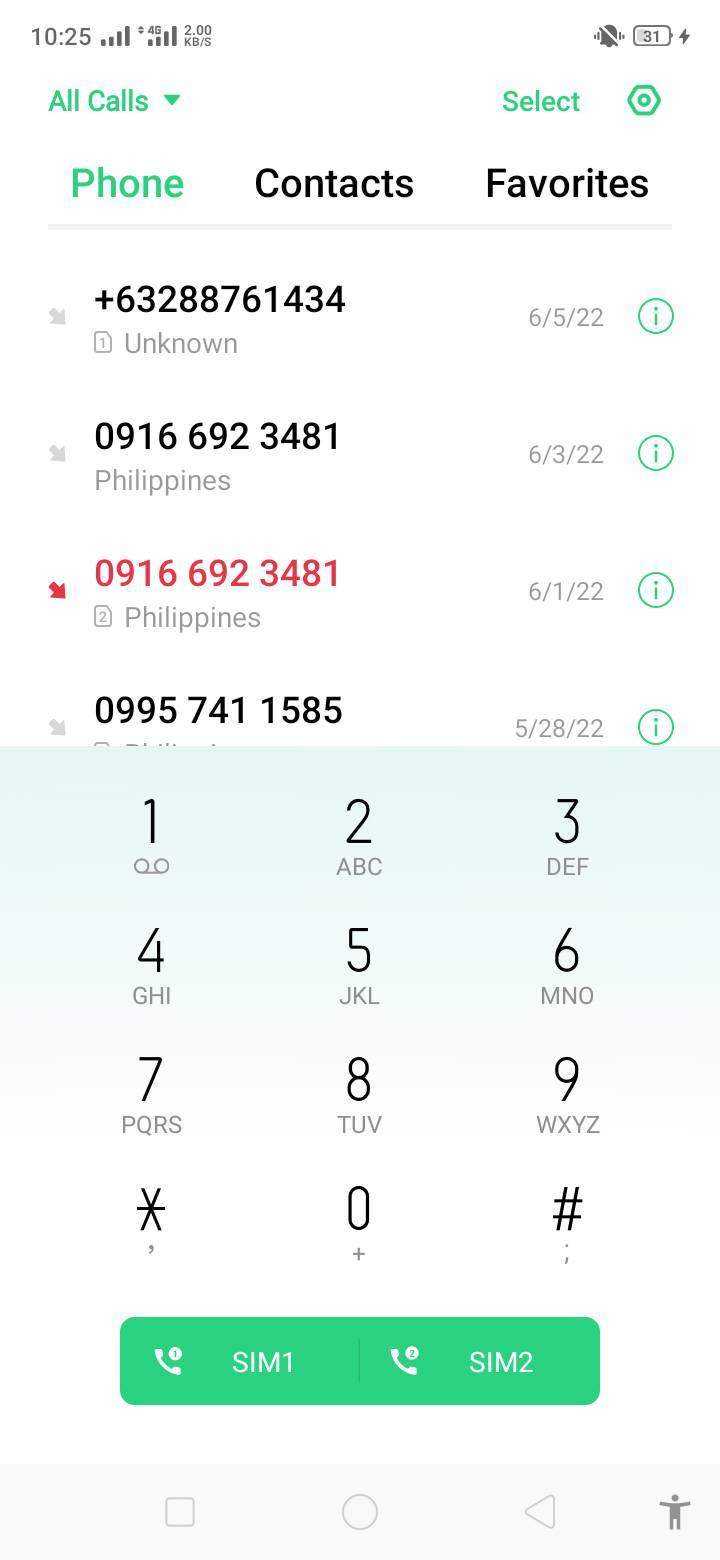
Step 2. Lalabas yung engineering mode and click "Band Mode" then select your sim.
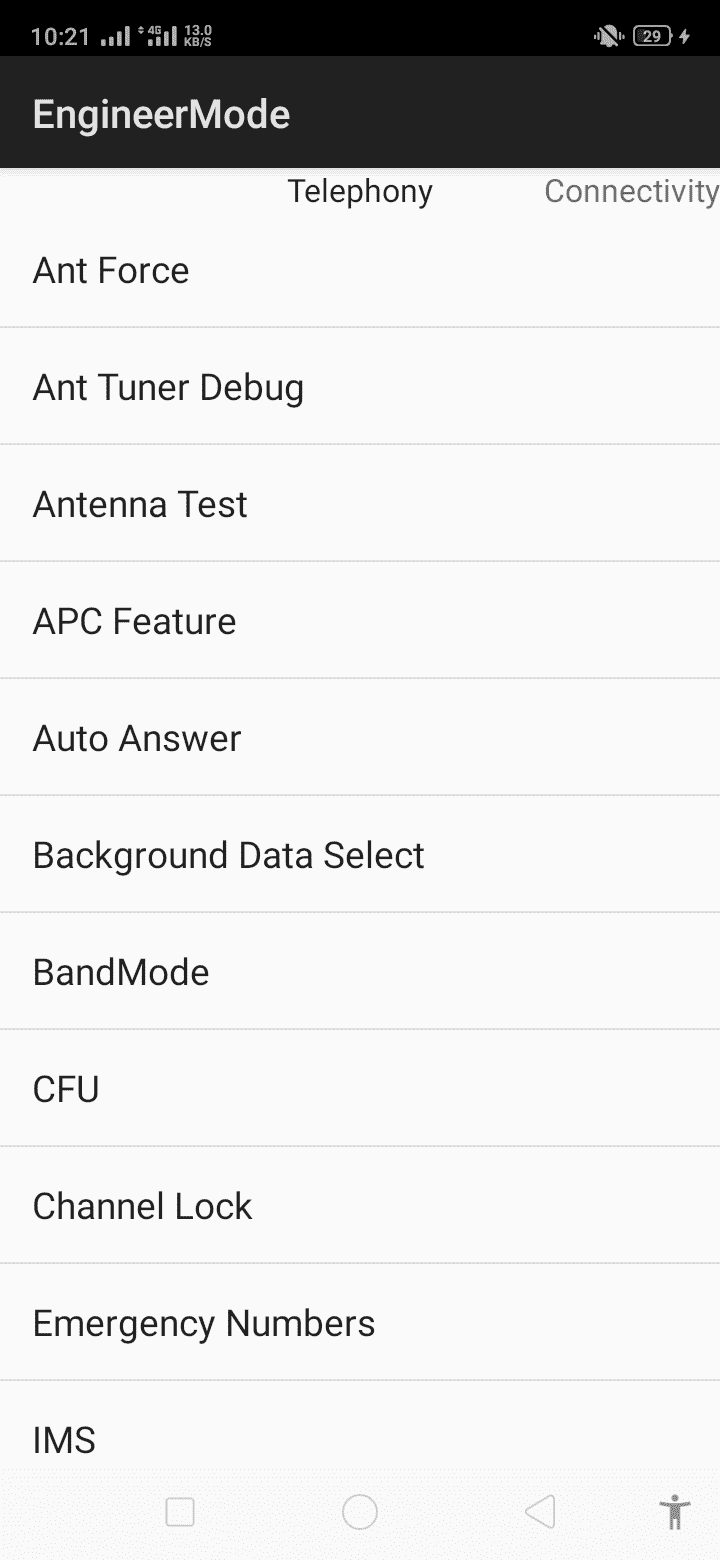
Step 3. Hanapin yung "LTE MODE" at makikita mo may nagpakacheck na mga band # diyan. I uuncheck mo, then yung "Band 28" lang yung i checheck mo.
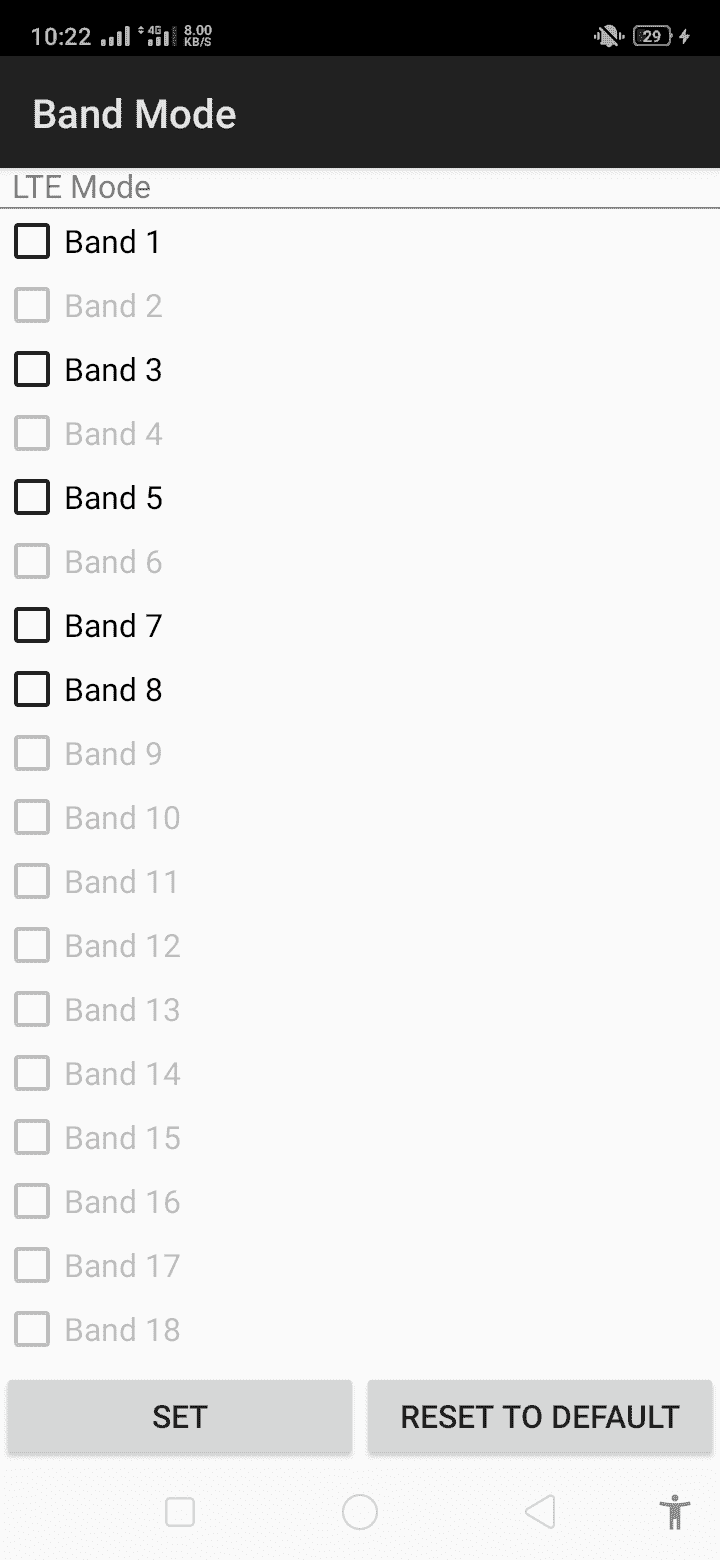
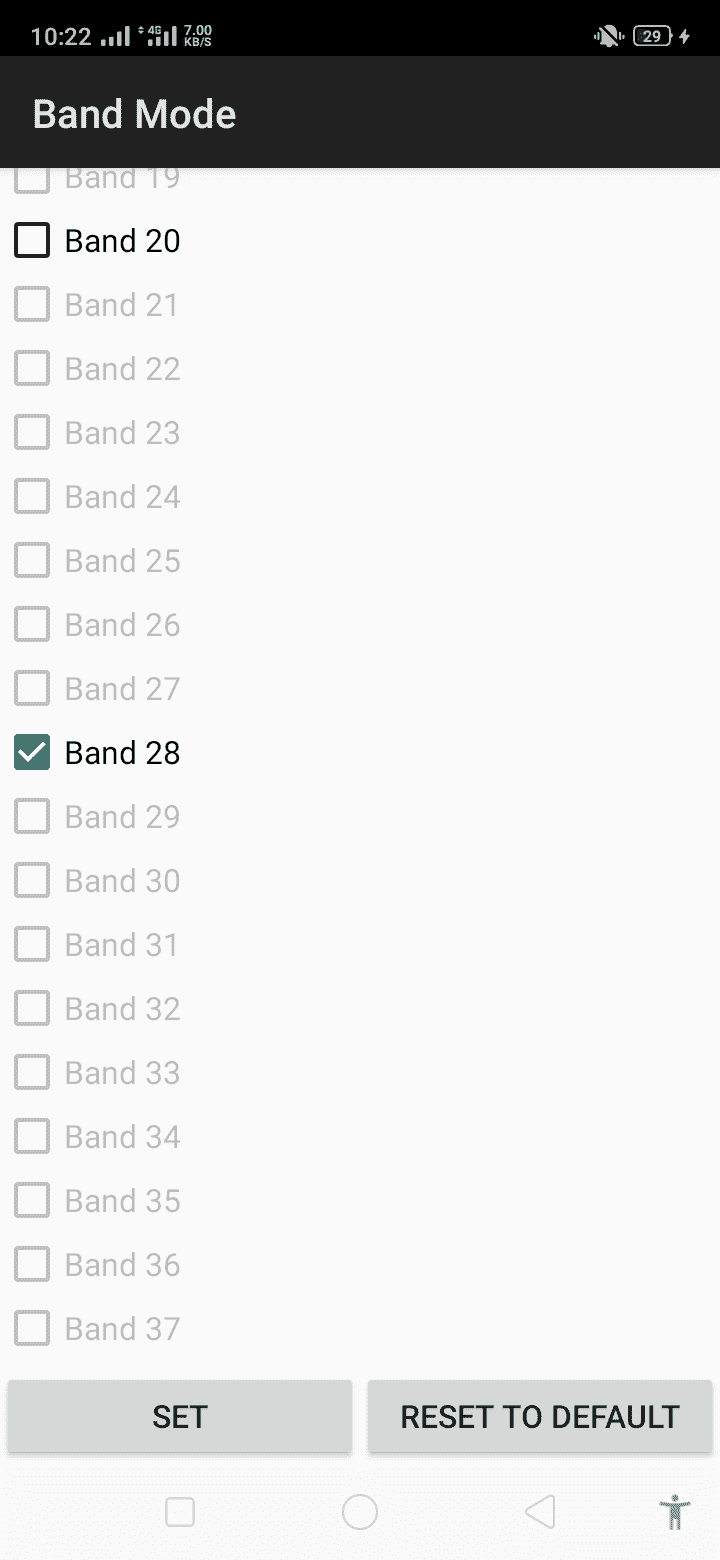
And yun na, enjoy mga paps <3
Step 1. Go to "Phone Call" and type
Spoiler contents are visible only to Established Members.
Step 2. Lalabas yung engineering mode and click "Band Mode" then select your sim.
Step 3. Hanapin yung "LTE MODE" at makikita mo may nagpakacheck na mga band # diyan. I uuncheck mo, then yung "Band 28" lang yung i checheck mo.
And yun na, enjoy mga paps <3
Attachments
-
You do not have permission to view the full content of this post. Log in or register now.
Last edited: