C
-cynika_
Guest
UGET
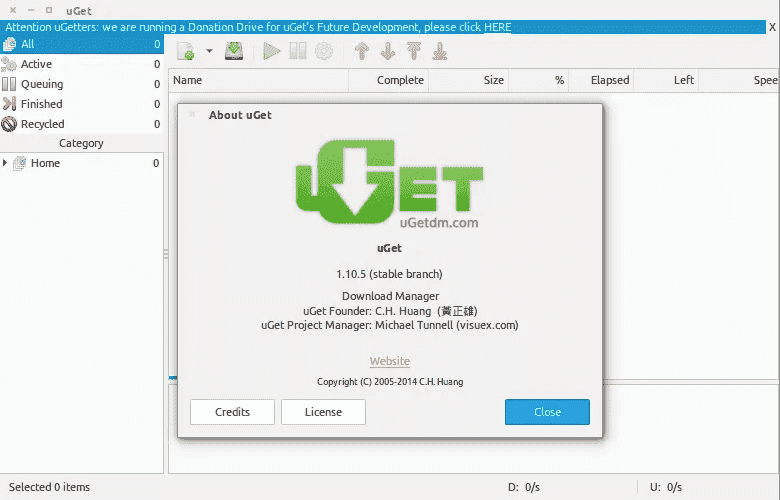
Here goes the third one, You do not have permission to view the full content of this post. Log in or register now.. uGet is another free, open source and fully featured cross-platform download manager. The download manager comes with so many features that a good download manager should have. You can check out the main features down below:
You can easily install latest uGet by adding the official PPA. You can install it via Software Center in Ubuntu as well but the PPA will have the latest stable version.
sudo add-apt-repository ppa lushuang-tw/uget-stable
lushuang-tw/uget-stable
sudo apt-get update
sudo apt-get install uget
Here goes the third one, You do not have permission to view the full content of this post. Log in or register now.. uGet is another free, open source and fully featured cross-platform download manager. The download manager comes with so many features that a good download manager should have. You can check out the main features down below:
- Resume Capability: You do not have permission to view the full content of this post. Log in or register now. has resume capability that can resume any paused or stopped downloading.
- Creating Queue: If you want to auto-start some of the downloads, just make a queue of those downloads and start the queue. Now go anywhere uGet will download all the queued downloads one by one.
- Clipboard Monitoring: uGet system trey icon monitors system and catches all the URLs copied on the clipboard. You can copy multiple URLs and click ‘New Clipboard batch..’ option inside uGet system tray icon.
- Scheduler: Scheduler feature of uGet allows you to schedule all of you downloads at any time to start.
You can easily install latest uGet by adding the official PPA. You can install it via Software Center in Ubuntu as well but the PPA will have the latest stable version.
sudo add-apt-repository ppa
sudo apt-get update
sudo apt-get install uget
Attachments
-
You do not have permission to view the full content of this post. Log in or register now.