Piano_master
Forum Veteran
- Joined
- Jul 22, 2016
- Posts
- 2,138
- Solutions
- 1
- Reaction
- 1,972
- Points
- 875
- Age
- 30
DOWNLOAD LINK FOR REDMI NOTE 7
DEVICE
OTA UPDATE
Redmi Note 7
You do not have permission to view the full content of this post. Log in or register now.
How To Install MIUI 11 Stable Update
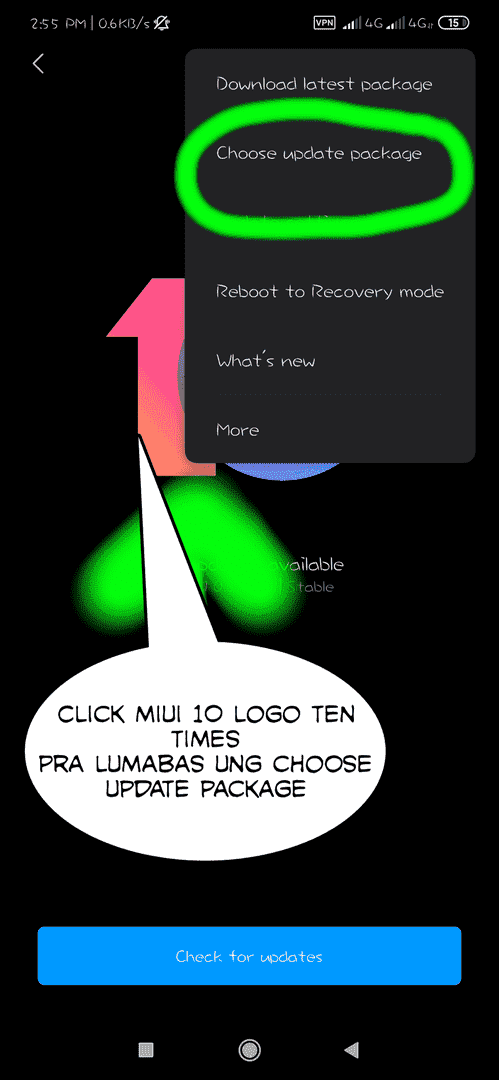
YUNG OTA UPDATE PO IDOWNLOAD HINDI YUNG FULL ROM
MIUI 11 SIZE: 700+ MB
DEVICE
OTA UPDATE
Redmi Note 7
You do not have permission to view the full content of this post. Log in or register now.
How To Install MIUI 11 Stable Update
YUNG OTA UPDATE PO IDOWNLOAD HINDI YUNG FULL ROM
MIUI 11 SIZE: 700+ MB
- Download the MIUI 11 Global stable Recovery zip file on your phone’s internal memory and remember the location of your file.
- Go to Settings of your phone > About Phone > System Update.from here click the ‘…’ the icon at the top-right corner, and “Choose Update Package”.
- Now the file manager will open on your device, from here select the MIUI 11 Global stable Recovery zip file that you saved on your phone.
- Hit the reboot button to apply this MIUI 11 Global stable update on your Xiaomi Phone.
- Now the phone will reboot and you will see the updating process on your phone screen.
Attachments
-
You do not have permission to view the full content of this post. Log in or register now.
Last edited: