donteatmeat
Forum Expert
- Joined
- Mar 2, 2013
- Posts
- 8,528
- Solutions
- 9
- Reaction
- 3,309
- Points
- 2,866
basahin niyo ng mabuti ang nasa PS: or else hindi gagana yan
kapag nadetect ng AV niyo na virus ang ForzaHorizon4.exe or _Forza Horizon 4.exe allow niyo lang. remember piracy lang this namodified na kaya ganun pero false alarm lang iyan
Forza Horizon 4 Ultimate Edition V1.332.904.2 + ALL DLCS - LOOTBOX
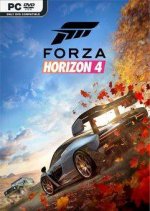
Information/Sypnosis
Dynamic seasons change everything at the world's greatest automotive festival. Go it alone or team up with others to explore beautiful and historic Britain in a shared open world. Collect, modify and drive over 450 cars. Race, stunt, create and explore - choose you own path to become a Horizon Superstar.
Title: Forza Horizon 4 Ultimate Edition
Genre: Racing
Release Date: May 26, 2017
file size: 85GB/42GB (Fitgirl Repacks)
DLC's
- Forza Horizon 4 Formula Drift Car Pack
- Forza Horizon 4 Best of Bond Car Pack
- Forza Horizon 4 Mitsubishi Car Pack
- Forza Horizon 4 Car Pass
- Forza Horizon 4 VIP
- Forza Horizon 4 Treasure Map
- Forza Horizon 4 Fortune Island
- Forza Horizon 4 LEGO Speed Champions
System Requirements: (for games /software only)
Minimum
Windows 10 version 1903
Architecture: x64
DirectX: DirectX 12 API, Hardware Feature Level 11
Memory: 8 GB
Video Memory: 2 GB
Processor: Intel i3-4170 @ 3.7Ghz OR Intel i5 750 @ 2.67Ghz
Graphics: NVidia 650TI OR NVidia GT 740 OR AMD R7 250x
Recommended
Windows 10 version 1903
Architecture: x64
DirectX: DirectX 12 API, Hardware Feature Level 11
Memory: 12 GB
Video Memory: 4 GB
Processor: Intel i7-3820 @ 3.6Ghz
Graphics: NVidia GTX 970 OR NVidia GTX 1060 3GB OR AMD R9 290x OR AMD RX 470
Download Link/s:
You do not have permission to view the full content of this post. Log in or register now.
You do not have permission to view the full content of this post. Log in or register now.
You do not have permission to view the full content of this post. Log in or register now. Fitgirl Repacks (42GB) *RECOMMENDED
Source:
PS:
LOOTBOX Instructions READ CAREFULLY!
NOTE! This game works ONLY on Windows 10 x64, build 1903! It doesn’t run on previous Win 10 builds and there is no guarantee it will run on future ones.
1- Make sure developer mode is enabled on your Windows 10
2- Go into each directory and delete/rename the AppxBlockMap.xml, AppxSignature.p7x and AppxMetadata/CodeIntegrity.cat files
3- Rename "ForzaHorizon4.exe" in "\FH4" to "Microsoft.SunriseBaseGame_1.332.904.2_x64__8wekyb3d8bbwe.exe"
4- Copy the files from the LOOTBOX folder to the game folder in \FH4
5- Install each game/expansion (MUST start with base game) using "Add-AppxPackage -Register AppxManifest.xml" in each directory on an ADMIN PowerShell
6- Start game using Windows start menu (you can't run .exe directly as it's a UWP app)
Important notes:
• Block game executable with firewall. If you don't, it will likely crash.
• Your save game is in "%LOCALAPPDATA%\Packages\Microsoft.SunriseBaseGame_8wekyb3d8bbwe\LocalState\SAVES"
→ This gets DELETED when FH4 is uninstalled, so make sure you back it up (the whole folder) if you think
you'll ever want to re-install.
→ This save game data is not compatible with the Microsoft Store version.
• As the main .exe name needs to be changed, if you run things like Rivatuner (RTSS) their built in
exception list will have ForzaHorizon4.exe listed.
→ To work around this you'll need to add a user exception to not inject it's overlay into the new exe name.
→ Any DLL injection into FH4 is frowned upon from its scanner (and will cause crashes even in the Microsoft Store version).
• You can only have the Microsoft Store version, or mine, installed at one time.
Required OS: Windows 10 version 1903 *IMPORTANT!
Fitgirl instructions READ CAREFULLY
- NOTE! This game works ONLY on Windows 10 x64, build 1903! It doesn’t run on previous Win 10 builds and there is no guarantee it will run on future ones.
- Developer Mode must be turned on your OS. My installer tries to turn it on automatically, but if fails, make sure to turn it on manually
- Game executable must be blocked in the firewall – otherwise the game will crash. My installer tries to add the blocking rule automatically, but if it fails, make sure to block “FH4\Microsoft.SunriseBaseGame_1.332.904.2_x64__8wekyb3d8bbwe.exe” manually
- If the automated cr*ck doesn’t work for you in auto-mode, check “Manual Cr*ck Installation Guide.txt” in game root
- Your save game is in “%LOCALAPPDATA%\Packages\Microsoft.SunriseBaseGame_8wekyb3d8bbwe\LocalState\SAVES”. This gets DELETED when FH4 is uninstalled, so make sure you back it up (the whole folder) if you think you’ll ever want to re-install
- This save game data is not compatible with the Microsoft Store version.
- As the main .exe has been changed to Microsoft.SunriseBaseGame_1.332.904.2_x64__8wekyb3d8bbwe.exe, if you run things like Rivatuner, MSI Afterburner, Wallpaper Engine and other similar apps, their built-in exception list will have ForzaHorizon4.exe listed
- To work around this you’ll need to add a user exception to not inject it’s overlay into the new exe name. Any DLL injection into FH4 is frowned upon from its scanner (and will cause crashes even in the Microsoft Store version). If your application doesn’t allow exceptions, turn it off completely before running the game
- You can only have the Microsoft Store version, or cr*cked, installed at one time
- Game can be run either from desktop icon or in Windows Search bar
- Disable Windows Defender during installation and add game folder to exceptions. If upon launch of the game you see “FH4_AutoUWP.exe” missing message – your WD deleted the file – restore it from quarantine
- If the automated cr*ck doesn’t work for you in auto-mode, check “Manual Cr*ck Installation Guide.txt” in the game root
- “Use Anti-Crash Launcher.bat” in game root to run the game with killing explorer.exe. In many cases it helps with game crashing
basahin niyo ng mabuti ang nasa PS: or else hindi gagana yan
Attachments
-
You do not have permission to view the full content of this post. Log in or register now.
Last edited: