Share ko ang tong na tuklasan ko delete lang if meron na naka nito.
Credits to the owner

HPI is the config file used by HTTP Proxy Injector for PC which is required for the app to work. HTTP Proxy Injector is a very popular VPN like software used for free internet in the Philippines (Globe, TM, Smart, TNT and Sun). HTTP Proxy Injector by co2thunderboy is a tool to set custom HTTP header. This PC application supports SSH/Proxy which can unblock websites that are filtered by your network provider’s firewall.
The advantage of creating your OWN .HPI files will guarantee you a fast speed connection and the exact date of the expiration, if your ssh account has an expiration.
If you're an Android user, refer to my other post: How To Create .EHI File For Globe, TM, Smart, TNT and Sun
How To Create Your Own .HPI File for Globe, TM, Smart, TNT and Sun using HTTP Proxy Injector for PC
Requirements:
* PC or Laptop
* Pocket WiFi / USB-Stick Modem or USB dongle / B593 Modem openline / B22 modem / OT350 Ultera modems / Tether-Hotspot mobile / Globe Huawei 936 modem [Preferably openline modem]
* Globe, TM, Smart, TNT or Sun Sim
* Connected to internet (If you don't have internet access like WiFi, Register to Network Promos)
* HTTP Proxy Injector by co2thunderboy - download You do not have permission to view the full content of this post. Log in or register now. (Find the latest update, don't forget the installation password which is a-dev1412)
* APN Settings for each mobile network
Globe / TM - APN : http.globe.com.ph / You do not have permission to view the full content of this post. Log in or register now. / internet.abs-cbn.com.ph
Smart / TNT - APN : internet
Sun - APN : wap
Procedure:
1. Open your preferred internet browser (Google Chrome, Firefox or Opera). Create your own SSH Account first, choose one of the following Free Tunnel websites:
You do not have permission to view the full content of this post. Log in or register now.
You do not have permission to view the full content of this post. Log in or register now.
You do not have permission to view the full content of this post. Log in or register now.
You do not have permission to view the full content of this post. Log in or register now.
create.sshgoogle.com
You do not have permission to view the full content of this post. Log in or register now.
bestvpnssh.com
Additional ρrémíùm SSH Account : You do not have permission to view the full content of this post. Log in or register now.
For example, we use tcpvpn.com in creating SSH account:
First, choose your desired server (Asia, Europe, America or Africa). In this example, US Server was chosen.
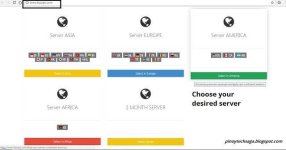
Next, Find a TCP VPN server with Limit 9999/Day and valid only for 5 days, then click 'Create Username and Password'.

And last, enter details for username and password then click 'Create ρrémíùm VPN account'. In this example, username: phc.onl/#forbidden# and password: phc.onl/#forbidden# was used.

After successful SSH Account creation, all information such as username, password, IP, host and expiration will be displayed.

Remember the details like IP, username and password (we will use this later in HTTP Proxy Injector settings). I recommend you to save the page or to take a screenshot.
Or if we will write it down,
Username : tcpvpn.com-phc.onl/#forbidden#
Password : phc.onl/#forbidden#
IP : 162.243.207.236
2. Open HTTP Proxy Injector.
3. Go to SSH tab, enter the SSH account information you recorded earlier and follow the settings below.

SSH Server
Host : 162.243.207.236
Port : 22 (always)
SSH Authentication
User : tcpvpn.com-phc.onl/#forbidden#
Pass : phc.onl/#forbidden#
Tunneler
Bitvise
Mode
PF Portable
Auto Reco - CHECKED
4. Click 'Tool' menu and select 'Payload Generator'.
Use the following settings for Payload Generator.

Host / Domain: ssl.gstatic.com (for a full list of free sites/host, view my other post : Full List of Free Sites, Host for Payload Generator)
Method: CONNECT
Injection: Back injection
Dual Connect - CHECKED
X-Online-Host - CHECKED
Keep Alive - CHECKED
5. In the 'Inject' Tab, input a proxy.
Go to You do not have permission to view the full content of this post. Log in or register now. and choose a proxy that coordinates with your chosen SSH Server. In our example, we used USA SSH Server so we must choose USA Proxy also.

We have 162.243.207.236 IP and 80,81,8080,8000,3128 Ports. Follow this format, Proxy ort, in the Port it is recommended to use 80 always.
ort, in the Port it is recommended to use 80 always.
Now input 162.243.207.236:80 in the Proxy ort
ort
And input 8888 in Listen Port
Then click 'START'.

6. Done! You can now use this HPI config file everytime you will connect your chosen modem. Enjoy and surf the internet for free!
Optional : How to export and import HPI files you've created?
> Go to 'File' menu and select 'Export config'
You can lock your HPI config or put notes in it.
Note
Free SSH account has expiration of 5 to 7 days, so you need to create a new account after it expires. Just follow the same procedure above when you create another .hpi file configuration.
If you have any concern regarding this step by step tutorial on how to create HPI file, you can leave a comment below.
Credits to the owner

HPI is the config file used by HTTP Proxy Injector for PC which is required for the app to work. HTTP Proxy Injector is a very popular VPN like software used for free internet in the Philippines (Globe, TM, Smart, TNT and Sun). HTTP Proxy Injector by co2thunderboy is a tool to set custom HTTP header. This PC application supports SSH/Proxy which can unblock websites that are filtered by your network provider’s firewall.
The advantage of creating your OWN .HPI files will guarantee you a fast speed connection and the exact date of the expiration, if your ssh account has an expiration.
If you're an Android user, refer to my other post: How To Create .EHI File For Globe, TM, Smart, TNT and Sun
How To Create Your Own .HPI File for Globe, TM, Smart, TNT and Sun using HTTP Proxy Injector for PC
Requirements:
* PC or Laptop
* Pocket WiFi / USB-Stick Modem or USB dongle / B593 Modem openline / B22 modem / OT350 Ultera modems / Tether-Hotspot mobile / Globe Huawei 936 modem [Preferably openline modem]
* Globe, TM, Smart, TNT or Sun Sim
* Connected to internet (If you don't have internet access like WiFi, Register to Network Promos)
* HTTP Proxy Injector by co2thunderboy - download You do not have permission to view the full content of this post. Log in or register now. (Find the latest update, don't forget the installation password which is a-dev1412)
* APN Settings for each mobile network
Globe / TM - APN : http.globe.com.ph / You do not have permission to view the full content of this post. Log in or register now. / internet.abs-cbn.com.ph
Smart / TNT - APN : internet
Sun - APN : wap
Procedure:
1. Open your preferred internet browser (Google Chrome, Firefox or Opera). Create your own SSH Account first, choose one of the following Free Tunnel websites:
You do not have permission to view the full content of this post. Log in or register now.
You do not have permission to view the full content of this post. Log in or register now.
You do not have permission to view the full content of this post. Log in or register now.
You do not have permission to view the full content of this post. Log in or register now.
create.sshgoogle.com
You do not have permission to view the full content of this post. Log in or register now.
bestvpnssh.com
Additional ρrémíùm SSH Account : You do not have permission to view the full content of this post. Log in or register now.
For example, we use tcpvpn.com in creating SSH account:
First, choose your desired server (Asia, Europe, America or Africa). In this example, US Server was chosen.
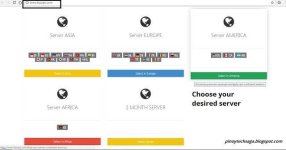
Next, Find a TCP VPN server with Limit 9999/Day and valid only for 5 days, then click 'Create Username and Password'.

And last, enter details for username and password then click 'Create ρrémíùm VPN account'. In this example, username: phc.onl/#forbidden# and password: phc.onl/#forbidden# was used.

After successful SSH Account creation, all information such as username, password, IP, host and expiration will be displayed.

Remember the details like IP, username and password (we will use this later in HTTP Proxy Injector settings). I recommend you to save the page or to take a screenshot.
Or if we will write it down,
Username : tcpvpn.com-phc.onl/#forbidden#
Password : phc.onl/#forbidden#
IP : 162.243.207.236
2. Open HTTP Proxy Injector.
3. Go to SSH tab, enter the SSH account information you recorded earlier and follow the settings below.

SSH Server
Host : 162.243.207.236
Port : 22 (always)
SSH Authentication
User : tcpvpn.com-phc.onl/#forbidden#
Pass : phc.onl/#forbidden#
Tunneler
Bitvise
Mode
PF Portable
Auto Reco - CHECKED
4. Click 'Tool' menu and select 'Payload Generator'.
Use the following settings for Payload Generator.

Host / Domain: ssl.gstatic.com (for a full list of free sites/host, view my other post : Full List of Free Sites, Host for Payload Generator)
Method: CONNECT
Injection: Back injection
Dual Connect - CHECKED
X-Online-Host - CHECKED
Keep Alive - CHECKED
5. In the 'Inject' Tab, input a proxy.
Go to You do not have permission to view the full content of this post. Log in or register now. and choose a proxy that coordinates with your chosen SSH Server. In our example, we used USA SSH Server so we must choose USA Proxy also.

We have 162.243.207.236 IP and 80,81,8080,8000,3128 Ports. Follow this format, Proxy
Now input 162.243.207.236:80 in the Proxy
And input 8888 in Listen Port
Then click 'START'.

6. Done! You can now use this HPI config file everytime you will connect your chosen modem. Enjoy and surf the internet for free!
Optional : How to export and import HPI files you've created?
> Go to 'File' menu and select 'Export config'
You can lock your HPI config or put notes in it.
Note
Free SSH account has expiration of 5 to 7 days, so you need to create a new account after it expires. Just follow the same procedure above when you create another .hpi file configuration.
If you have any concern regarding this step by step tutorial on how to create HPI file, you can leave a comment below.
Attachments
-
You do not have permission to view the full content of this post. Log in or register now.