T H E G R E A T
Forum Veteran
- Joined
- Jan 9, 2017
- Posts
- 1,167
- Reaction
- 2,516
- Points
- 633
So eto na naunlock kona yung MF65M zte pocket wifi ko!!!
NOTE: 5 ATTEMPTS LANG YAN
PS: MAY BAYAD ANG CODE paalala lang TUTORIAL LANG TO AT WALANG LIBRENG CODE MAY BAYAD ANG CODE
Requirements:
-Brain / Common Sense
-ZTE Pocket Wifi
-Desktop or Laptop
-USB Cable
-TM / Globe Sim Card
-Chrome Browser (Not IE, Not Mozilla)
PROCEDURE:
STEP 1. Insert TM / Globe Sim Card to your Pocket Wifi then power on.
STEP 2.Connect your ZTE Pocket Wifi to desktop or laptop via USB Cable..
STEP 3. Log in to You do not have permission to view the full content of this post. Log in or register now. or You do not have permission to view the full content of this post. Log in or register now. in Chrome browser
(password: smartbro) or (admin kung suncell)
STEP 4. Now, Go to Settings, Network setting, APN
STEP 5. Press F12 or Ctrl + Shift + i
STEP 6. Press Ctrl + F then find keyword Unlock
STEP 7. To Reveal unlock dialog box, simply double click 3 none then replace with yes
( see picture below ) double click to enlarge the pictures.
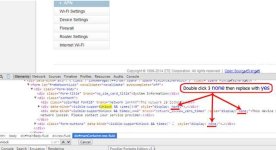
LAST STEP 8. Enter 16 digit unlock code then press ENTER Done!
( see picture below )

NOTE: 5 ATTEMPTS LANG YAN
PS: MAY BAYAD ANG CODE paalala lang TUTORIAL LANG TO AT WALANG LIBRENG CODE MAY BAYAD ANG CODE
Requirements:
-Brain / Common Sense
-ZTE Pocket Wifi
-Desktop or Laptop
-USB Cable
-TM / Globe Sim Card
-Chrome Browser (Not IE, Not Mozilla)
PROCEDURE:
STEP 1. Insert TM / Globe Sim Card to your Pocket Wifi then power on.
STEP 2.Connect your ZTE Pocket Wifi to desktop or laptop via USB Cable..
STEP 3. Log in to You do not have permission to view the full content of this post. Log in or register now. or You do not have permission to view the full content of this post. Log in or register now. in Chrome browser
(password: smartbro) or (admin kung suncell)
STEP 4. Now, Go to Settings, Network setting, APN
STEP 5. Press F12 or Ctrl + Shift + i
STEP 6. Press Ctrl + F then find keyword Unlock
STEP 7. To Reveal unlock dialog box, simply double click 3 none then replace with yes
( see picture below ) double click to enlarge the pictures.
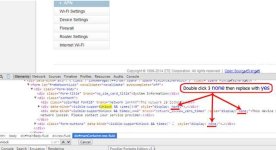
LAST STEP 8. Enter 16 digit unlock code then press ENTER Done!
( see picture below )

Attachments
-
You do not have permission to view the full content of this post. Log in or register now.