I know this is not the first post about how to create ehi, but I am taking a chance here by discussing a topic such as this, and in particular taking the stance that im talking. So, with that in mind, let's just get down to business.
What you need?
HTTP Injector
SSH Account
Proxy Server/Remote Proxy
So let's start downloading HTTP injector, you can download it on the play store
Creating SSH Acount
Next step create a account, where you can create a SSH account. Choose wisely for the countries. Here are some free SSH sites.
tcpvpn.com
bestvpnssh.com < (let's pick this one)
You do not have permission to view the full content of this post. Log in or register now.
sshgoogle.com
skyssh.com
interssh.com
lastssh.com
spotssh.com
(And more)
Here is the example after you create an account.
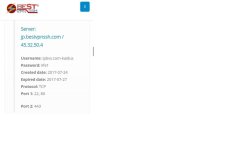
Finding Remote Proxy
Most free SSH account providers also have proxy servers, try looking around their site for pages named “squid”, or “proxy” and here are some sites where you can find or hunt remote proxy.
You do not have permission to view the full content of this post. Log in or register now.
You do not have permission to view the full content of this post. Log in or register now.
You do not have permission to view the full content of this post. Log in or register now.
You do not have permission to view the full content of this post. Log in or register now.
You do not have permission to view the full content of this post. Log in or register now.
After creating your account and finding remote proxy, open your HTTP injector, you first see the remote proxy. Put the remote proxy, just like this.
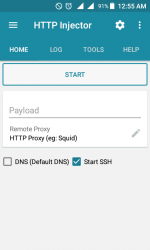

Putting SSH Account
Then, when you done putting the remote proxy, on the left hand corner click SSH settings, where you're going to put your SSH Account. Different SSH Port 22/80/109/110/443.
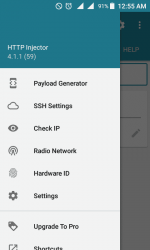
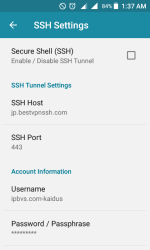
Different Ways On Payload
When you done putting your SSH Account click the Payload Generator. In generating a payload this step comes with trial and error, where your going to succeed or not.

Here are some payloads and formats. Url/Host are the free site(e.g bug sites) to browse.
Url/Host
google.az
clients3.google.com
pack.google.com
relay.google.com
29domains.com
Format
•√ Normal-√ Online Host-√ Keep Alive-√ Dual Connect
•√ Normal-√ Dual Connect
•√ Normal-√ Put-√ Back Inject-√ Dual Connect
•√ Split-√ Post-√ Front Inject-√ Online Host-√ Keep Alive-√ Dual Connect
•√ Split-√ Instant Split-√ Get-√ Back Inject-√ Online Host-√ Keep Alive-√ Dual connect
Saving your File
Then click Generate, don't forget to CLICK DNS and start your http Injector, if it connects try and save your configured ehi server by clicking on the top right corner and click export file.
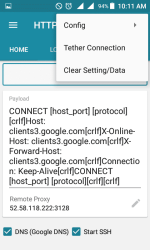
Name it with your desired name and you can secure it so as to use it alone by locking it, and to lock your ehi server tick all the lock configuration.
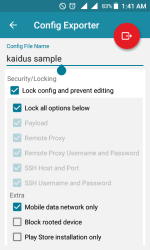
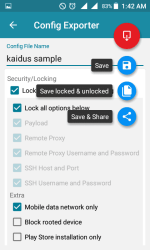
That's all, it was easy right? Go and make your ehi now.
This is Kaidus. Hope you like it.
There is no life without a g̷a̷m̷e̷.
________________________Internet
What you need?
HTTP Injector
SSH Account
Proxy Server/Remote Proxy
So let's start downloading HTTP injector, you can download it on the play store
Creating SSH Acount
Next step create a account, where you can create a SSH account. Choose wisely for the countries. Here are some free SSH sites.
tcpvpn.com
bestvpnssh.com < (let's pick this one)
You do not have permission to view the full content of this post. Log in or register now.
sshgoogle.com
skyssh.com
interssh.com
lastssh.com
spotssh.com
(And more)
Here is the example after you create an account.
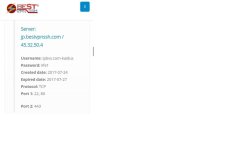
Finding Remote Proxy
Most free SSH account providers also have proxy servers, try looking around their site for pages named “squid”, or “proxy” and here are some sites where you can find or hunt remote proxy.
You do not have permission to view the full content of this post. Log in or register now.
You do not have permission to view the full content of this post. Log in or register now.
You do not have permission to view the full content of this post. Log in or register now.
You do not have permission to view the full content of this post. Log in or register now.
You do not have permission to view the full content of this post. Log in or register now.
After creating your account and finding remote proxy, open your HTTP injector, you first see the remote proxy. Put the remote proxy, just like this.
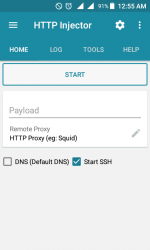

Putting SSH Account
Then, when you done putting the remote proxy, on the left hand corner click SSH settings, where you're going to put your SSH Account. Different SSH Port 22/80/109/110/443.
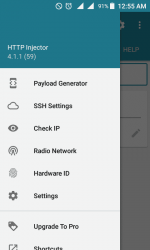
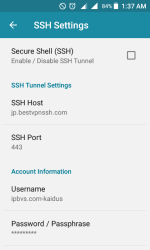
Different Ways On Payload
When you done putting your SSH Account click the Payload Generator. In generating a payload this step comes with trial and error, where your going to succeed or not.

Here are some payloads and formats. Url/Host are the free site(e.g bug sites) to browse.
Url/Host
google.az
clients3.google.com
pack.google.com
relay.google.com
29domains.com
Format
•√ Normal-√ Online Host-√ Keep Alive-√ Dual Connect
•√ Normal-√ Dual Connect
•√ Normal-√ Put-√ Back Inject-√ Dual Connect
•√ Split-√ Post-√ Front Inject-√ Online Host-√ Keep Alive-√ Dual Connect
•√ Split-√ Instant Split-√ Get-√ Back Inject-√ Online Host-√ Keep Alive-√ Dual connect
Saving your File
Then click Generate, don't forget to CLICK DNS and start your http Injector, if it connects try and save your configured ehi server by clicking on the top right corner and click export file.
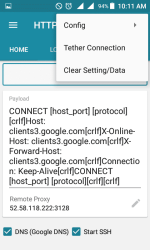
Name it with your desired name and you can secure it so as to use it alone by locking it, and to lock your ehi server tick all the lock configuration.
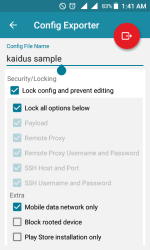
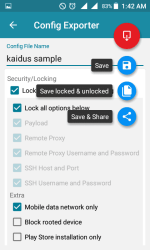
That's all, it was easy right? Go and make your ehi now.
This is Kaidus. Hope you like it.
There is no life without a g̷a̷m̷e̷.
________________________Internet
Attachments
-
You do not have permission to view the full content of this post. Log in or register now.
Last edited by a moderator: