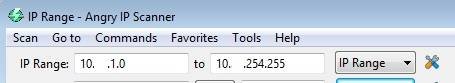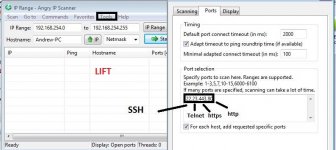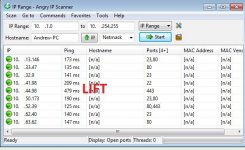- TS TS
- #181
master sk ko lng sa tutorial mo alin ba dyan ung step 5? hndi ko kasi po makita???
ask ko rin pag ba blue ung ivon puwede parin bng open sapilitan???
wa8 ko po response mo thnks po
sa tut na yan dapat hindi kana makakascan ng blue, check mo sa preferrences then look port Host with open port then select, para greens at accessible lang ang makikita mo