- Joined
- Jun 30, 2014
- Posts
- 62
- Reaction
- 24
- Points
- 95
The centralized online portal known as PHILGEPS is utilized by the Philippine government to publish procurement opportunities, with the goal of enhancing transparency and competition in government procurement. Through PHILGEPS, suppliers can view and bid on government contracts online. This platform enables government agencies to effectively announce and oversee procurement notices, while also providing suppliers with a convenient way to discover and participate in bidding opportunities. The following are the instructions for PHILGEPS posting for (OTHER METHODS OF PROCUREMENT/SMALL VALUE PROCUREMENT):
1. Log in to your PhilGEPS account using your username and password. If you do not have an account yet, you will need to register as a member first.
choose : To post, search and browse the procurement opportunities.
Link: You do not have permission to view the full content of this post. Log in or register now.
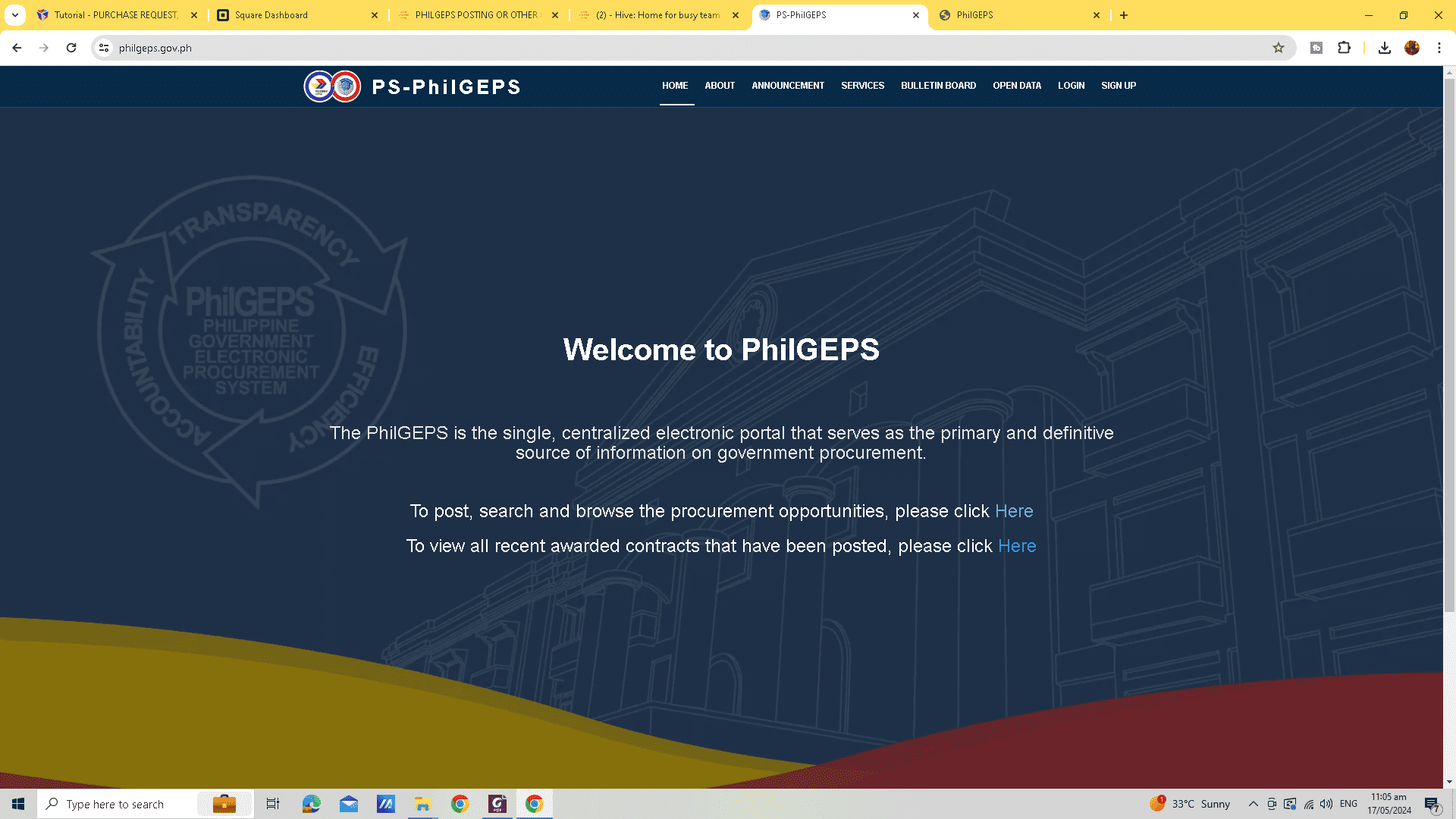
2. Click Log in, and choose Log in as Buyer
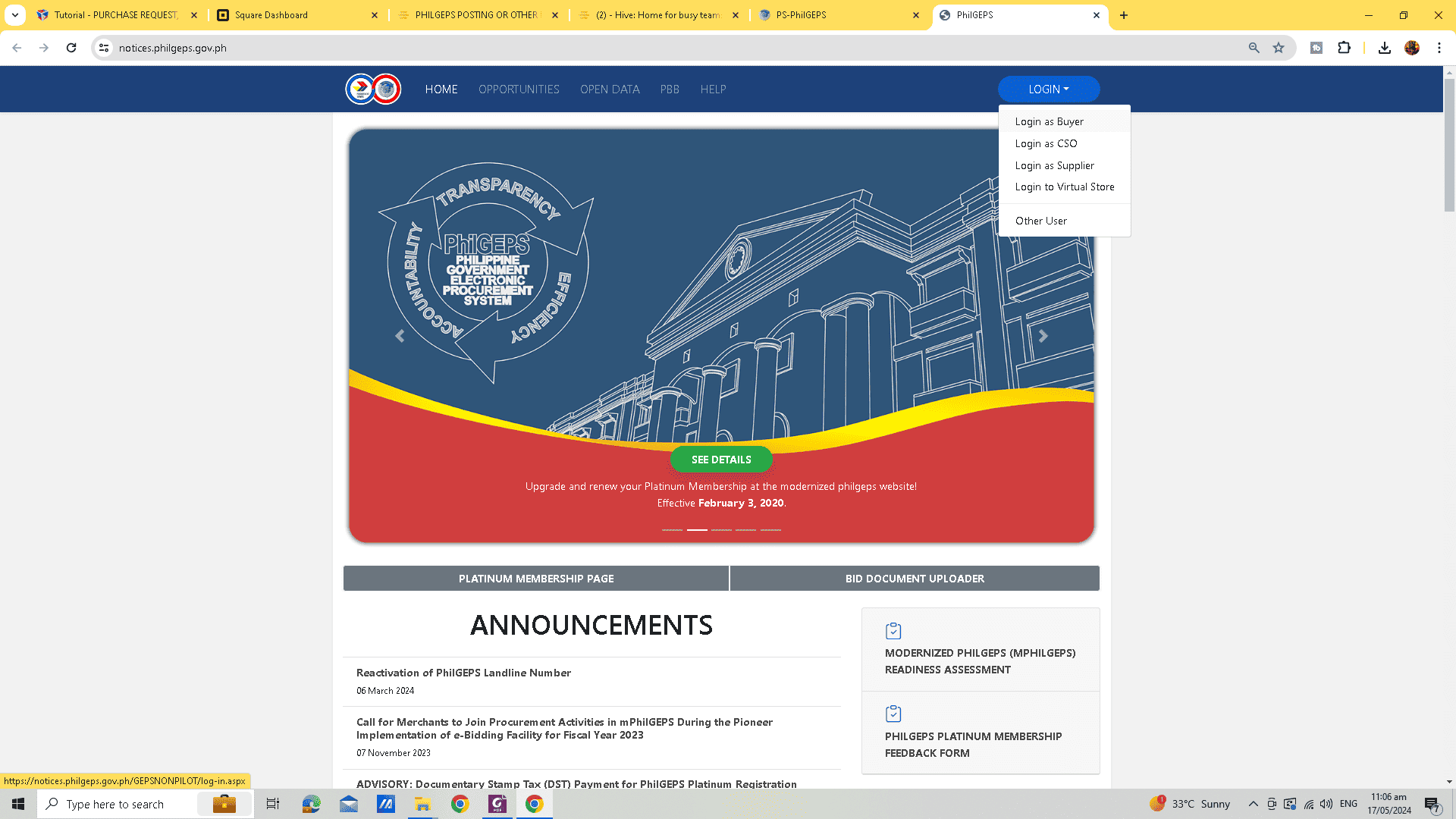
3. After clicking the log in button, input your log in details and press log in.
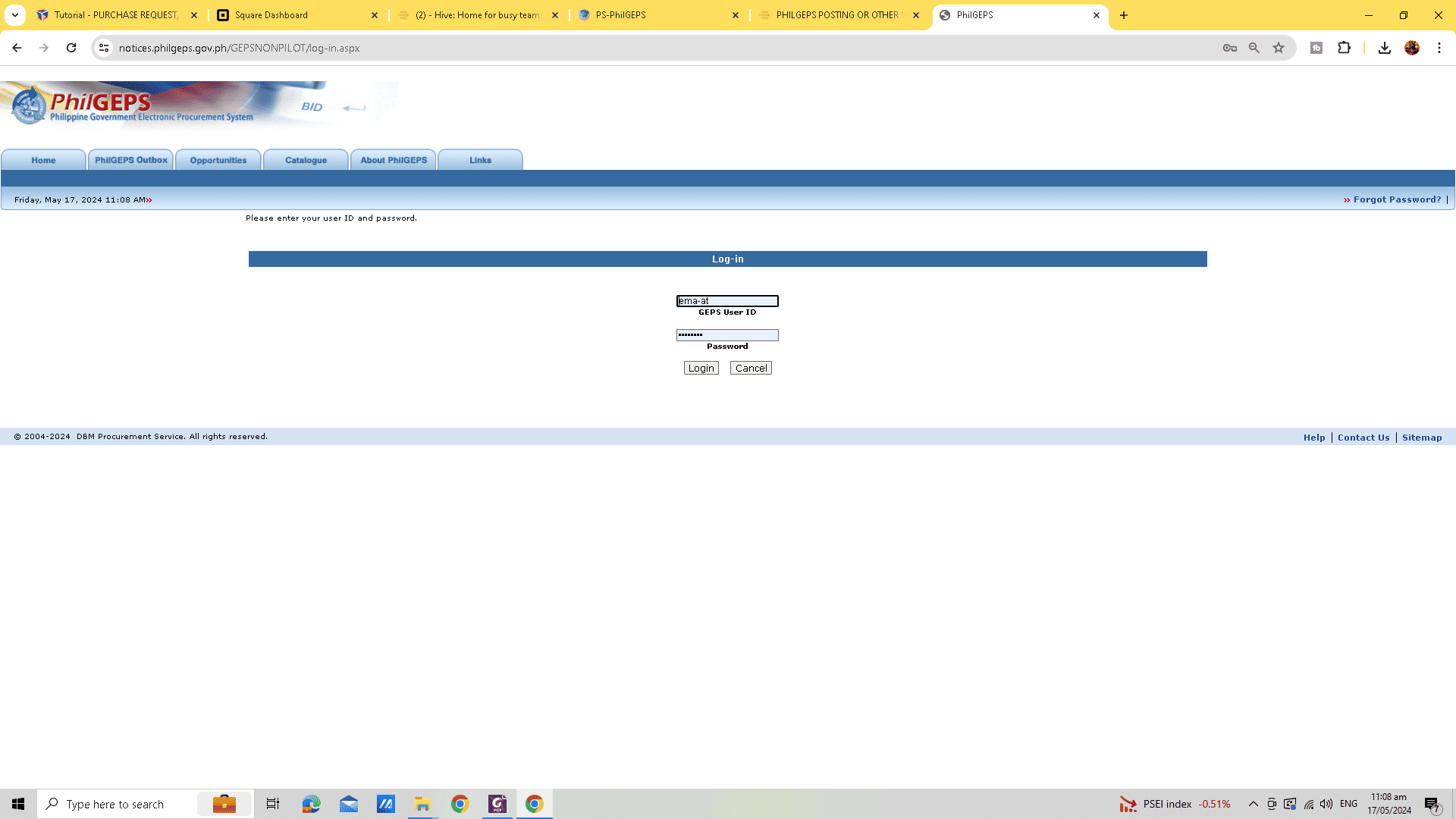
4. Now click Notices:
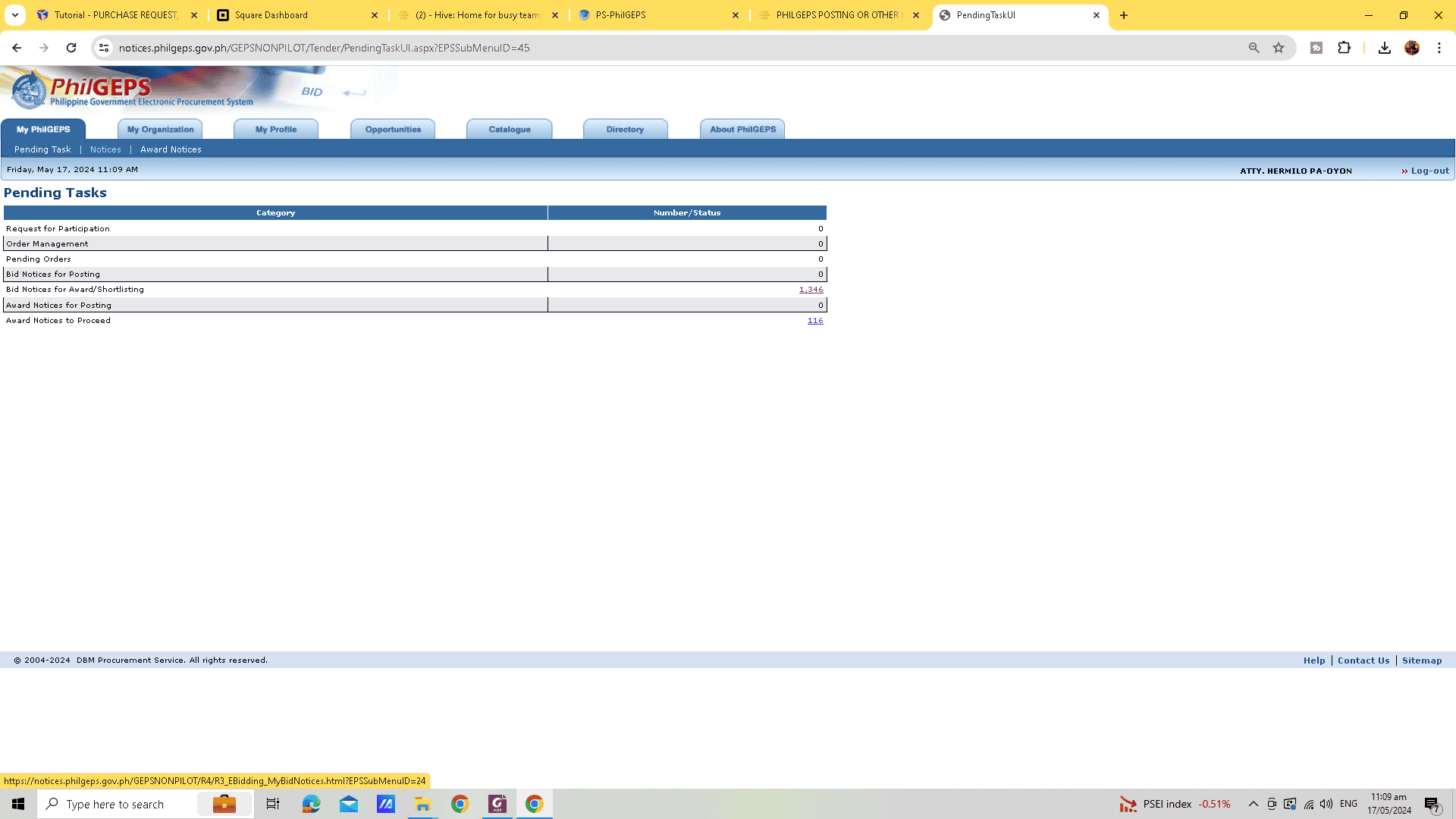
5. Press: Create Notice
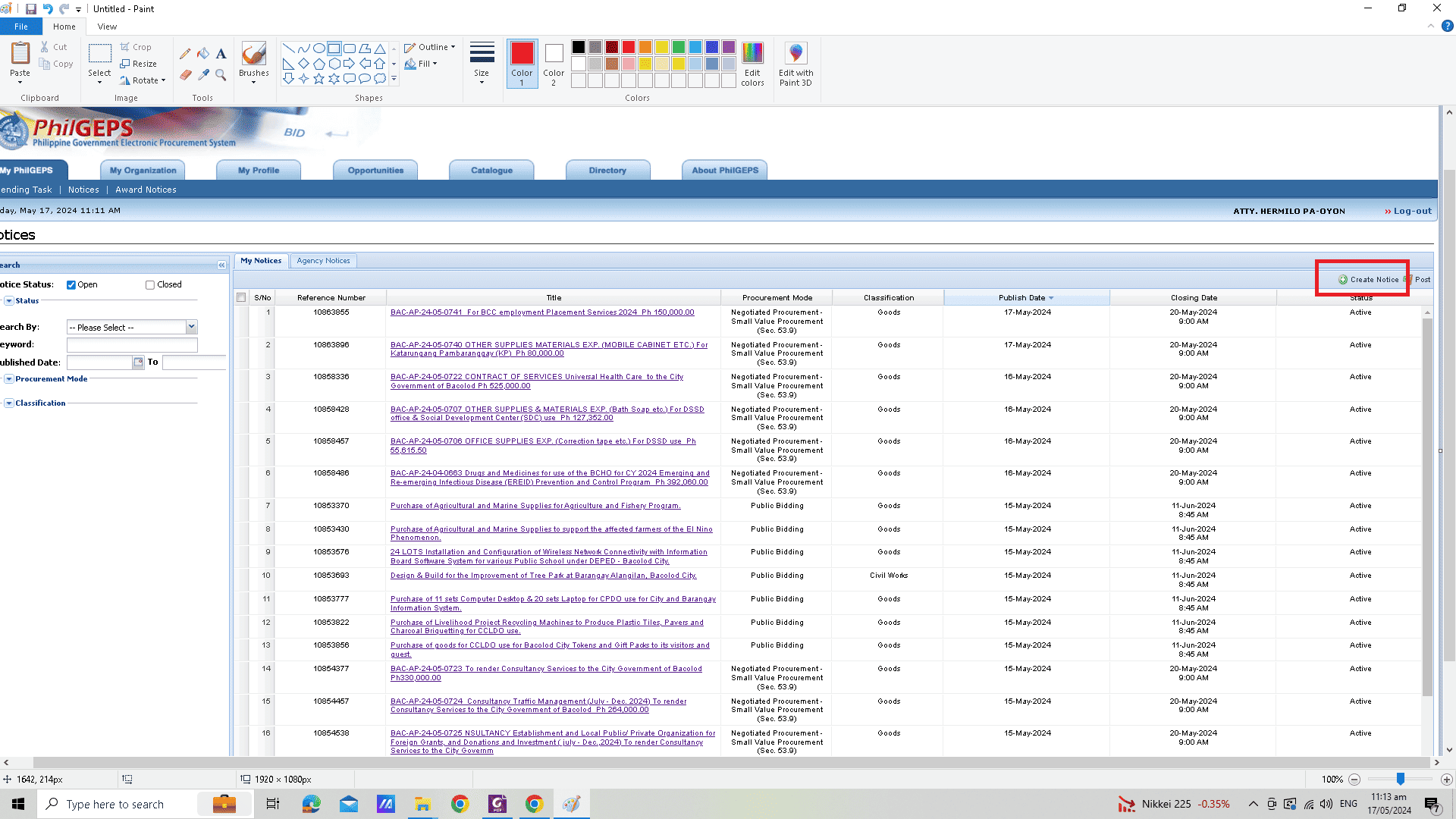
6. Fill out the necessary details for your RFQ, including the title, description, and deadline for submission of quotations. Make sure to provide all relevant information to ensure suppliers understand your requirements.
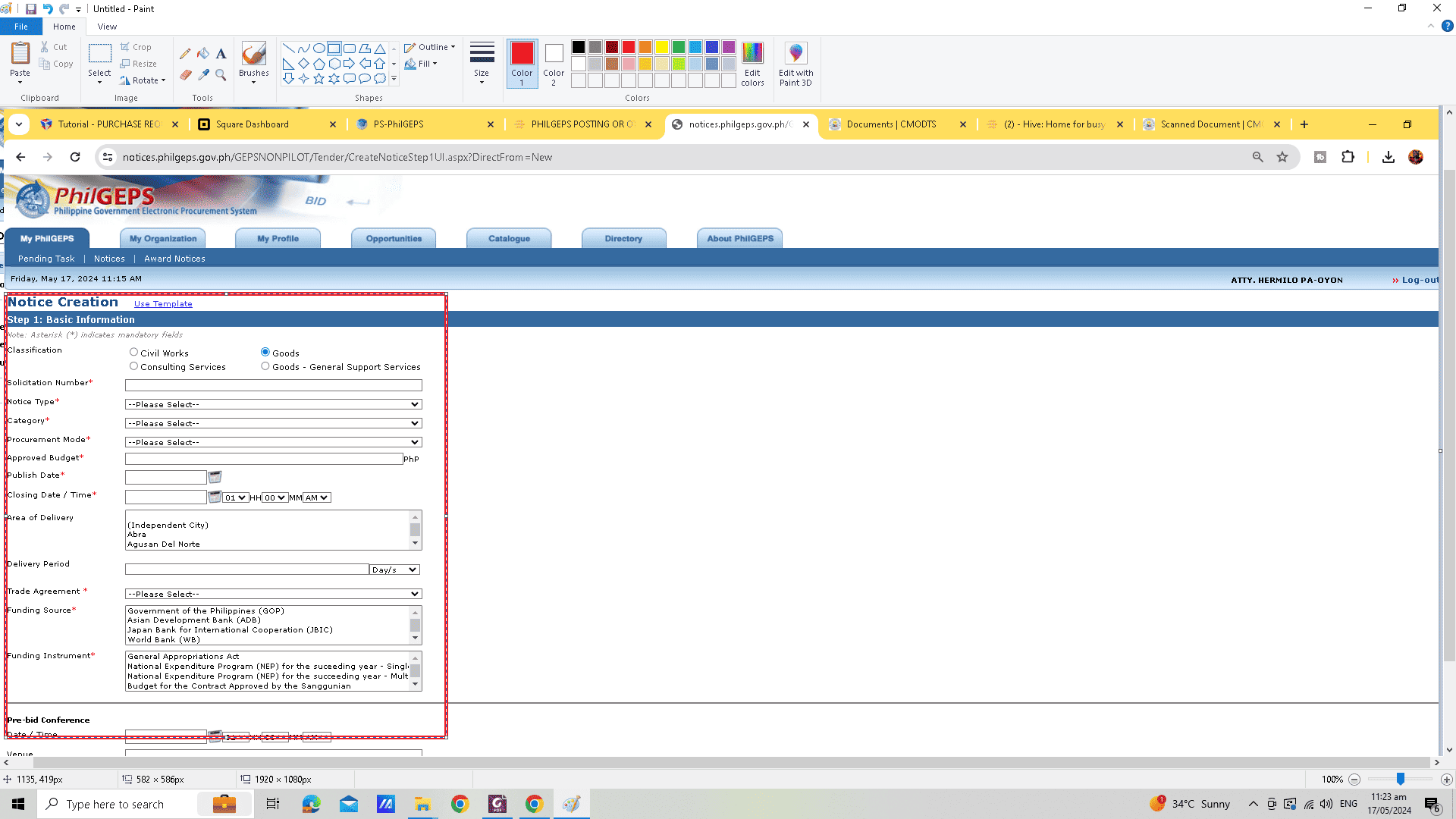
7. In Bacolod, we utilize the Hive collaborative app to track and store all of our procurement activities. We collect all the data and documents from the app.
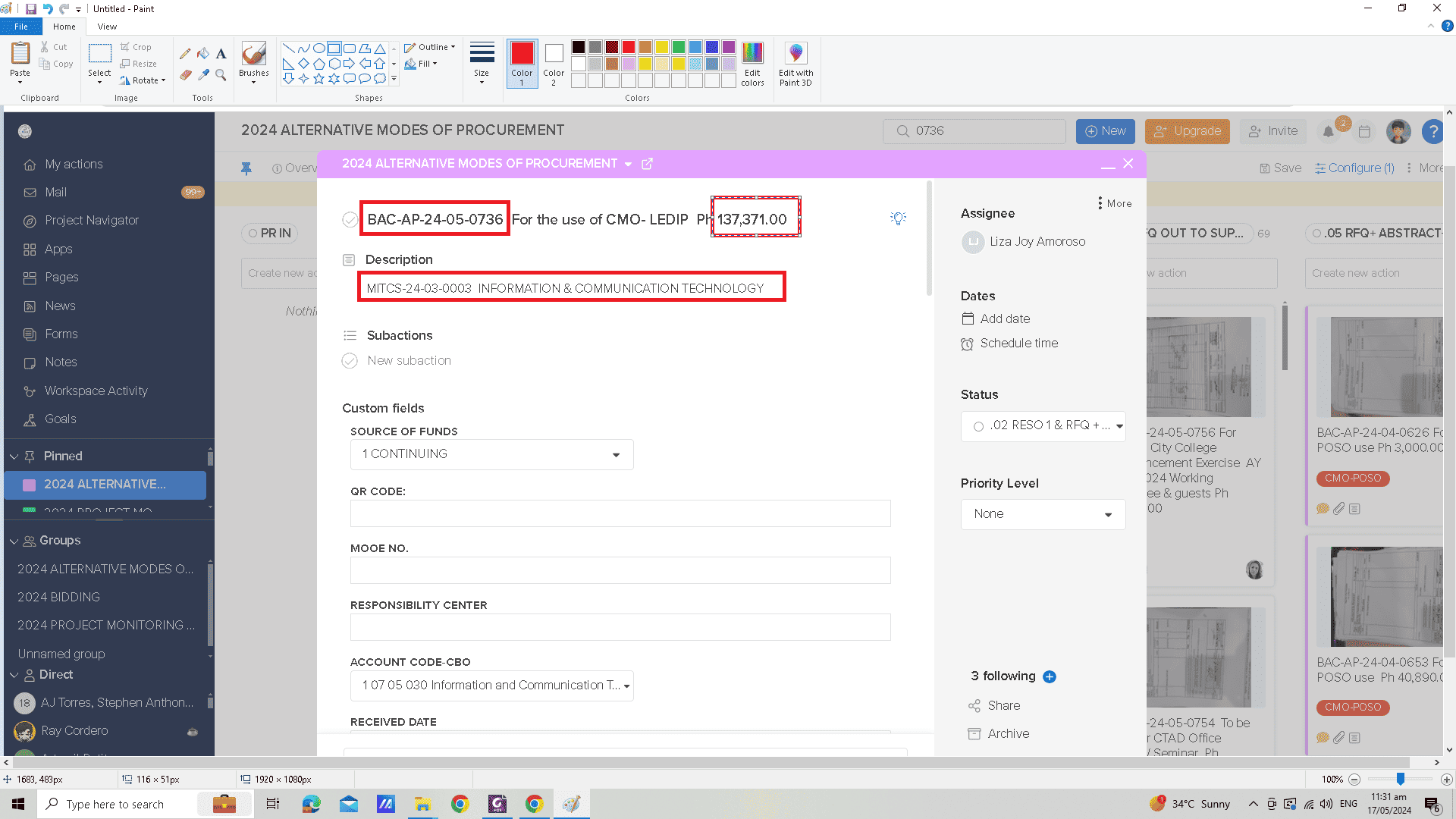
8. Enter the Solicitation Number*:
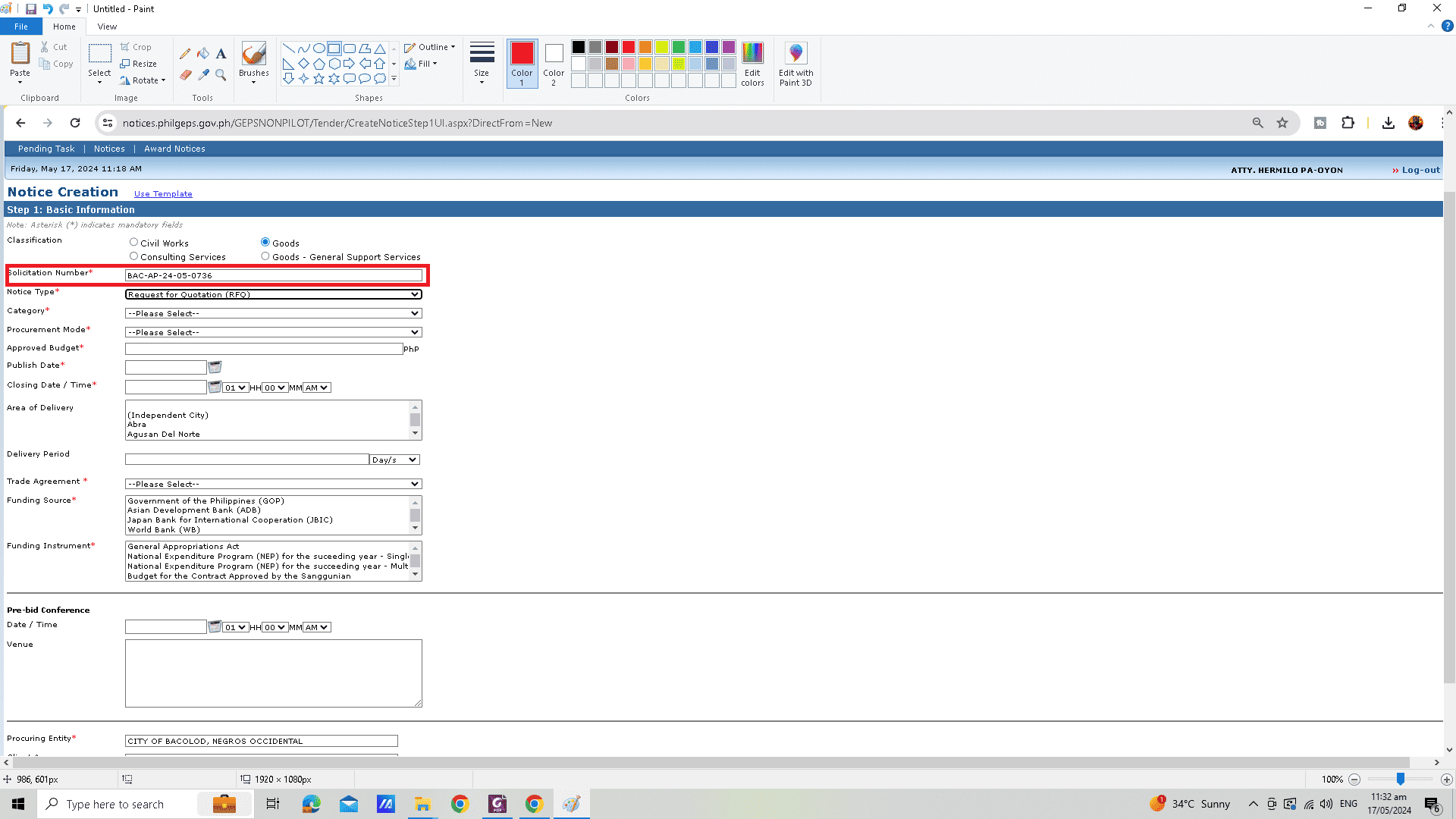
9. Select Notice type and choose: Request for Quotation (RFQ):
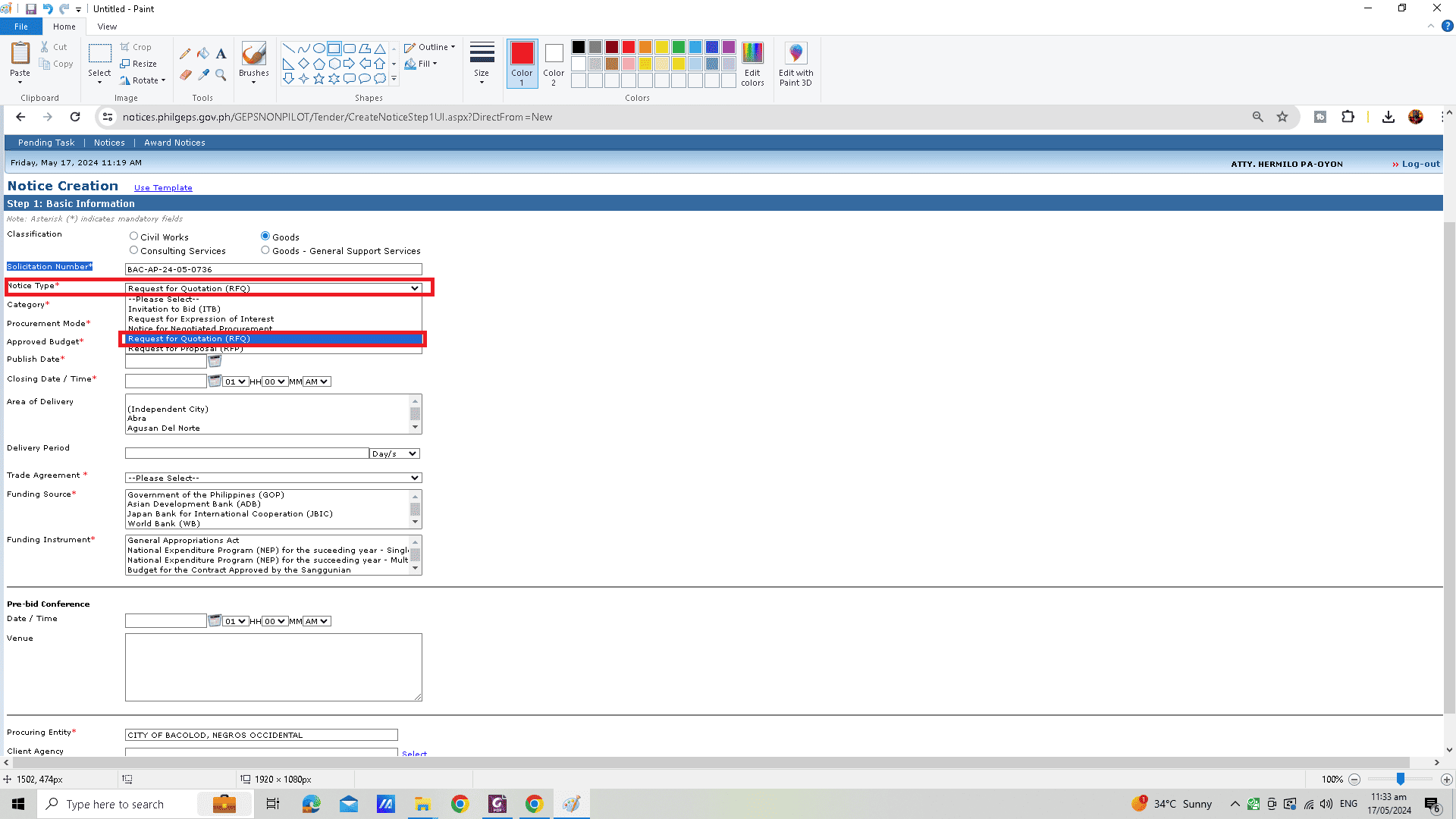
10. Please choose a category based on the purchase request. In this case, the category is information technology. Refer to the image of the purchase request below for more information.
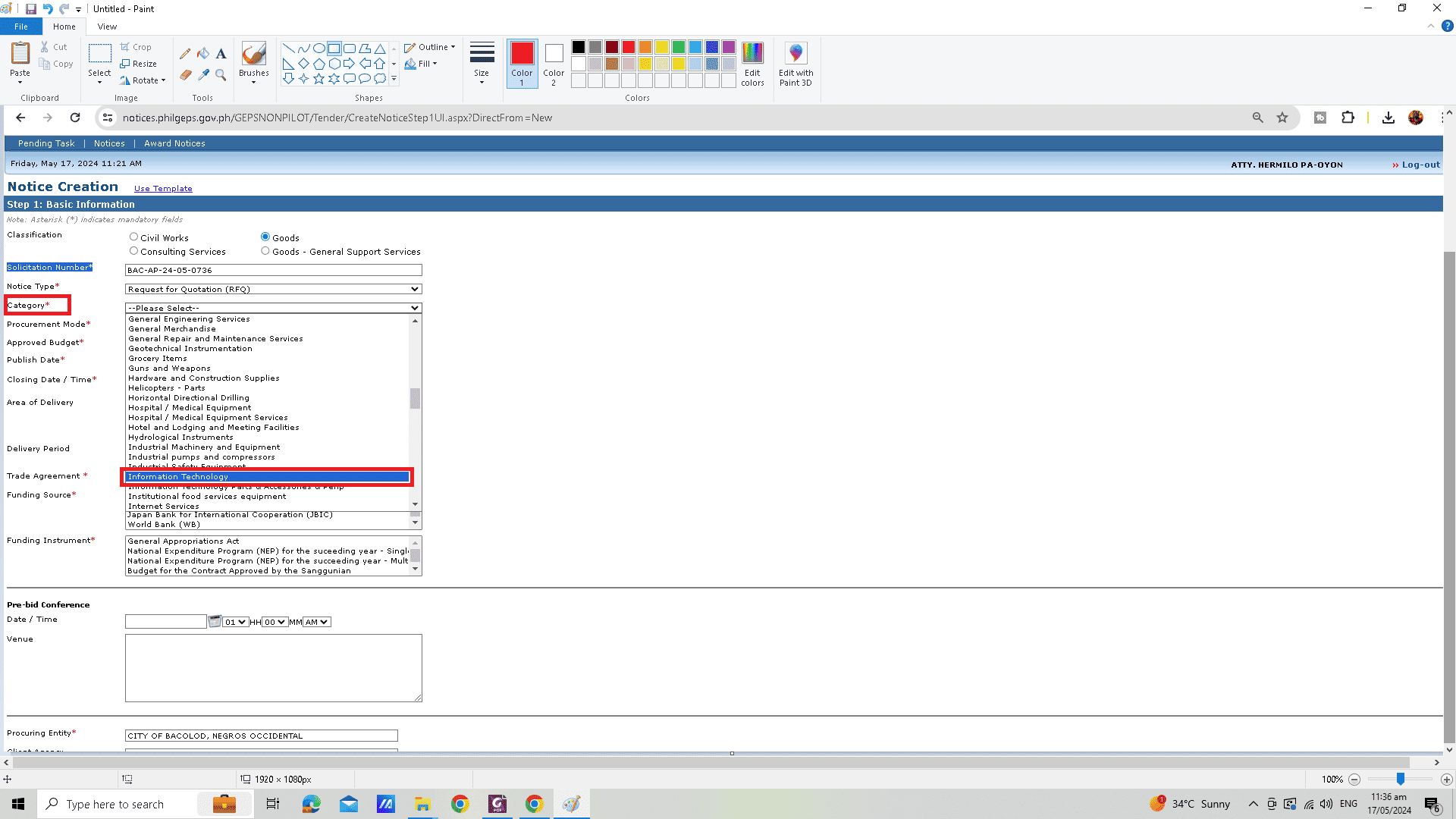
11. Choose procurement mode: Procurement Mode*
Negotiated Procurement - Small Value Procurement (Sec. 53.9)
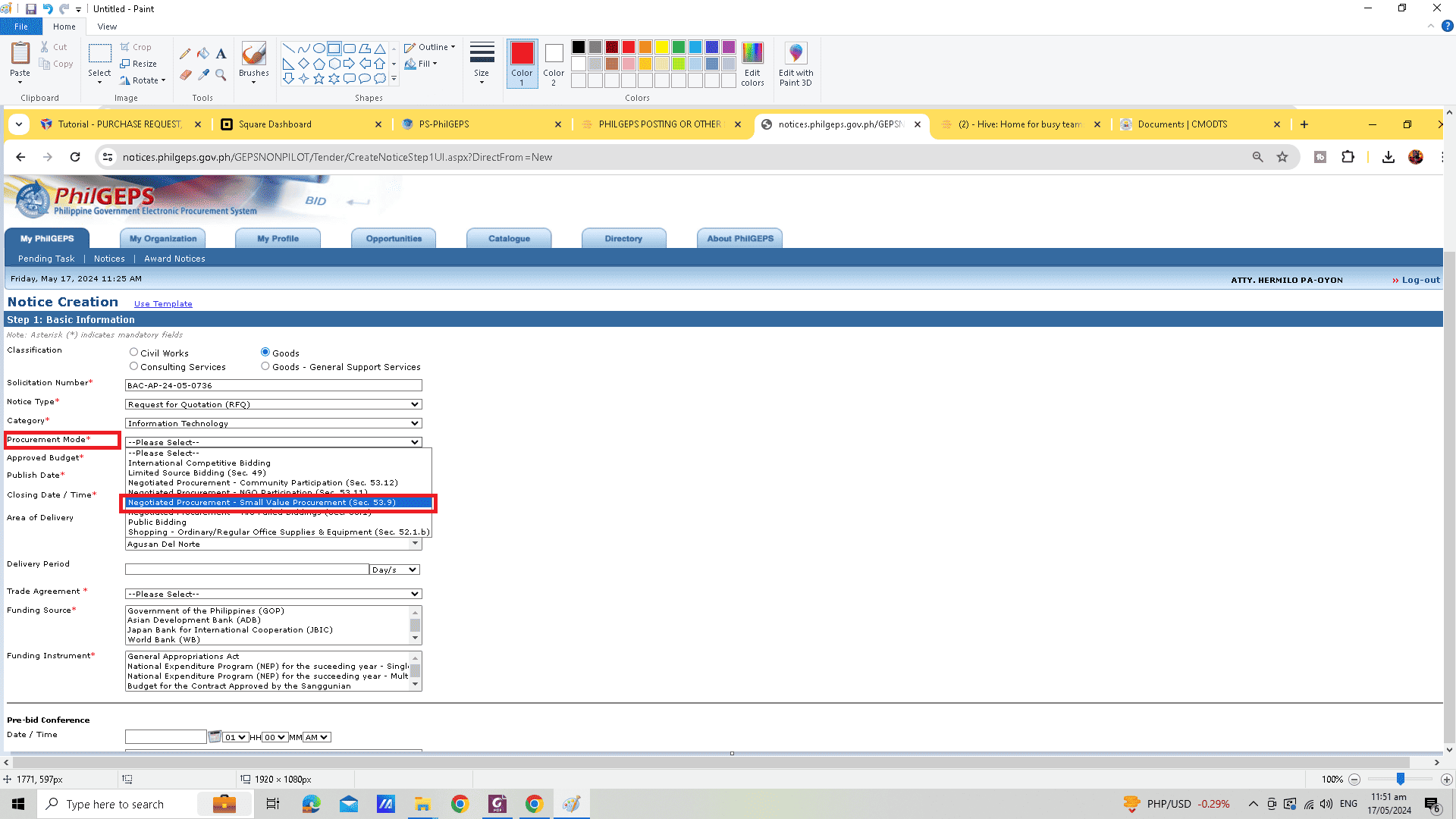
12. Input Approved Budget :
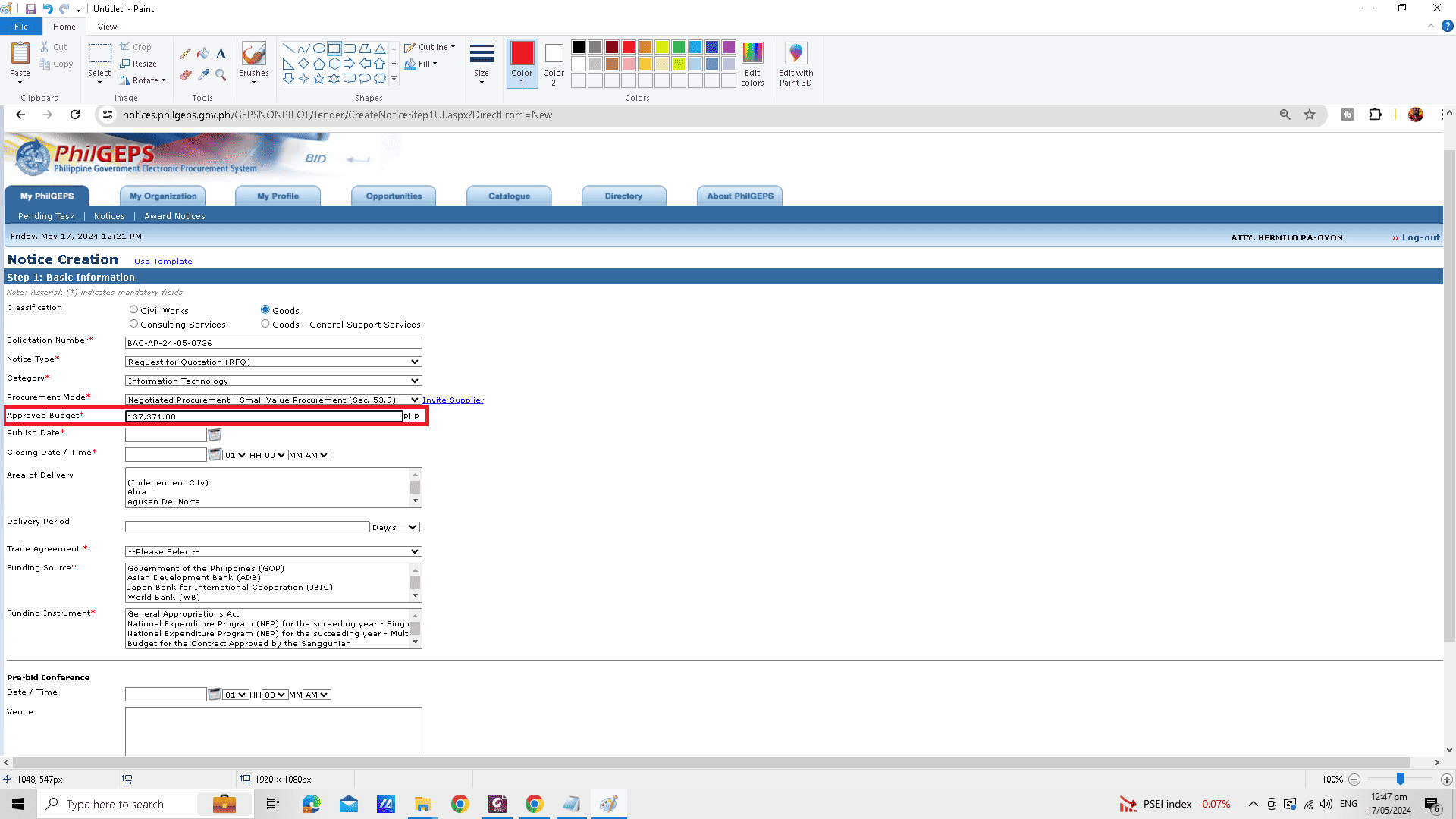
13. Choose the date for publication (If the Notice is posted today, it will be reflected and published on the website the following day, so we select the date after the posting date.
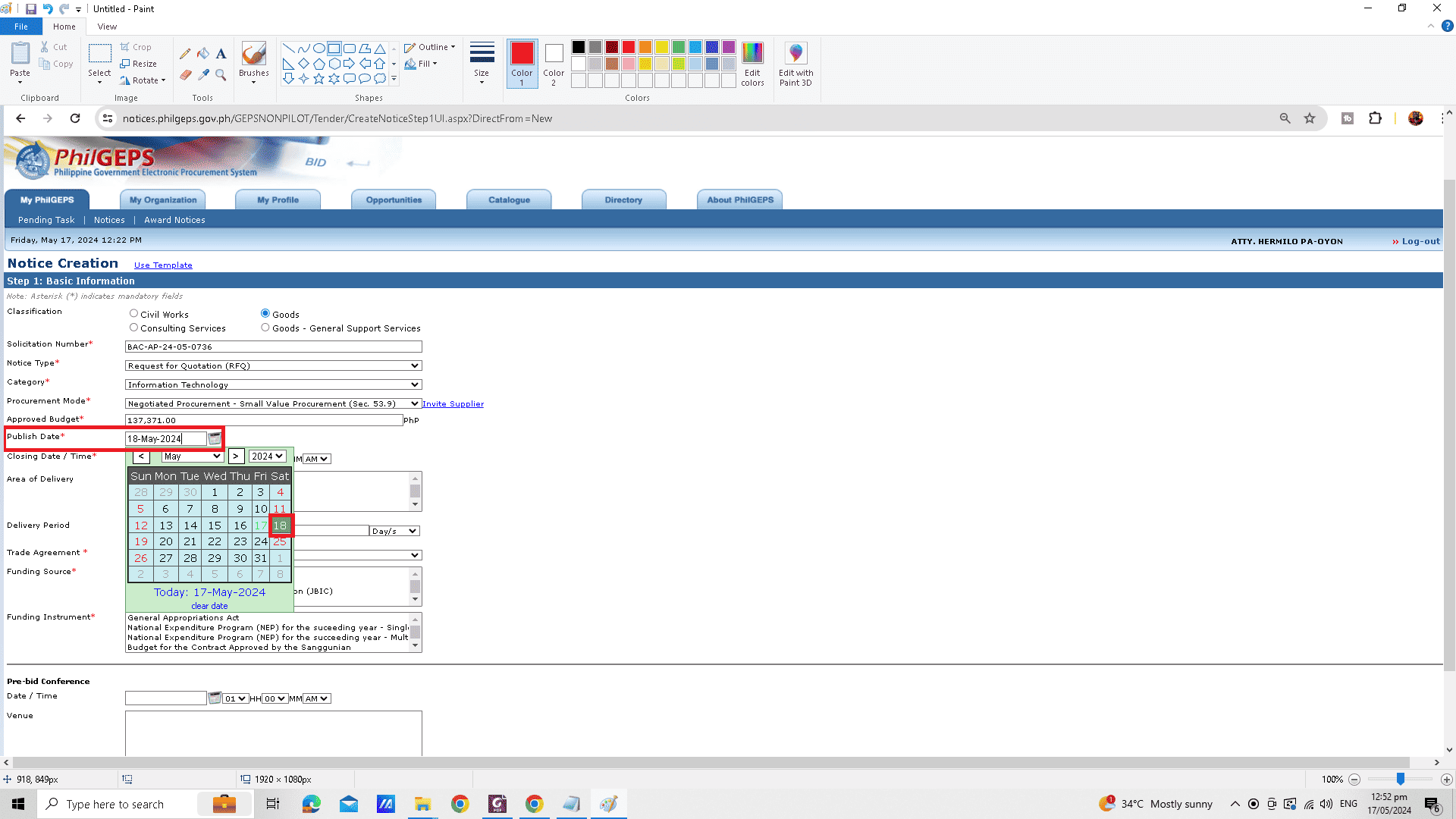
14. Choose the deadline time: The deadline time should be a minimum of 3 days after the posting date, including weekends. However, the deadline should fall on a regular working day and should not include weekends.
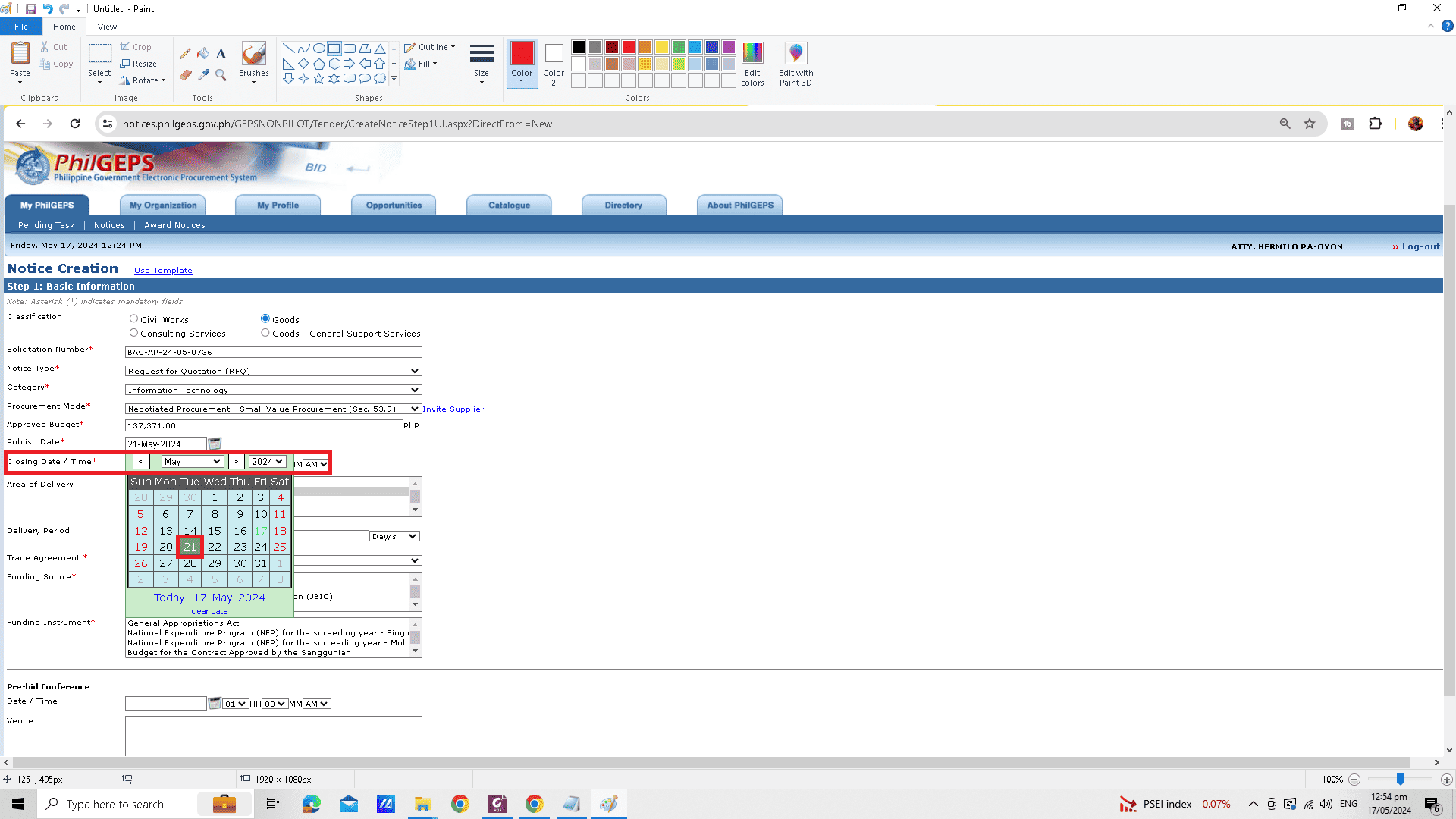
15. Choose Delivery Location: In highly urbanized cities, we always select Independent City as the preferred area.
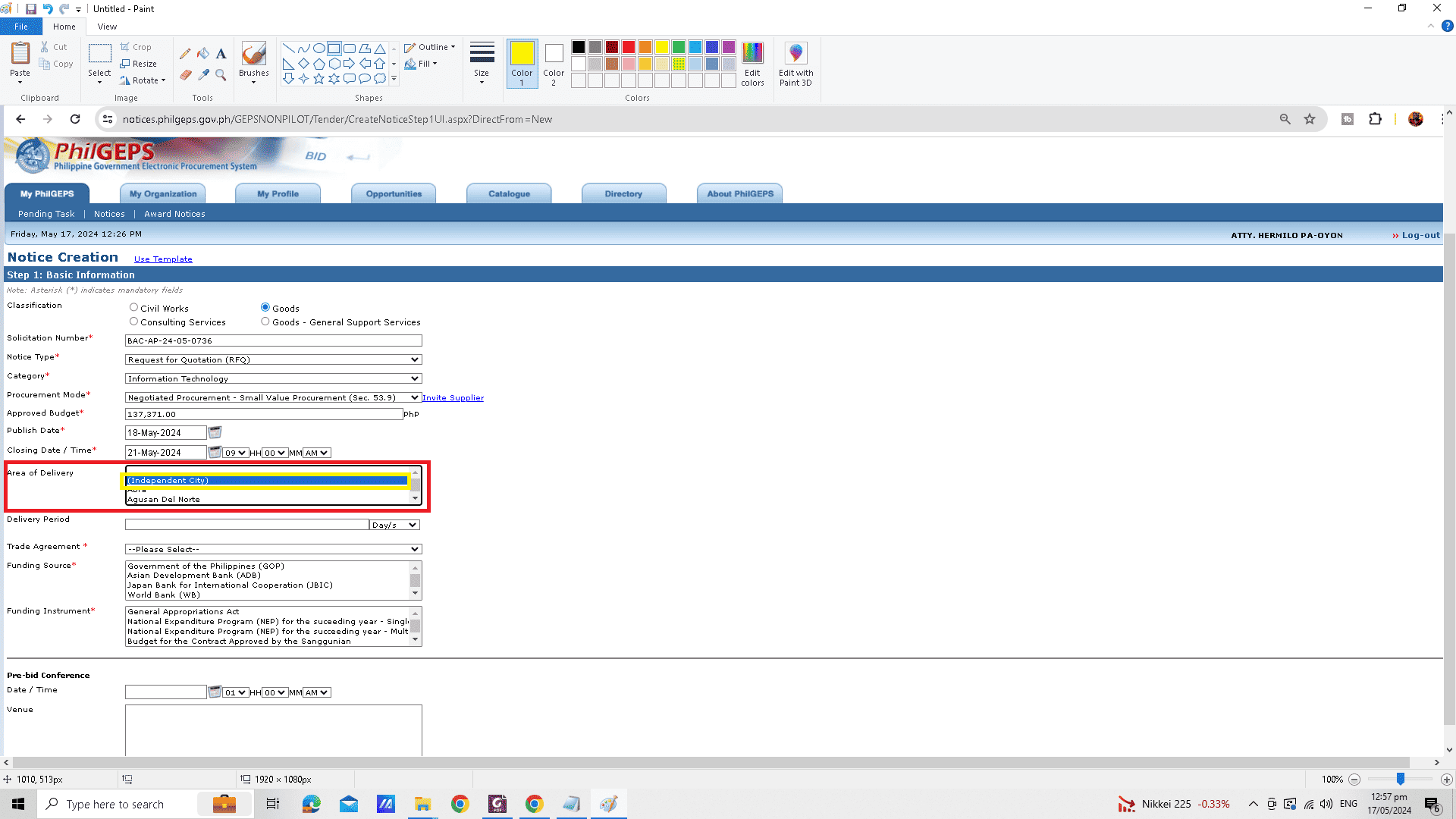
16. Delivery period input: We usually set a default of 7 days, but it may vary depending on the procurement delivery terms specified in the request for quotation.
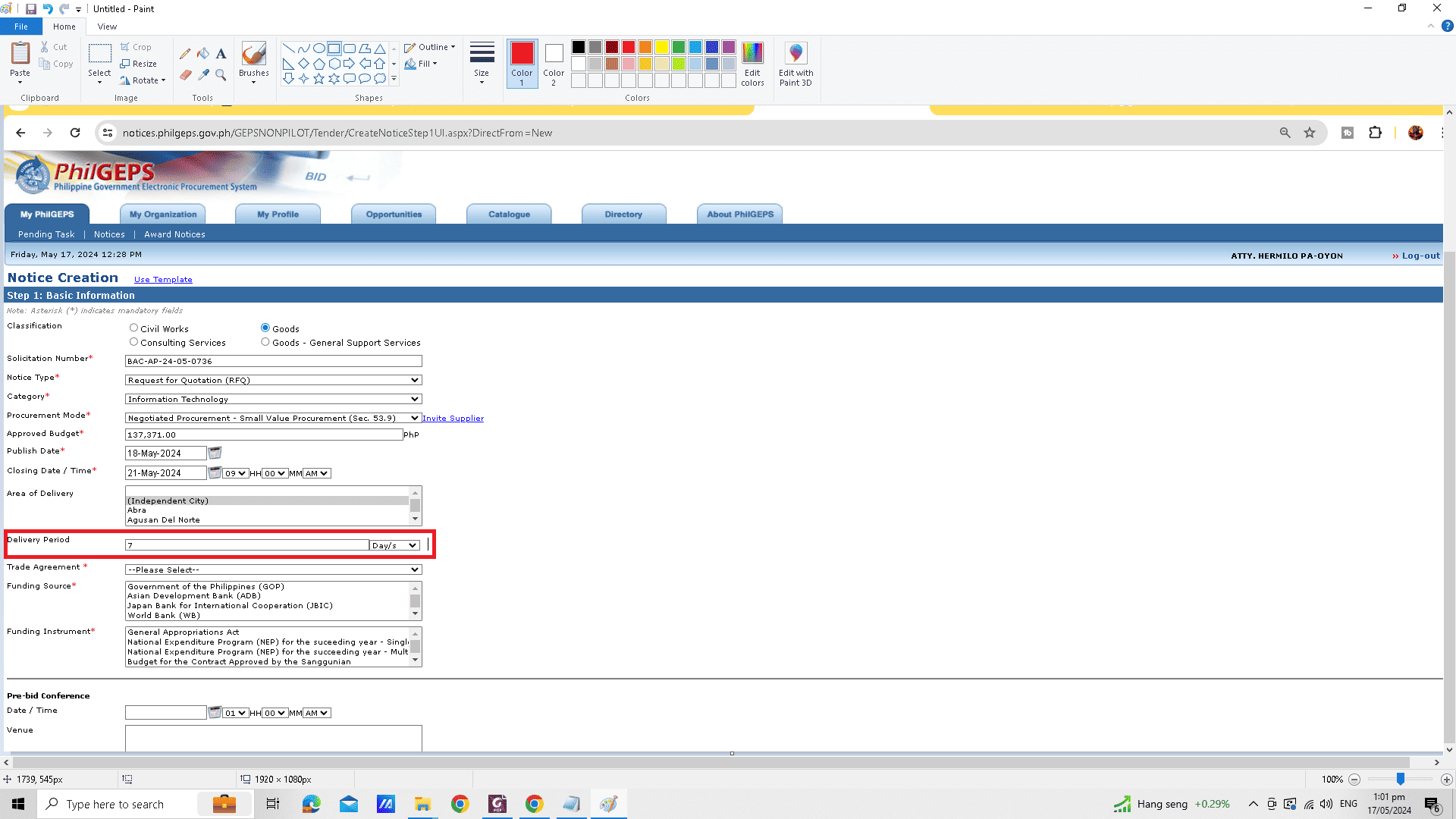
17. Set Trade agreement to: Implementing Rules and Regulations:
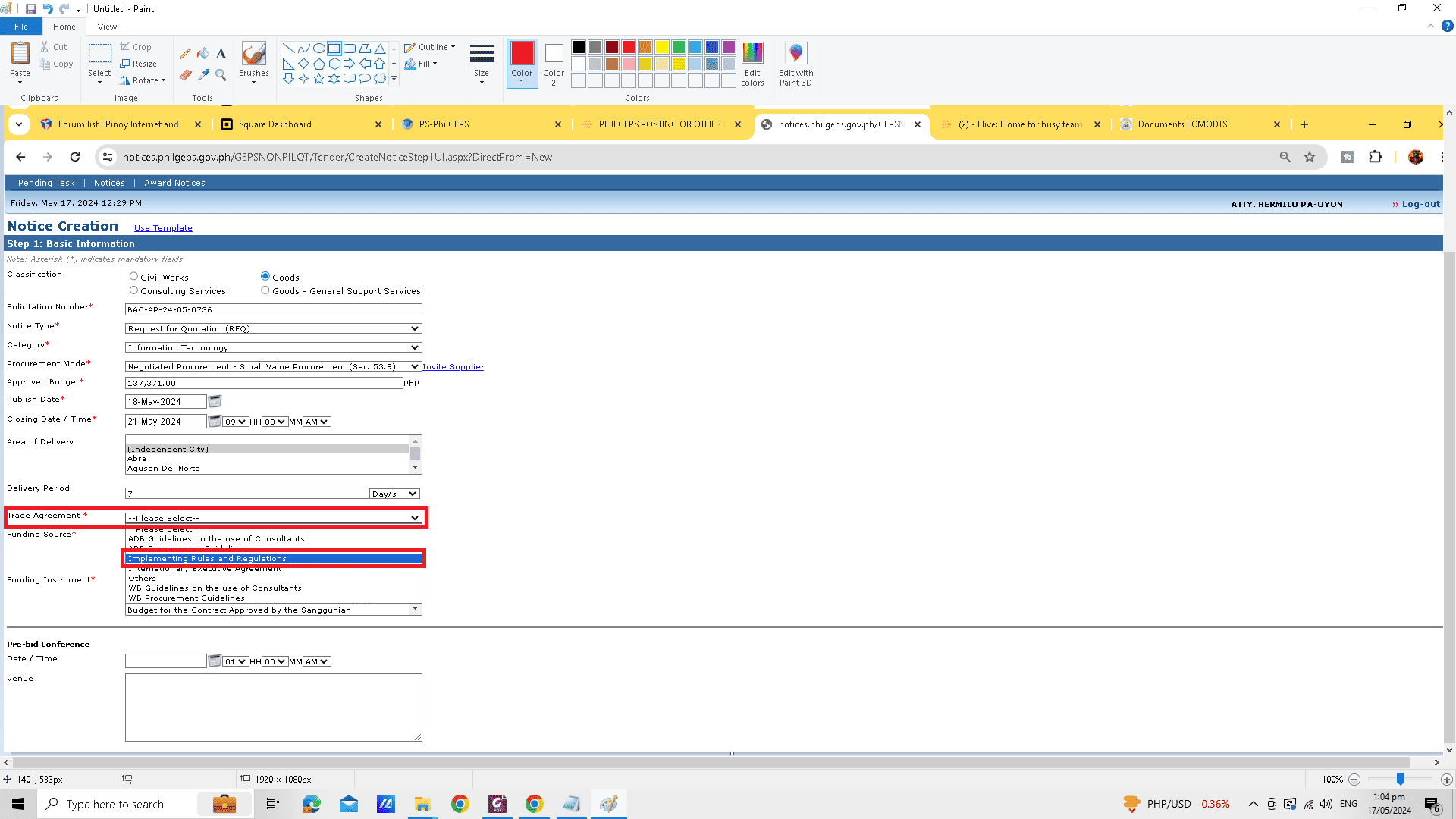
18. Set Funding Source to Government of the Philippines (GoP)
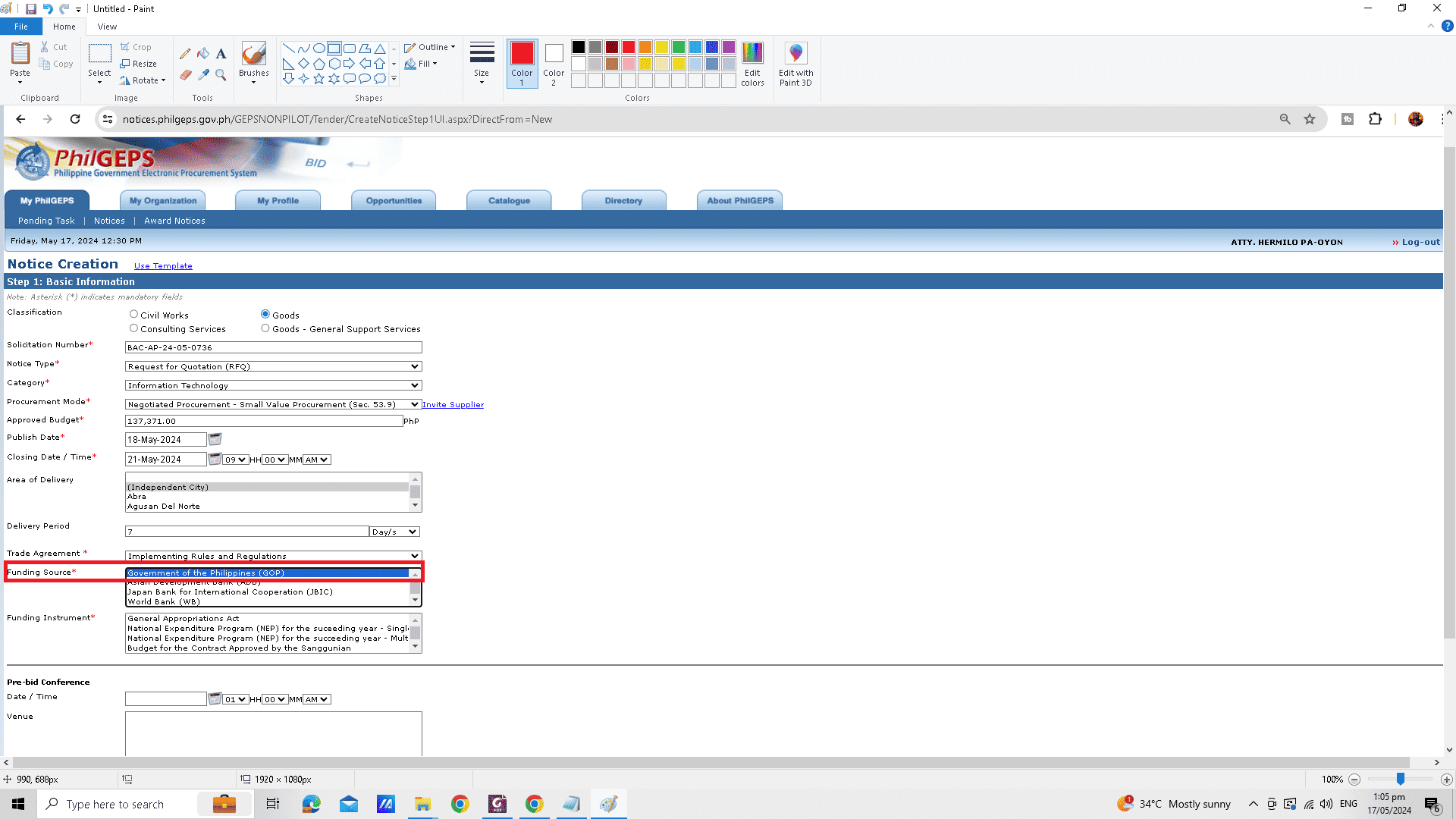
19. Set Funding Instrument to: Budget for the contract approved by the Sanggunian
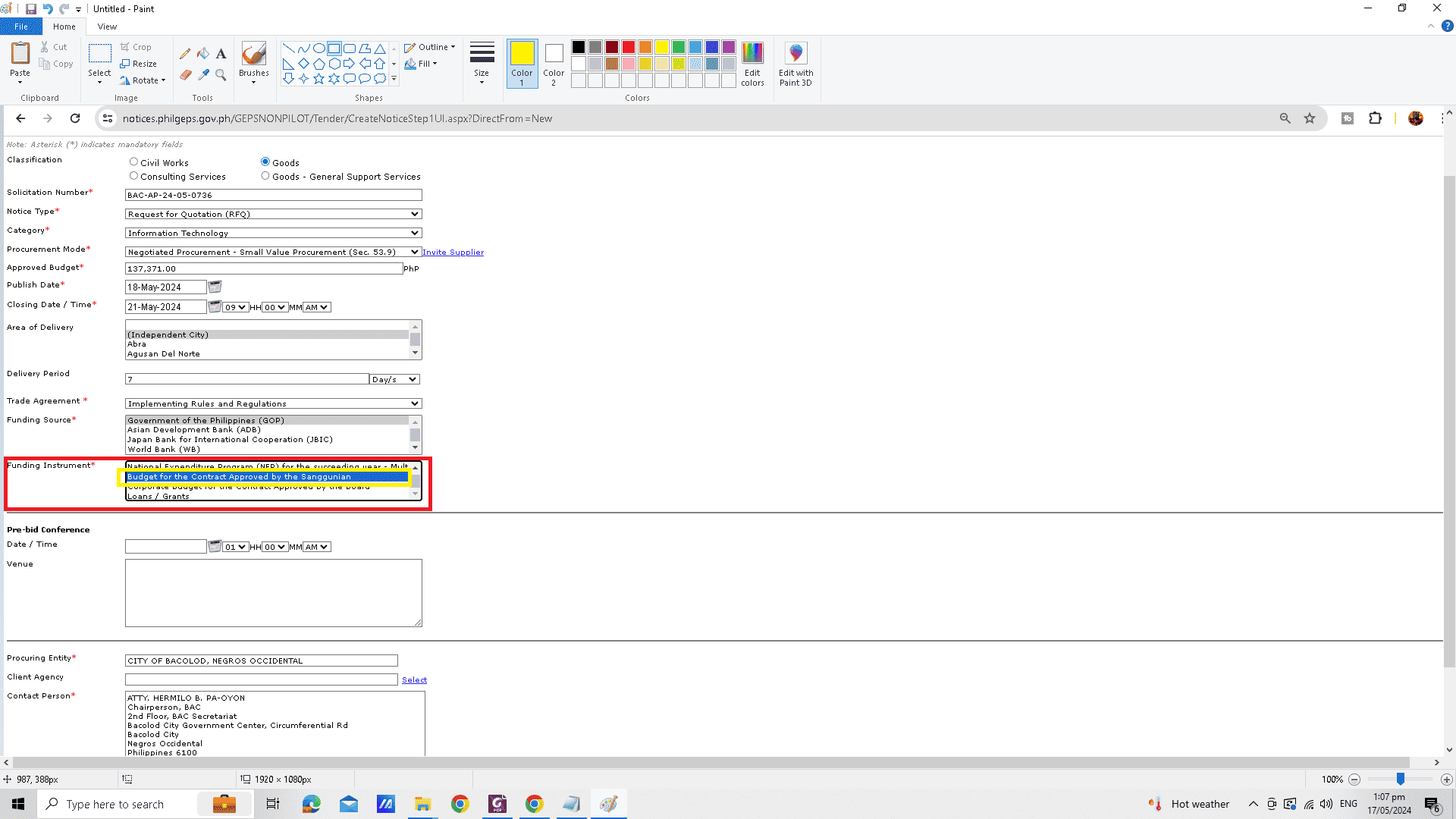
20. Select Client agency, a new tab will pop-up and you must select submit.
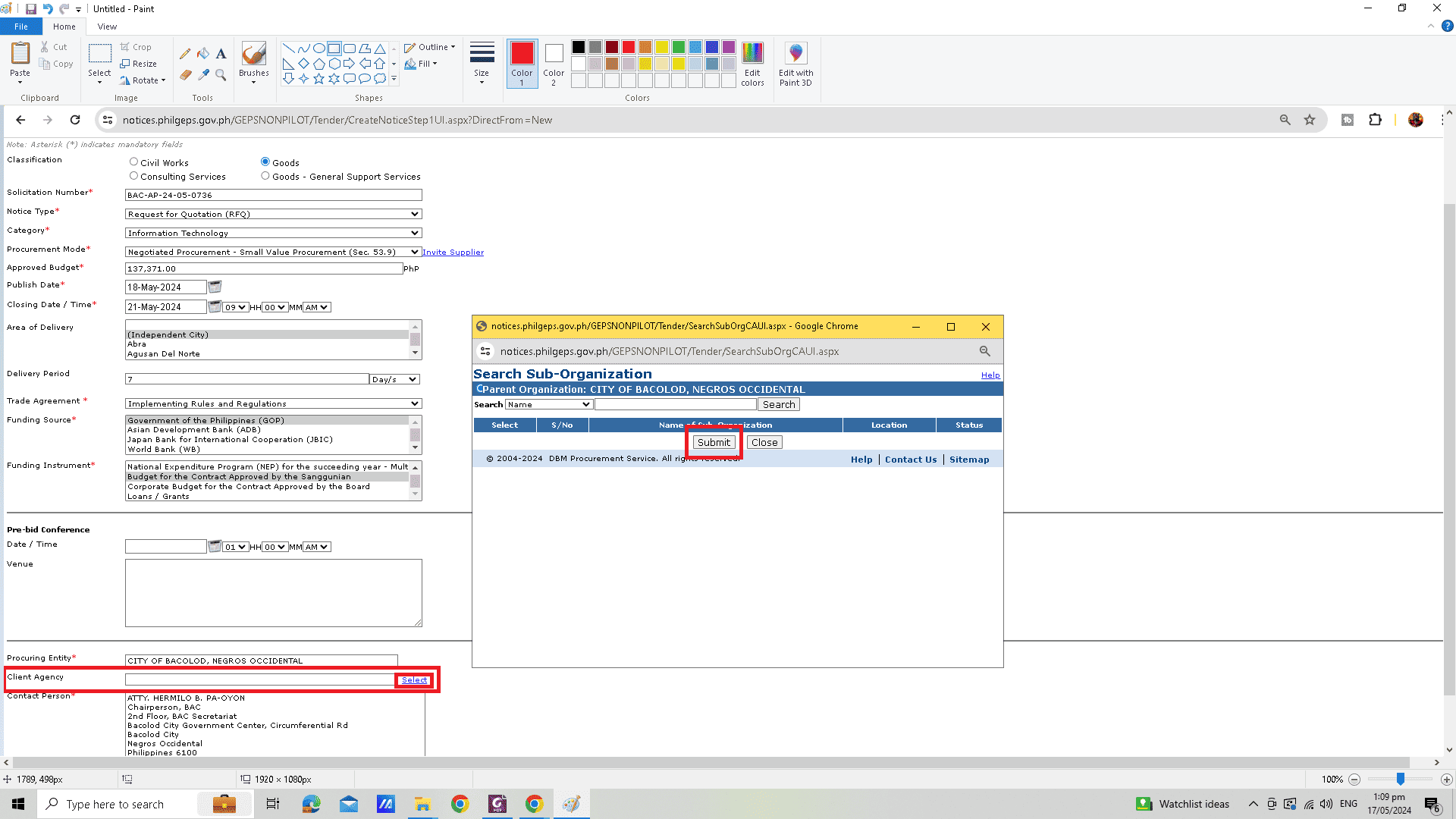
21. Please press the continue button located in the middle bottom section of your PhilGEPS GUI to proceed to a new tab.
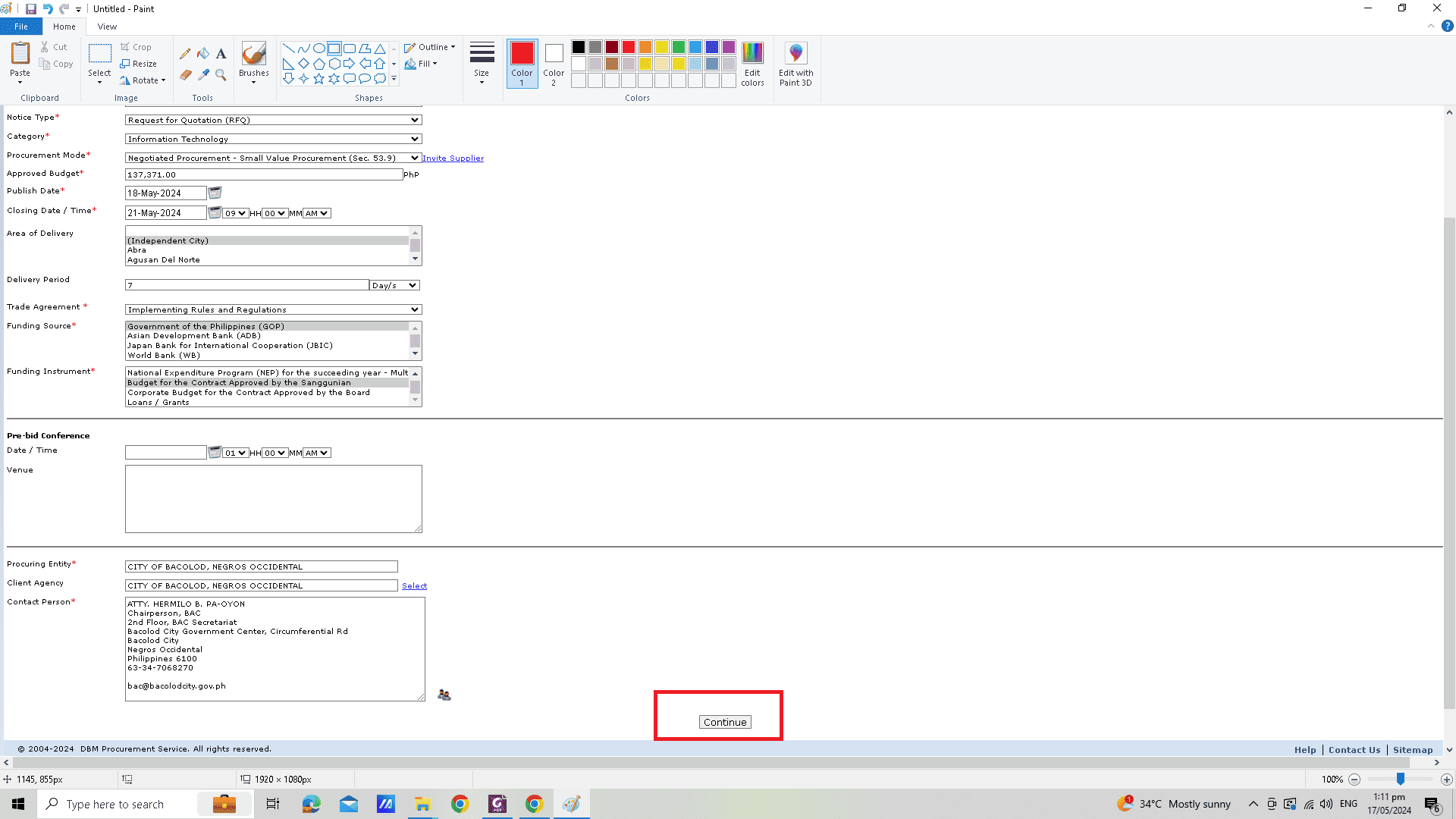
22. For the upcoming section, input the project title and description for Notice creation. In Bacolod City, we utilized the Hive collaborative app. We copied the details from Hive and pasted them into PhilGEPS for efficient posting.
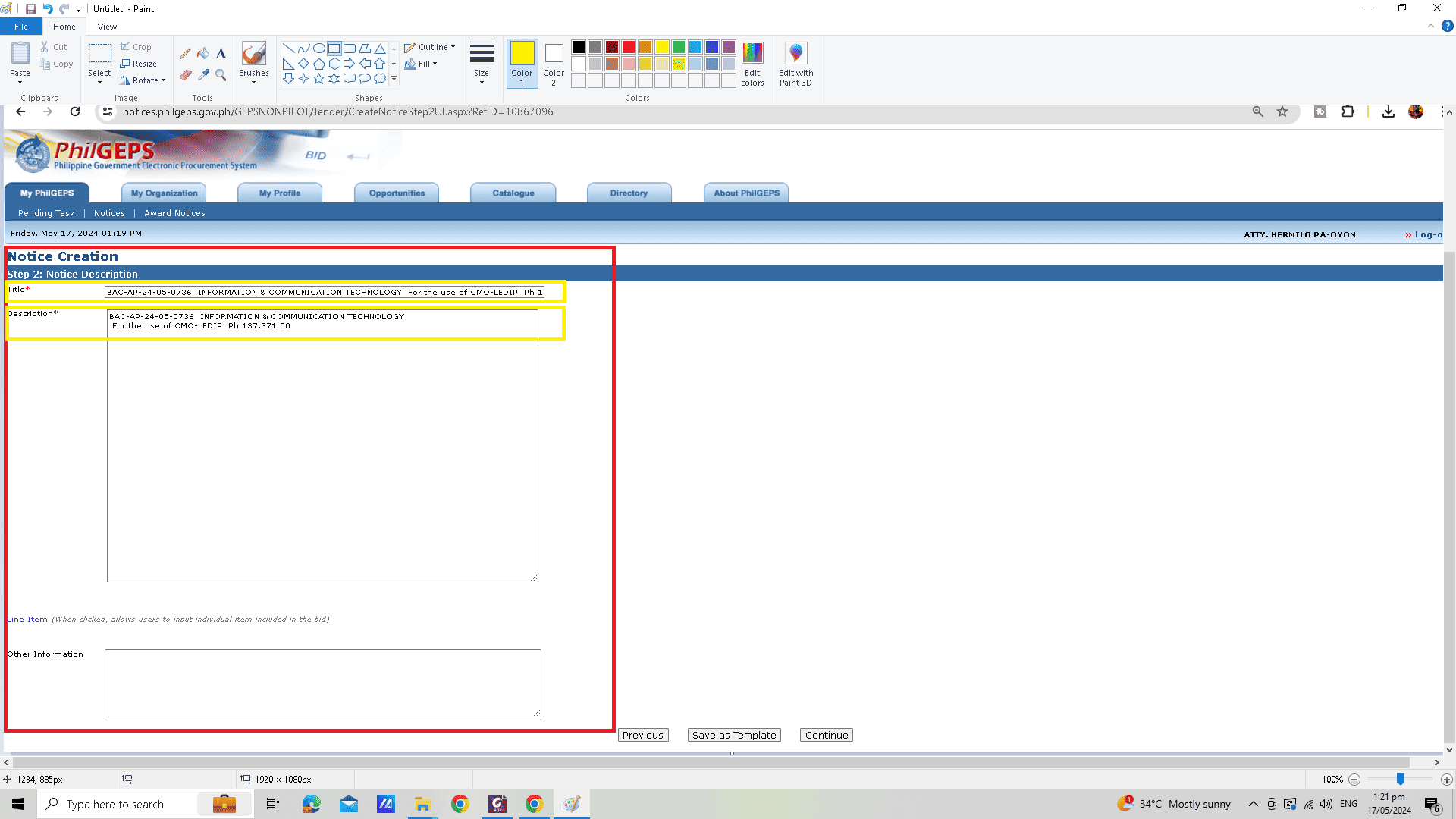
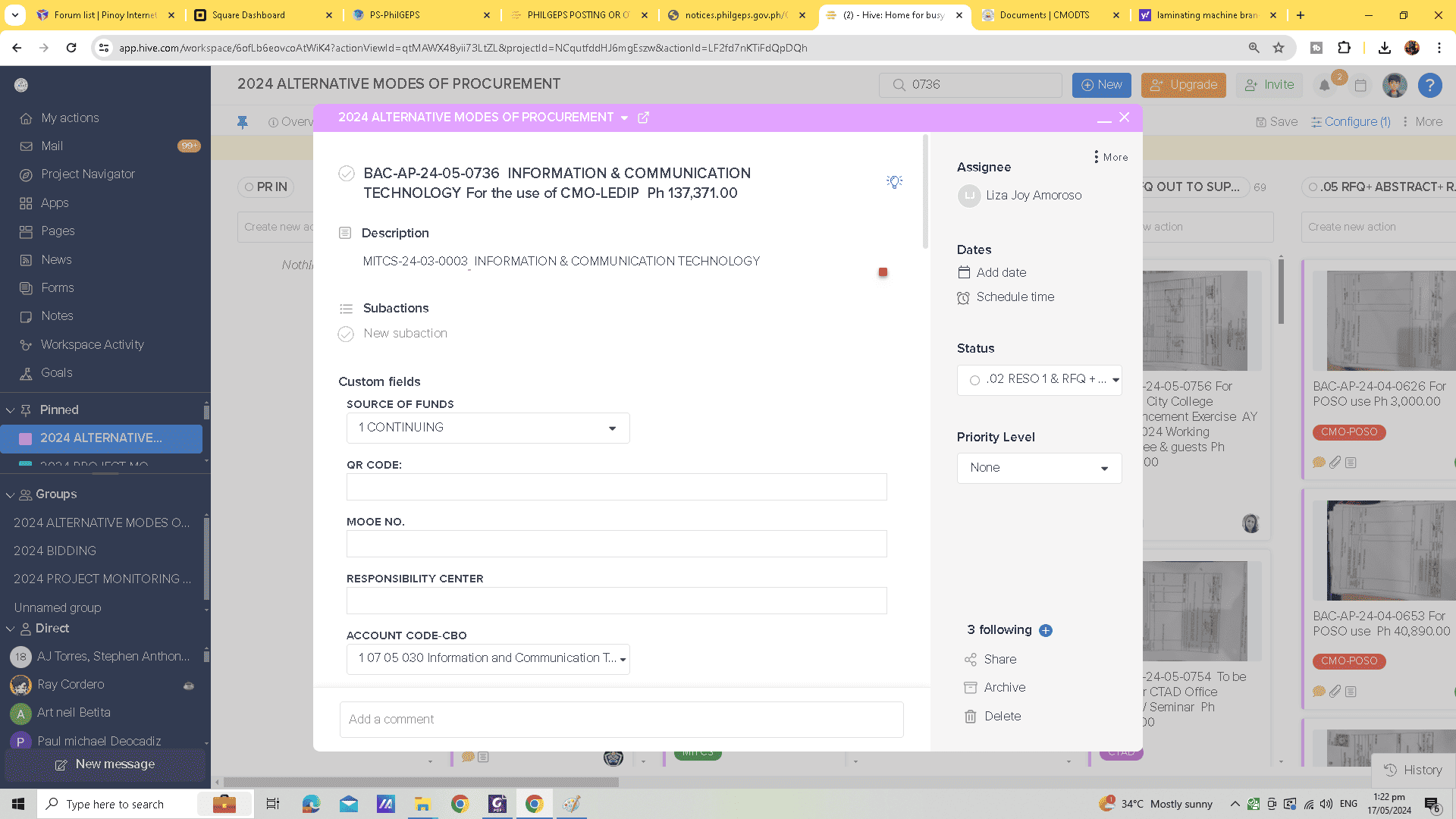
23. Please click on "continue" to proceed to the next tab and attach the .pdf file of the Request for Quotation (RFQ).
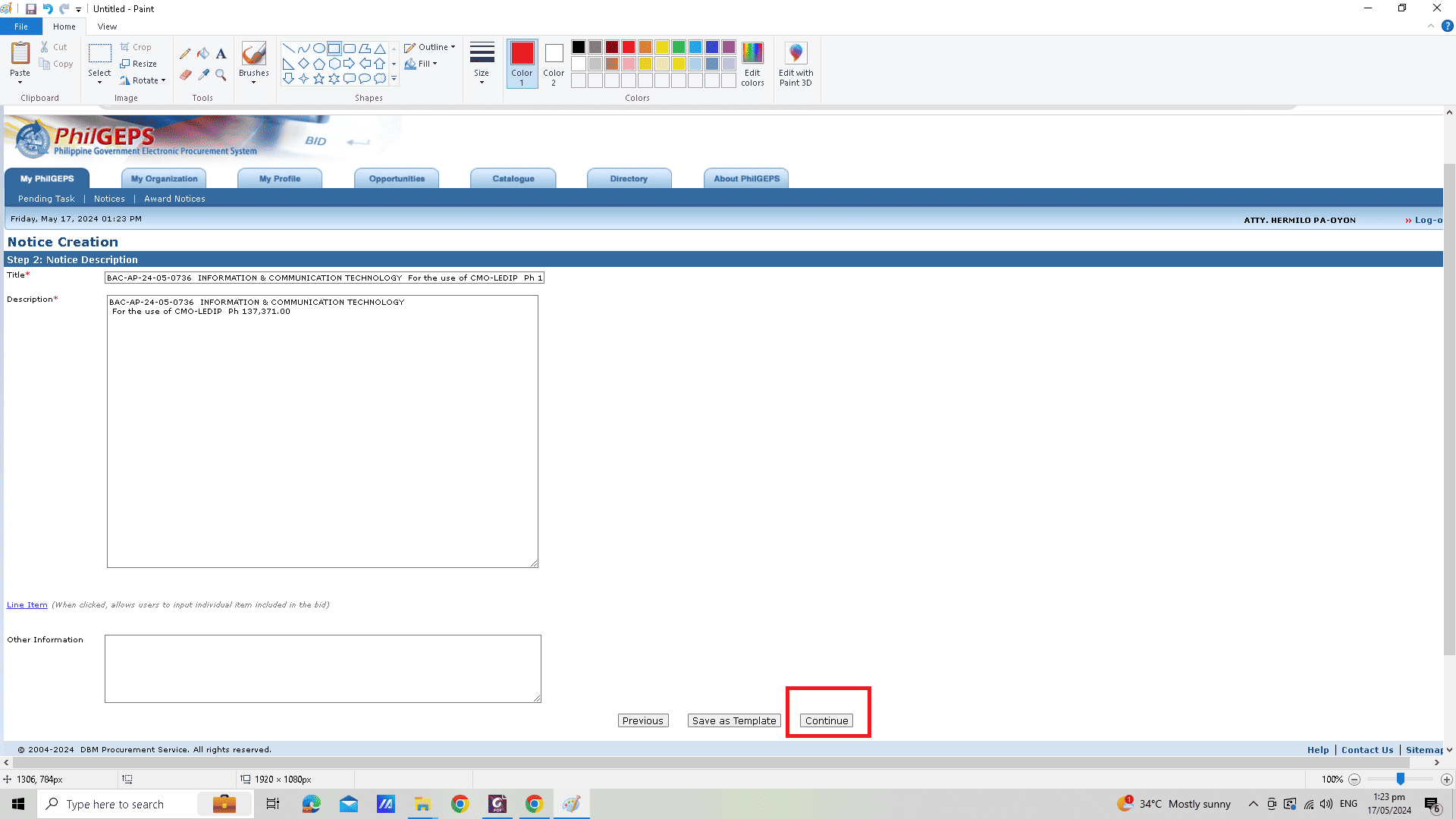
24. for the 3rd tab, lets attached the RFQ in pdf file, the file must not exceeed to 3MB to be accepted by philgeps it must be lower than 3mb, you will need to input certain details like:
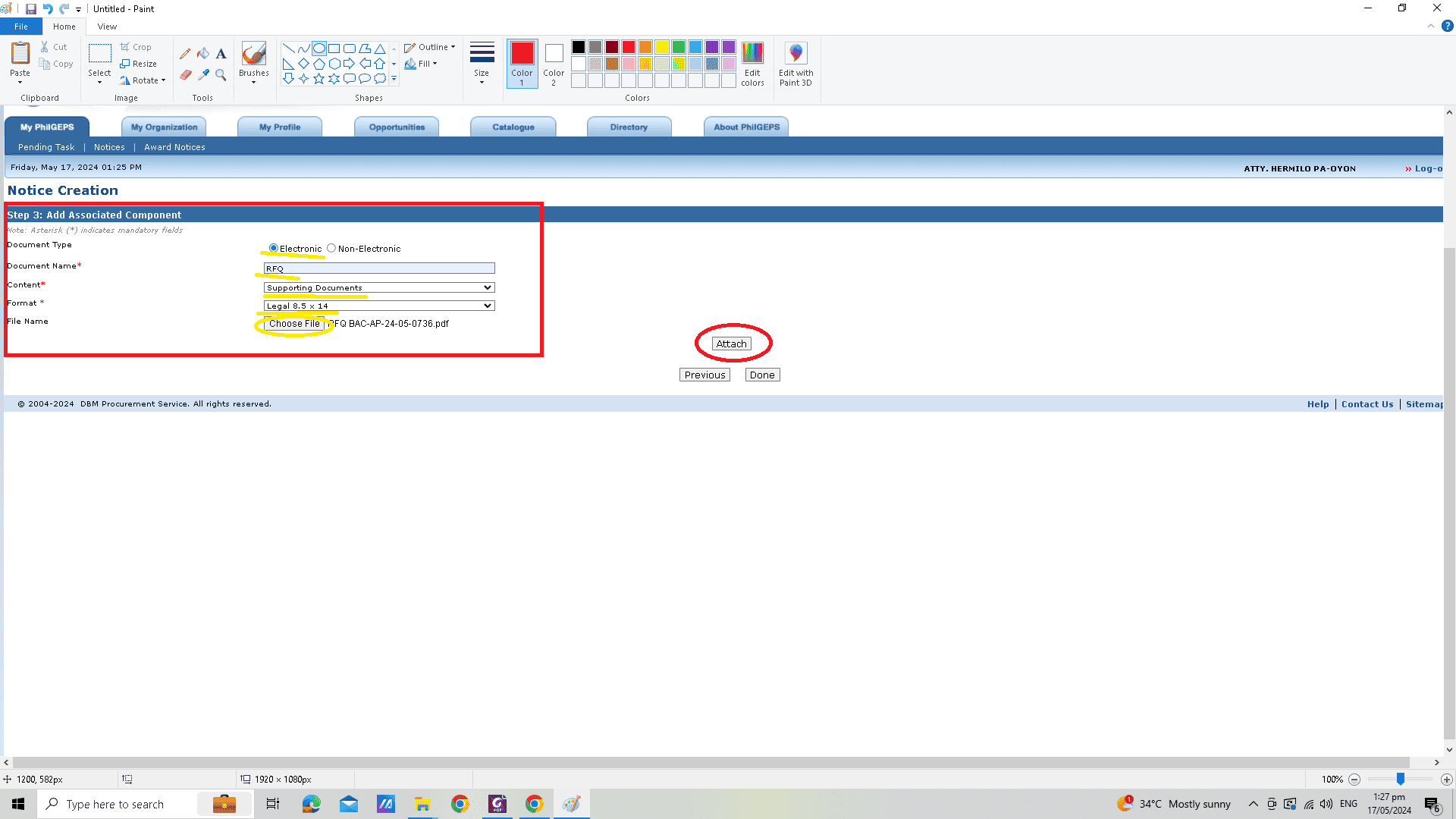
25. Once the attach button is pressed, the page will refresh. You will need to choose or check the attached file before pressing accept in order for the page to successfully upload the PDF file.
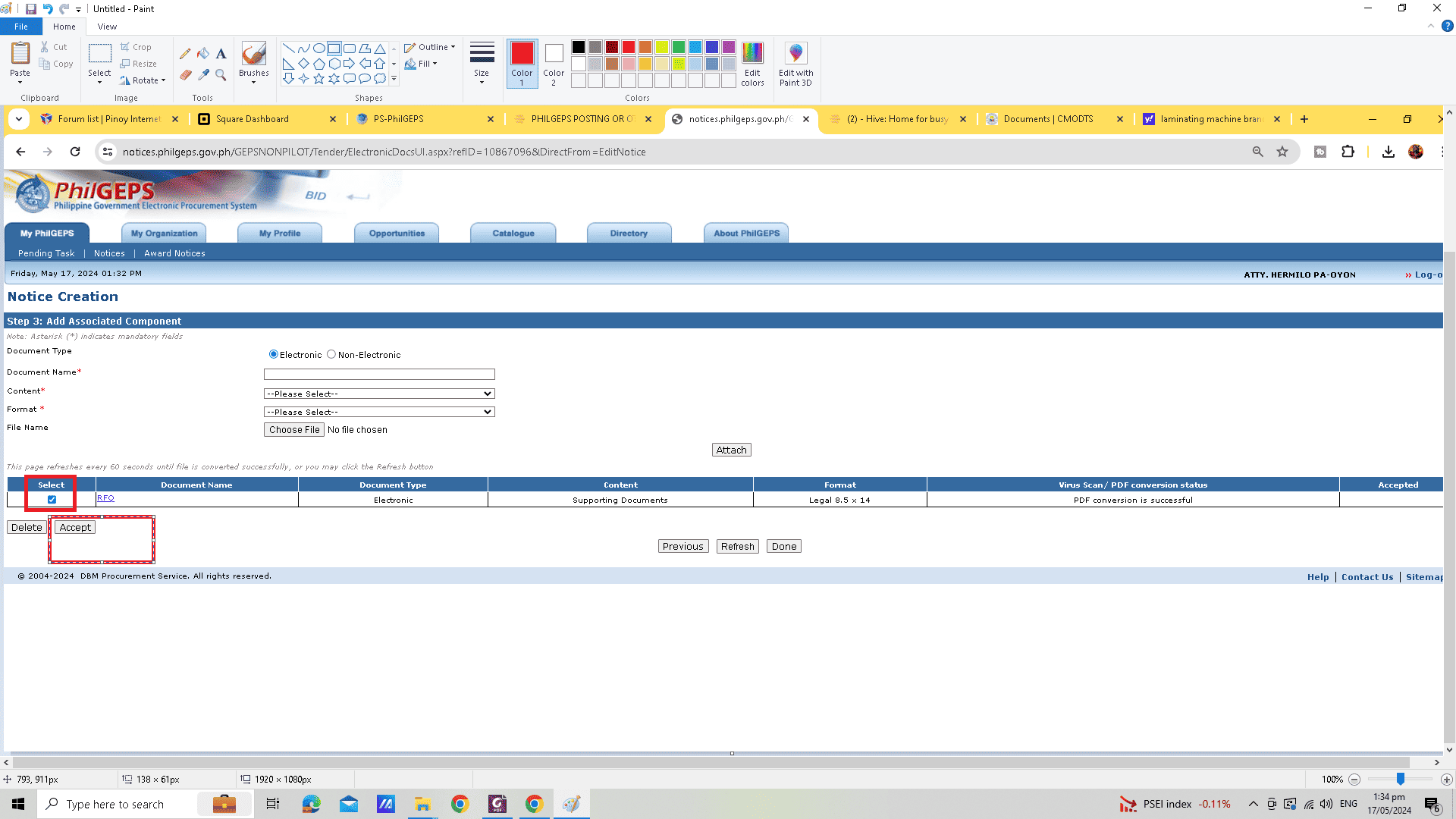
26. Please ensure that the document is properly attached. Once it has been accepted by PhilGEPS, you can then press the "Done" button below.
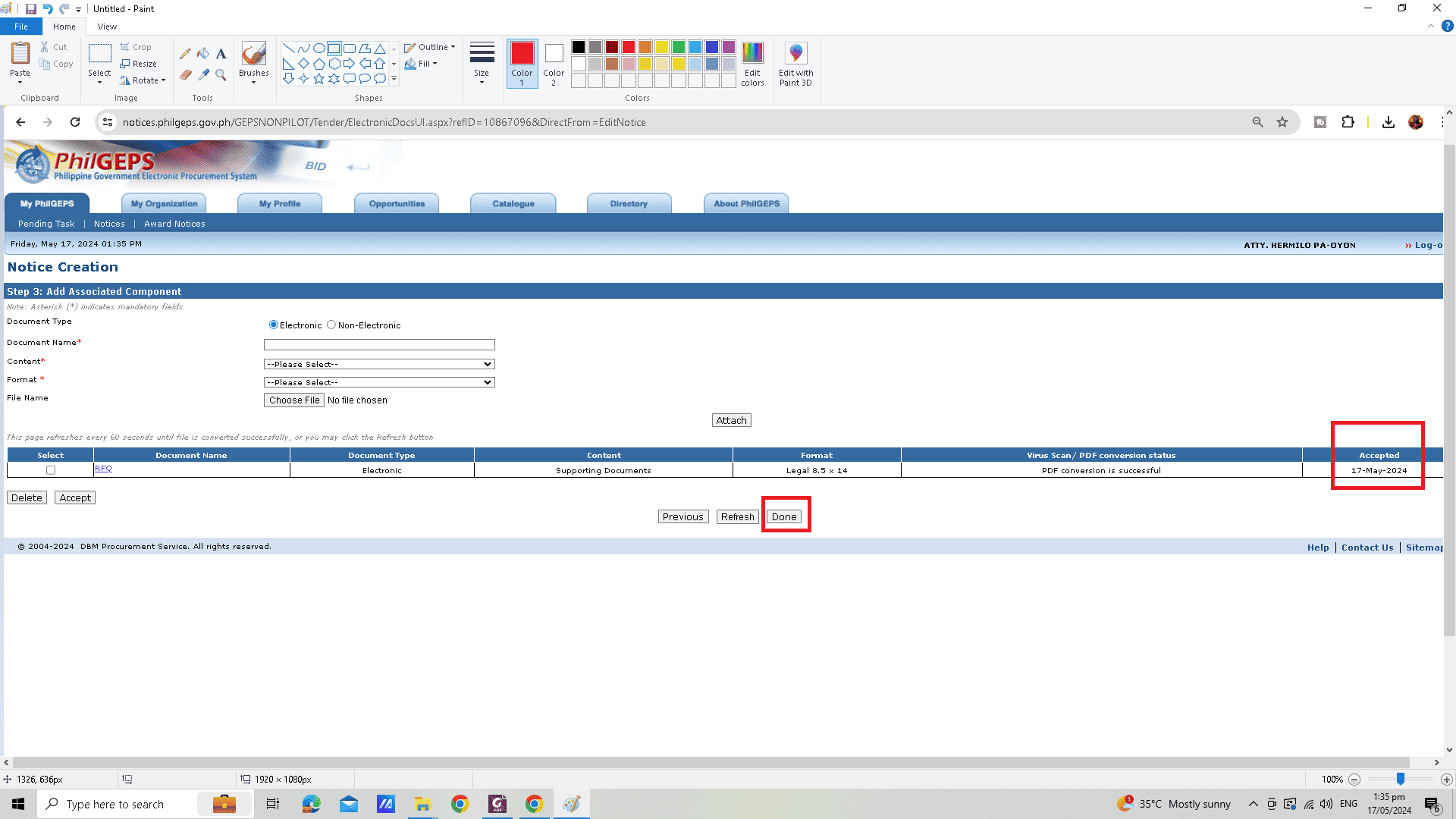
27. After successfully creating your RFQ posting, it will be live the following day. The next step is to print the Bid Notice Abstract and post it in prominent locations. Simply click on the project title highlighted in yellow below the image to be redirected to your Bid notice page where you can print and post the notice.
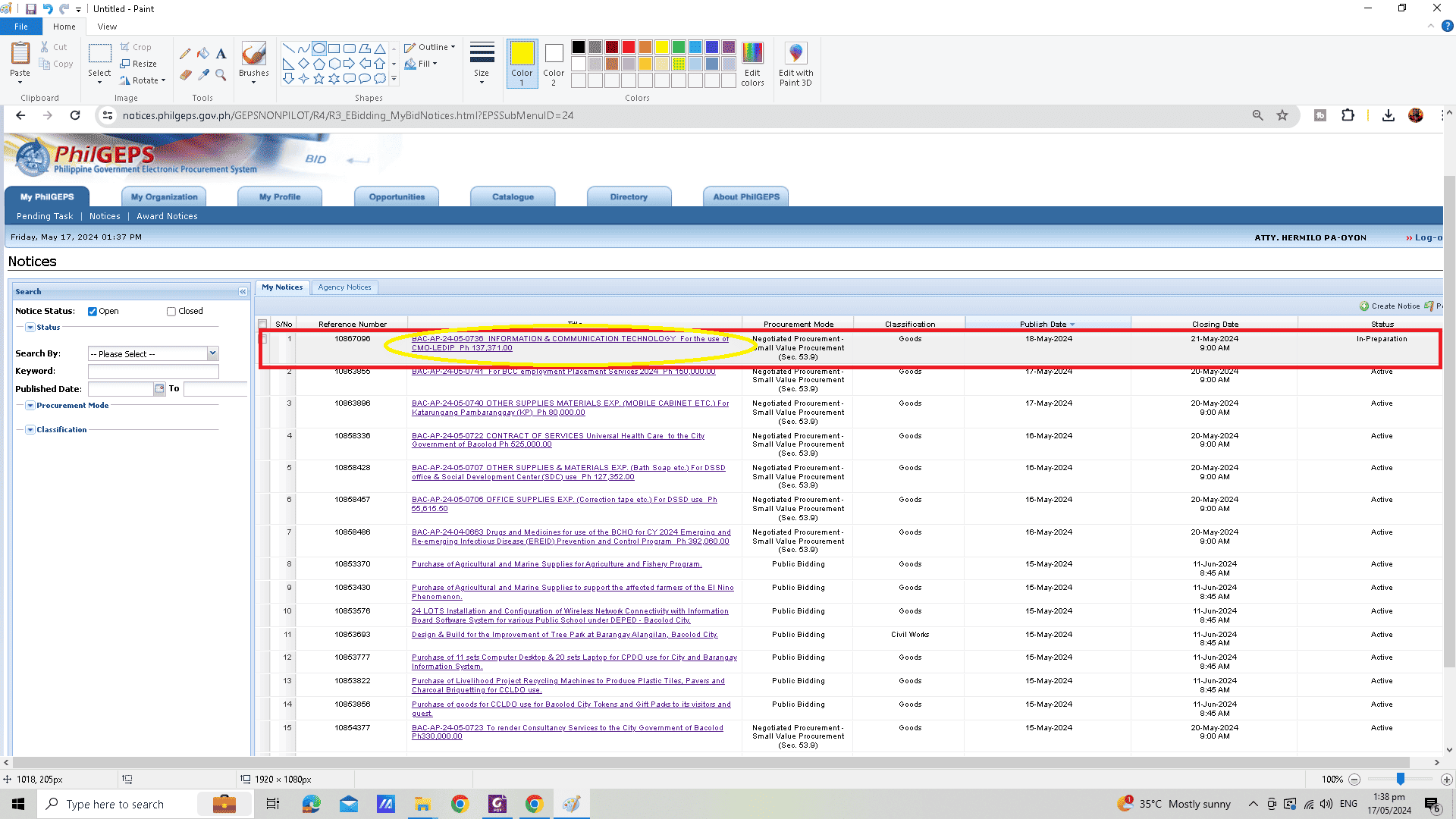
28. Let's now print the Bid notice by clicking on the printable version.
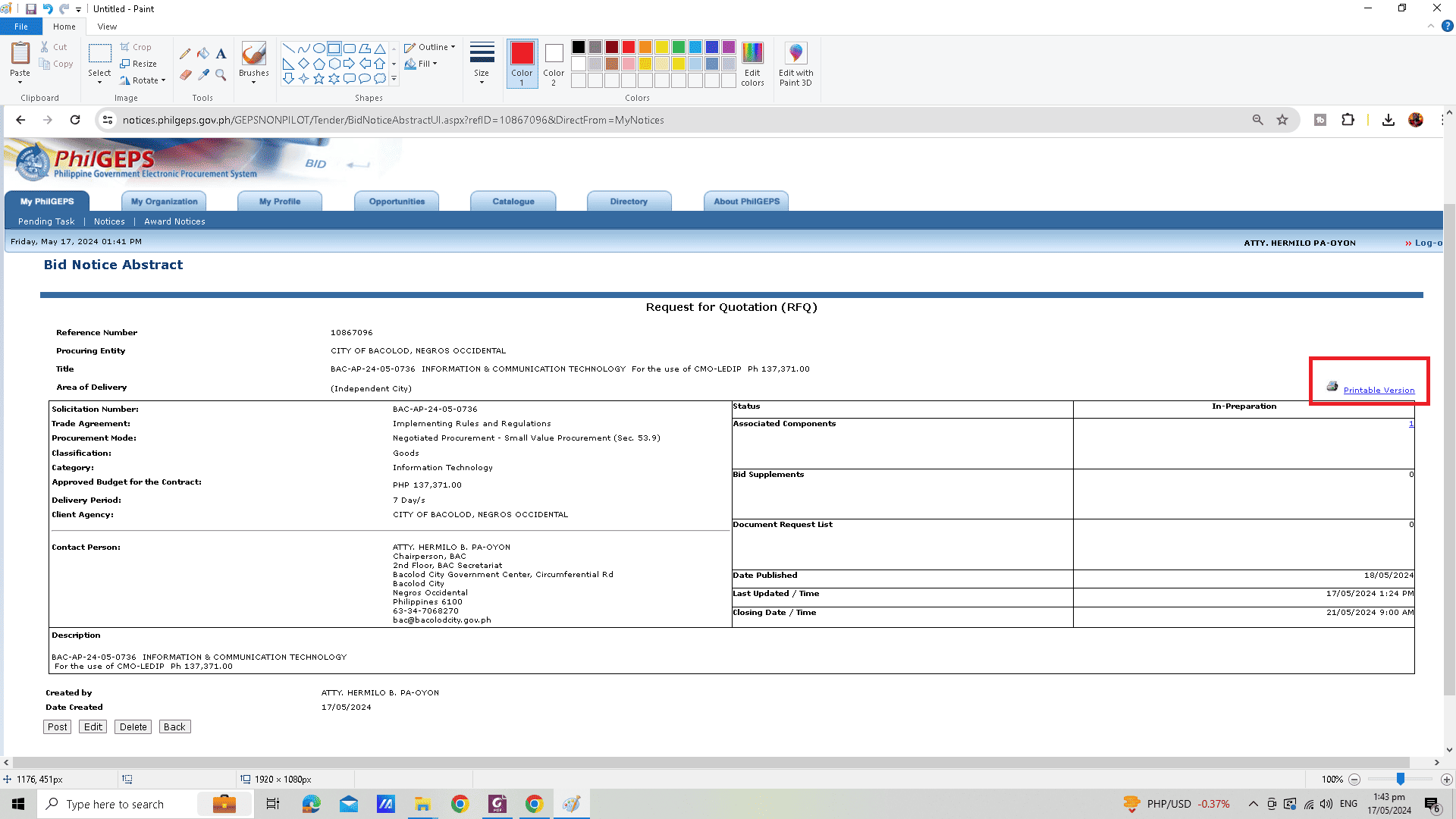
29. Next, a new tab will appear and you will need to click on the print button in order to print your Bid notice abstract.
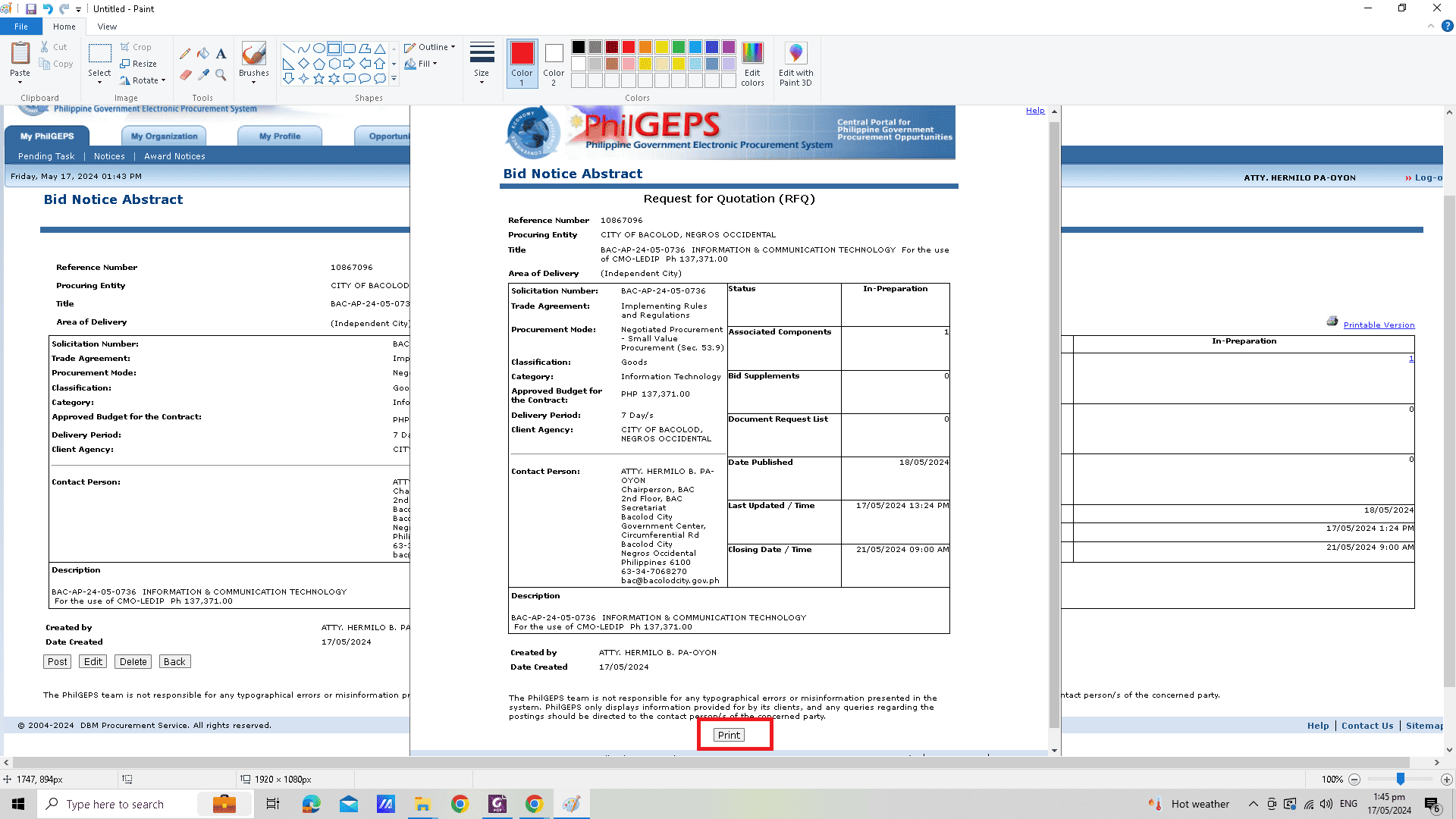
30. Finally, click the post button below to officially publish your notice.
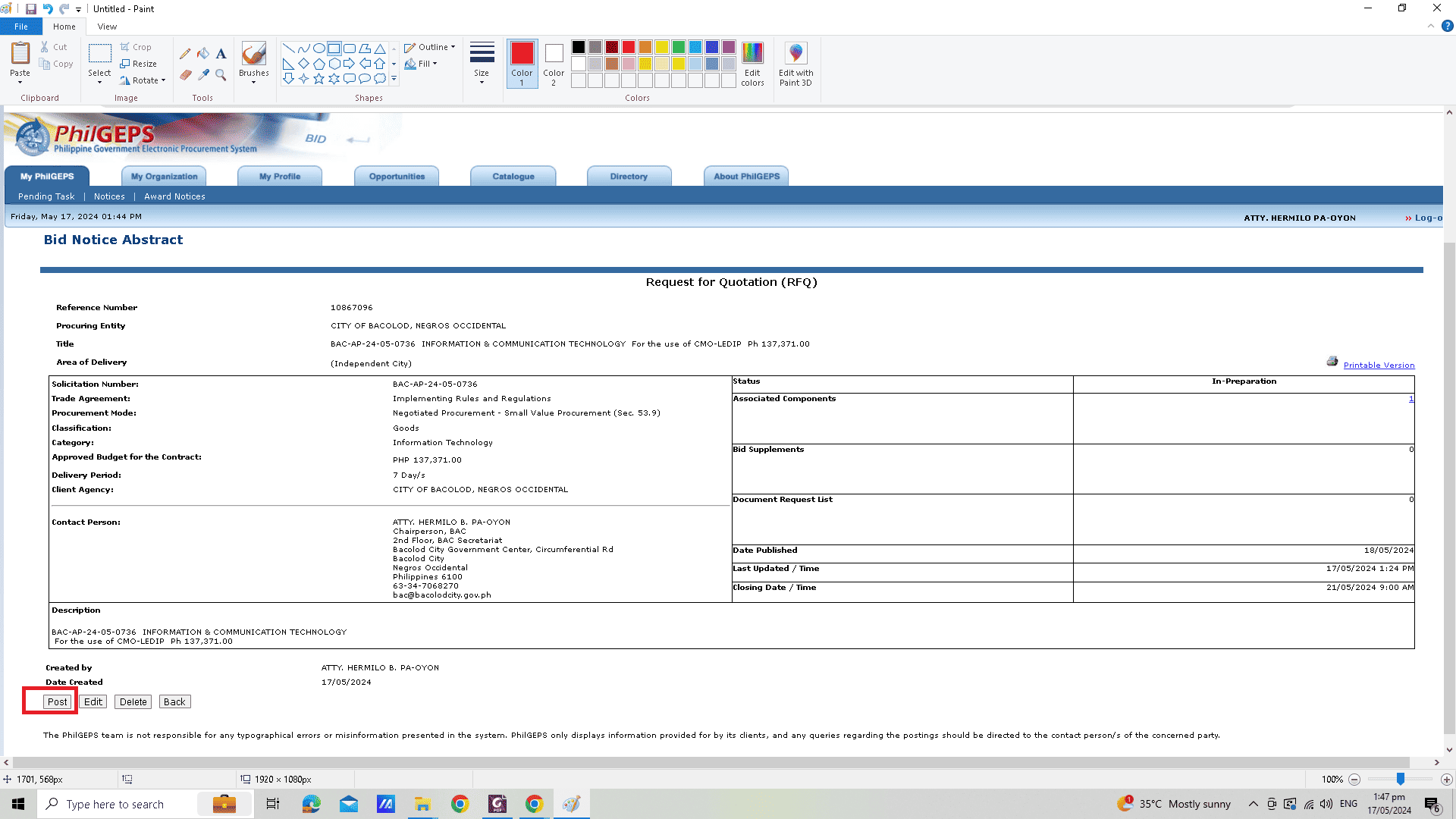
1. Log in to your PhilGEPS account using your username and password. If you do not have an account yet, you will need to register as a member first.
choose : To post, search and browse the procurement opportunities.
Link: You do not have permission to view the full content of this post. Log in or register now.
2. Click Log in, and choose Log in as Buyer
3. After clicking the log in button, input your log in details and press log in.
4. Now click Notices:
5. Press: Create Notice
6. Fill out the necessary details for your RFQ, including the title, description, and deadline for submission of quotations. Make sure to provide all relevant information to ensure suppliers understand your requirements.
7. In Bacolod, we utilize the Hive collaborative app to track and store all of our procurement activities. We collect all the data and documents from the app.
8. Enter the Solicitation Number*:
9. Select Notice type and choose: Request for Quotation (RFQ):
10. Please choose a category based on the purchase request. In this case, the category is information technology. Refer to the image of the purchase request below for more information.
11. Choose procurement mode: Procurement Mode*
Negotiated Procurement - Small Value Procurement (Sec. 53.9)
12. Input Approved Budget :
13. Choose the date for publication (If the Notice is posted today, it will be reflected and published on the website the following day, so we select the date after the posting date.
14. Choose the deadline time: The deadline time should be a minimum of 3 days after the posting date, including weekends. However, the deadline should fall on a regular working day and should not include weekends.
15. Choose Delivery Location: In highly urbanized cities, we always select Independent City as the preferred area.
16. Delivery period input: We usually set a default of 7 days, but it may vary depending on the procurement delivery terms specified in the request for quotation.
17. Set Trade agreement to: Implementing Rules and Regulations:
18. Set Funding Source to Government of the Philippines (GoP)
19. Set Funding Instrument to: Budget for the contract approved by the Sanggunian
20. Select Client agency, a new tab will pop-up and you must select submit.
21. Please press the continue button located in the middle bottom section of your PhilGEPS GUI to proceed to a new tab.
22. For the upcoming section, input the project title and description for Notice creation. In Bacolod City, we utilized the Hive collaborative app. We copied the details from Hive and pasted them into PhilGEPS for efficient posting.
23. Please click on "continue" to proceed to the next tab and attach the .pdf file of the Request for Quotation (RFQ).
24. for the 3rd tab, lets attached the RFQ in pdf file, the file must not exceeed to 3MB to be accepted by philgeps it must be lower than 3mb, you will need to input certain details like:
| Document Type: Choose: Electronic Document Name: RFQ Content*: Supporting Document Format * : Legal 8.5 x 14 and press CHOOSE button to attached the .pdf file (RFQ) and lastly press ATTACH |
25. Once the attach button is pressed, the page will refresh. You will need to choose or check the attached file before pressing accept in order for the page to successfully upload the PDF file.
26. Please ensure that the document is properly attached. Once it has been accepted by PhilGEPS, you can then press the "Done" button below.
27. After successfully creating your RFQ posting, it will be live the following day. The next step is to print the Bid Notice Abstract and post it in prominent locations. Simply click on the project title highlighted in yellow below the image to be redirected to your Bid notice page where you can print and post the notice.
28. Let's now print the Bid notice by clicking on the printable version.
29. Next, a new tab will appear and you will need to click on the print button in order to print your Bid notice abstract.
30. Finally, click the post button below to officially publish your notice.
Attachments
-
You do not have permission to view the full content of this post. Log in or register now.
 keep sharing
keep sharing