- Joined
- Jun 30, 2014
- Posts
- 62
- Reaction
- 24
- Points
- 95
As a government agency, managing and procuring office supplies can be a time-consuming and inefficient task. However, with the Square app, this process can be streamlined and consolidated into one easy platform. In this forum post, we will discuss the benefits and features of using the Square app for ordering office supplies in the government.
The Square app is a versatile tool that allows government agencies to simplify the process of ordering and paying for office supplies. By using the Square app, agencies can create a consolidated request for all necessary supplies, which can then be easily approved and processed. This not only saves time and reduces errors, but also provides a clear record of all orders and purchases.
Additionally, the Square app offers a secure and convenient payment system, allowing government agencies to pay for their orders quickly and accurately. The app also offers detailed reporting and analytics, providing agencies with valuable insights into their spending habits and resource allocation.
Overall, the Square app is a valuable tool for government agencies looking to streamline their office supply ordering process and improve efficiency. By consolidating requests and payments into one easy platform, agencies can save time, reduce errors, and better manage their resources.
In the effort to streamline and simplify the procurement process in the Bacolod City Government, we have implemented the use of Square App for all departments. This centralized platform allows us to consolidate orders from different departments, eliminating the need for multiple documents when creating purchase requests. The receipt generated by Square App serves as the purchase request in every office/department, supported by the department's obligation request approved by the City Budget.
By using Square App, we are able to efficiently track and manage all orders in one place, reducing paperwork and saving time for both the requesting department and the procurement team. This system also ensures greater transparency and accountability in the procurement process, as all transactions are digitally recorded and easily accessible.
Overall, the utilization of Square App in the Bacolod City Government has significantly improved the efficiency and effectiveness of our procurement process, allowing us to better serve the needs of our constituents and ensuring responsible use of public funds.
SEE TUTORIAL BELOW:
MEMU App Player on your PC
MEMU App Player can be downloaded and installed on your PC.
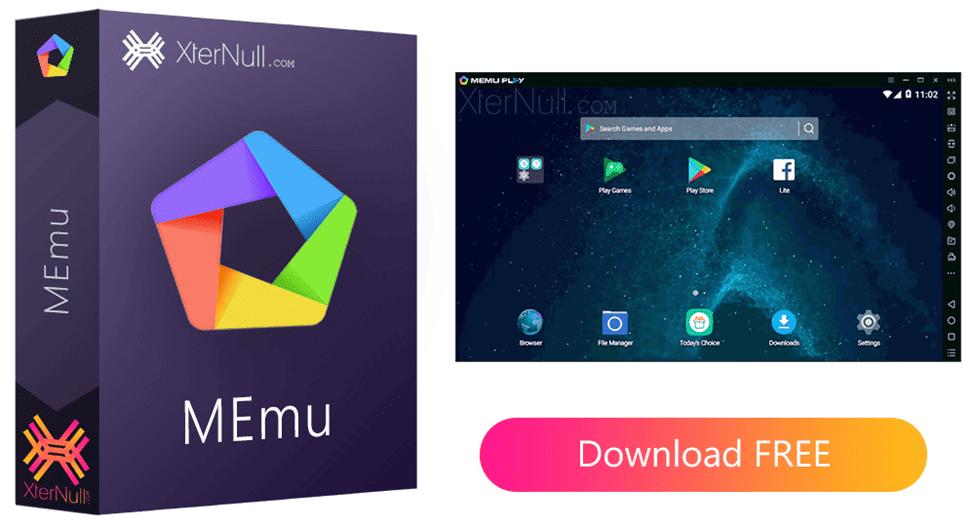
You do not have permission to view the full content of this post. Log in or register now.
2. Select the app and press the "Install" button.
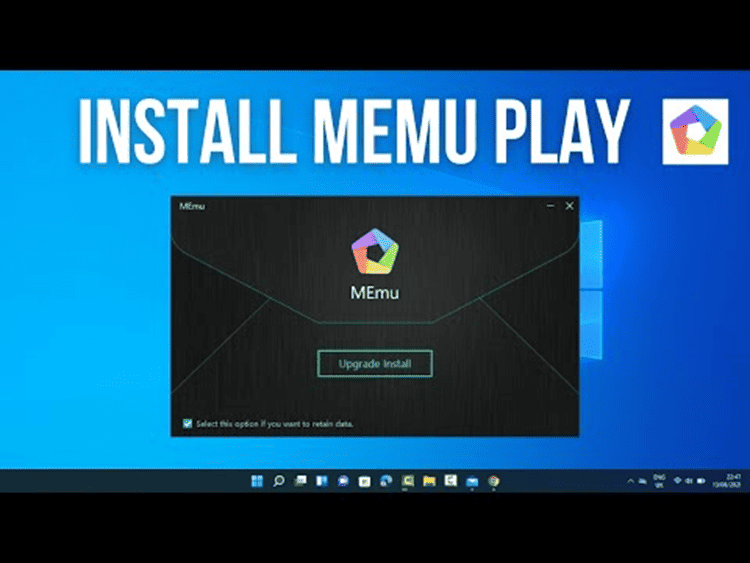
3. The app will now be installed on your PC and accessible from the home screen.
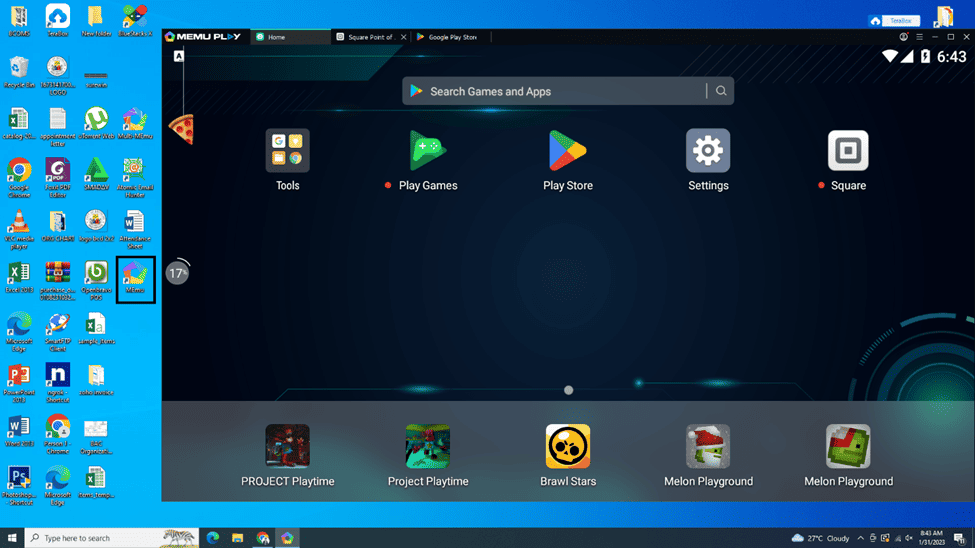
4. Log in to your Google account and open the Play Store.
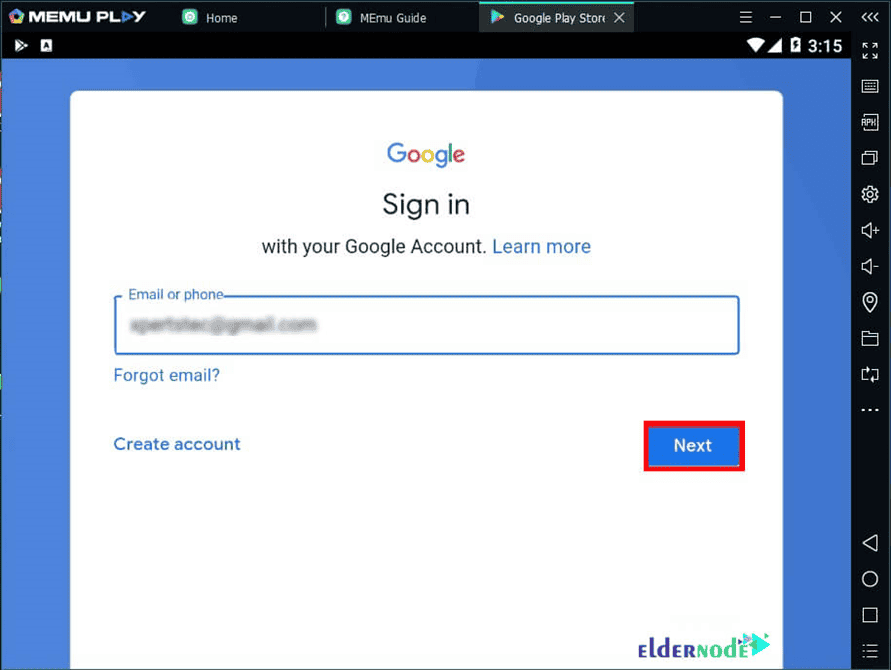
5. Look for the Square App and install it on your memu app.
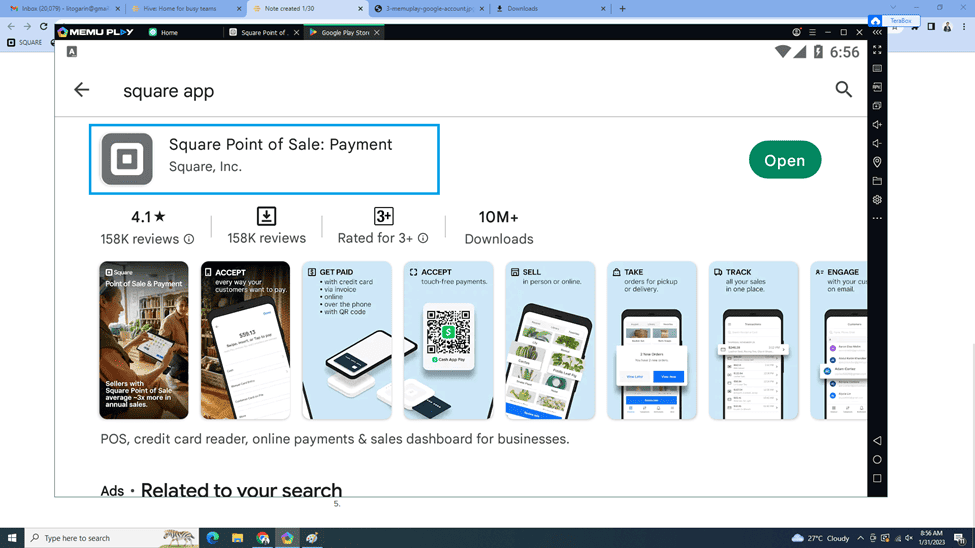
6. Open Square app and click sign in
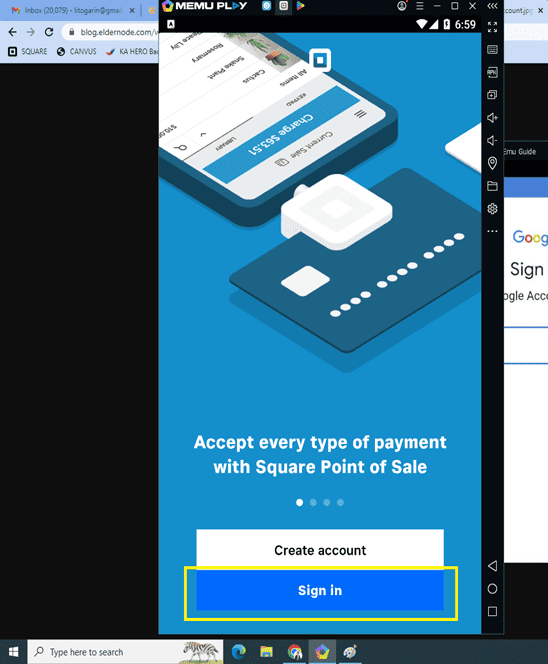
7. Log in with your device code: The device code will be emailed to you after you sign up for SQUARE APP.
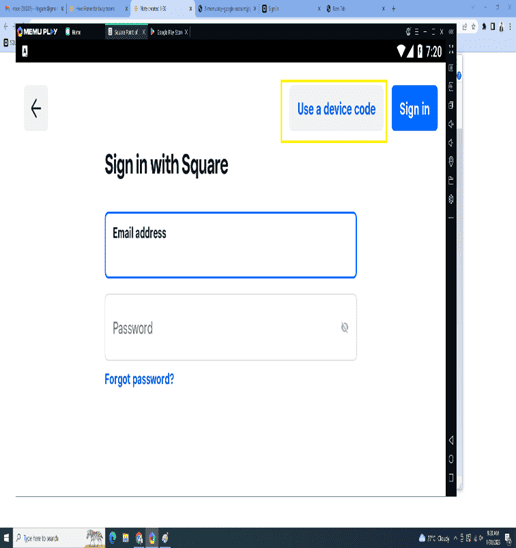
8. Select items to order
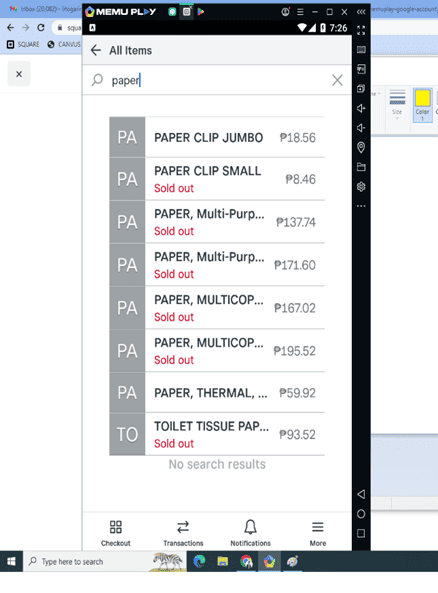
9. After you've finished adding items, click Review Sales Order:
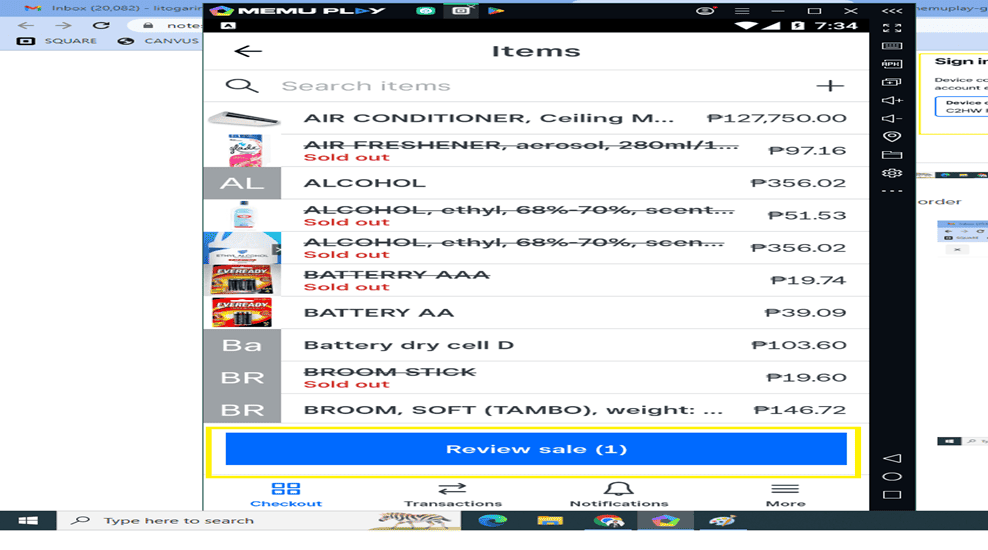
10. Before pressing record payment, click charge, then add an optional note. For instance, BAC Fuel in the first quarter.
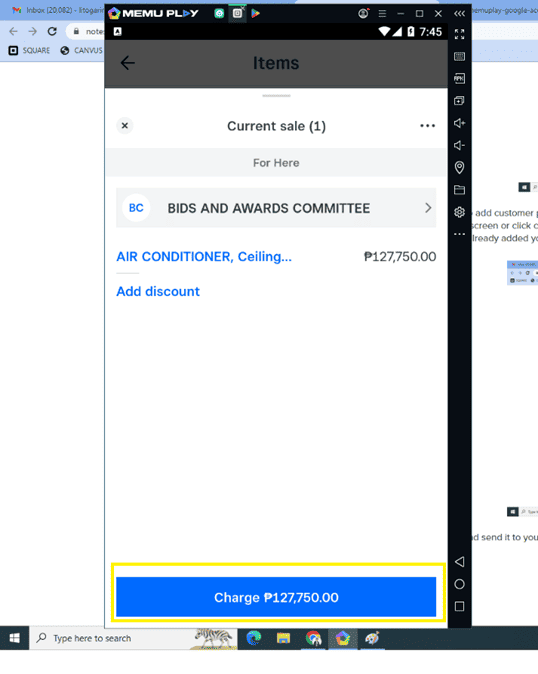
11. Following that, you have the option to send the receipt in order to receive the e-mailed generated receipt for your transaction.
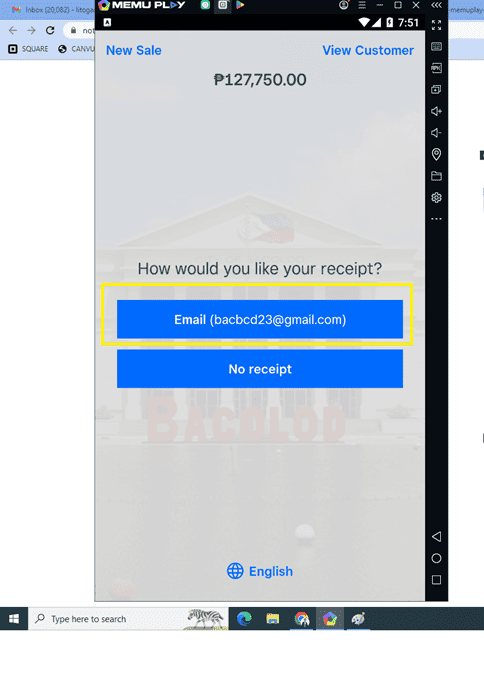
12. This is how the generated e-mail looks:
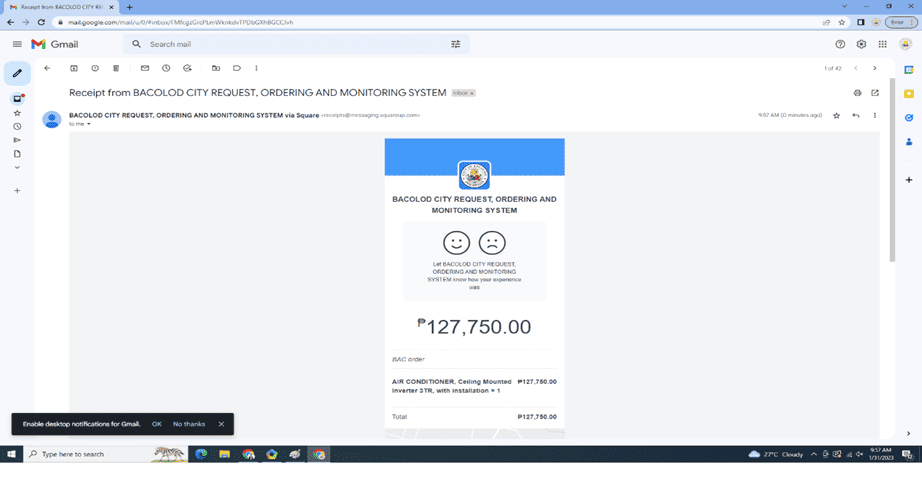
The Square app is a versatile tool that allows government agencies to simplify the process of ordering and paying for office supplies. By using the Square app, agencies can create a consolidated request for all necessary supplies, which can then be easily approved and processed. This not only saves time and reduces errors, but also provides a clear record of all orders and purchases.
Additionally, the Square app offers a secure and convenient payment system, allowing government agencies to pay for their orders quickly and accurately. The app also offers detailed reporting and analytics, providing agencies with valuable insights into their spending habits and resource allocation.
Overall, the Square app is a valuable tool for government agencies looking to streamline their office supply ordering process and improve efficiency. By consolidating requests and payments into one easy platform, agencies can save time, reduce errors, and better manage their resources.
In the effort to streamline and simplify the procurement process in the Bacolod City Government, we have implemented the use of Square App for all departments. This centralized platform allows us to consolidate orders from different departments, eliminating the need for multiple documents when creating purchase requests. The receipt generated by Square App serves as the purchase request in every office/department, supported by the department's obligation request approved by the City Budget.
By using Square App, we are able to efficiently track and manage all orders in one place, reducing paperwork and saving time for both the requesting department and the procurement team. This system also ensures greater transparency and accountability in the procurement process, as all transactions are digitally recorded and easily accessible.
Overall, the utilization of Square App in the Bacolod City Government has significantly improved the efficiency and effectiveness of our procurement process, allowing us to better serve the needs of our constituents and ensuring responsible use of public funds.
SEE TUTORIAL BELOW:
MEMU App Player on your PC
MEMU App Player can be downloaded and installed on your PC.
You do not have permission to view the full content of this post. Log in or register now.
2. Select the app and press the "Install" button.
3. The app will now be installed on your PC and accessible from the home screen.
4. Log in to your Google account and open the Play Store.
5. Look for the Square App and install it on your memu app.
6. Open Square app and click sign in
7. Log in with your device code: The device code will be emailed to you after you sign up for SQUARE APP.
8. Select items to order
9. After you've finished adding items, click Review Sales Order:
10. Before pressing record payment, click charge, then add an optional note. For instance, BAC Fuel in the first quarter.
11. Following that, you have the option to send the receipt in order to receive the e-mailed generated receipt for your transaction.
12. This is how the generated e-mail looks:
Attachments
-
You do not have permission to view the full content of this post. Log in or register now.