New updates are being added at the bottom of this story…….
Original story (published on April 11, 2023) follows:
YøùTùbé Vanced is an alternative service that offers many of the platform’s ρrémíùm features for free. Other apps such as ReVanced were also born from YøùTùbé Vanced.
However, it appears that currently multiple YøùTùbé Vanced users are facing an issue where the app is not working or the videos are not loading.
- YøùTùbé just killed vanced for good [other]
- We may have lost the battle, but the spirit of Vanced lives on in our hearts. Farewell, sweet prince. You will be missed. (Source)
- YøùTùbé Vanced has been officially blocked and cannot play videos.You do not have permission to view the full content of this post. Log in or register now.)
It is noteworthy that although a considerable number of users have been affected, there are still others who can watch videos without any difficulty. Therefore, it appears that the issue is specific to certain accounts or regions.
For some people, the situation started with a throttling in the loading speed of the videos.
- Videos are suddenly taking a LONG time to buffer. Is anyone else having this issue? I’m trying to figure out if it’s a Vanced issue or if my ISP is throttling me.
- I’ve been using Vanced with zero issues for years now. Suddenly beginning a few days ago, videos are taking forever to buffer. I have to wait forever for them to load and they sometimes need to pause midway through to buffer a long time again.You do not have permission to view the full content of this post. Log in or register now.)
ReVanced, the Vanced spin-off app, also seems to be having the same issue.
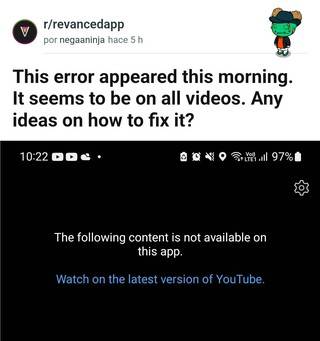
- Videos stop playing after a minute
- The app was working absolutely fine until a few hours ago. Now when I watch a video it will pause and start buffering after about a minute without restarting. Playing another video will work but the same problem will happen after another minute. (You do not have permission to view the full content of this post. Log in or register now.)
Potential workarounds
Some people suggest that the problem is related to MicroG, a tool that allows you to log into Vanced and ReVanced with your Google account.In that case, as a potential workaround, go to your phone Settings and look for the option ‘Passwords and Accounts’, look for the account associated with MicroG and remove it. Then, log in again from the Vanced app.
If the above doesn’t work, Google may have limited your account. So, another potential workaround is to create a new account and use it to log into Vanced:
Same thing happened to me. I found a workaround, you can make a new Google account and it works. Hopefully a temporary fix because I would like to use my main accountYou do not have permission to view the full content of this post. Log in or register now.)
We will update this story as events unfold.
Update 1 (April 12, 2023)
04:48 pm (IST): One of our readers has confirmed that this issue has nothing to do with microg and users just need to enable vp9 or protobuf spoof to make it work.
Thanks for the tip: Gysi Lame!
Update 2 (April 13, 2023)
03:14 pm (IST): It seems that this issue is from the YøùTùbé side as more and more You do not have permission to view the full content of this post. Log in or register now. have started experiencing it.
There is a potentialYou do not have permission to view the full content of this post. Log in or register now. that involves sliding down the video (without closing it, but minimizing it within the YøùTùbé UI itself) and ‘spam’ (press multiple times) the ‘play’ button.
Update 3 (April 14, 2023)
12:25 pm (IST): A member of the MicroG dev team confirmed to us that everything points to Google flagging YøùTùbé third-party apps where you have logged in through the tool.
Therefore, if you uninstall the MicroG app from your device (or even if you just enable Vanced ‘Incognito Mode’) you will be able to play videos. However, you will not have access to your playlists, history, etc.
If after uninstalling MicroG and using Vanced you reinstall the tool and log in again, the videos will play but with a buffer limited to only 1:20 min.
The developer will try to contact the MicroG team this weekend to start looking for a fix. So, fingers crossed that everything goes well.
05:00 pm (IST): We came across a detailed You do not have permission to view the full content of this post. Log in or register now. about fixing the current issues with YøùTùbé Vanced and bringing it back to life. However, this process can be quite extensive so here’s a quicker method.
Do note that this version of Vanced isn’t perfect either. Some are reporting constant You do not have permission to view the full content of this post. Log in or register now. after every 30-40 seconds. But users were able to fix (You do not have permission to view the full content of this post. Log in or register now.,You do not have permission to view the full content of this post. Log in or register now.) them by turning on ‘Spoof signature verification’ in settings.
Update 4 (April 15, 2023)
01:22 am (IST): A fix for Vanced is already available. All you have to do is download and install the latest v18.02.33 Vanced update from the You do not have permission to view the full content of this post. Log in or register now..
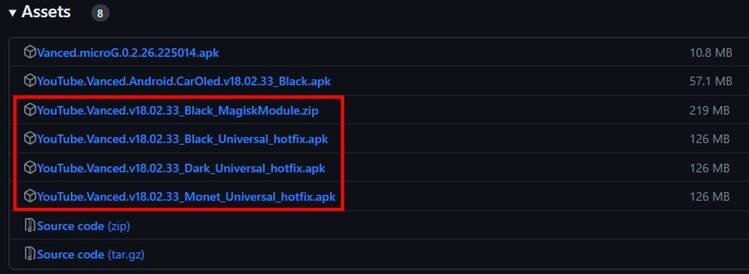
Root users (Magisk) should download the ZIP file that has ‘MagiskModule’ in its name, then update the older Vanced version with the latest one (or simply flash it from Magisk if they already deleted the app).
Non-rooted users just need to download any of the 3 APK options (they only vary in theme look), completely remove the old version (this is essential) and then install the new update.
Note: Vanced will probably work fine after you install the new version. However, to avoid issues it is recommended to go to ‘Vanced settings’ – ‘Video’ and turn on the ‘Protobuf spoof’ and ‘VP9 Codec’ options.
Also, if you want to support the project, you can subscribe to the dev team’s YøùTùbé channel.
Update 5 (April 17, 2023)
05:20 pm (IST): According to reports (You do not have permission to view the full content of this post. Log in or register now.,You do not have permission to view the full content of this post. Log in or register now.,You do not have permission to view the full content of this post. Log in or register now.,You do not have permission to view the full content of this post. Log in or register now.), multiple YøùTùbé Vanced users claim that the app keeps on toggling between not working and working states, numerous times.
Fortunately, you can make use of the workaround mentioned in the Update 4, to resolve this problem.
Update 6 (April 18, 2023)
08:25 am (IST): It seems that the backend change made by YøùTùbé to directly attack Vanced has become widespread, since the reports have multiplied in the last few hours (You do not have permission to view the full content of this post. Log in or register now., You do not have permission to view the full content of this post. Log in or register now., You do not have permission to view the full content of this post. Log in or register now.).
However, the fix described on the ‘Update 4’ is still working, so you can give it a try.
06:03 pm (IST): Vanced fix shared in this story is based on the ρá†ch that the You do not have permission to view the full content of this post. Log in or register now. received before. Hence, users can try resolving this issue either by using the fix mentioned in ‘Update 4’ or by installing ReVanced.
Update 7 (April 19, 2023)
05:10 pm (IST): It seems that some Vanced users are exhibiting a positive outlook despite the ongoing chaos surrounding the platform. You can check out some of the instances here (You do not have permission to view the full content of this post. Log in or register now.,You do not have permission to view the full content of this post. Log in or register now.,You do not have permission to view the full content of this post. Log in or register now.,You do not have permission to view the full content of this post. Log in or register now.,You do not have permission to view the full content of this post. Log in or register now.).
Update 8 (April 20, 2023)
03:52 pm (IST): According to one of our readers, one of the backend changes made by YøùTùbé to ‘attack’ Vanced was to discontinue older versions of the YøùTùbé app.
However, as the Vanced latest update is based on a newer version and also got some tweaks (check ‘Update 4’) the lock could be bypassed.
Thanks for the tip, Miko Momo (@MikoMoim)!
Update 9 (April 21, 2023)
08:48 am (IST): According to some users (You do not have permission to view the full content of this post. Log in or register now., You do not have permission to view the full content of this post. Log in or register now., You do not have permission to view the full content of this post. Log in or register now.), Shorts content works perfectly on YøùTùbé Vanced.
Update 10 (April 24, 2023)
08:48 am (IST): One of our readers has provided step-by-step instructions on how they fixed the problem by adding an additional step. You can check it out below:
Did the following steps (after several attempts):
– uninstall Vanced
– uninstall Vanced Manager (if you have)
– go to Settings / App / search “microg” and uninstall the result (my be called “ymicrog”)
– download Vanced.microG.0.2.27.231413.apk and install it
– download YøùTùbé.vanced.v18.02.33_Black_Universal_hotfix.apk and inistall it
– open Vanced and use it as always.
So, those who were still having problems after applying the method mentioned in Update 4 can try removing and replacing the MicroG with the You do not have permission to view the full content of this post. Log in or register now..
Thanks for the tip: Federico Facchinetti!
Update 11 (April 25, 2023)
11:35 am (IST): One of our readers has suggested a workaround that might help you fix this issue. You can check it out below.
Thanks for the tip: Gerard Hikmat!I am simply switch to another gmail account if the one is blocked, and its work for me until at came random causes to block it again. Then, I simply switch againFyi: I downgraded to vanced 16.x.x
YøùTùbé Music also work that way,.. Or it just a beginner lucks
Update 12 (April 26, 2023)
08:28 am (IST): For those users who want to use Vanced with their main Google account, MicroG is an essential service. Forced closing of the app can lead to a malfunction in Vanced.
There are some Android skins whose battery management is somewhat strict. In these cases, MicroG could be closed suddenly by OS decision.
To avoid this, just go to Settings – Apps on your device (the path might change depending on the Android skin), search for ‘MicroG’ and disable any battery restrictions it has set.
That being said, it seems that the Vanced app has been ‘dying’ for more and more users in the last few hours (You do not have permission to view the full content of this post. Log in or register now., You do not have permission to view the full content of this post. Log in or register now., You do not have permission to view the full content of this post. Log in or register now.). However, you can easily solve the problem with the ‘Update 4’ method.
Update 13 (April 27, 2023)
10:15 am (IST): If you’re looking for options other than Vanced, you may want to try out Revanced Extended 18.14.41 + MicroG 0.2.27.230755.
A reader has confirmed that they work well together, but it’s worth noting that Revanced requires root access for installation. As such, Update 4 remains the easiest option.
Thanks for the tip, Mike Anderson!
Update 14 (April 28, 2023)
11:04 am (IST): One of our readers has suggested another potential solution that doesn’t require MicroG. You just have to get the YøùTùbé Vanced Black v8apk and install it.
Thanks for the tip: Christian Mongalo!Tysm! Update 4 redepository downloads work splendidly don’t get microG, just the YøùTùbé Vanced Black v8apk by itself and install, Open & You’re set!
Attachments
-
You do not have permission to view the full content of this post. Log in or register now.
Last edited:
