Made-In-Heaven
Honorary Poster
- Joined
- Nov 10, 2016
- Posts
- 333
- Reaction
- 100
- Points
- 145
Nakita ko lang to sa official thread ng MUI at baka makatulong sa iba. Ginagawa ko ito ngayon while im posting it here since outdated yung nasa official MUI Thread at ipopost ko yung updated version ng trick.
Here it goes!!
we need:
PC
Xiaomi Android 6+ and UP
In developer option need to turn on Stay awake, usb debugging, and turn off miui optimization!
Download Minimal adb fastboot and install it!!You do not have permission to view the full content of this post. Log in or register now.
1.Pagkatapos ma install, Open search bar (Windows 8 ito, di ko alam sa windows 7 nakalimutan ko na hihi) and search minimal adb and fastboot and run as administrator!
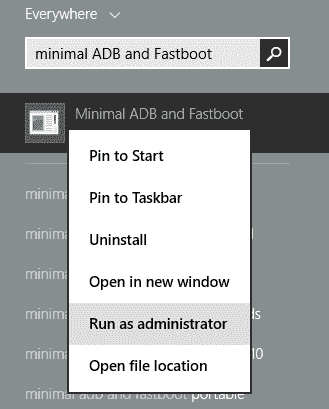
2. Connect to ADB and write: (enter commands one by one despacito slowly)
Copy the Code
- instead of "disk: 179,128" we insert our own. There is a formatting, there may be errors then just call this command again (I only had to format it 2 times). Do not turn off the device screen.
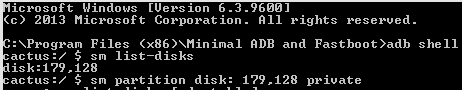
reboot your phone and close the cmd
again open minimal adb and fastboot and run as administrator and type:
Copy the Code
- the list will be a string of the form "private: 179,66 mounted 082c6d3c-a7fb-4017-9a87-128586eed0a4a", copy the long code at the end, this is the UUID of the encrypted partition on the memory card.
(Yung Screenshot ay yung sa aking sd card, basta yung may 082c6d3c-a7fb-4017-9a87-128586eed0a4a mounted chu chu yung icopy mo)
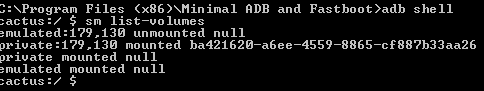
Copy the Code
- we paste our code instead of the UUID. This is the treasured operation that activates the AS, it transfers the user data from the internal internal memory to the memory card. Now you can store only applications in the internal memory. Do not turn off the device screen.
On the phone in the notification blind, the line "Moving Data" appears, click on it to monitor the progress of the data transfer.
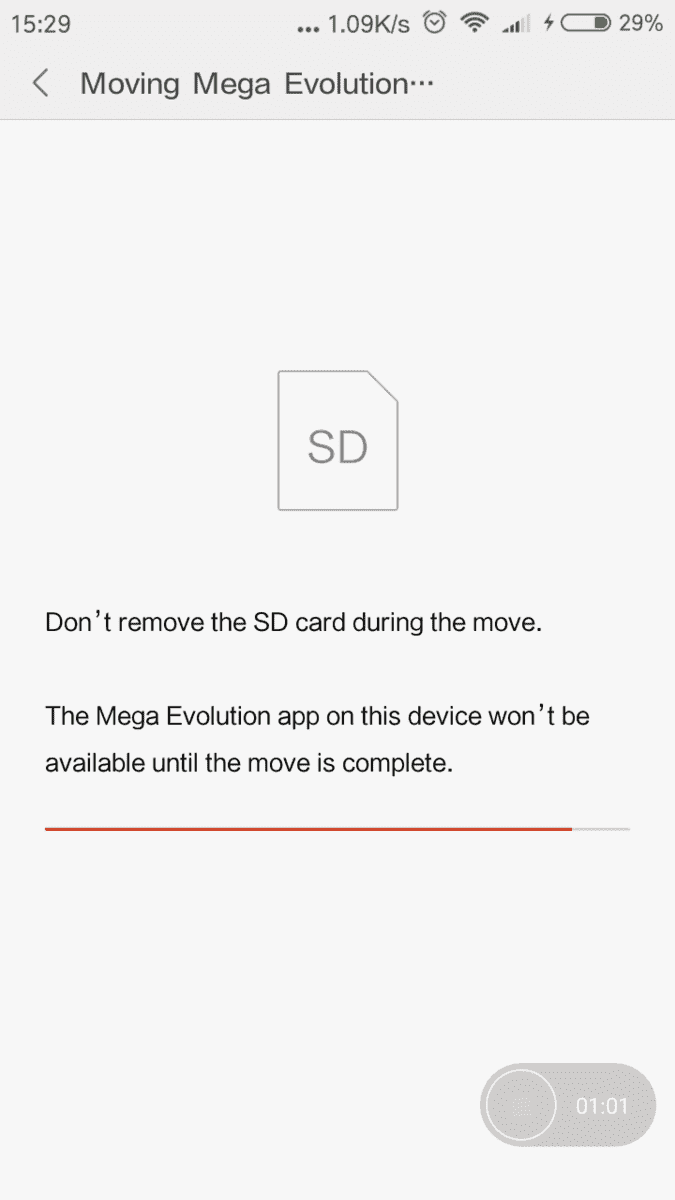
3. Adoptable Storage is configured. Now all the switches in the developer menu can be returned to the site.
4. To be able to transfer applications, you need to pull the shortcut to the desktop settings via QuickShortcutMaker (Nasa playstore to.)
install and run QuickShortcutMaker;
In the Actions tab, find the Settings application and expand it;
in the nested list, find "com.android.settings / com.android.settings.Settings $ ManageApplicationsActivity" and create a shortcut to it.
(*Hint ko para madali ang paghahanap mo ay may mga sub titles for each purpose ng settings kagaya ng Battery optimization, manage apps, clock etc. Ang hanapin mo ay Installed apps tas tignan mo kung com.android.settings.Settings $ ManageApplicationsActivity yung nakalagay.
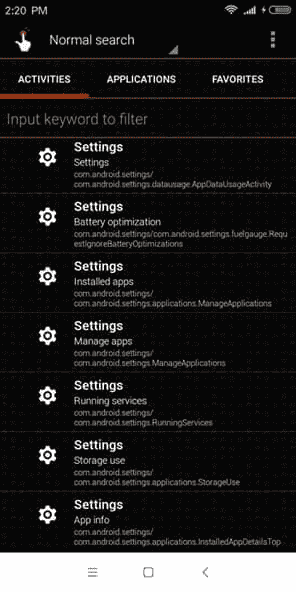
And that's it! Sana makatulong ito for Xiaomi users! Mga apps na Dinodownload niyo sa Playstre ay automatically nasa SD Card niyo na at tsaka mga APK.
Ikaw na bahala kung ano gagawin mo nito, take note ang mga highlighted ng red ay mga important nga bagay.
Tagal ko na di nakapost dito, glad to be back.
Here it goes!!
we need:
PC
Xiaomi Android 6+ and UP
In developer option need to turn on Stay awake, usb debugging, and turn off miui optimization!
Download Minimal adb fastboot and install it!!You do not have permission to view the full content of this post. Log in or register now.
1.Pagkatapos ma install, Open search bar (Windows 8 ito, di ko alam sa windows 7 nakalimutan ko na hihi) and search minimal adb and fastboot and run as administrator!
2. Connect to ADB and write: (enter commands one by one despacito slowly)
Code:
adb shell (may lalabas na confirmation code at pinapakita yung mac address ng PC mo just click okay)
sm set-force-approping true (optional po ito, pwede di mo na to gawin..)
sm list-disks - here appear something like "disk: 179,128" select and copy
sm partition disk: 179,128 privateCopy the Code
- instead of "disk: 179,128" we insert our own. There is a formatting, there may be errors then just call this command again (I only had to format it 2 times). Do not turn off the device screen.
reboot your phone and close the cmd
again open minimal adb and fastboot and run as administrator and type:
Code:
adb shell
sm list-volumesCopy the Code
- the list will be a string of the form "private: 179,66 mounted 082c6d3c-a7fb-4017-9a87-128586eed0a4a", copy the long code at the end, this is the UUID of the encrypted partition on the memory card.
(Yung Screenshot ay yung sa aking sd card, basta yung may 082c6d3c-a7fb-4017-9a87-128586eed0a4a mounted chu chu yung icopy mo)
Code:
pm move-primary-storage 082c6d3c-a7fb-4017-9a87-128586eed0a4aCopy the Code
- we paste our code instead of the UUID. This is the treasured operation that activates the AS, it transfers the user data from the internal internal memory to the memory card. Now you can store only applications in the internal memory. Do not turn off the device screen.
On the phone in the notification blind, the line "Moving Data" appears, click on it to monitor the progress of the data transfer.
3. Adoptable Storage is configured. Now all the switches in the developer menu can be returned to the site.
4. To be able to transfer applications, you need to pull the shortcut to the desktop settings via QuickShortcutMaker (Nasa playstore to.)
install and run QuickShortcutMaker;
In the Actions tab, find the Settings application and expand it;
in the nested list, find "com.android.settings / com.android.settings.Settings $ ManageApplicationsActivity" and create a shortcut to it.
(*Hint ko para madali ang paghahanap mo ay may mga sub titles for each purpose ng settings kagaya ng Battery optimization, manage apps, clock etc. Ang hanapin mo ay Installed apps tas tignan mo kung com.android.settings.Settings $ ManageApplicationsActivity yung nakalagay.
And that's it! Sana makatulong ito for Xiaomi users! Mga apps na Dinodownload niyo sa Playstre ay automatically nasa SD Card niyo na at tsaka mga APK.
Ikaw na bahala kung ano gagawin mo nito, take note ang mga highlighted ng red ay mga important nga bagay.
Tagal ko na di nakapost dito, glad to be back.
Attachments
-
You do not have permission to view the full content of this post. Log in or register now.