Mga sirs/ma'ms, pahelp naman kung sino may alam kung bakit di mag open yung desktop messenger sa pc ko, ok naman yung installation e. Salamat in advance, Keep Safe always
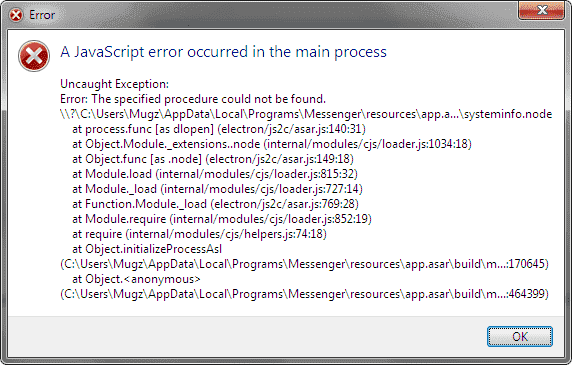
Attachments
-
You do not have permission to view the full content of this post. Log in or register now.

