WemBUMyama
Forum Veteran
- Joined
- Sep 28, 2016
- Posts
- 1,198
- Solutions
- 5
- Reaction
- 2,104
- Points
- 526
How to update to Insider Preview Build from the leaked ISO.
- Just go to settings (make sure you already join the insider)
- Windows update
- Check for updates
- Let it download and finish
- Make sure you meet the windows 11 requirements.
You can also use this script
You do not have permission to view the full content of this post.
Log in or register now.
- Download the source code zip
- Extract the zip
- Run OfflineInsiderEnroll as administrator.
- Enroll to dev channel
- Telemetry and other privacy settings should be enabled.
- Go to settings
- Windows update
- Let it download and finish
- If pc did not met the requirements
- Go to file explorer and search "C:\$WINDOWS.~BT\Sources" without the quote.
- Download and replace You do not have permission to view the full content of this post. Log in or register now. inside the sources folder
- Go to windows update again.
- Download the preview build and let it finish.
Download Preview Insider Dev build 22000.51 [5GB]
- MD5: 8f1615e9fa1ecdd316eed104b57aad88
- SHA1: 632cc8260b44306eede5defea9852e37717898df
Official Microsoft Windows 11 Specifications Requirements
You do not have permission to view the full content of this post.
Log in or register now.
You do not have permission to view the full content of this post. Log in or register now.
You do not have permission to view the full content of this post. Log in or register now.
- Processor: 1 gigahertz (GHz) or faster with 2 or more cores on a compatible 64-bit processor or System on a Chip (SoC)
- RAM: 4 gigabyte (GB)
- Storage: 64 GB or larger storage device
- System firmware: UEFI, Secure Boot capable
- TPM: Trusted Platform Module (TPM) version 2.0
- Graphics card: Compatible with DirectX 12 or later with WDDM 2.0 driver
- Display: High definition (720p) display that is greater than 9” diagonally, 8 bits per colour channel
Supported Intel Processor
You do not have permission to view the full content of this post.
Log in or register now.
Supported AMD Processor
You do not have permission to view the full content of this post.
Log in or register now.
Make sure TPM (FTPM for AMD) and (PTT for Intel) is enabled in your bios before using it. Check your motherboard/CPU if it supported TPM by going to your official manufacturer.
Pwede rin kayo bumili ng TPM module kung supported ng mobo niyo. Or wait muna kayo kung pwede siya i-häçk at may workaround pa naman na working. Hindi natin alam kung mag work pa yan kapag lumabas na ang official build.
Run this command using cmd
tpm.msc
What do we know so far?
- September or December release of Windows 11 for Windows 10 users free update.
- Windows 11 32 bit is no longer available.
- Insider build next week
- June 28 Windows 11 will start rolling the dev build for insiders.
Download at your own risk! Install nyo muna sa VMware kung nagdududa kayo.
You do not have permission to view the full content of this post.
Log in or register now.
You do not have permission to view the full content of this post. Log in or register now.
Kompara niyo na lang mga hash para sigurado na ung file na na-download niyo na ISO ay kapareho saken dahil tested ko na yan for 9 days simula ng ma-leak.
Open CMD and type the following code below without the " "
certutil -hashfile "your iso location" sha256
MD5: 179bfe07f7050093ee595ddd85a30201
SHA1: 3b6da9194ba303ac7dbbf2e521716c809500919c
SHA256: b8426650c24a765c24083597a1eba48d9164802bd273b678c4fefe2a6da60dcb
SOLUTION FOR MEGA TRANSFER QUOTA EXCEED
1. Download Megasync app > You do not have permission to view the full content of this post. Log in or register now.
2. Sign up or Login.
3. Gamit VPN (search phcorner for VPN) para sa quota.
Megabasterd > You do not have permission to view the full content of this post.
Log in or register now.
megadownloader 1.8v > https://phcorner.net/threads/megadownloader-version-1-8-repack-portable.1100183/
How to use:1. Open megasync app, megabasterd or megadownloader lagay ung link ng mega link windows 11 iso
2. Download
3. Kapag na reach ang quota, exit megasync app, megabasterd or megadownloader
4. Open VPN, connect to any server. (iba iba server huwag puro isang country)
5. Open megasync app, megabasterd or megadownloader and resume your downloads.
6. Kung quota pa rin, gawin ulit ung step 4.
Ac†ïvâ†ør (hwidgen). Kahit anong ac†ïvâ†ør basta Windows 10 gagana dito.
You do not have permission to view the full content of this post. Log in or register now.
Sa mga hindi supported ang TMP 2.0. Tatlong paraan kung paano i-fix ang TMP 2.0. Paki-sundan na lang ung instructions sa baba. Pwede rin kung meron na kayong Windows 10 ISO.
Solution 1. Download nyo na lang ung sources folder kung ayaw niyo sundan ung steps (600MB. No need to create ISO)
You do not have permission to view the full content of this post. Log in or register now.
You do not have permission to view the full content of this post. Log in or register now.
- Punta kayo dito > You do not have permission to view the full content of this post. Log in or register now.
- Download at install niyo ung tool.
- Create latest windows 10 ISO.
- Antayin matapos.
- Buksan niyo ung Windows 10 ISO na ginawa niyo.
- Punta sa Windows 10 sources folder.
- Copy niyo lahat ng files sa loob ng sources folder maliban na lang sa "install.esd".
- Ilagay ung kinopy nyo sa Windows 11 ISO sources folder.
- Install Windows 11 gamit ang USB bootable device.
- Follow instructions.
Specification used
- Processor: Intel(R) Core(TM)2 Quad CPU Q8400 @ 2.66GHz 2.67 GHz
- Installed RAM: 4.00 GB
- System type: 64-bit operating system, x64-based processor
- Mobo: P5G41T-M LX
- Intel G41 Express Chipset
You do not have permission to view the full content of this post. Log in or register now.
Windows 11 installed
- Edition: Windows 11 Pro
- Version: Dev
- Installed on: 6/16/2021
- OS build: 21996.1
- Experience: Windows Feature Experience Pack 321.14700.0.3
Microsoft Windows 11 Live Announcement: June 24 at 11 PM, PH TIME
STREAM ENDED: You do not have permission to view the full content of this post. Log in or register now.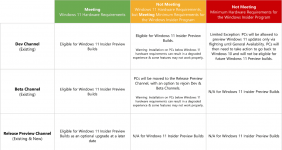
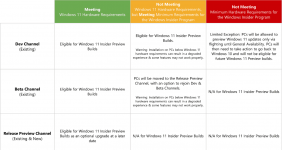
Attachments
-
You do not have permission to view the full content of this post. Log in or register now.
Last edited:
