FujiwaraChika
Eternal Poster
- Joined
- Feb 11, 2016
- Posts
- 760
- Reaction
- 2,440
- Points
- 445
Nabibigatan ka na ba sa Windows 10 mo dahil napakaraming bloatwares?
Good for Pisonets, Low end PCs, saka ayaw ng updates. Gamit ko to as gaming.
----------------------------------------------------------------------------------------------------------------------------------------------------------------------------------------------------------------
BAGO KA MAG PROCEED: KUNG DI MO ALAM IBIG SABIHIN NG LITE AT NAG REREKLAMO KA PAG WALA YUNG BUILT IN NA APP NA HINAHANAP MO. DI PANG SAYO TONG OS NA TO. XD
SAFE BA TO SA VIRUS? CARDING? YES SAFE YUNG MISMONG FILE AT OS ITSELF.
REQUIREMENTS:
B R A I N . E X E
PC SYEMPRE
AT LEAST 8GB FLASH DRIVE
----------------------------------------------------------------------------------------------------------------------------------------------------------------
MY PC SPECS: RYZEN 5 2600
RX 470 8GB
12 GB DDR4 RAM
PERO PWEDE DIN TO SA MGA LOW-MID END PC
GAMIT KO DIN TO SA AMD A10-7600 DATI BAGO AKO MAG UPGRADE
FPS ON GAMES:
VALORANT: 180-200FPS
APEX LEGENDS: 100-140FPS
DOTA 2: 100-150 FPS
FPS IS STILL DEPENDS ON YOUR PC/LAPTOP SPECS
Good for Pisonets, Low end PCs, saka ayaw ng updates. Gamit ko to as gaming.
----------------------------------------------------------------------------------------------------------------------------------------------------------------------------------------------------------------
BAGO KA MAG PROCEED: KUNG DI MO ALAM IBIG SABIHIN NG LITE AT NAG REREKLAMO KA PAG WALA YUNG BUILT IN NA APP NA HINAHANAP MO. DI PANG SAYO TONG OS NA TO. XD
SAFE BA TO SA VIRUS? CARDING? YES SAFE YUNG MISMONG FILE AT OS ITSELF.
REQUIREMENTS:
B R A I N . E X E
PC SYEMPRE
AT LEAST 8GB FLASH DRIVE
----------------------------------------------------------------------------------------------------------------------------------------------------------------
MY PC SPECS: RYZEN 5 2600
RX 470 8GB
12 GB DDR4 RAM
PERO PWEDE DIN TO SA MGA LOW-MID END PC
GAMIT KO DIN TO SA AMD A10-7600 DATI BAGO AKO MAG UPGRADE
FPS ON GAMES:
VALORANT: 180-200FPS
APEX LEGENDS: 100-140FPS
DOTA 2: 100-150 FPS
FPS IS STILL DEPENDS ON YOUR PC/LAPTOP SPECS
Features
- Compact Integrated + LZX (algorithm)
- Forced .NET Framework 4.0/4.5/4.6/4.7/4.8
- Bloatware FREE!!
- Optimized Pagefile/Services/Scheduled/Search Indexer
- Privacy Optimizations & Performante mode!
- Ghost Toolbox! (Add or Remove Windows Store and Much More!)
- Cortana Removes (You can add it back using Ghost Toolbox for WIN10 version 2004/2009)
- Support Other Language & Keyboard
- Support UWP Games / UWP Apps (ex. Forza/GOW/etc etc)
- Stock Drivers is not removed (and...stops asking me... why my drivers not detect
)
- Ghost Custom Bootable with more features!
- GhostDark Purple V2 Themes!
- GHOST DARK (Full dark themes Beta Test)
- Updatable (Can update to latest build windows10 version 2009/2004)
- Window update can be paused until 2030!
- Iconspacks / Windows Theme and much more!
Editions that can be upgraded to
- Professional Education
- Professional Workstation
- Education
- Professional CountrySpecific
- Professional Single Language
- IoT Enterprise
- Enterprise
Remove/Disables component
- Removes Windows Apps and System Apps / Cortana
Tanong?- Removes Windows Security / Defender / Smartscreen
- Disable Remote Desktop / Tablet keyboard / NFC / Clipboard / Focus Assist - (Superlite only)
- Removes OneDrive
- Disable Action Center / Notifications - (Superlite only)
- Telemetry - (Superlite only)
- Removes Errors reports - (Superlite only)
- Disable UAC (Never notify)
- Removes WinSxS backup
- Removes Winre (can add on Ghost Toolbox)
- Disable Print spooler for Printer (Can enable it back in services or on Ghost Toolbox)
Makakapag install ba ng office 2019 dito?
"Yes pwede mag install ng office 2019 dito. Hanapin mo na lang dito sa site yung link"
Updatable ba to?
"Kung gusto mo updatable? Nasa toolbox yung tutorial pano ienable"
Preactivated po ba ito?
"Yes, pre-activated
----------------------------------------------------------------------------------------------------------------------------------------------------------------------------------------------------------------
Screenshots
----------------------------------------------------------------------------------------------------------------------------------------------------------------------------------------------------------------
INSTALLATION:
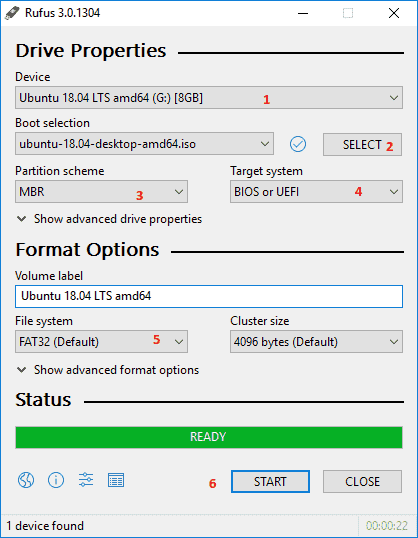
MAWAWALA LAHAT NG FILES NYO NA NASA USB FLASHDRIVE
1: Device: select mo ung usb mo na nakasaksak sa pc/laptop mo
2: Boot selection: Hit select then locate yung ISO file
3: Partition scheme: Check nyo muna yung hard drive nyo kung ano partition scheme nyo. Pano mag check ng patition scheme? ( Hit windows key sa keyboard nyo then search disk management. Right-click on the hard drive available in the center of the window, then select Properties. This will bring up the Device Properties window. Click the Volumes tab and you'll see if the partition style of your disk is GUID Partition Table (GPT) or Master Boot Record (MBR) ) tapos pag ka check nyo select ur partition scheme.
4: Target System : Bago nyo gawin yang 1 2 3, punta muna kayo sa bios ng pc nyo check nyo kung Legacy or UEFI bios kayo. Search nyo na lang sa google paano tignan. Tapos pag alam nyo na kung ano kayo, select nyo kung ano target system nyo.
5: File system: Hayaan nyo lang na default ano man iset ni Rufus
6: Hit start
7: Reboot pc then punta sa bios i set ang Flash Drive as first boot then save changes and reboot
8. Start installation na parang legit version ng windows lang.
PARA SA DRIVERS: KUNG NAMOMOBLEMA KAYO SA DRIVERS. MAYROONG DRIVERBOOSTER PRO DOON SA EXTRAS FOLDER, NEEED LANG NG CONNECTION PARA MAUPDATE ANG DRIVERS
----------------------------------------------------------------------------------------------------------------------------------------------------------------------------------------------------------------
DOWNLOAD LINK
MAWAWALA LAHAT NG FILES NYO NA NASA USB FLASHDRIVE
1: Device: select mo ung usb mo na nakasaksak sa pc/laptop mo
2: Boot selection: Hit select then locate yung ISO file
3: Partition scheme: Check nyo muna yung hard drive nyo kung ano partition scheme nyo. Pano mag check ng patition scheme? ( Hit windows key sa keyboard nyo then search disk management. Right-click on the hard drive available in the center of the window, then select Properties. This will bring up the Device Properties window. Click the Volumes tab and you'll see if the partition style of your disk is GUID Partition Table (GPT) or Master Boot Record (MBR) ) tapos pag ka check nyo select ur partition scheme.
4: Target System : Bago nyo gawin yang 1 2 3, punta muna kayo sa bios ng pc nyo check nyo kung Legacy or UEFI bios kayo. Search nyo na lang sa google paano tignan. Tapos pag alam nyo na kung ano kayo, select nyo kung ano target system nyo.
5: File system: Hayaan nyo lang na default ano man iset ni Rufus
6: Hit start
7: Reboot pc then punta sa bios i set ang Flash Drive as first boot then save changes and reboot
8. Start installation na parang legit version ng windows lang.
PARA SA DRIVERS: KUNG NAMOMOBLEMA KAYO SA DRIVERS. MAYROONG DRIVERBOOSTER PRO DOON SA EXTRAS FOLDER, NEEED LANG NG CONNECTION PARA MAUPDATE ANG DRIVERS
----------------------------------------------------------------------------------------------------------------------------------------------------------------------------------------------------------------
DOWNLOAD LINK
Fujiwara Chika nambawan, best waifu even tho she has 3 IQ
You do not have permission to view the full content of this post. Log in or register now.
[/CODE]You do not have permission to view the full content of this post. Log in or register now.
Other Posts:
Nexus LiteOS 10 (2009) 20H2 (19042.630) Build | Superlite/Ultra Lite | x64 EN-US | December 2020 : https://phcorner.net/threads/nexus-...64-en-us-december-2020.1009253/#post-17319064
Credits:GhostSpectre for making the OS
FujiwaraChika for reuploading it for the benefit of the users
Attachments
-
You do not have permission to view the full content of this post. Log in or register now.
Last edited: