FujiwaraChika
Eternal Poster
- Joined
- Feb 11, 2016
- Posts
- 760
- Reaction
- 2,440
- Points
- 445
Nabibigatan ka na ba sa Windows 10 mo dahil napakaraming bloatwares?
Eto solusyon mo dyan. Mag windows 10 lite ka na lang.
Good for Pisonets, Low end PCs, saka ayaw ng updates. Gamit ko to as gaming.
----------------------------------------------------------------------------------------------------------------------------------------------------------------------------------------------------------------
BAGO KA MAG PROCEED: KUNG DI MO ALAM IBIG SABIHIN NG LITE AT NAG REREKLAMO KA PAG WALA YUNG BUILT IN NA APP NA HINAHANAP MO. DI PANG SAYO TONG OS NA TO. XD
SAFE BA TO SA VIRUS? CARDING? YES SAFE YUNG MISMONG FILE AT OS ITSELF.
REQUIREMENTS:
B R A I N . E X E
PC SYEMPRE
AT LEAST 8GB FLASH DRIVE
----------------------------------------------------------------------------------------------------------------------------------------------------------------------------------------------------------------
General Info:
Program version: 10.0.18363.753
Code Name: 19H2
Architect: 64bit
Size: 1gb (ESD)
Language: English
Fresh clean install supported only
Integrated:
Microsoft .NET Framework 3.5
Removed:
All windows bloatware apps
Windows firewall (GUI)
Windows defender
Windows update
Windows backup
Cortana
other things…
Keep:
IE11
WMP
paint
Photo viewer
Remote desktop connection
Windows PowerShell
Legacy components – Direct play
Snipping tool
other things…
Tweaks:
Startisback for customizing start menu
Disabled UAC
Disabled Windows Update
Disabled Search Index
Add Context Menu Run As Administrator
Add Context Menu Open CMD Here
Add Context Menu Take Ownership
and more Registry Tweaks
----------------------------------------------------------------------------------------------------------------------------------------------------------------------------------------------------------------
Tanong?
Makakapag install ba ng office 2019 dito?
"Yes pwede mag install ng office 2019 dito. Hanapin mo na lang dito sa site yung link"
Updatable ba to?
"Kung gusto mo updatable? Nasa comment yung tutorial pano ienable"
Explore nyo na lang pero one thing for sure ang gaan neto promise
----------------------------------------------------------------------------------------------------------------------------------------------------------------------------------------------------------------
Performance * Naka MacOS Catalina theme ako pero napakagaan neto sobra gamit ko to since February Build and matino sya <3 *
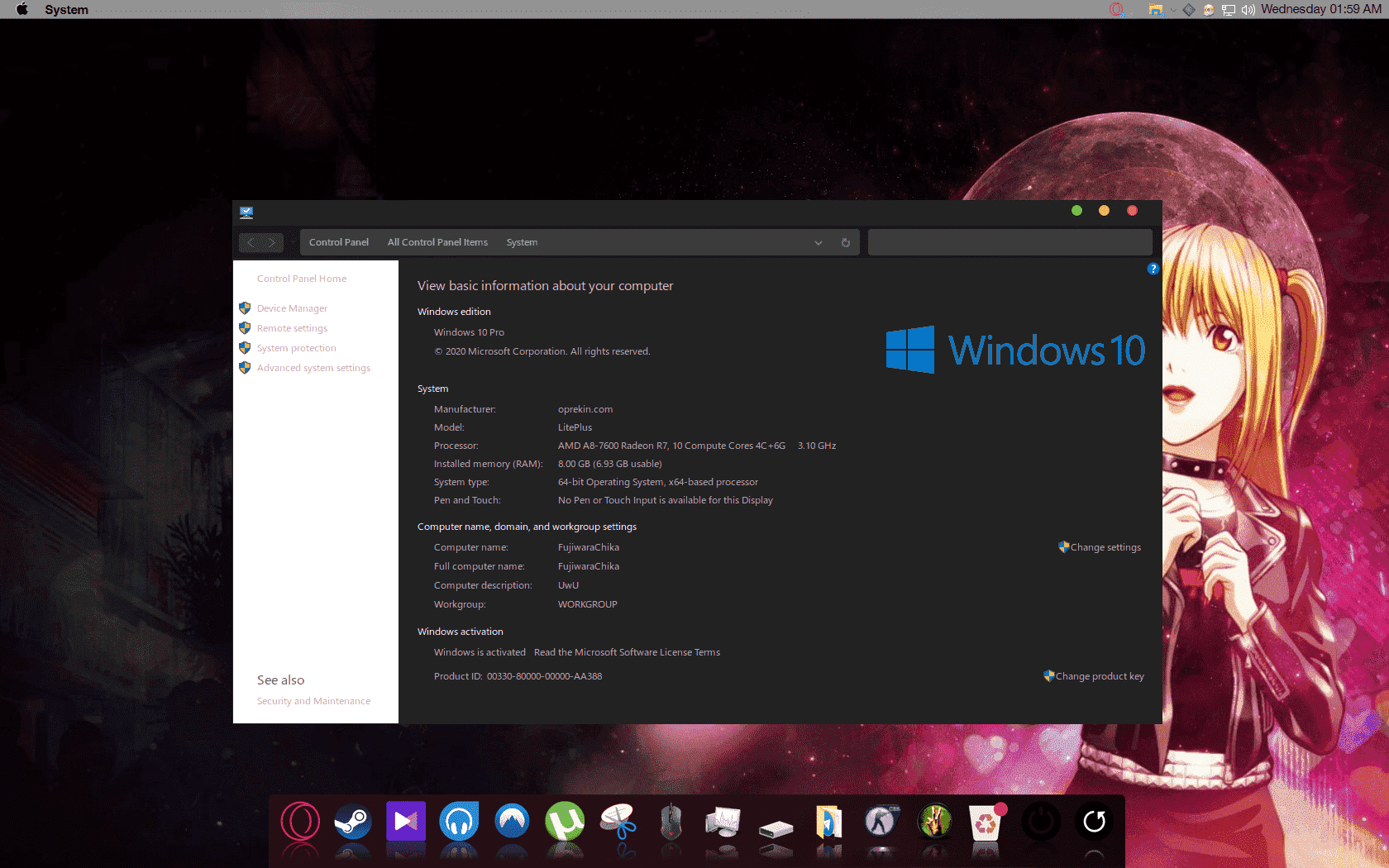
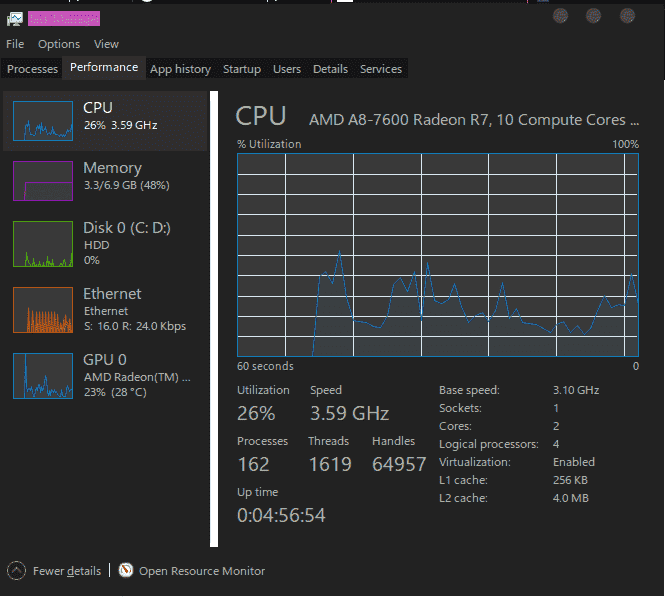
----------------------------------------------------------------------------------------------------------------------------------------------------------------------------------------------------------------
INSTALLATION:
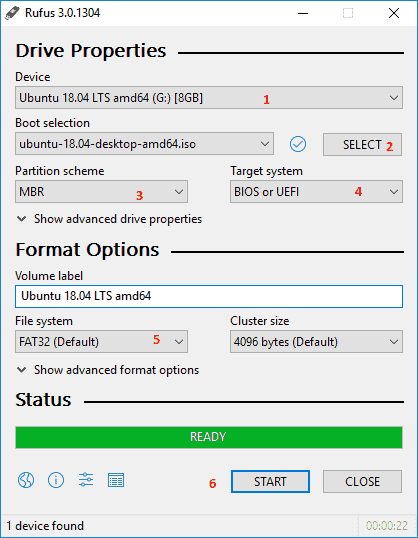
Instructions.
MAWAWALA LAHAT NG FILES NYO NA NASA USB
1: Device: select mo ung usb mo na nakasaksak sa pc/laptop mo
2: Boot selection: Hit select then locate yung ISO file
3: Partition scheme: Check nyo muna yung hard drive nyo kung ano partition scheme nyo. Pano mag check ng patition scheme? ( Hit windows key sa keyboard nyo then search disk management. Right-click on the hard drive available in the center of the window, then select Properties. This will bring up the Device Properties window. Click the Volumes tab and you'll see if the partition style of your disk is GUID Partition Table (GPT) or Master Boot Record (MBR) ) tapos pag ka check nyo select ur partition scheme.
4: Target System : Bago nyo gawin yang 1 2 3, punta muna kayo sa bios ng pc nyo check nyo kung Legacy or UEFI bios kayo. Search nyo na lang sa google paano tignan. Tapos pag alam nyo na kung ano kayo, select nyo kung ano target system nyo.
5: File system: Hayaan nyo lang na default ano man iset ni Rufus
6: Hit start
7: Reboot pc then start installation na parang windows lang.
PARA SA DRIVERS: KUNG NAMOMOBLEMA KAYO SA DRIVERS. DOWNLOAD KAYO NG DRIVERPACK ONLINE. MADDETECT AGAD NG PROGRAM YUNG DRIVERS NA NEEDED NG PC MO NA LATEST RELEASE SA HARDWARES MO.
----------------------------------------------------------------------------------------------------------------------------------------------------------------------------------------------------------------
DOWNLOAD LINK
Credits : Oprekin para sa pag gawa.
Feedback na lang mga sir/ma'am
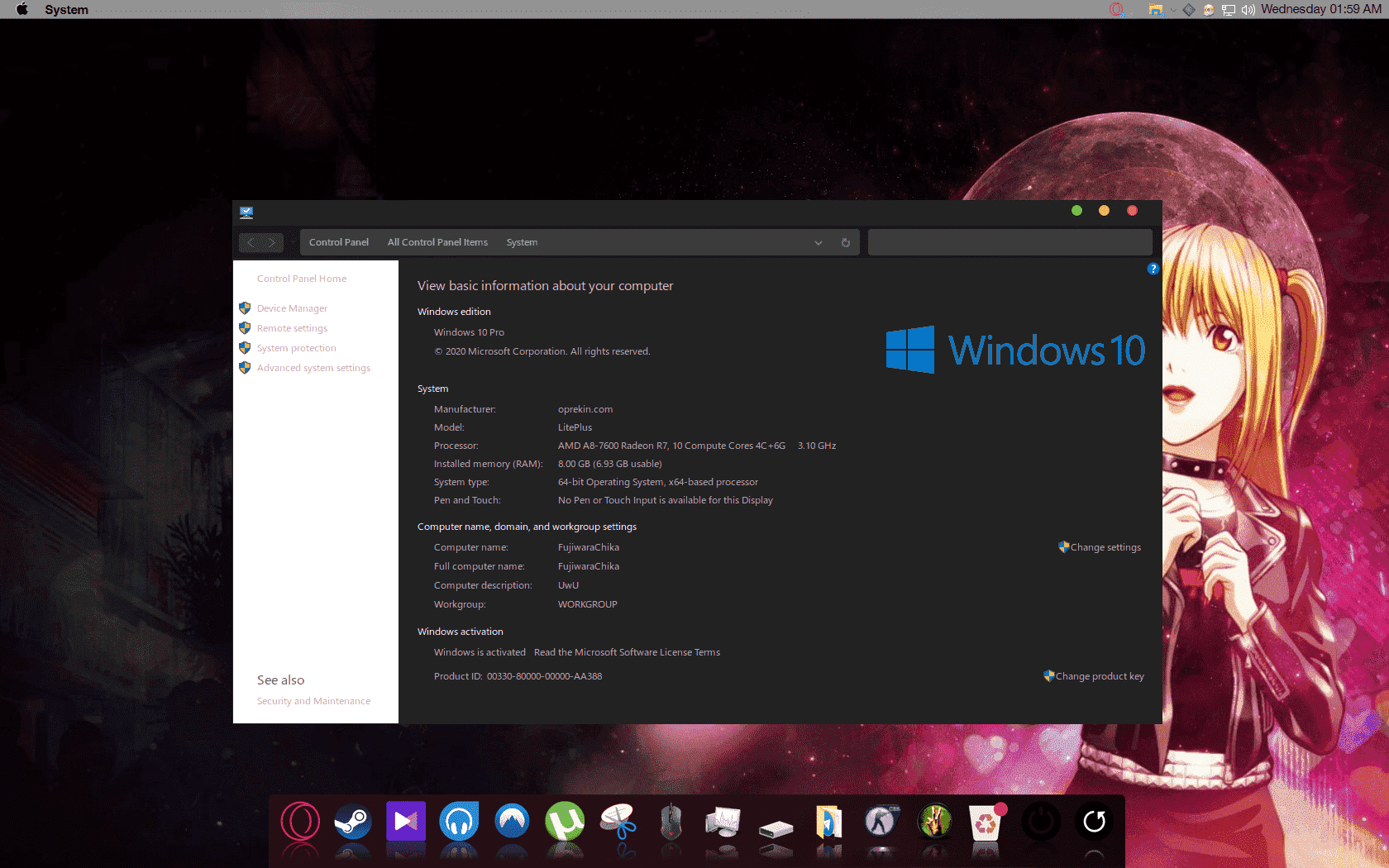
Eto solusyon mo dyan. Mag windows 10 lite ka na lang.
Good for Pisonets, Low end PCs, saka ayaw ng updates. Gamit ko to as gaming.
----------------------------------------------------------------------------------------------------------------------------------------------------------------------------------------------------------------
BAGO KA MAG PROCEED: KUNG DI MO ALAM IBIG SABIHIN NG LITE AT NAG REREKLAMO KA PAG WALA YUNG BUILT IN NA APP NA HINAHANAP MO. DI PANG SAYO TONG OS NA TO. XD
SAFE BA TO SA VIRUS? CARDING? YES SAFE YUNG MISMONG FILE AT OS ITSELF.
REQUIREMENTS:
B R A I N . E X E
PC SYEMPRE
AT LEAST 8GB FLASH DRIVE
----------------------------------------------------------------------------------------------------------------------------------------------------------------------------------------------------------------
General Info:
Program version: 10.0.18363.753
Code Name: 19H2
Architect: 64bit
Size: 1gb (ESD)
Language: English
Fresh clean install supported only
Integrated:
Microsoft .NET Framework 3.5
Removed:
All windows bloatware apps
Windows firewall (GUI)
Windows defender
Windows update
Windows backup
Cortana
other things…
Keep:
IE11
WMP
paint
Photo viewer
Remote desktop connection
Windows PowerShell
Legacy components – Direct play
Snipping tool
other things…
Tweaks:
Startisback for customizing start menu
Disabled UAC
Disabled Windows Update
Disabled Search Index
Add Context Menu Run As Administrator
Add Context Menu Open CMD Here
Add Context Menu Take Ownership
and more Registry Tweaks
----------------------------------------------------------------------------------------------------------------------------------------------------------------------------------------------------------------
Tanong?
Makakapag install ba ng office 2019 dito?
"Yes pwede mag install ng office 2019 dito. Hanapin mo na lang dito sa site yung link"
Updatable ba to?
"Kung gusto mo updatable? Nasa comment yung tutorial pano ienable"
Explore nyo na lang pero one thing for sure ang gaan neto promise
----------------------------------------------------------------------------------------------------------------------------------------------------------------------------------------------------------------
Performance * Naka MacOS Catalina theme ako pero napakagaan neto sobra gamit ko to since February Build and matino sya <3 *
----------------------------------------------------------------------------------------------------------------------------------------------------------------------------------------------------------------
INSTALLATION:
Instructions.
MAWAWALA LAHAT NG FILES NYO NA NASA USB
1: Device: select mo ung usb mo na nakasaksak sa pc/laptop mo
2: Boot selection: Hit select then locate yung ISO file
3: Partition scheme: Check nyo muna yung hard drive nyo kung ano partition scheme nyo. Pano mag check ng patition scheme? ( Hit windows key sa keyboard nyo then search disk management. Right-click on the hard drive available in the center of the window, then select Properties. This will bring up the Device Properties window. Click the Volumes tab and you'll see if the partition style of your disk is GUID Partition Table (GPT) or Master Boot Record (MBR) ) tapos pag ka check nyo select ur partition scheme.
4: Target System : Bago nyo gawin yang 1 2 3, punta muna kayo sa bios ng pc nyo check nyo kung Legacy or UEFI bios kayo. Search nyo na lang sa google paano tignan. Tapos pag alam nyo na kung ano kayo, select nyo kung ano target system nyo.
5: File system: Hayaan nyo lang na default ano man iset ni Rufus
6: Hit start
7: Reboot pc then start installation na parang windows lang.
PARA SA DRIVERS: KUNG NAMOMOBLEMA KAYO SA DRIVERS. DOWNLOAD KAYO NG DRIVERPACK ONLINE. MADDETECT AGAD NG PROGRAM YUNG DRIVERS NA NEEDED NG PC MO NA LATEST RELEASE SA HARDWARES MO.
----------------------------------------------------------------------------------------------------------------------------------------------------------------------------------------------------------------
DOWNLOAD LINK
You do not have permission to view the full content of this post. Log in or register now.
Credits : Oprekin para sa pag gawa.
Feedback na lang mga sir/ma'am
Attachments
-
You do not have permission to view the full content of this post. Log in or register now.
Last edited: