QOU HIT MEI NGAO
Forum Guru
- Joined
- Sep 25, 2016
- Posts
- 3,054
- Reaction
- 3,906
- Points
- 1,843
Nowadays many of us are sharing mobile data for our computers or laptops this process is called Tethering. Generally, we all share it by Mobile Hotspot. In Mobile Hotspot Internet is shared with a connected computer via wireless LAN which is called Wi-Fi. But the internet can be tethered by other methods as well like USB and Bluetooth Tethering. There is a big difference between USB Tethering and Mobile Hotspot. You all are familiar with Mobile Hotspot, Now Let’s talk about what is USB tethering and how you can enable it.
What is USB Tethering?
When the mobile internet connection is shared with a connected computer or laptop using physical USB data cable then it is called USB Tethering. It gives a high-speed connection while sharing the internet between mobile devices and connected computer systems, it is because Wired connection is quite stronger than Wireless LAN connection.
How to enable It?
Below are the steps mentioned to enable USB Tethering between your mobile and computer system.
Step 1: First, connect your mobile to the computer system by the USB Cable.
Step 2: On your smartphone, go to ‘Settings’, and select ‘Portable Hotspot Settings’.
Step 3: Under Portable Hotspot Settings, you will see the option ‘USB Tethering’. Turn On that USB Tethering toggle switch. (Note that this option is activated only when your mobile phone is connected to the computer via USB cable).
Step 4: As you turn on USB Tethering in your mobile phone, one pop-up window will appear asking permission to connect to other devices. Just click on ‘Yes’ to proceed further.
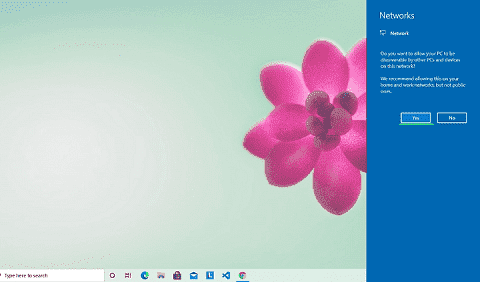
Step 5: Once you click Yes, your computer gets connected to the mobile phone for internet sharing. You can see that symbol on the taskbar of your PC.
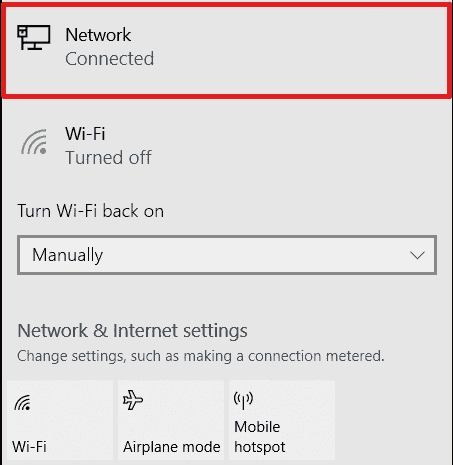
Advantages of USB Tethering.
These are some advantages provided by USB Tethering over the Mobile Hotspot.
What is USB Tethering?
When the mobile internet connection is shared with a connected computer or laptop using physical USB data cable then it is called USB Tethering. It gives a high-speed connection while sharing the internet between mobile devices and connected computer systems, it is because Wired connection is quite stronger than Wireless LAN connection.
How to enable It?
Below are the steps mentioned to enable USB Tethering between your mobile and computer system.
Step 1: First, connect your mobile to the computer system by the USB Cable.
Step 2: On your smartphone, go to ‘Settings’, and select ‘Portable Hotspot Settings’.
Step 3: Under Portable Hotspot Settings, you will see the option ‘USB Tethering’. Turn On that USB Tethering toggle switch. (Note that this option is activated only when your mobile phone is connected to the computer via USB cable).
Step 4: As you turn on USB Tethering in your mobile phone, one pop-up window will appear asking permission to connect to other devices. Just click on ‘Yes’ to proceed further.
Step 5: Once you click Yes, your computer gets connected to the mobile phone for internet sharing. You can see that symbol on the taskbar of your PC.
Advantages of USB Tethering.
These are some advantages provided by USB Tethering over the Mobile Hotspot.
- The computer does not need to have Wi-Fi (Wireless LAN) functionality for USB Tethering.
- It does not lower the battery life of mobile, as the mobile gets charged while sharing the internet.
- The internet speed obtained in the connected computer is quite faster because of the strong connection build by USB data cable.
- Also, If mobile does not have Hotspot functionality, still USB Tethering can work for it.
Attachments
-
You do not have permission to view the full content of this post. Log in or register now.
Last edited: