- Joined
- Jan 12, 2017
- Posts
- 8,844
- Solutions
- 8
- Reaction
- 34,752
- Points
- 5,617
0. Download and install Proxifier, Check nyo dito dito kung working pa, pasalamatan nyo na lang sya >> https://phcorner.net/threads/1014280/
Gamit ko dito sa tut ay ito:
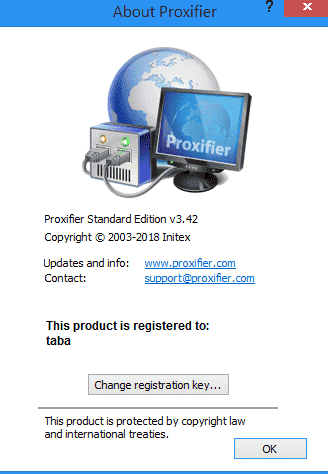
1. Download and extract this >> You do not have permission to view the full content of this post. Log in or register now.
2. Open "v2rayN.exe", then sa taskbar mo sa may notification area, click mo v2rayN icon
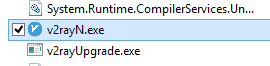
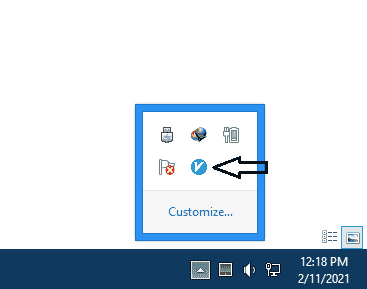
3. Change mo language to English, follow mo nasa pic
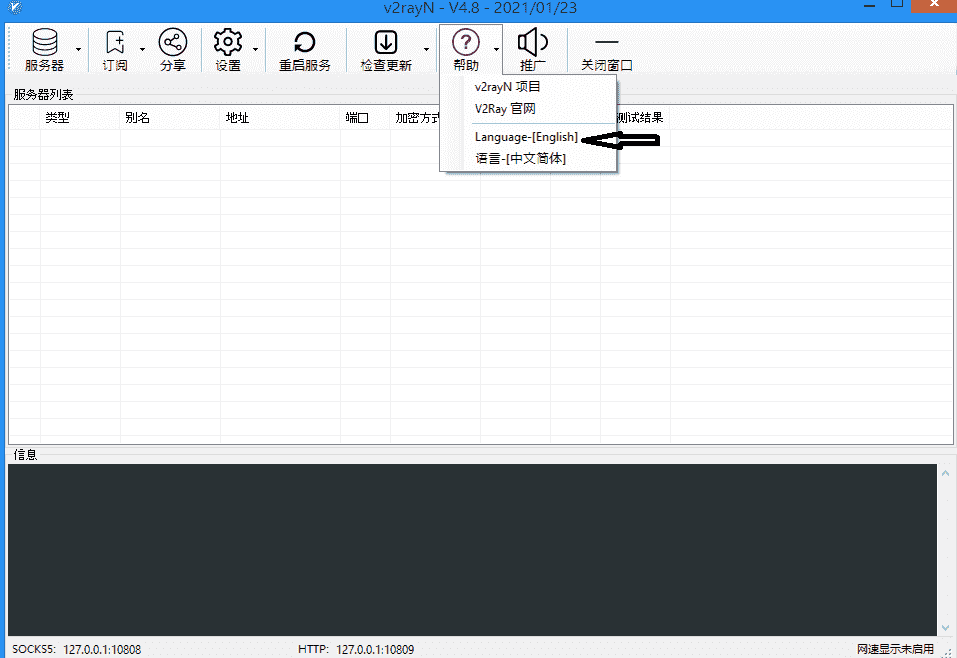
4. Then exit muna, right click mo yung v2rayN icon sa taskbar(notification area) mo then piliin mo yung nasa pic.
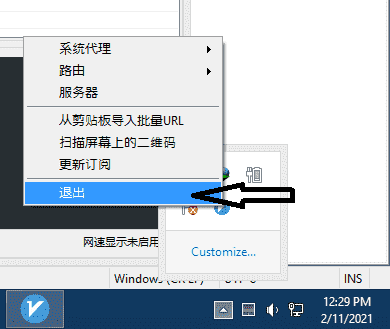
5. Repeat Step #2, and then click "Check for updates" (yung may arrow down), update mo lahat ng options na nakalagay
6. Download this >> You do not have permission to view the full content of this post. Log in or register now.
Then go to "Servers", choose "Add a custom configuration server", then hanapin mo yung json config file na dinownload mo,
after import, click mo yung server and press Enter para maactivate
7. Open mo Proxifier mo, click "File" choose "New Profile" then save mo yang profile
8. Then click "Profile" choose "Proxy Servers" then add
9. Copy settings sa pic, copy mo yung Socks5 listening port sa bottom-left side ng v2rayN app, in my case 10808, then click ok, pag may prompt "Do you want Proxifier to use this proxy by default?" choose Yes.
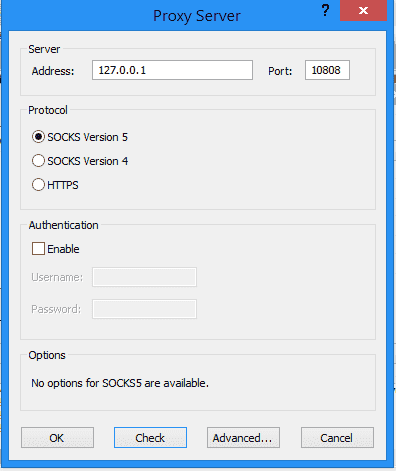
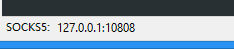
10. Then go to P**nhub, try mo kung gumana
Gamit ko dito sa tut ay ito:
1. Download and extract this >> You do not have permission to view the full content of this post. Log in or register now.
2. Open "v2rayN.exe", then sa taskbar mo sa may notification area, click mo v2rayN icon
3. Change mo language to English, follow mo nasa pic
4. Then exit muna, right click mo yung v2rayN icon sa taskbar(notification area) mo then piliin mo yung nasa pic.
5. Repeat Step #2, and then click "Check for updates" (yung may arrow down), update mo lahat ng options na nakalagay
6. Download this >> You do not have permission to view the full content of this post. Log in or register now.
Then go to "Servers", choose "Add a custom configuration server", then hanapin mo yung json config file na dinownload mo,
after import, click mo yung server and press Enter para maactivate
7. Open mo Proxifier mo, click "File" choose "New Profile" then save mo yang profile
8. Then click "Profile" choose "Proxy Servers" then add
9. Copy settings sa pic, copy mo yung Socks5 listening port sa bottom-left side ng v2rayN app, in my case 10808, then click ok, pag may prompt "Do you want Proxifier to use this proxy by default?" choose Yes.
10. Then go to P**nhub, try mo kung gumana
Attachments
-
You do not have permission to view the full content of this post. Log in or register now.
Last edited:
