I tried doing this You do not have permission to view the full content of this post.
Log in or register now. and in my case user controls gamit ko. Pero nung ginamit ko nageerror sya ito yung error message:
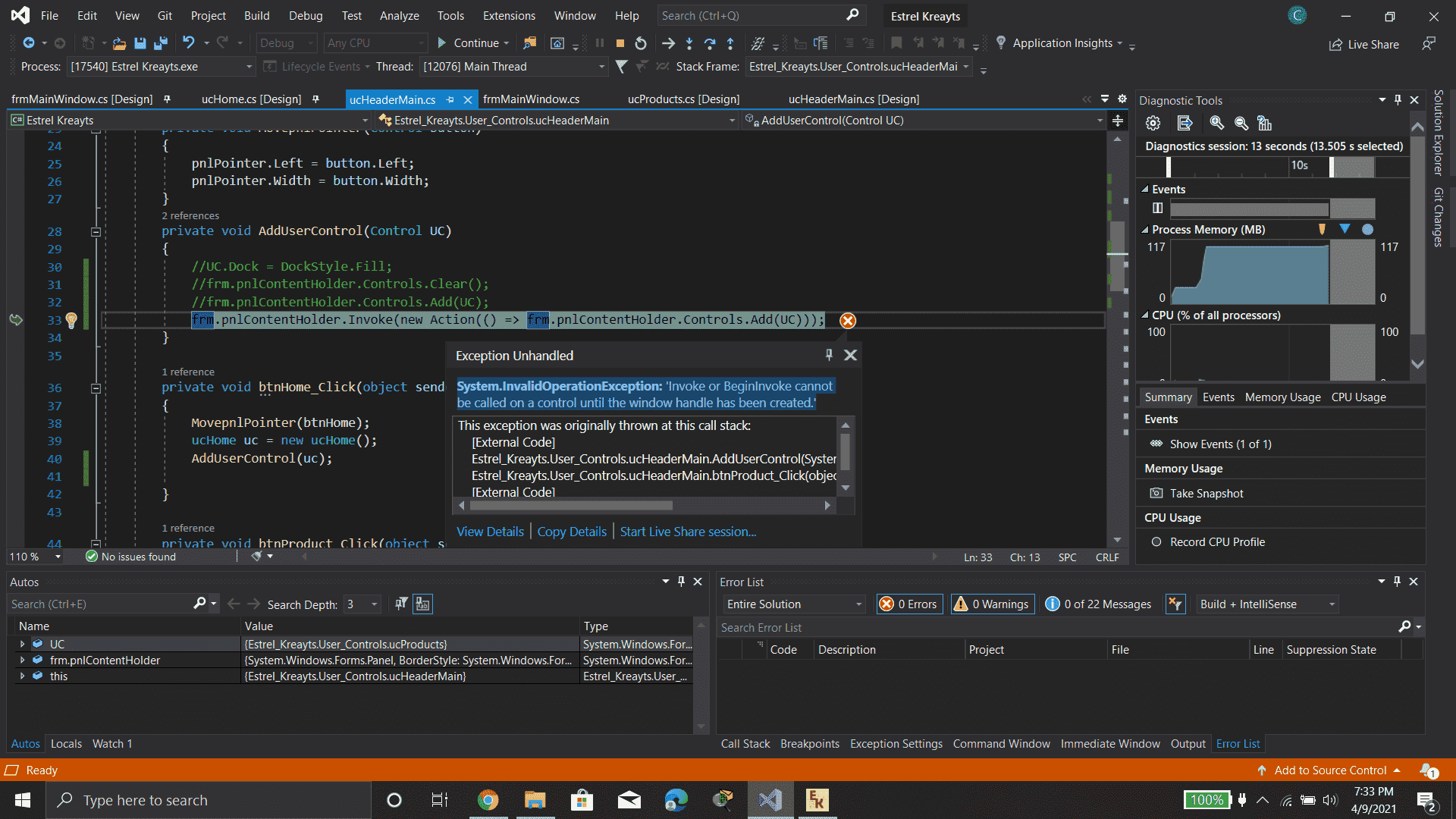
Ito po yung UI nitong ginagawa ko. Tas pagclick ko dapat ng products magloload dun sa content yuung usercontrol na para sa products. Gumagamit po ako ng usercontrol para sa header(home, product...) at para dun sa main content.
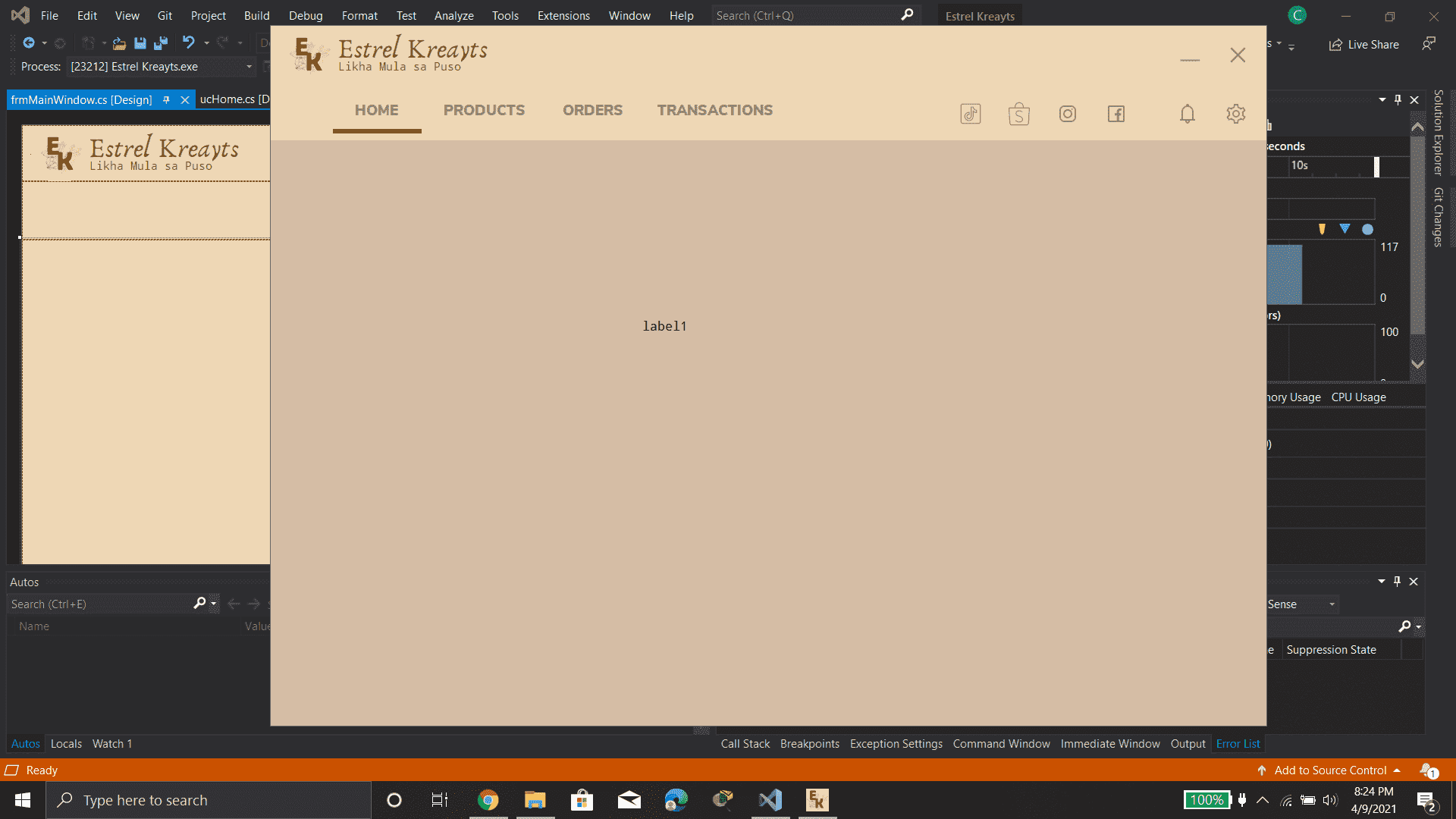
hindi ko rin po alam kung anong kelangan kong ayusin. Nung unang attempt ko po kase inedit ko yung designer. Tapos ginawa kong static yung panel para maaccess from user control. Pero nagaauto modify sya at bumabalik sa dati. At sabi sa article di dapat gawing static yun at may mga tamang way para dun pero diko po alam pano iaapply ng ayos hahah. Sana manotice.
Update: I did some more researches and this is exactly what I wanted: You do not have permission to view the full content of this post. Log in or register now. but I want to do it in a simple desktop application and i dont know how to do it well.
Ito po yung UI nitong ginagawa ko. Tas pagclick ko dapat ng products magloload dun sa content yuung usercontrol na para sa products. Gumagamit po ako ng usercontrol para sa header(home, product...) at para dun sa main content.
hindi ko rin po alam kung anong kelangan kong ayusin. Nung unang attempt ko po kase inedit ko yung designer. Tapos ginawa kong static yung panel para maaccess from user control. Pero nagaauto modify sya at bumabalik sa dati. At sabi sa article di dapat gawing static yun at may mga tamang way para dun pero diko po alam pano iaapply ng ayos hahah. Sana manotice.
Update: I did some more researches and this is exactly what I wanted: You do not have permission to view the full content of this post. Log in or register now. but I want to do it in a simple desktop application and i dont know how to do it well.
Attachments
-
You do not have permission to view the full content of this post. Log in or register now.
Last edited: