buy_sellAccount
Honorary Poster
- Joined
- Jul 24, 2019
- Posts
- 403
- Reaction
- 117
- Points
- 168
credits to Anarchy
Marami na pong tut nito, pero makikisali na din ako
Kung marami ng reporters damihan na din natin creators para may laban tayo!
Step 1:
download muna kayo ng "HTTP Injector" sa Playstore.

Step 2:
SSH Settings, gawa muna kayo dito ng ssh account nyo:
You do not have permission to view the full content of this post. Log in or register now.
You do not have permission to view the full content of this post. Log in or register now.
You do not have permission to view the full content of this post. Log in or register now.
You do not have permission to view the full content of this post. Log in or register now.
At marami pang iba.
Para sa akin mas ok sakin sila server Singapore, Japan at Germany.
Sample ng gawa sa tcpvpn:


Tapos input nyo na sya sa SSH Settings ng Http Injector.
Default port nyan ay:
22
443
80
Pili nalang kayo kung ano gagana
(Mas ok kung yung IP ang ilalagay nyo sa SSH Host. Minsan kasi ayaw kumagat kapag hostname)

Step 3:
Now goto Payload Generator tapos setup nyo sya ng ganito.
(Ang URL/Host o Proxy Server ay ang bugsite, na karaniwan natin ginagamit sa psiphon settings. Ito yung kinakatay!)
Mas OK kung susubukan nyo muna sa Psiphon yung Proxy Server na gagamitin nyo sa pag-create na ehi.
Para sure na alive pa.
Katay na si h.facebook.com so kayo na bahala humanap ng pamalit
Sundin ang pag-iinput from 1 to 8.
200(OK) Setup
(For Smart/TNT/Sun)

Code:
POST You do not have permission to view the full content of this post. Log in or register now. HTTP/1.1[crlf]Host: h.facebook.com[crlf]X-Online-Host: h.facebook.com[crlf]X-Forward-Host: h.facebook.com[crlf]Connection: Keep-Alive[crlf][crlf][split]CONNECT [host_port]@h.facebook.com [protocol][crlf][crlf]
Connection Established Setup
(For Smart/TNT/Sun)

Code:
CONNECT [host_port] HTTP/1.1[crlf][crlf]PUT You do not have permission to view the full content of this post. Log in or register now. [protocol][crlf]Host: h.facebook.com[crlf]CONNECT [host_port] [protocol][crlf][crlf]
Globe/TM Default with Promo

Code:
CONNECT [host_port] [protocol][crlf]Host: m.facebook.com[crlf]X-Forward-Host: m.facebook.com[crlf]Connection: Keep-Alive[crlf][crlf]
CE Fast Connect Tips
Kailangan kung anong server nung proxy remote nyo at sya ring server ng ssh account nyo, para mas mabilis magconnect si Connection Established.
Sample:
Remote Proxy = Singapore
SSH Server = Singapore
Step 4:
para naman sa Remote Proxy.
For begginers:
Gamitin nyong remote proxy ang SSH Host IP sa pinagcreatan nyo ng SSH Account.
Na may Default Port na
80 / 81 / 8080
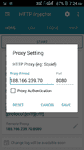
For advance learners:
Kung gusto nyo talaga humataw ang gawa nyo hanap kayo dito ng Remote Proxy nyo.
You do not have permission to view the full content of this post. Log in or register now.
You do not have permission to view the full content of this post. Log in or register now.
You do not have permission to view the full content of this post. Log in or register now.
At marami pang iba.
Tyagaan ang paghahanap ng hataw na proxies, trial and error lang.
tapos check Google DNS.
Step 5:
test nyo muna kung gagana.

Then kapag working na gawang mong ehi. Ready to export na yan.
Piliin nyo nalang dyan gustong nyo lock o unlock. pwede nyo dyan i-set yung expiry ng ehi at availability sa pocket wifi.

Marami na pong tut nito, pero makikisali na din ako
Kung marami ng reporters damihan na din natin creators para may laban tayo!
Step 1:
download muna kayo ng "HTTP Injector" sa Playstore.

Step 2:
SSH Settings, gawa muna kayo dito ng ssh account nyo:
You do not have permission to view the full content of this post. Log in or register now.
You do not have permission to view the full content of this post. Log in or register now.
You do not have permission to view the full content of this post. Log in or register now.
You do not have permission to view the full content of this post. Log in or register now.
At marami pang iba.
Para sa akin mas ok sakin sila server Singapore, Japan at Germany.
Sample ng gawa sa tcpvpn:


Tapos input nyo na sya sa SSH Settings ng Http Injector.
Default port nyan ay:
22
443
80
Pili nalang kayo kung ano gagana
(Mas ok kung yung IP ang ilalagay nyo sa SSH Host. Minsan kasi ayaw kumagat kapag hostname)

Step 3:
Now goto Payload Generator tapos setup nyo sya ng ganito.
(Ang URL/Host o Proxy Server ay ang bugsite, na karaniwan natin ginagamit sa psiphon settings. Ito yung kinakatay!)
Mas OK kung susubukan nyo muna sa Psiphon yung Proxy Server na gagamitin nyo sa pag-create na ehi.
Para sure na alive pa.
Katay na si h.facebook.com so kayo na bahala humanap ng pamalit
Sundin ang pag-iinput from 1 to 8.
200(OK) Setup
(For Smart/TNT/Sun)

Code:
POST You do not have permission to view the full content of this post. Log in or register now. HTTP/1.1[crlf]Host: h.facebook.com[crlf]X-Online-Host: h.facebook.com[crlf]X-Forward-Host: h.facebook.com[crlf]Connection: Keep-Alive[crlf][crlf][split]CONNECT [host_port]@h.facebook.com [protocol][crlf][crlf]
Connection Established Setup
(For Smart/TNT/Sun)

Code:
CONNECT [host_port] HTTP/1.1[crlf][crlf]PUT You do not have permission to view the full content of this post. Log in or register now. [protocol][crlf]Host: h.facebook.com[crlf]CONNECT [host_port] [protocol][crlf][crlf]
Globe/TM Default with Promo

Code:
CONNECT [host_port] [protocol][crlf]Host: m.facebook.com[crlf]X-Forward-Host: m.facebook.com[crlf]Connection: Keep-Alive[crlf][crlf]
CE Fast Connect Tips
Kailangan kung anong server nung proxy remote nyo at sya ring server ng ssh account nyo, para mas mabilis magconnect si Connection Established.
Sample:
Remote Proxy = Singapore
SSH Server = Singapore
Step 4:
para naman sa Remote Proxy.
For begginers:
Gamitin nyong remote proxy ang SSH Host IP sa pinagcreatan nyo ng SSH Account.
Na may Default Port na
80 / 81 / 8080
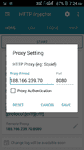
For advance learners:
Kung gusto nyo talaga humataw ang gawa nyo hanap kayo dito ng Remote Proxy nyo.
You do not have permission to view the full content of this post. Log in or register now.
You do not have permission to view the full content of this post. Log in or register now.
You do not have permission to view the full content of this post. Log in or register now.
At marami pang iba.
Tyagaan ang paghahanap ng hataw na proxies, trial and error lang.
tapos check Google DNS.
Step 5:
test nyo muna kung gagana.

Then kapag working na gawang mong ehi. Ready to export na yan.
Piliin nyo nalang dyan gustong nyo lock o unlock. pwede nyo dyan i-set yung expiry ng ehi at availability sa pocket wifi.

Attachments
-
You do not have permission to view the full content of this post. Log in or register now.