Why to create .edu email?
Education extension email are one of the top email extension to which many Company provides offer and free services. These email are provided only by college and university or educational institutions to their students. Let’s discuss some offers and services provided to .edu emails.
Top 5 offers to edu emails
1. Autodesk
Autodesk provides high number of free software licenses for students which is highly beneficial. You need to register on their website using your .edu email account and then you will be able download the free software and licenses.
If you have edu email then go to official site of Autodesk You do not have permission to view the full content of this post. Log in or register now. and click on “sign in” from the top right-hand corner of the website then after that a drop down menu will open and then you will have to select Education Community. On the next page click on “create account” and then select your Country, Education Role (student) and date of birth. Now you will have to input your credentials and your .edu email account which will then lead you to a sign-up page where you will have to input your College/University name, here if it is not mentioned then you can add it simply. Hence, your registration is complete and you will receive a confirmation email from Autodesk which will then let you download the free software.
If you don’t have edu email then don’t worry because today we are going to learn how to create edu email for free easily.
2. Google G Suite for education
Google has a special privilege for students and you can sign up for a G Suite Education Account which gives you 5 TB of storage. This is one of the best benefits of Edu email account that helps you in storing your images, videos, ebooks and much more without the worry of getting out of space. You can utilize this as long as your .edu email
3. Microsoft Office and Azure
Microsoft offers a wide variety of software for free and huge discounts with Edu email address on many products for Students and Teachers. You can easily get Office 365 for Students for free.
You can signup for mircrosoft azure student and can get azure student account with $100 free credit. You can create RDP for free using this method and enjoy cloud service.
4. Amazon Prime
For Edu email there is another interesting offer. Amazon provides 6 months of trial prime account to students who can get many benefits out of it like getting 2 days confirmed delivery on products without any shipping charges. Special college deals are provided along with no extra delivery charges (this applies together with the previous free shipping offer). Save up to 90% on textbooks and also get 6 months of free Amazon Prime Video trial. Visit this link and register a new account with your .edu email address and confirm it. Make sure you have a credit card to complete the process, you can even use a virtual credit card to get this offer and you won’t be charged anything for this.
You can use our bin method from here but we don’t suggest following *****ing methods considering it îllégâl.
5. Github Student Developer Pack
You can request for a Github Student Developer Pack which will give you variety of discounts and free stuff. This is the biggest benefits Edu email account, you can get $1000 and more worth of free stuff using this pack. Signing up for a Student Developer Pack on Github using your .edu email account is very easy, you just have to visit this link and click on “Get your pack” button in the middle. On the next page, you can request a discount and fill up the signup form and wait for 5 days for them to reply.
Once you are provided with the Student Developer Pack on Github, we can say that these things are going to be the best benefits of Edu email account. You receive up to $110 in bonus AWS credits for a total of $75-$150, Bitnami Business 3 plan (normally $49/month) free for one year, DataDog Pro Account, including 10 servers. Free for 2 years, DigitalOcean $50 in platform credit for new users, Github unlimited private repositories (normally $7/month) while you are a student, Namecheap one-year SSL certificate (normally $9/year) and one-year domain name registration on the .me TLD (normally $18.99/year). Let’s start our method to get edu email for free without delaying.
Process to create .edu email for free
We will divide the entire process to create edu email into two parts and discuss full method to create .edu email for free.
1.Part one for creating free edu email
You have to signup to opencc at first by following this given You do not have permission to view the full content of this post. Log in or register now.. Click one “Create an Account” and the click on “Begin creating My Account”.

If you are USA citizen then fill your info but if not then don’t worry. Follow this You do not have permission to view the full content of this post. Log in or register now. and generate fake information of california and use that information to register. Remember age should be under 20-23 only. If the name you have generated have age more than that then just decrease age while signing up.
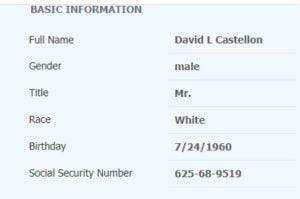
Enter the data you generated into the Account Creation on the application. Enter name, birthdate and social security number. Select “I don’t have a middle name”. Also select No for Previous name and No for Preferred Name. Also select None for Suffix. Then click “Continue”.
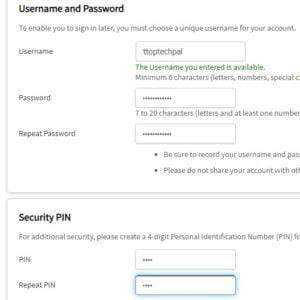
Enter your email. Then enter US phone number. If you don’t have US phone number then click You do not have permission to view the full content of this post. Log in or register now. to get it. Leave second

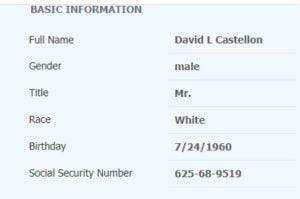
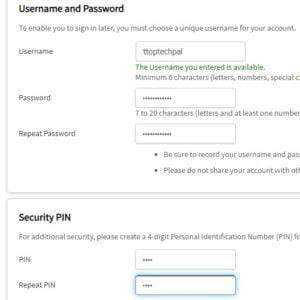
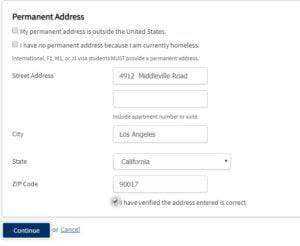
 phone number empty. Enter street address from the address you have generated. Then click continue. If it says we can’t find your address after you clicked continue then just click ok and check i verify my address and hit continue.
phone number empty. Enter street address from the address you have generated. Then click continue. If it says we can’t find your address after you clicked continue then just click ok and check i verify my address and hit continue.

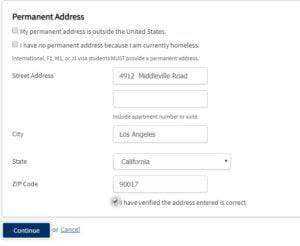
Enter username, password and pin.
Choose random security question answer and Solve the captcha. Then click “Create My Account”.
Part 2: https://phcorner.net/threads/part-2-of-creating-edu-email-for-free.931860/
Education extension email are one of the top email extension to which many Company provides offer and free services. These email are provided only by college and university or educational institutions to their students. Let’s discuss some offers and services provided to .edu emails.
Top 5 offers to edu emails
1. Autodesk
Autodesk provides high number of free software licenses for students which is highly beneficial. You need to register on their website using your .edu email account and then you will be able download the free software and licenses.
If you have edu email then go to official site of Autodesk You do not have permission to view the full content of this post. Log in or register now. and click on “sign in” from the top right-hand corner of the website then after that a drop down menu will open and then you will have to select Education Community. On the next page click on “create account” and then select your Country, Education Role (student) and date of birth. Now you will have to input your credentials and your .edu email account which will then lead you to a sign-up page where you will have to input your College/University name, here if it is not mentioned then you can add it simply. Hence, your registration is complete and you will receive a confirmation email from Autodesk which will then let you download the free software.
If you don’t have edu email then don’t worry because today we are going to learn how to create edu email for free easily.
2. Google G Suite for education
Google has a special privilege for students and you can sign up for a G Suite Education Account which gives you 5 TB of storage. This is one of the best benefits of Edu email account that helps you in storing your images, videos, ebooks and much more without the worry of getting out of space. You can utilize this as long as your .edu email
3. Microsoft Office and Azure
Microsoft offers a wide variety of software for free and huge discounts with Edu email address on many products for Students and Teachers. You can easily get Office 365 for Students for free.
You can signup for mircrosoft azure student and can get azure student account with $100 free credit. You can create RDP for free using this method and enjoy cloud service.
4. Amazon Prime
For Edu email there is another interesting offer. Amazon provides 6 months of trial prime account to students who can get many benefits out of it like getting 2 days confirmed delivery on products without any shipping charges. Special college deals are provided along with no extra delivery charges (this applies together with the previous free shipping offer). Save up to 90% on textbooks and also get 6 months of free Amazon Prime Video trial. Visit this link and register a new account with your .edu email address and confirm it. Make sure you have a credit card to complete the process, you can even use a virtual credit card to get this offer and you won’t be charged anything for this.
You can use our bin method from here but we don’t suggest following *****ing methods considering it îllégâl.
5. Github Student Developer Pack
You can request for a Github Student Developer Pack which will give you variety of discounts and free stuff. This is the biggest benefits Edu email account, you can get $1000 and more worth of free stuff using this pack. Signing up for a Student Developer Pack on Github using your .edu email account is very easy, you just have to visit this link and click on “Get your pack” button in the middle. On the next page, you can request a discount and fill up the signup form and wait for 5 days for them to reply.
Once you are provided with the Student Developer Pack on Github, we can say that these things are going to be the best benefits of Edu email account. You receive up to $110 in bonus AWS credits for a total of $75-$150, Bitnami Business 3 plan (normally $49/month) free for one year, DataDog Pro Account, including 10 servers. Free for 2 years, DigitalOcean $50 in platform credit for new users, Github unlimited private repositories (normally $7/month) while you are a student, Namecheap one-year SSL certificate (normally $9/year) and one-year domain name registration on the .me TLD (normally $18.99/year). Let’s start our method to get edu email for free without delaying.
Process to create .edu email for free
We will divide the entire process to create edu email into two parts and discuss full method to create .edu email for free.
1.Part one for creating free edu email
You have to signup to opencc at first by following this given You do not have permission to view the full content of this post. Log in or register now.. Click one “Create an Account” and the click on “Begin creating My Account”.
If you are USA citizen then fill your info but if not then don’t worry. Follow this You do not have permission to view the full content of this post. Log in or register now. and generate fake information of california and use that information to register. Remember age should be under 20-23 only. If the name you have generated have age more than that then just decrease age while signing up.
Enter the data you generated into the Account Creation on the application. Enter name, birthdate and social security number. Select “I don’t have a middle name”. Also select No for Previous name and No for Preferred Name. Also select None for Suffix. Then click “Continue”.
Enter your email. Then enter US phone number. If you don’t have US phone number then click You do not have permission to view the full content of this post. Log in or register now. to get it. Leave second
Enter username, password and pin.
Choose random security question answer and Solve the captcha. Then click “Create My Account”.
Part 2: https://phcorner.net/threads/part-2-of-creating-edu-email-for-free.931860/
Attachments
-
You do not have permission to view the full content of this post. Log in or register now.
Last edited:
