mergelle01
Honorary Poster
- Joined
- Jul 18, 2015
- Posts
- 245
- Reaction
- 264
- Points
- 154
Share ko lang po.
How to run Loklok app in Windows 10/11.
Software need to download.
1. Memu Play



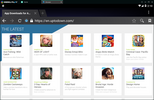

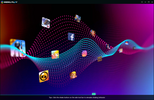


ADVERTISEMENT
MEmu is an Android emulator that specializes in video games, thanks to which you can enjoy any of the many exclusive titles you can find for mobile phones and tablets, directly on your computer. You don't need to adjust complicated settings and configure the controls, just install it and start playing.
Installing Android games on other Android emulators can be relatively complicated, but with MEmu, you just have to click the APK button on the right side of the interface, select the APK of the game you want to install and wait a few seconds. The game will then be installed and ready to play. Clash of Clans, Subway Surfers, Minion Rush, and Geometry Dash are just some of the games you can play on your PC with this emulator.
Installing games is not the only easy thing to do on MEmu. The controls are usually already set up, so you can play any game with either the mouse or the keyboard immediately, as you prefer. And if you don't like how the controls are configured, you can always modify them, which is super easy to do. You can even use an Xbox 360 controller, or a similar one.
MEmu is an exceptional Android emulator that gives you access to the whole catalog of games for this operating system on your PC. We're talking about thousands of games, all free, which you can enjoy on your computer. The best thing about it is that you don't even need a really powerful computer to run the games perfectly.
see link below.
You do not have permission to view the full content of this post. Log in or register now.
Kapag nadownload nyo na po u software please install lng po.
note: to run the MEMU Play on your PC you must change the Engine under System Settings from High (CPU:4 RAM:3072MB) TO Medium (CPU:2 RAM:2048MB), then click OK.
Need to restart the emulator to apply the changes.
Saka po natin iinstall ang LOKLOK sa PC using the MEMU Play.
hope makatulong.
How to run Loklok app in Windows 10/11.
Software need to download.
1. Memu Play
MEmu
8.0.2An Android emulator specially for video games
ADVERTISEMENTADVERTISEMENT
MEmu is an Android emulator that specializes in video games, thanks to which you can enjoy any of the many exclusive titles you can find for mobile phones and tablets, directly on your computer. You don't need to adjust complicated settings and configure the controls, just install it and start playing.
Installing Android games on other Android emulators can be relatively complicated, but with MEmu, you just have to click the APK button on the right side of the interface, select the APK of the game you want to install and wait a few seconds. The game will then be installed and ready to play. Clash of Clans, Subway Surfers, Minion Rush, and Geometry Dash are just some of the games you can play on your PC with this emulator.
Installing games is not the only easy thing to do on MEmu. The controls are usually already set up, so you can play any game with either the mouse or the keyboard immediately, as you prefer. And if you don't like how the controls are configured, you can always modify them, which is super easy to do. You can even use an Xbox 360 controller, or a similar one.
MEmu is an exceptional Android emulator that gives you access to the whole catalog of games for this operating system on your PC. We're talking about thousands of games, all free, which you can enjoy on your computer. The best thing about it is that you don't even need a really powerful computer to run the games perfectly.
see link below.
You do not have permission to view the full content of this post. Log in or register now.
Kapag nadownload nyo na po u software please install lng po.
note: to run the MEMU Play on your PC you must change the Engine under System Settings from High (CPU:4 RAM:3072MB) TO Medium (CPU:2 RAM:2048MB), then click OK.
Need to restart the emulator to apply the changes.
Saka po natin iinstall ang LOKLOK sa PC using the MEMU Play.
hope makatulong.




 natakot ako bigla nag e error un desktop nag blue screen 2 beses kaya in uninstall ko nadin
natakot ako bigla nag e error un desktop nag blue screen 2 beses kaya in uninstall ko nadin








