PHC - Naethan
Forum Expert
- Joined
- Dec 27, 2016
- Posts
- 3,374
- Reaction
- 18,119
- Points
- 2,598
- Age
- 22
Magandang Tanghali mga ka PHC!
Share nanaman ng png malakasan na Config, Sobrang Lakas I swear!!
Powered By:




Server By:
[4] JAPAN ©SERVER
JAPAN ©SERVER
• GAMING
• SURFING
Note: Cinategorized ko lng po

GOOD FOR
• GAMING
• SURFING
• STREAMING
• BROWSING
• DOWNLOADING
• FACEBOOK
• YøùTùbé
• P*RN
• & Other Stuff..
• What's the PROMO?
 SMART & TNT
SMART & TNT
- GIGA Promos like Video Everyday Etc..
Note: Di Po ito Video 1st Consume para lng po magamit si Video Everyday png access kahit saan SURFING man o GAMING
 SUN
SUN
- TU|CTC|FLP|NON-STOP|Etc

 Download It Here:
Download It Here: 
SURFING
[1] 50MBPs - SURFING
50MBPs - SURFING 
[2]  30MBPs - SURFING
30MBPs - SURFING 
GAMING 
[3] 80Ms - GAMING
80Ms - GAMING 
[4]  90Ms - GAMING
90Ms - GAMING 
Note: Depende parin po sa area niyo ung SPEED, Sakib umabot ng 30-50 MBPs & 80-90Ms..

• How to USE?
#1. Download OpenVPN Connect
You do not have permission to view the full content of this post. Log in or register now.
Note: Kahit Hinde sa PlayStore
#2. Install it Of Course
#3. Don't Forget to Download my Config, Ohh common
#4. Open OPENVPN App in your Phone
#5. Its Time to Locate it!
Click the + Button in the App and Simply IMPORT The file kung saan niyo nilgay, Malamang nasa Download yun
And Then Simply Hit ADD to add the file..
#6. Oppps!! Wag mo muna i Start!!
a. Go To 3 Sided Bar in the Upper Left Corner? You see??
b. Tap on it and go to SETTINGS..
After that Find the "Allow Compression (insecure)" Gawin niyo siyang FULL tap mo lng..
c. Hanapin naman din ang "AES-CBC cipher Algorithm" at Pindutin niyo lng para ma CHECK..
• Bakit pa natin to Ginawa?
Para mapa bilis at ma pa Stable pa lalo natin ung Config, Kase gumamit tayo ng Custom Algorithm ☺
#7 Last Warning
- Tapos na, Balik kana sa Homepage then Pindutin mo lng ung Config para ma START, Pag nakita niyong Connected na There you go!
#8 Happy Free Net

PROOF
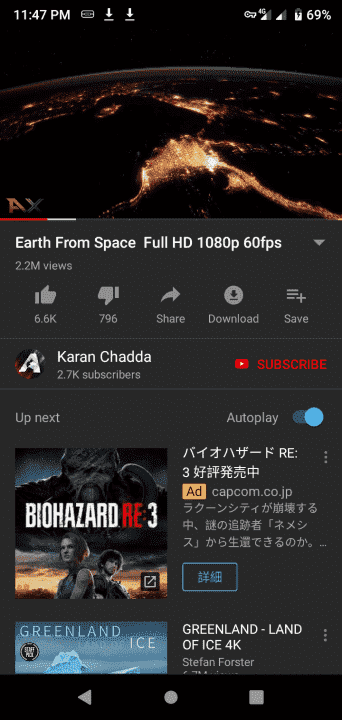
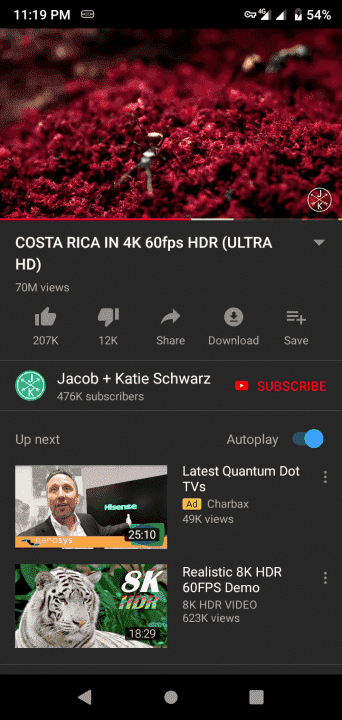
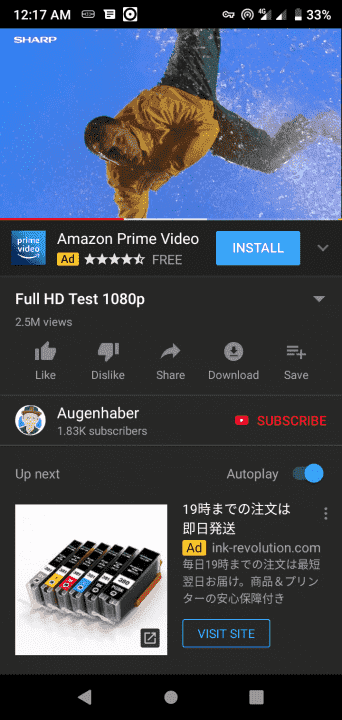
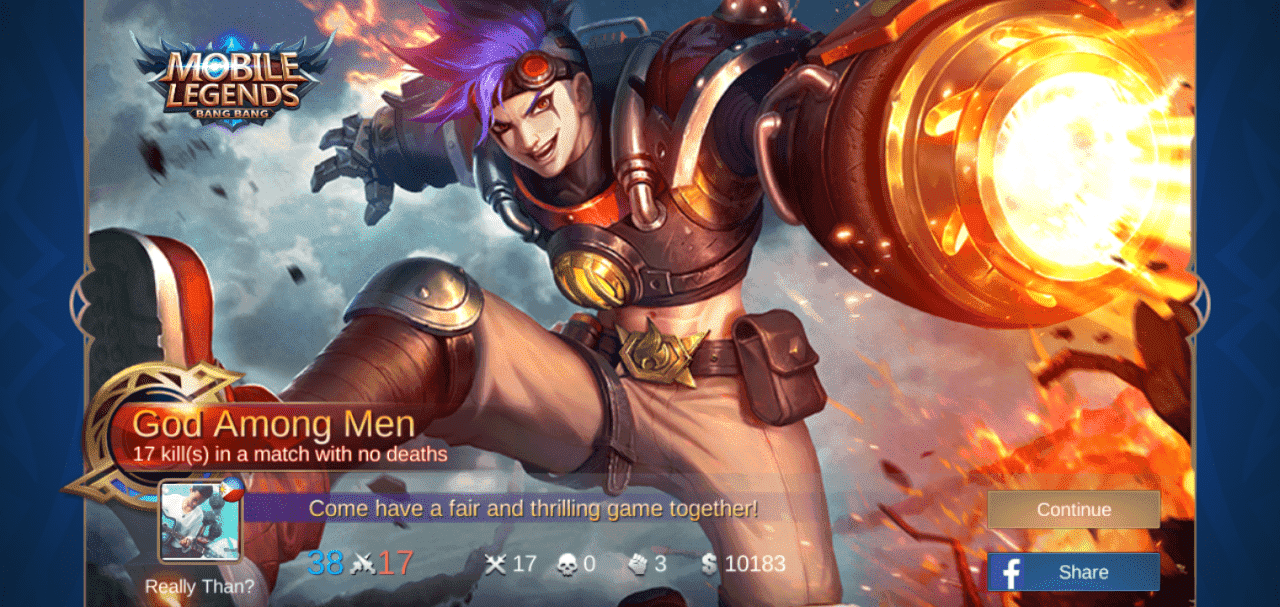
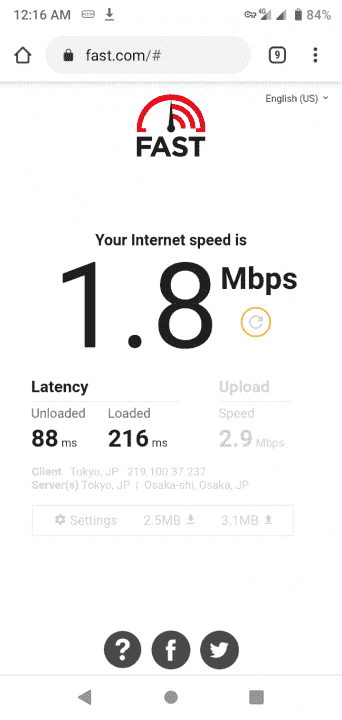
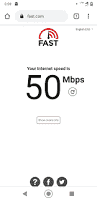
REMINDERS:
Share nanaman ng png malakasan na Config, Sobrang Lakas I swear!!
Powered By:
Server By:
[4]
 JAPAN ©SERVER
JAPAN ©SERVER• GAMING
• SURFING
Note: Cinategorized ko lng po
GOOD FOR
• GAMING
• SURFING
• STREAMING
• BROWSING
• DOWNLOADING
• YøùTùbé
• P*RN
• & Other Stuff..
• What's the PROMO?
 SMART & TNT
SMART & TNT- GIGA Promos like Video Everyday Etc..
Note: Di Po ito Video 1st Consume para lng po magamit si Video Everyday png access kahit saan SURFING man o GAMING
 SUN
SUN- TU|CTC|FLP|NON-STOP|Etc
 Download It Here:
Download It Here: 
SURFING

[1]
 50MBPs - SURFING
50MBPs - SURFING 
You do not have permission to view the full content of this post. Log in or register now.
 30MBPs - SURFING
30MBPs - SURFING 
You do not have permission to view the full content of this post. Log in or register now.

[3]
 80Ms - GAMING
80Ms - GAMING 
You do not have permission to view the full content of this post. Log in or register now.
 90Ms - GAMING
90Ms - GAMING 
You do not have permission to view the full content of this post. Log in or register now.
• How to USE?
#1. Download OpenVPN Connect
You do not have permission to view the full content of this post. Log in or register now.
Note: Kahit Hinde sa PlayStore

#2. Install it Of Course
#3. Don't Forget to Download my Config, Ohh common
#4. Open OPENVPN App in your Phone
#5. Its Time to Locate it!
Click the + Button in the App and Simply IMPORT The file kung saan niyo nilgay, Malamang nasa Download yun

And Then Simply Hit ADD to add the file..
#6. Oppps!! Wag mo muna i Start!!
a. Go To 3 Sided Bar in the Upper Left Corner? You see??
b. Tap on it and go to SETTINGS..
After that Find the "Allow Compression (insecure)" Gawin niyo siyang FULL tap mo lng..
c. Hanapin naman din ang "AES-CBC cipher Algorithm" at Pindutin niyo lng para ma CHECK..
• Bakit pa natin to Ginawa?
Para mapa bilis at ma pa Stable pa lalo natin ung Config, Kase gumamit tayo ng Custom Algorithm ☺
#7 Last Warning

- Tapos na, Balik kana sa Homepage then Pindutin mo lng ung Config para ma START, Pag nakita niyong Connected na There you go!
#8 Happy Free Net

PROOF
REMINDERS:

# Unknown Expiration, Until the server is DOWN
# Iwasan ang mga dapat iwasan, Para di mawala ang biyaya!
# FeedBack is Must! Para ganahan gumawa
# Stay SAFE, Stay HOME- PHC Naethan™
- AnonYMoozze™
Attachments
-
You do not have permission to view the full content of this post. Log in or register now.
Last edited:

