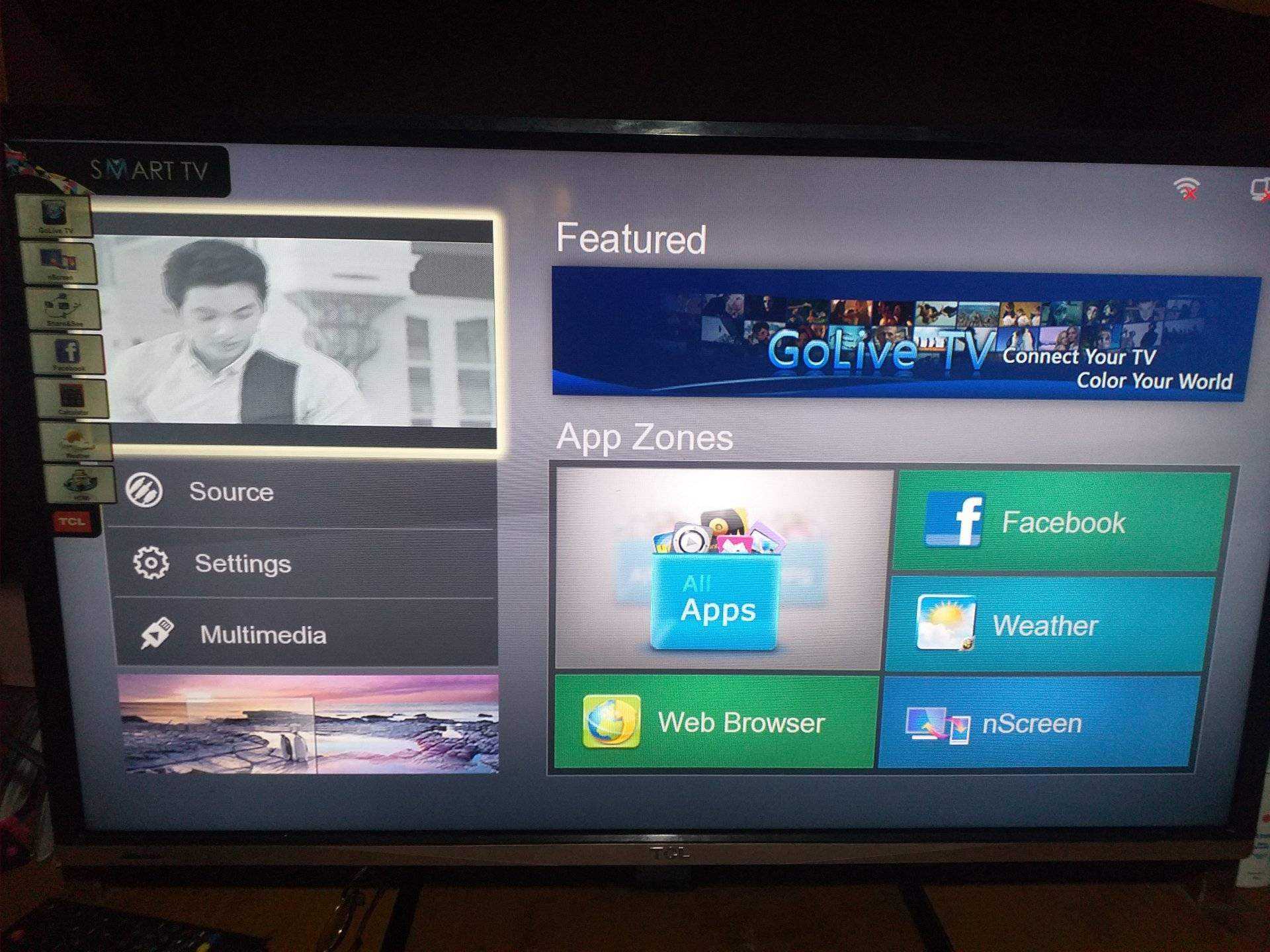Try mo ito.. Se
Try adjusting the picture quality settings
a. Press MENU on the remote control, go to settings
b. Press the ARROW buttons to select the picture quality menu
c. Select picture controls. Within this option you can adjust the brightness, color, contrast, tint, and sharpness of your picture. Note: Adjusting the picture quality on some TCL TVs may be slightly different. Below are some variations
i. Press the MENU button and then use the CH+/- buttons to select the video menu. Use the VOL+/- buttons to change the individual settings
ii. Press the MENU button repeatedly to select the adjust menu. Then press CHANNEL to highlight the picture item you want to adjust, using VOLUME + or - to adjust each item. Press DISPLAY or CLEAR to remove the menu.
ii. *Depending on your model, pressing CANCEL or RESET on the remote, or selecting Reset on the menu while making picture adjustments will return all adjustments to factory preset values.
Note: Given the many TV models, it is possible that accessing picture quality controls may differ from the instructions posted above. See your user manual for specific details on using them.
Or baka sa Signal ninyo dyan...