VERNzanize
Forum Veteran
- Joined
- May 9, 2014
- Posts
- 200
- Reaction
- 8,348
- Points
- 953
- Age
- 38
SPT LANTERN PLUS PROXIFIER FREE INTERNET AS OF DEC.2014 FOR GLOBE/TM BROADBAND

HOW TO:
1. Download the file in the attachment below,(like my post para makita mo ang attachment)
2. Iinstall muna yung proxifier na ginawa ko
3. Connect your broadband modem
4. Run SPT Parol.exe
5. Click Connect
6. Start Browsing
7. Enjoy

NOTE:
kung hindi ka makakabrowse gamit to then exit mo si proxifier at magmanuall set ka ng PROXY SETTINGS ng downloader/broser mo, makikita mo sa GUI ni SPT PAROL ang IP at PORT na pwde mo ilagay sa browser/downloader..
ALTERNATIVE WAY:
kung ayaw pa din sau gumana, then its ime for you to use the original LANTERN software..
HOW TO:
1. Download lantern installers below
For XP/Win7/8/-
You do not have permission to view the full content of this post. Log in or register now.
For Mac-
You do not have permission to view the full content of this post. Log in or register now.
FOR Linux-
You do not have permission to view the full content of this post. Log in or register now.
2. Install nyu after madownload,
3. Connect broadband modem
3. Open Lantern
4. Then Choose Get Access
5. Now Assigned your browser and idm proxy settings to
IP: 127.0.0.1
PORT: 8787
6. Start browsing and enjoy
NOTE:
dahil sa nagkakaproblema tayong pumasok sa https site..ito ang solution para pasok tayo sa kahit saang sites..
1.connect lantern
2.download bitvise here: You do not have permission to view the full content of this post. Log in or register now.
3.install then run,,
4.kuha kayo ng mabibilis ng SSH account here: http://sshvpngratis.phc.onl/#forbidden#/2014/12/update-ssh-3-desember-2014-server-ssh.html
5.then goto bitvise ang click load profile at hanapin ang ssh account na nakuha nyo..
6. Go to log-in window may makikita kayo sa baba na proxy setting lagay nyo ang
IP: 127.0.0.1
Port: 8787
and select HTTP..
7. Go to services window at check enabled, lagay sa listen interface 127.0.0.1 listen port 1080.
8. Goto browser at lagyan ang Sock5 127.0.0.1 port 1081 leave other settings as is..
9. Start browsing and enjoy
OTHER OPTION CREDIT TO TOL YUNO SO WE CAN ACCESS HTTPS SITES
Eto ay para di mo na kelangan gumamit ng BItvise, iwas hastle,
First install extension of google chrome You do not have permission to view the full content of this post. Log in or register now.
Then tingnan at sundin ang nasa Screenshots sa baba to setup PROXY SWITCHSHARP!!!
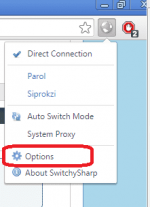
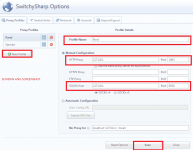

MAGBASA NG MAAYOS HUH AT INTINDIHIN ANG INSTRUCTIONS PARA IWAS NGANGA!!!
SCREENSHOTS FROM VARIOUS USERS:




CREDITS:
wowop, bimbi, sis telco, wyvern aka Vernzanize or L0rdrayven
big thanks ikalat nyu sa facebook mga makakapal ang mukha!!!!
ikalat nyu sa facebook mga makakapal ang mukha!!!!
RELATED FREE INTERNET TRICKS:

BLUE LANTERN WITH AUTO PROXIFIER FREE INTERNET

HOW TO:
1. Download the file in the attachment below,(like my post para makita mo ang attachment)
2. Iinstall muna yung proxifier na ginawa ko
3. Connect your broadband modem
4. Run SPT Parol.exe
5. Click Connect
6. Start Browsing
7. Enjoy

NOTE:
kung hindi ka makakabrowse gamit to then exit mo si proxifier at magmanuall set ka ng PROXY SETTINGS ng downloader/broser mo, makikita mo sa GUI ni SPT PAROL ang IP at PORT na pwde mo ilagay sa browser/downloader..
ALTERNATIVE WAY:
kung ayaw pa din sau gumana, then its ime for you to use the original LANTERN software..
HOW TO:
1. Download lantern installers below
For XP/Win7/8/-
You do not have permission to view the full content of this post. Log in or register now.
For Mac-
You do not have permission to view the full content of this post. Log in or register now.
FOR Linux-
You do not have permission to view the full content of this post. Log in or register now.
2. Install nyu after madownload,
3. Connect broadband modem
3. Open Lantern
4. Then Choose Get Access
5. Now Assigned your browser and idm proxy settings to
IP: 127.0.0.1
PORT: 8787
6. Start browsing and enjoy
NOTE:
dahil sa nagkakaproblema tayong pumasok sa https site..ito ang solution para pasok tayo sa kahit saang sites..
1.connect lantern
2.download bitvise here: You do not have permission to view the full content of this post. Log in or register now.
3.install then run,,
4.kuha kayo ng mabibilis ng SSH account here: http://sshvpngratis.phc.onl/#forbidden#/2014/12/update-ssh-3-desember-2014-server-ssh.html
5.then goto bitvise ang click load profile at hanapin ang ssh account na nakuha nyo..
6. Go to log-in window may makikita kayo sa baba na proxy setting lagay nyo ang
IP: 127.0.0.1
Port: 8787
and select HTTP..
7. Go to services window at check enabled, lagay sa listen interface 127.0.0.1 listen port 1080.
8. Goto browser at lagyan ang Sock5 127.0.0.1 port 1081 leave other settings as is..
9. Start browsing and enjoy
OTHER OPTION CREDIT TO TOL YUNO SO WE CAN ACCESS HTTPS SITES
Eto ay para di mo na kelangan gumamit ng BItvise, iwas hastle,
First install extension of google chrome You do not have permission to view the full content of this post. Log in or register now.
Then tingnan at sundin ang nasa Screenshots sa baba to setup PROXY SWITCHSHARP!!!
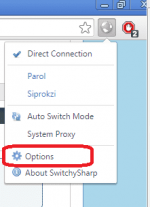
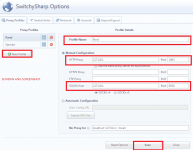

MAGBASA NG MAAYOS HUH AT INTINDIHIN ANG INSTRUCTIONS PARA IWAS NGANGA!!!
SCREENSHOTS FROM VARIOUS USERS:




CREDITS:
wowop, bimbi, sis telco, wyvern aka Vernzanize or L0rdrayven
big thanks
RELATED FREE INTERNET TRICKS:

BLUE LANTERN WITH AUTO PROXIFIER FREE INTERNET
Attachments
-
You do not have permission to view the full content of this post. Log in or register now.
Last edited: