PHC-Patatas
Forum Veteran
- Joined
- Jun 30, 2020
- Posts
- 1,401
- Reaction
- 5,656
- Points
- 976
The Internet has become popular for everyone and is associated with human life. The Internet helps people find information, play entertaining games, download data, connect people and more. But sometimes, the internet connection is not stable or you want to check if the package you are using is stable or any related issues. Then you need to check your network speed. You should use the Speedtest application in these cases, instead of having to access complex websites. Speedtest is currently used by over 100 million people worldwide. The reason is that it returns the measurement results quickly, only about 30 seconds but the results are very reliable. Currently, this application is reaching 4.4 / 5 points with more than 1 million reviews.

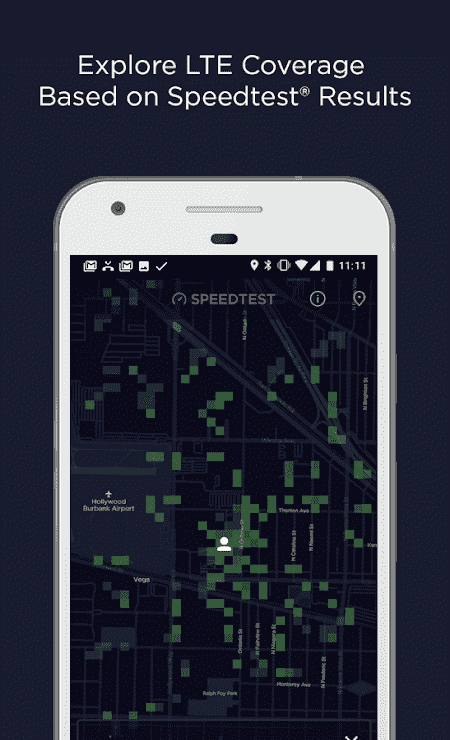
Speedtest not only measures LAN speed, wifi network, but also measures 2G, 3G, and 4G data rates. It will identify the server you are using and give the most detailed statistics. These statistics will be saved and will be analyzed and evaluated on a chart so that you can control what network speed has changed during the past time. If the network speed keeps changing, it indicates that the network is not stable and you should switch to using another network.
-------------------------------------------------
Download Links :
PPD : You do not have permission to view the full content of this post. Log in or register now.
Dropmb :
-------------------------------------------------
Please hit that "Like" button and "Follow Me" if you want to be updated of my latest post(s)... Thank you!
-Gammaxx
How to measure network speed with Speedtest?
After installing Speedtest, you start the application and click on the GO icon in the center of the screen to start the network testing process. This process takes about 30 seconds to 1 minute and then returns the results to you quickly. Returned information includes some information about Download, Upload, Ping, and Time. In particular, Time will save the time you perform bandwidth measurement, Download is the download speed (the higher the speed, the faster the download process takes place), Upload is the upload speed (higher speed The faster the process of uploading a data file) and Ping. In particular, Ping is a very important indicator. It is equivalent to latency and will affect if you are playing a game. Ping is most stable when the speed is below 10msSpeedtest not only measures LAN speed, wifi network, but also measures 2G, 3G, and 4G data rates. It will identify the server you are using and give the most detailed statistics. These statistics will be saved and will be analyzed and evaluated on a chart so that you can control what network speed has changed during the past time. If the network speed keeps changing, it indicates that the network is not stable and you should switch to using another network.
Speedtest is really convenient
Instead of accessing websites, you can download this application and check the bandwidth speed with just one click. Speedtest returns results quickly, speeds up bandwidth over a long period of time, automatically detects the server and user location, provides upload, download information and is easy to use. Speedtest also has a very small capacity, only a few MB, so it will not affect your device CPU speed very much.-------------------------------------------------
Download Links :
PPD : You do not have permission to view the full content of this post. Log in or register now.
Dropmb :
Spoiler contents are visible only to Established Members.
-------------------------------------------------
Please hit that "Like" button and "Follow Me" if you want to be updated of my latest post(s)... Thank you!
-Gammaxx

Attachments
-
You do not have permission to view the full content of this post. Log in or register now.
