Jhainemo429
Forum Veteran
- Joined
- Sep 8, 2019
- Posts
- 1,130
- Reaction
- 3,180
- Points
- 636
- Age
- 29
Ok po ba to na connector sa Shopee?
Fit po kaya eto sa slot ng hard drive na tatanggalin ko sa isang laptop at at icoconnect as external drive sa isa pang laptop?
Ang kinakatakot ko lang po kasi eh baka di sya mag fit dun sa slot ng hard drive and di ko magamit.
Thank sa lahat ng mag aadvice at sasagot
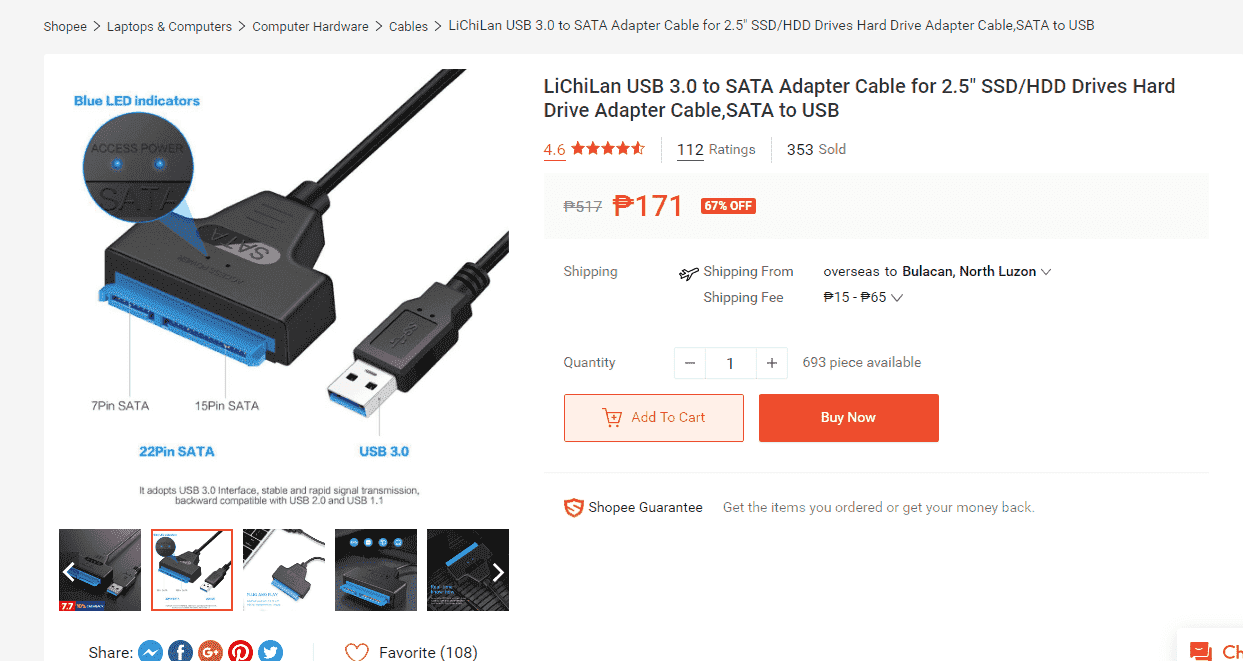
Fit po kaya eto sa slot ng hard drive na tatanggalin ko sa isang laptop at at icoconnect as external drive sa isa pang laptop?
Ang kinakatakot ko lang po kasi eh baka di sya mag fit dun sa slot ng hard drive and di ko magamit.
Thank sa lahat ng mag aadvice at sasagot
Attachments
-
You do not have permission to view the full content of this post. Log in or register now.


