And i qoute "
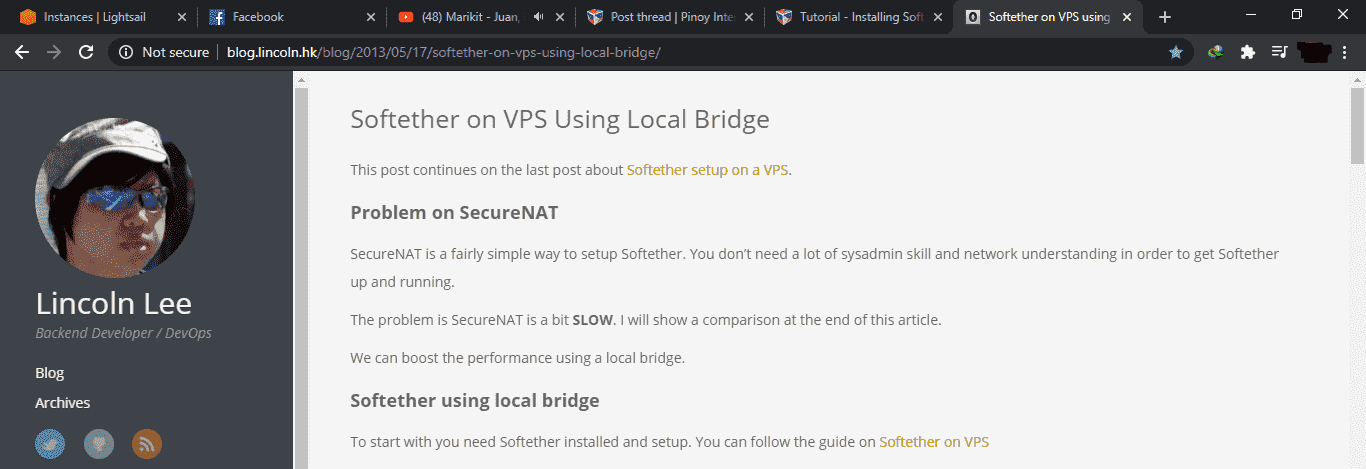 "
"
Mula ng malaman ko na mas maganda performance ng local bridging sa softether vpnserver, dahil sa unang post ni sir Bon-chan sa kanyang tutorial using isc-dhcp-server, sobra na akong naobsessed na mapagana ng maayos at okay ang lahat ng codesng local bridging sa aking personal server.
Actually mula ng naipost niya ito, kaagad akong nagswitch sa local bridge gamit yung tutorial niya, pero may mga problemang naencounter kaya nagmanual ako install isa isa at inalam kung saan may mali.
Napagana ko naman ngunit ginusto ko na mas mapaayos pa para magawan ng autoscript. Ngunit sadyang mahirap paganahin ang isc-dhcp-server kaya naghanap ako ng ibang pwedeng gamitin at nakarating ako sa blog ni sir Lincoln Lee about local bridge ng softether via dnsmasq, at iyon mas maganda resulta.
Kaya without any further ado, eto na po "SoftetherVPN Server Autoscript using Local Bridge via Dnsmasq, with OpenVPN and Squid Proxy na rin para masaya.
Requirements:
Ubuntu 18/16 server or Debian 9 server
Root access
Commands:
After that, reboot niyo na lang po kung OC kayo tulad sakin. And your server is done.
Note: Dont forget to allow used port on networking firewall of your vps.
Screenshots:
1. Side by side install (Debian 9 and Ubuntu 18)
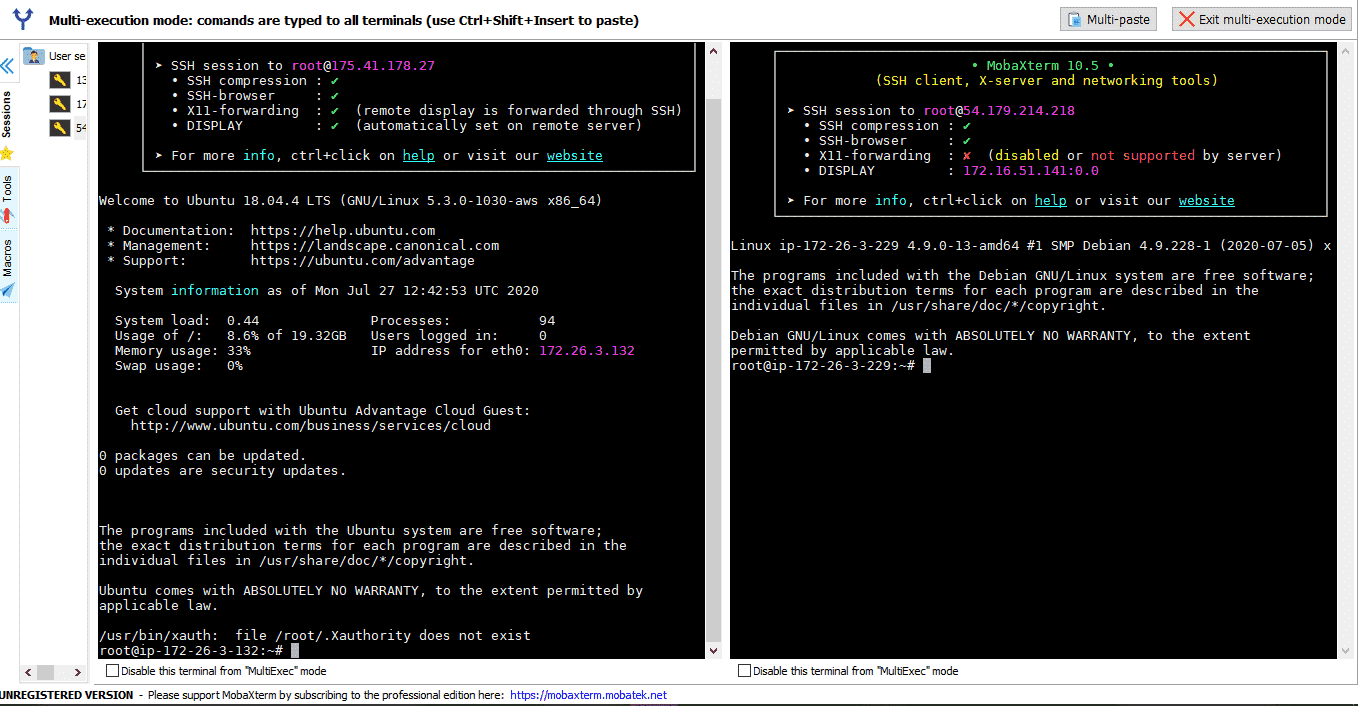
2. Fill up necessary details
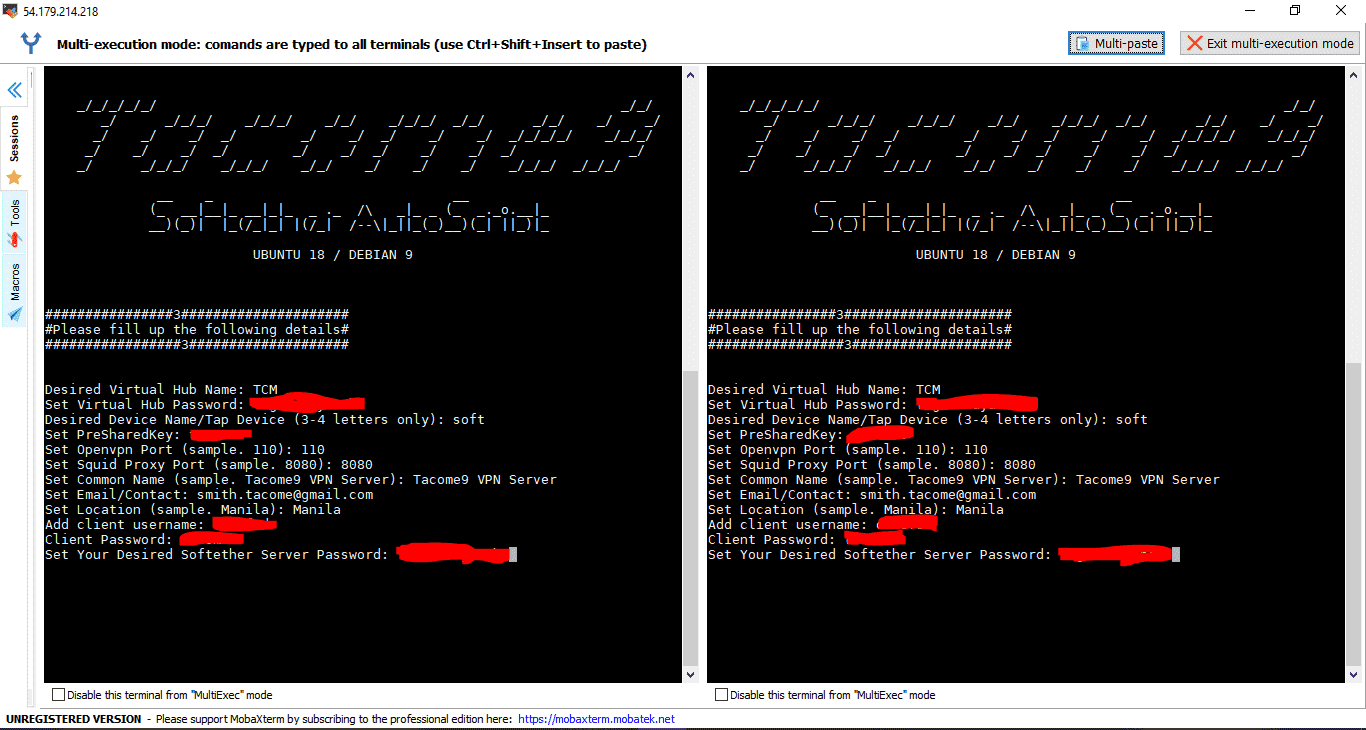
3. Ready to go
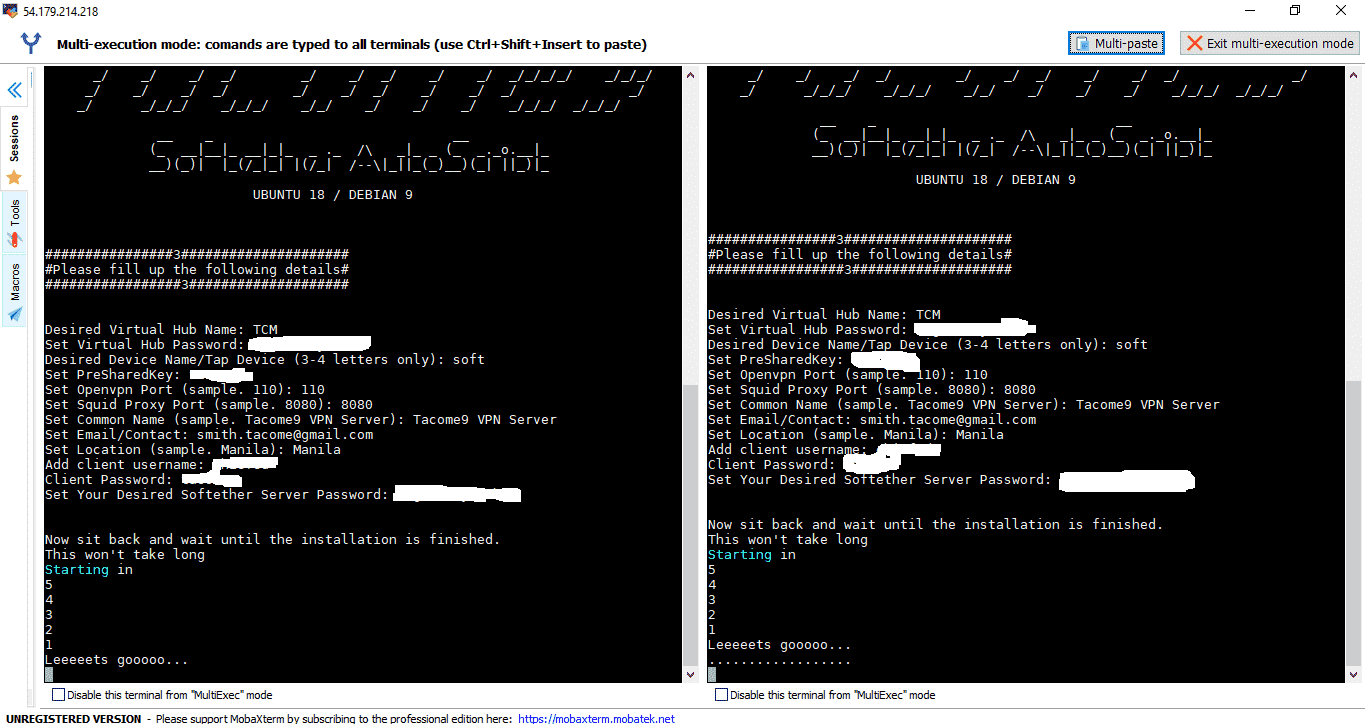
4. Displaying Logs of Important Details
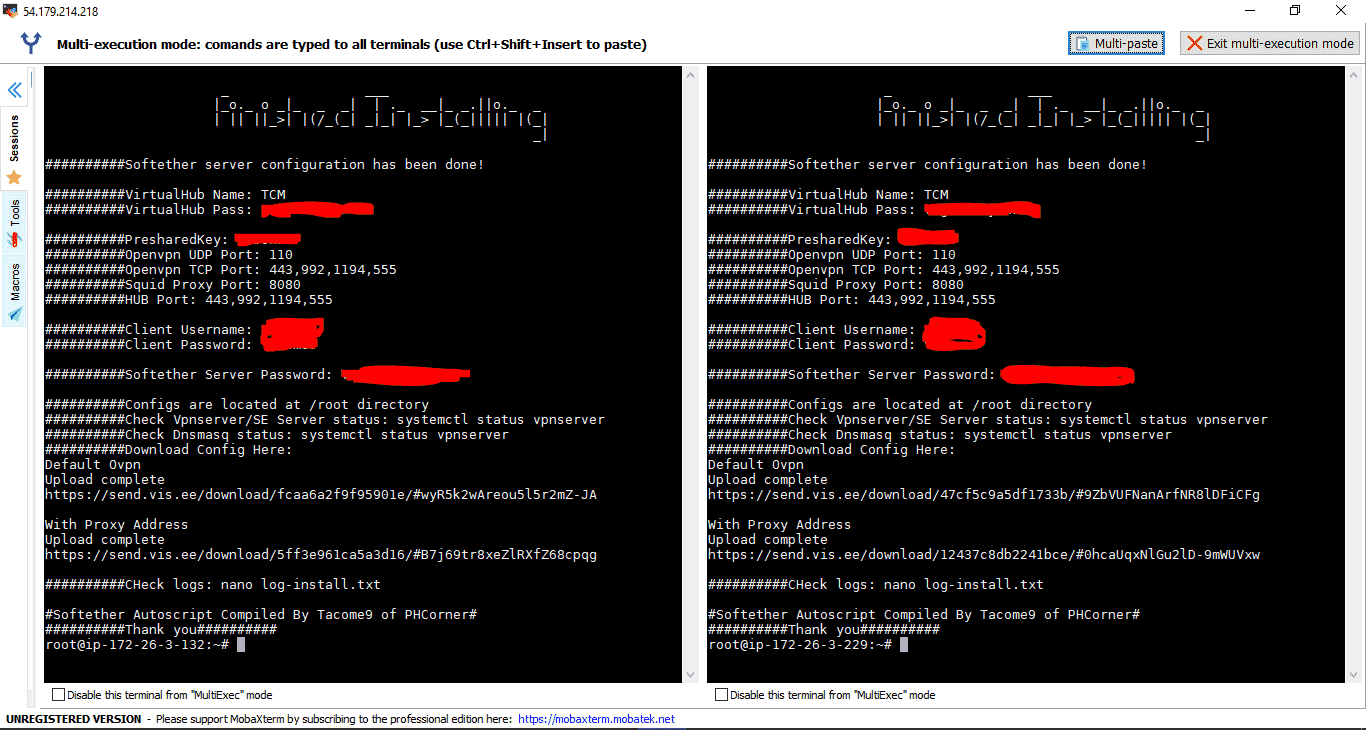
5. Checking vpnserver and dnsmasq status if properly working
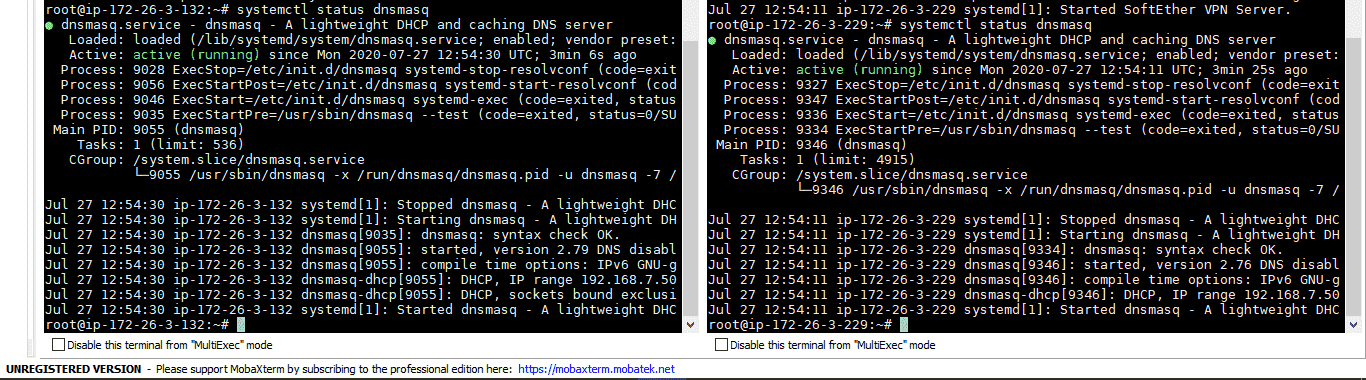
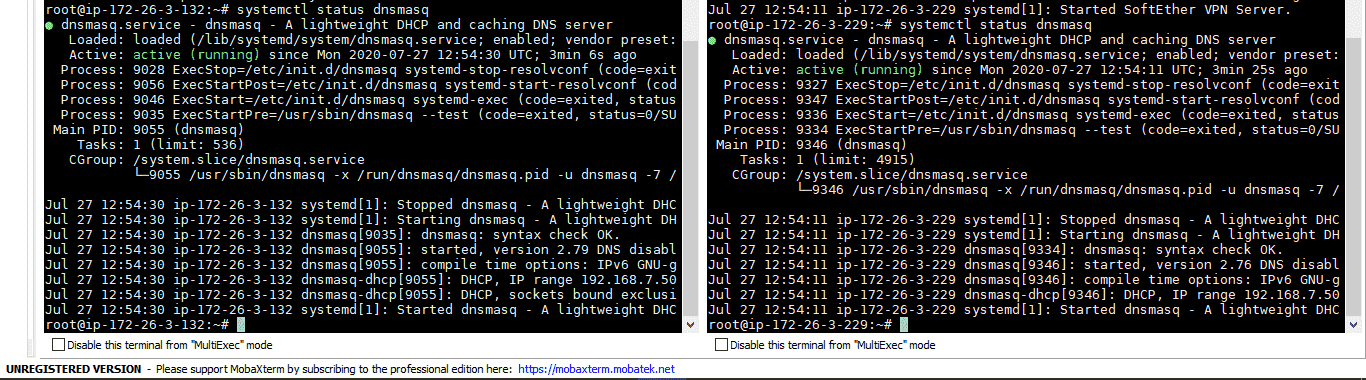
Additional Info base sa mga nacocomment:
Dahil nakabase sa tutorial ni sir bonchan yung autoscript ko, ganito lang din po yung pagadd ng users saka pagset ng max simultaneous connections.
And I qoute
"
Sixth Step:
+ Creating user for our SoftEtherVPN Server
# Note here we're using our created Virtual Hub to create a user account. Every Hub, different user databases.
# Set nyo po muna ung values sa variables, copy this then edit:
Change niyo nalang yung VirtualHubName to your designated Virtual Hub. And reenter muna yung server password kapag ka nirun niyo po ito.
Autoscipt is fully tested on AWS VPS ...
Give feedback po kung may error gamiting ibang vps host.
Yan lamang po. Maraming salamat.
This autoscript is inspired by sir Bon-chan and Lincoln Lee.
Good Day !!!
UPDATE!!!
Fedora OS
Note: Do restart dnsmasq service after doing a system reboot.
Tested on my AWS and Digital Ocean Server .. Enjoy 
Feedbacks
Mula ng malaman ko na mas maganda performance ng local bridging sa softether vpnserver, dahil sa unang post ni sir Bon-chan sa kanyang tutorial using isc-dhcp-server, sobra na akong naobsessed na mapagana ng maayos at okay ang lahat ng codesng local bridging sa aking personal server.
Actually mula ng naipost niya ito, kaagad akong nagswitch sa local bridge gamit yung tutorial niya, pero may mga problemang naencounter kaya nagmanual ako install isa isa at inalam kung saan may mali.
Napagana ko naman ngunit ginusto ko na mas mapaayos pa para magawan ng autoscript. Ngunit sadyang mahirap paganahin ang isc-dhcp-server kaya naghanap ako ng ibang pwedeng gamitin at nakarating ako sa blog ni sir Lincoln Lee about local bridge ng softether via dnsmasq, at iyon mas maganda resulta.
Kaya without any further ado, eto na po "SoftetherVPN Server Autoscript using Local Bridge via Dnsmasq, with OpenVPN and Squid Proxy na rin para masaya.
Requirements:
Ubuntu 18/16 server or Debian 9 server
Root access
Commands:
Update VPS and reboot first
Code:
apt-get clean && apt-get update && apt-get upgrade -y && apt-get full-upgrade -y && apt-get --fix-missing install -y && apt-get autoremove -y && rebootGet file and Install
You do not have permission to view the full content of this post. Log in or register now.
Note: Dont forget to allow used port on networking firewall of your vps.
Screenshots:
1. Side by side install (Debian 9 and Ubuntu 18)
2. Fill up necessary details
3. Ready to go
4. Displaying Logs of Important Details
5. Checking vpnserver and dnsmasq status if properly working
Additional Info base sa mga nacocomment:
Dahil nakabase sa tutorial ni sir bonchan yung autoscript ko, ganito lang din po yung pagadd ng users saka pagset ng max simultaneous connections.
And I qoute
"
Sixth Step:
+ Creating user for our SoftEtherVPN Server
# Note here we're using our created Virtual Hub to create a user account. Every Hub, different user databases.
# Set nyo po muna ung values sa variables, copy this then edit:
- Edit this and run for example: VPNUsername='Bon-chan' && VPNPassword='phcorner'
- run: vpncmd localhost /SERVER /ADMINHUB:"$VirtualHubName" /CMD UserCreate $VPNUsername /GROUP:none /REALNAME:none /NOTE:none &> /dev/null && vpncmd localhost /SERVER /ADMINHUB:"$VirtualHubName" /CMD UserPasswordSet $VPNUsername /PASSWORD:"$VPNPassword" &> /dev/null
- vpncmd localhost /SERVER /ADMINHUB:"$VirtualHubName" /CMD SetMaxSession 50000
Change niyo nalang yung VirtualHubName to your designated Virtual Hub. And reenter muna yung server password kapag ka nirun niyo po ito.
Autoscipt is fully tested on AWS VPS ...
Give feedback po kung may error gamiting ibang vps host.
Yan lamang po. Maraming salamat.
This autoscript is inspired by sir Bon-chan and Lincoln Lee.
Good Day !!!
UPDATE!!!
Fedora OS
Get file and Install
You do not have permission to view the full content of this post. Log in or register now.
Code:
systemctl restart dnsmasqFeedbacks
Nice ma try nga neto sa Azure
Update: Working sa Azure Ubuntu18
feed back : na try ko na sa DO mamaw to lakas ng hatak sa net . thanks sa share mo ate
Sige2 po boss/madam, maraming salamat ulit sa setup mo. Stable sa OL games yung setup mo. Sana mayroon din kayo setup na kagaya nyan sa FedoraOS/CentOS hihihihi
Attachments
-
You do not have permission to view the full content of this post. Log in or register now.
Last edited:
 . Galing mo po!
. Galing mo po!