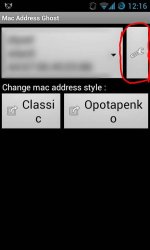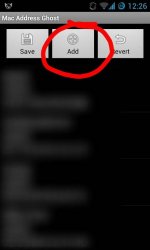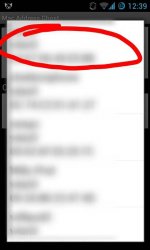You are using an out of date browser. It may not display this or other websites correctly.
You should upgrade or use an alternative browser.
You should upgrade or use an alternative browser.
- Status
- Not open for further replies.
[Guide Root] How To Spoof The Mac Address Of Any Android Device
Requirements
1. Rooted Phone
2. Busybox installed
3. Mac Address Ghost app
4. A brain
------Disclaimer-------
I am not responsible for bricked devices, dead SD cards, thermonuclear war, or you getting fired because the alarm app failed. Please do some research if you have any questions before modifying your phone. YOU are choosing to make these modifications, and if you point the finger at me for messing up your device, I will laugh at you. Hard. A lot.
------Disclaimer-------
About the requirements.
1.You need to root your device.
In order to do that search Google with - *********** device's model number here- root. Or you can search XDA, which is where Google will probably lead you to.
2.You need to have busybox installed. Most custom ROMS already have it installed. But if you don't have it installed this app here does an awesome job and doesn't require an internet connection. Just select the latest version and install it.
You do not have permission to view the full content of this post. Log in or register now.
3. You need this app here
You do not have permission to view the full content of this post. Log in or register now.
Instructions
Follow these exactly or it won't work.
1. Open the Mac Address Ghost app
2. Click on the wrench icon on the right.
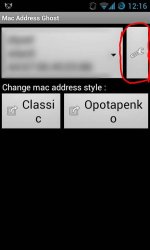
3. Click on add.
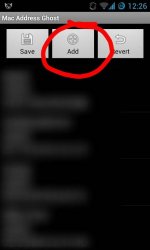
4. Now fill in the blanks
The profile name doesn't matter.
In the 2nd blank put in wlan0 if you have a newer phone. If it doesn't work later, put in eth0 and it should work.
In the 3rd blank put in the mac address you want to change to. It will automatically capitalize and input colons.
5. Now click OK and save.
6. Close the app.
7. Open your wifi settings.
8. Long press on the network you want to connect to and click forget. If the option to forget doesn't show up its because it's already forgotten.
9. Open Mac Address Ghost again.
10 . click on the big button and select your address from the list (probably the first one)
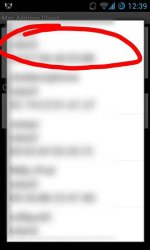
11. Press the button that says "Classic"
12. This is important. You will be prompted to give superuser permissions to Mac Address Ghost. If you have The old Superuser that looks like this then check remember. If you have the new ClockworkMod superuser then check "This time only".
then check remember. If you have the new ClockworkMod superuser then check "This time only". 
13. the app will then open wifi settings where you can select the appropriate network to connect to.
The new mac address is temporary and only lasts till you turn wifi off or reboot.
To change your mac address again repeat process starting with step 7.
Please report back with your success or failure. I do know that on gingerbread devices you don't have to forget the network every time. I have only tested this on Gingerbread and Jellybean so far.
Credits: You do not have permission to view the full content of this post. Log in or register now.
Requirements
1. Rooted Phone
2. Busybox installed
3. Mac Address Ghost app
4. A brain
------Disclaimer-------
I am not responsible for bricked devices, dead SD cards, thermonuclear war, or you getting fired because the alarm app failed. Please do some research if you have any questions before modifying your phone. YOU are choosing to make these modifications, and if you point the finger at me for messing up your device, I will laugh at you. Hard. A lot.
------Disclaimer-------
About the requirements.
1.You need to root your device.
In order to do that search Google with - *********** device's model number here- root. Or you can search XDA, which is where Google will probably lead you to.
2.You need to have busybox installed. Most custom ROMS already have it installed. But if you don't have it installed this app here does an awesome job and doesn't require an internet connection. Just select the latest version and install it.
You do not have permission to view the full content of this post. Log in or register now.
3. You need this app here
You do not have permission to view the full content of this post. Log in or register now.
Instructions
Follow these exactly or it won't work.
1. Open the Mac Address Ghost app
2. Click on the wrench icon on the right.
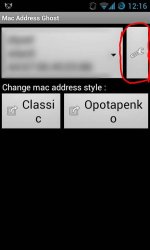
3. Click on add.
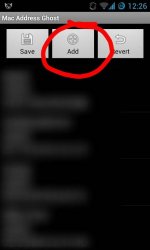
4. Now fill in the blanks
The profile name doesn't matter.
In the 2nd blank put in wlan0 if you have a newer phone. If it doesn't work later, put in eth0 and it should work.
In the 3rd blank put in the mac address you want to change to. It will automatically capitalize and input colons.
5. Now click OK and save.
6. Close the app.
7. Open your wifi settings.
8. Long press on the network you want to connect to and click forget. If the option to forget doesn't show up its because it's already forgotten.
9. Open Mac Address Ghost again.
10 . click on the big button and select your address from the list (probably the first one)
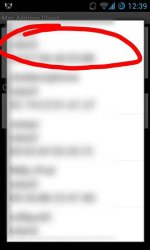
11. Press the button that says "Classic"
12. This is important. You will be prompted to give superuser permissions to Mac Address Ghost. If you have The old Superuser that looks like this
 then check remember. If you have the new ClockworkMod superuser then check "This time only".
then check remember. If you have the new ClockworkMod superuser then check "This time only". 
13. the app will then open wifi settings where you can select the appropriate network to connect to.
The new mac address is temporary and only lasts till you turn wifi off or reboot.
To change your mac address again repeat process starting with step 7.
Please report back with your success or failure. I do know that on gingerbread devices you don't have to forget the network every time. I have only tested this on Gingerbread and Jellybean so far.
Credits: You do not have permission to view the full content of this post. Log in or register now.
Attachments
-
You do not have permission to view the full content of this post. Log in or register now.
Salamat sa info boss Draft[Guide Root] How To Spoof The Mac Address Of Any Android Device
Requirements
1. Rooted Phone
2. Busybox installed
3. Mac Address Ghost app
4. A brain
------Disclaimer-------
I am not responsible for bricked devices, dead SD cards, thermonuclear war, or you getting fired because the alarm app failed. Please do some research if you have any questions before modifying your phone. YOU are choosing to make these modifications, and if you point the finger at me for messing up your device, I will laugh at you. Hard. A lot.
------Disclaimer-------
About the requirements.
1.You need to root your device.
In order to do that search Google with - *********** device's model number here- root. Or you can search XDA, which is where Google will probably lead you to.
2.You need to have busybox installed. Most custom ROMS already have it installed. But if you don't have it installed this app here does an awesome job and doesn't require an internet connection. Just select the latest version and install it.
You do not have permission to view the full content of this post. Log in or register now.
3. You need this app here
You do not have permission to view the full content of this post. Log in or register now.
Instructions
Follow these exactly or it won't work.
1. Open the Mac Address Ghost app
2. Click on the wrench icon on the right.
3. Click on add.
4. Now fill in the blanks
The profile name doesn't matter.
In the 2nd blank put in wlan0 if you have a newer phone. If it doesn't work later, put in eth0 and it should work.
In the 3rd blank put in the mac address you want to change to. It will automatically capitalize and input colons.
5. Now click OK and save.
6. Close the app.
7. Open your wifi settings.
8. Long press on the network you want to connect to and click forget. If the option to forget doesn't show up its because it's already forgotten.
9. Open Mac Address Ghost again.
10 . click on the big button and select your address from the list (probably the first one)
11. Press the button that says "Classic"
12. This is important. You will be prompted to give superuser permissions to Mac Address Ghost. If you have The old Superuser that looks like thisthen check remember. If you have the new ClockworkMod superuser then check "This time only".
13. the app will then open wifi settings where you can select the appropriate network to connect to.
The new mac address is temporary and only lasts till you turn wifi off or reboot.
To change your mac address again repeat process starting with step 7.
Please report back with your success or failure. I do know that on gingerbread devices you don't have to forget the network every time. I have only tested this on Gingerbread and Jellybean so far.
Credits: You do not have permission to view the full content of this post. Log in or register now.
Attachments
-
You do not have permission to view the full content of this post. Log in or register now.
- TS TS
- #6
toinks.. need pa ng wifi para maka net?? panu if data lang gagamitin ko...
baka di nyo maintindihan. balik ko lang ulit..
pwde ba e try sa android na e change and mac add para maka net??
same as wimax we can just change the mac para magamit ulit ang nett tama??
so pwde bayan e try sa android
baka di nyo maintindihan. balik ko lang ulit..
pwde ba e try sa android na e change and mac add para maka net??
same as wimax we can just change the mac para magamit ulit ang nett tama??
so pwde bayan e try sa android
- Status
- Not open for further replies.
Similar threads
-
-
Referral $5 FREE for BMF EarnFM - Make Money Sharing Internet
- Started by Cyrusdale0016
- Replies: 4
-
Tutorial 11 Ways People Can Spy On Your IP Address
- Started by iSpark
- Replies: 0
-
Referral LEGIT FREE MINING WEBSITE wí†hdráwAL THROUGH FAUCETPAY (WITH PROOF OF 2 SITES)
- Started by rockniel
- Replies: 16
-
Referral NYAN HEROES AIRDROP UPDATE! HABOL GUYS!
- Started by Raizen002
- Replies: 0
Popular Tags
#pisonet
#unlimitedinternet #tricks
7 days ssh
all
all network
android
apk
apn
app
config
ehi
fast
free internet
freenet
globe
gtm
http
http injector
injector
internet
ktr
leecher
mod
mod apk
no load
noload
ovpn
payload
phcorner <3 ®®
piso
piso wifi
pisowifi
postern
proxy
prx
psiphon
smart
ssh
sts
sun
tm
tnt
tricks
try again
try and believe
try and feedback please
tutorial
update
vpn
wifi
About this Thread
-
9Replies
-
989Views
-
5Participants
Last reply from:
umayer
umayer
Online statistics
- Members online
- 1,323
- Guests online
- 3,376
- Total visitors
- 4,699