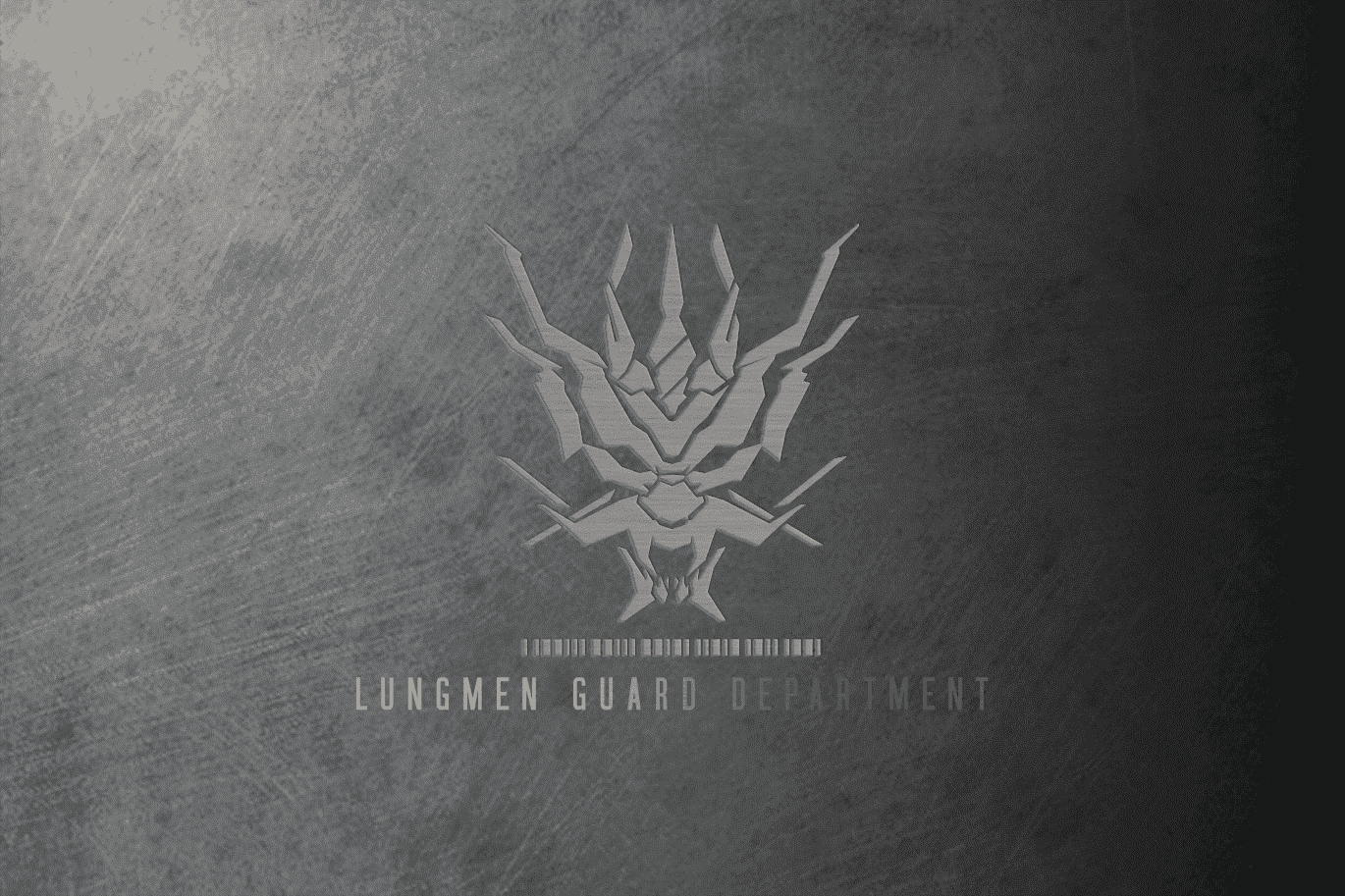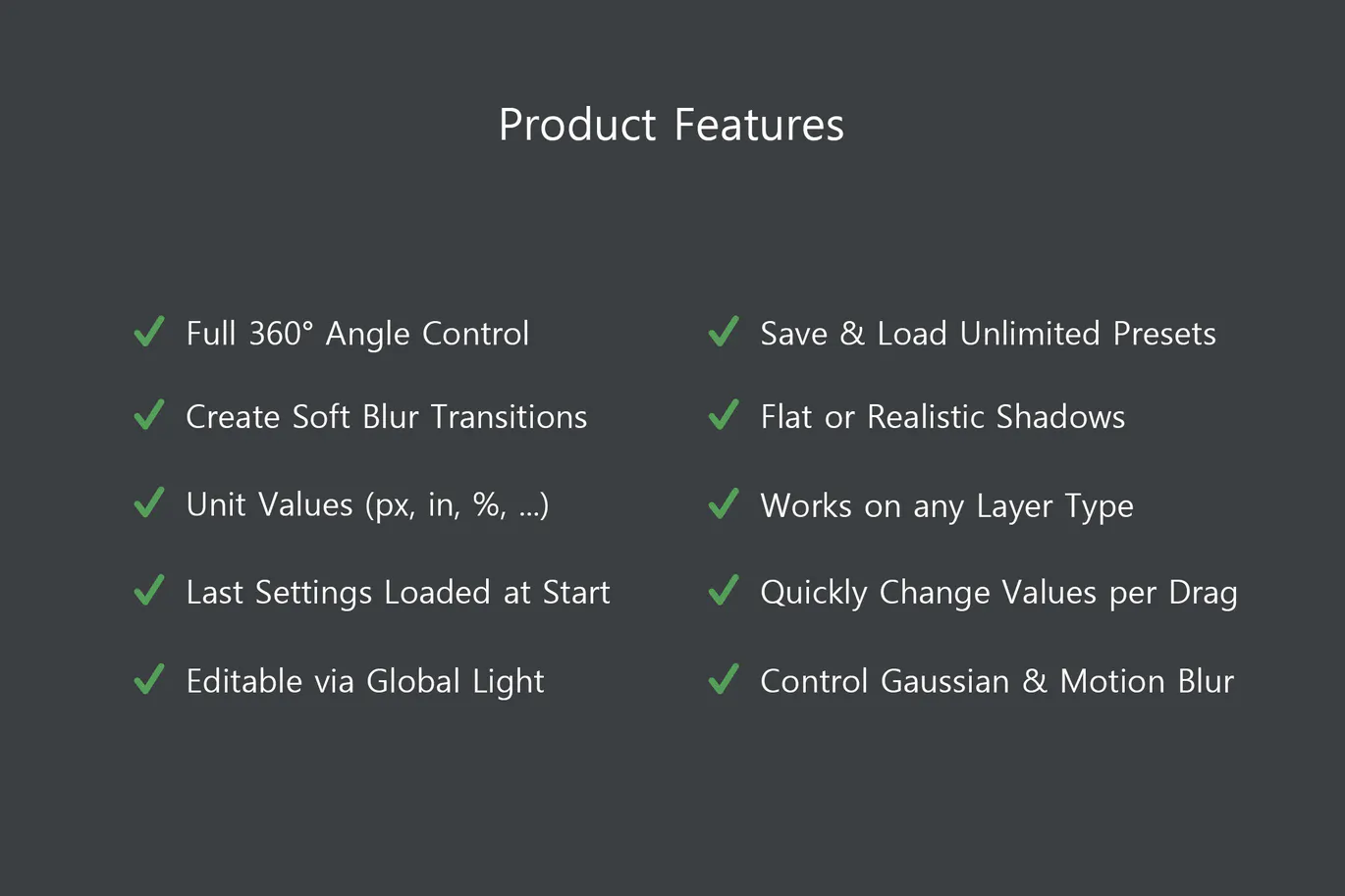

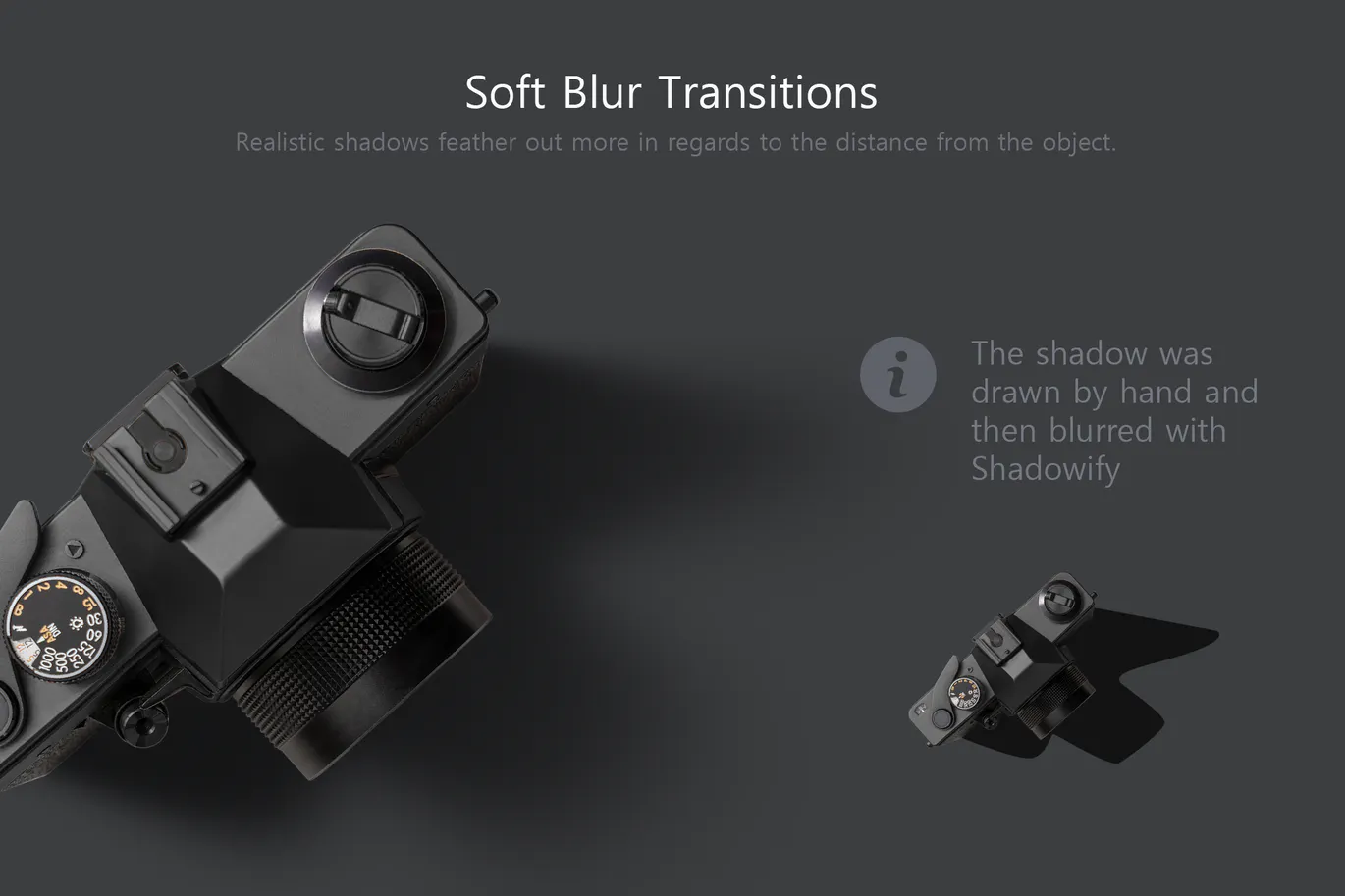
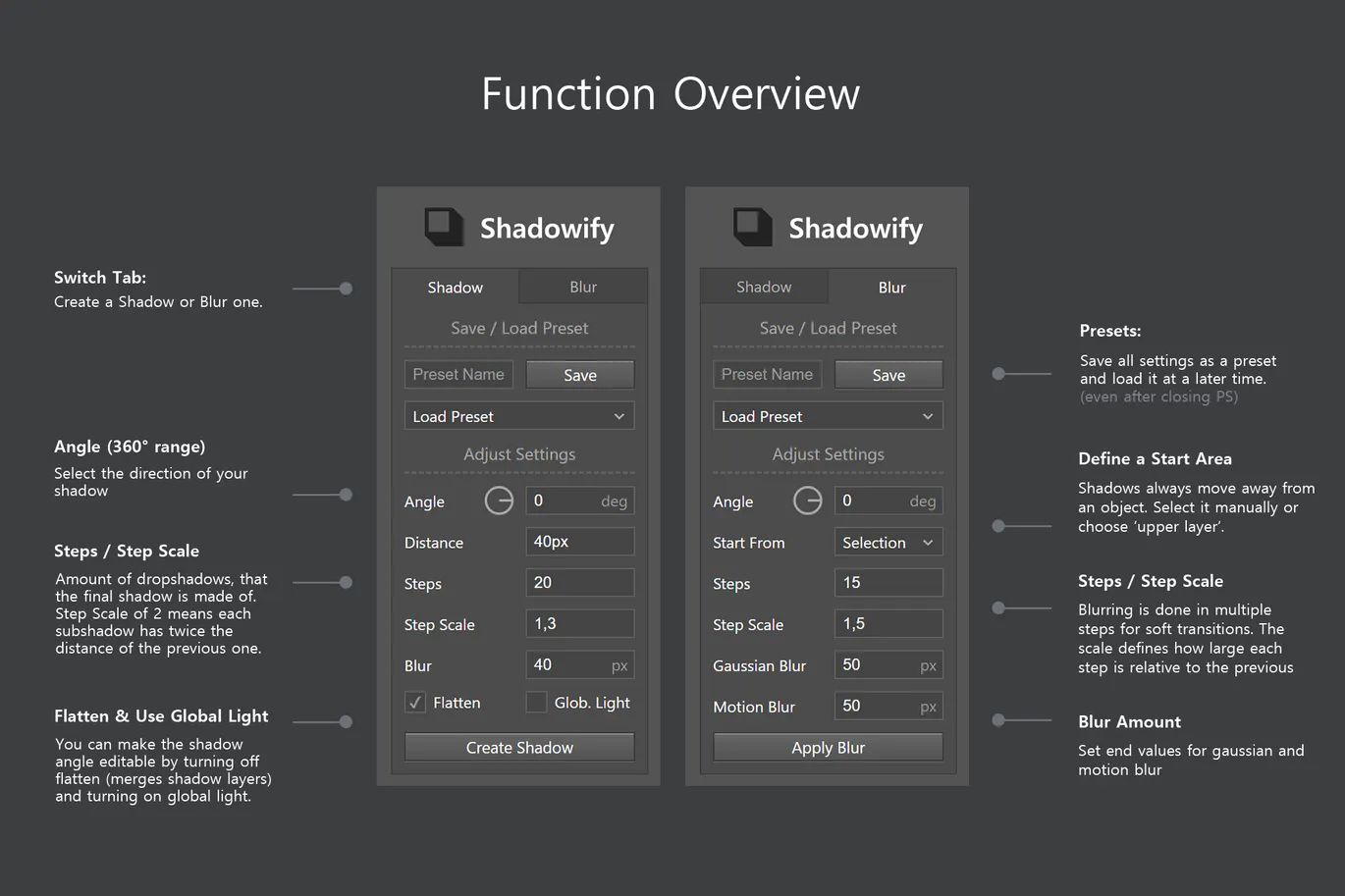
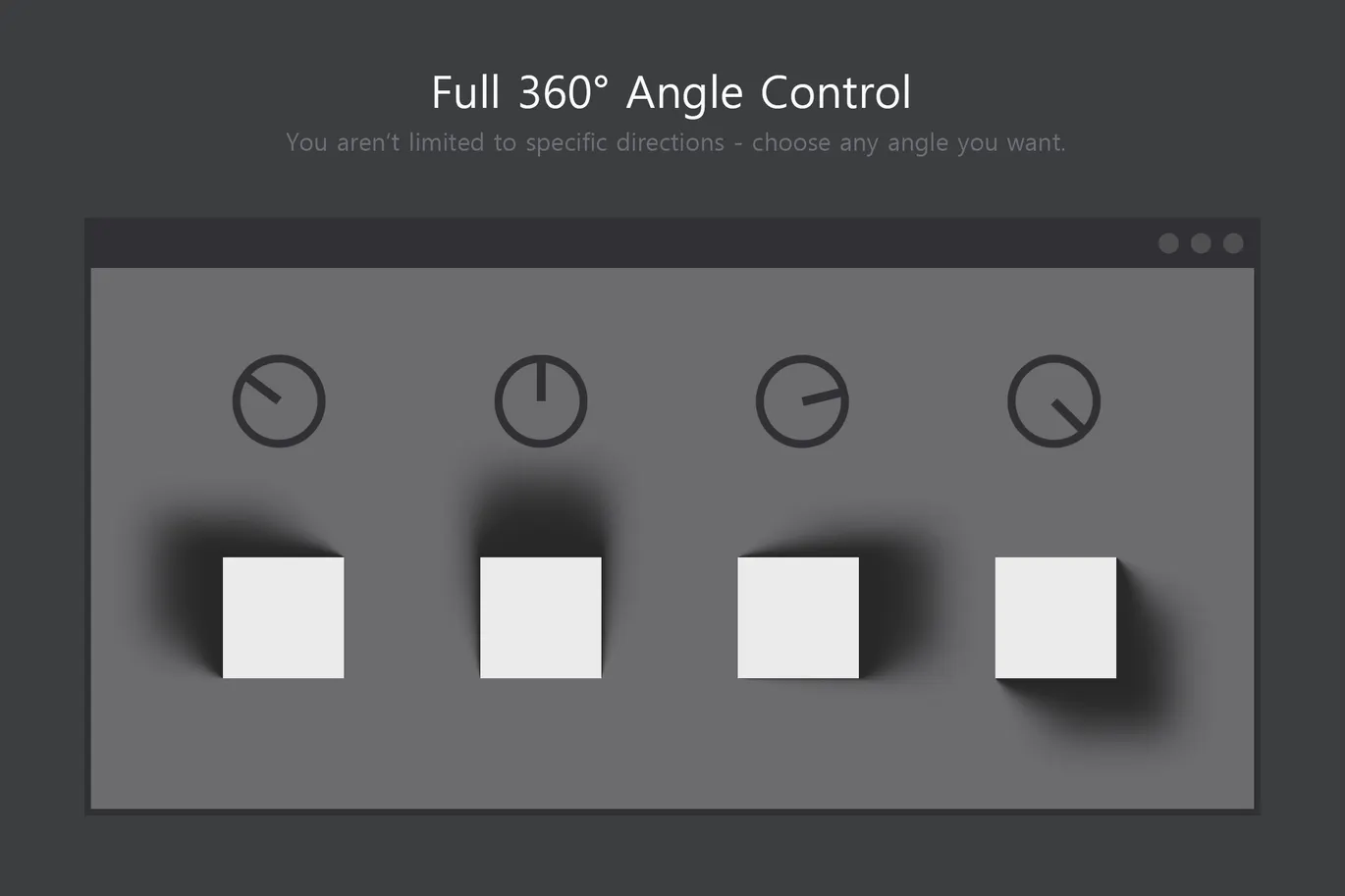
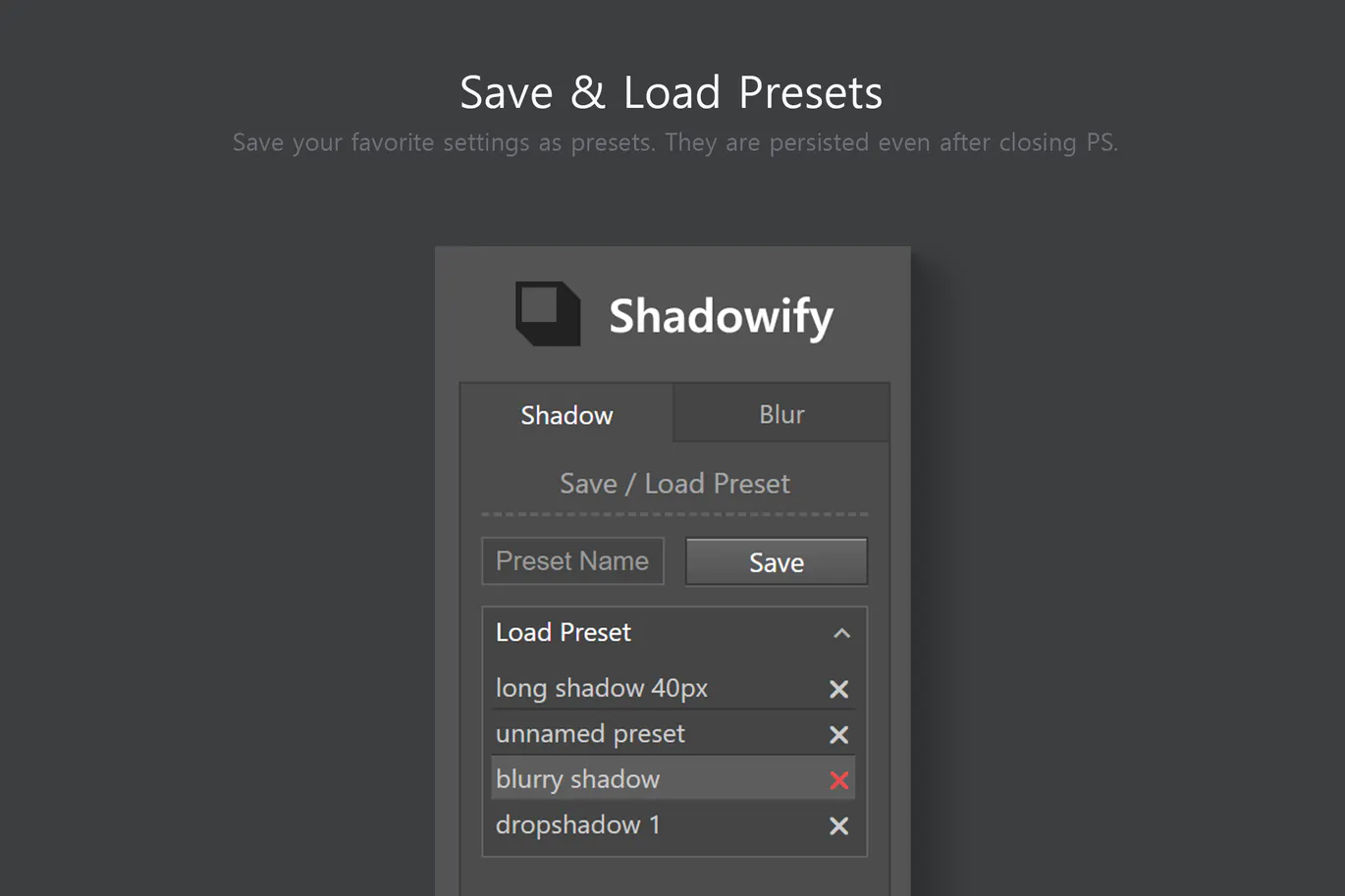
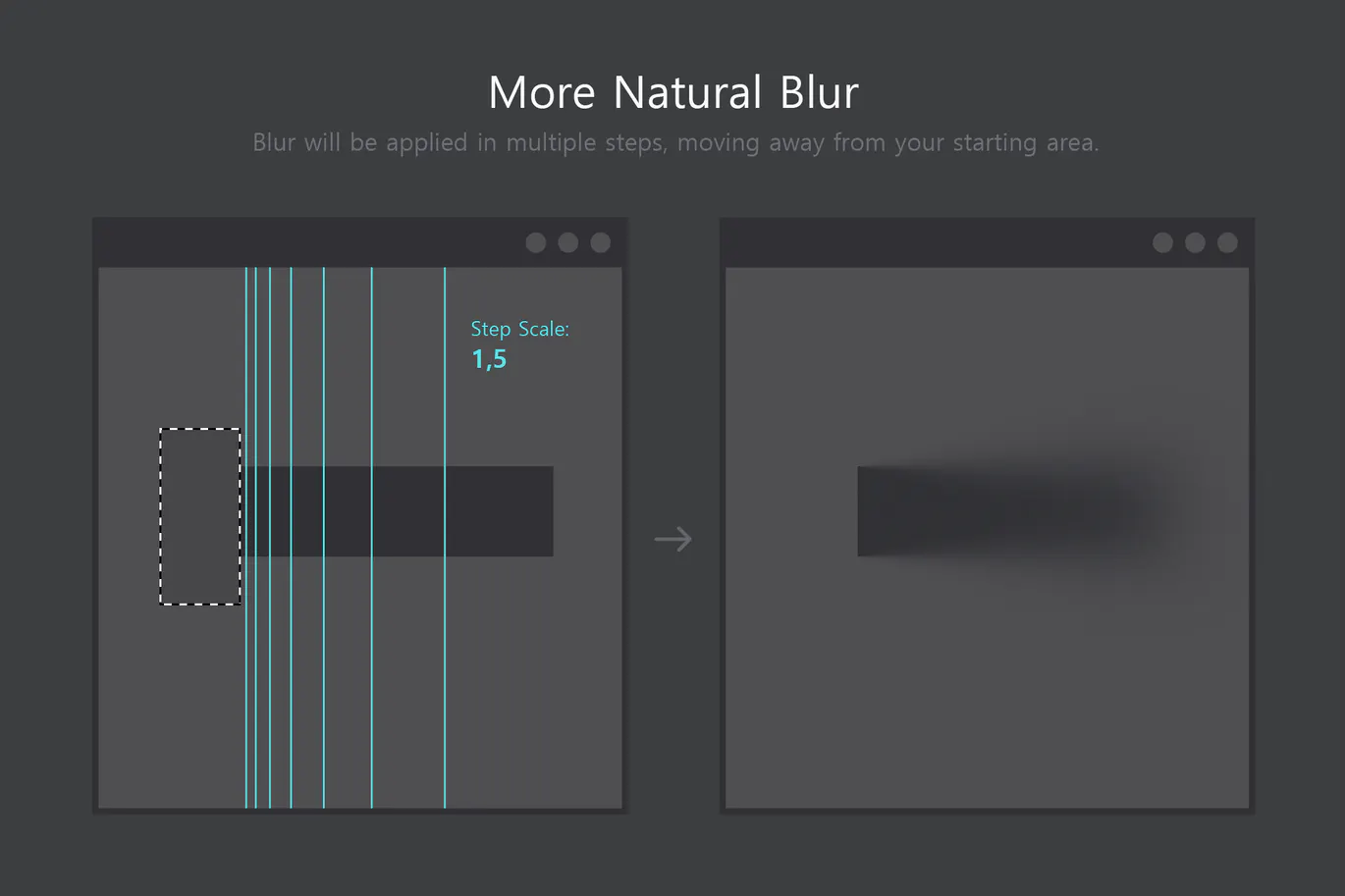
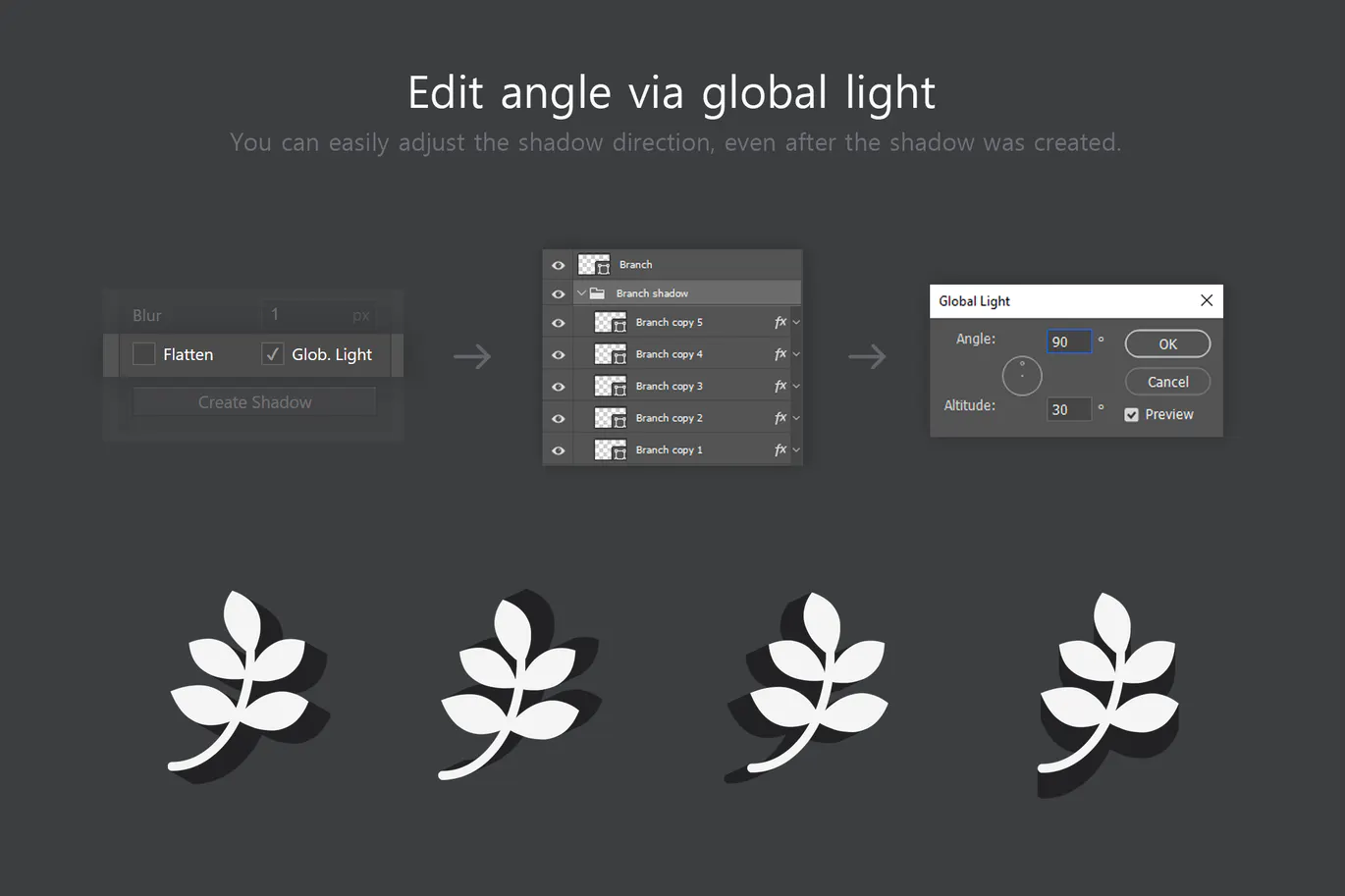
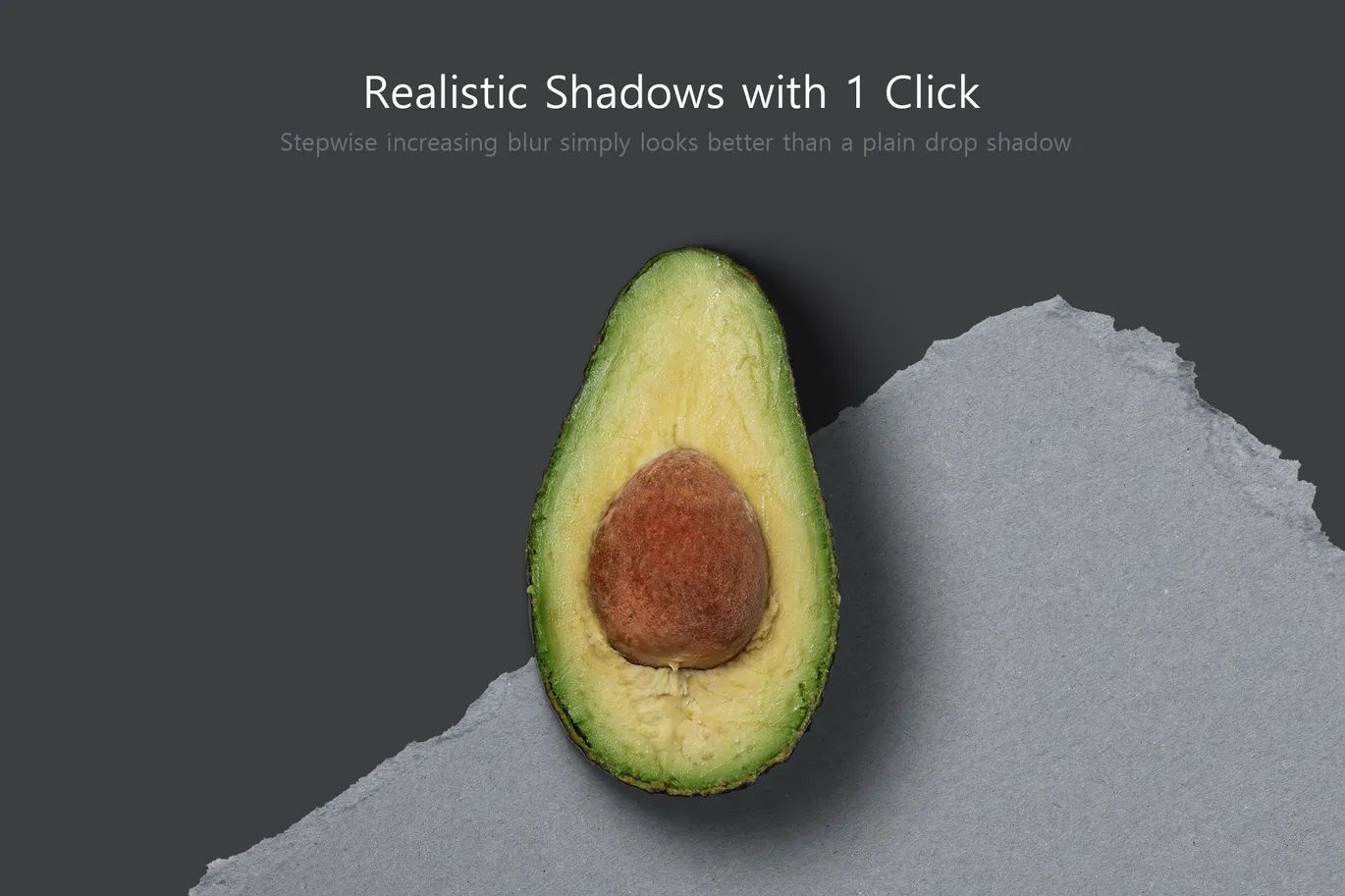
------ Works with Photoshop CC 2015 and higher ------
Description:
Dropshadows in Photoshop often look unrealistic - Shadowify allows you to create more natural shadows by applying stepwise blur. You can create customizable dropshadows from scratch with a click or blur existing shadows. All settings are customizable, so you can also turn off blur and create some flat shadows like often used in minimalistic design. The direction can even be adjusted afterwards via global light. You can save your favourite shadow and blur settings as presets for later use.
Features
- Full 360° Angle Control
- Save & Load Unlimited Presets
- Create Soft Blur Transitions
- Flat or Realistic Shadows
- Unit Values (px, in, %, ...)
- Works on any Layer Type
- Last Settings get loaded at panel start
- Quickly change values per drag on the label
- Editable via Global Light
- Control Gaussian & Motion Blur
"installation guide"
- unzip the zip file.
- drag that unzipped folder into the folder. C:\Program Files (x86)\Common Files\Adobe\CEP\extensions\
- Create a registry entry "PlayerDebugMode" with String value 1 in. HKEY_CURRENT_USER/Software/Adobe/CSXS.5 (CSXS.6, CSXS.7, CSXS.8)
- Close the regeditor, Then open your photoshop.
- Test the extension.
So i tried playing it for a bit, And here's what i got.
DOWNLOAD LINKS - File size: 250kb
You do not have permission to view the full content of this post. Log in or register now.
You do not have permission to view the full content of this post. Log in or register now.
You do not have permission to view the full content of this post. Log in or register now.
Attachments
-
You do not have permission to view the full content of this post. Log in or register now.
Last edited: