- Joined
- Mar 17, 2016
- Posts
- 1,194
- Solutions
- 35
- Reaction
- 1,672
- Points
- 601
- Age
- 24
This is the easiest software to screen mirror your phone to your computer. Scrcpy (Screencopy) is a software to replicate your phone screen, and Sndcpy (Soundcopy) is used to replicate sound from your phone. Currently it is the easiest free platform that can be found in the internet. Most of the screen mirror software is ρáíd or have a big watermark on it, with this software it will save you time and effort with free and no mobile application needed. To download the application, check the link below.
Scrcpy & Sndcpy
You do not have permission to view the full content of this post. Log in or register now.
Tutorial to use:
1. Connect your phone using USB Cord
2. Make sure that your phone USB debugging is enabled, to do so - go to developer option - enable USB debugging
3. Open the scrcpy.exe
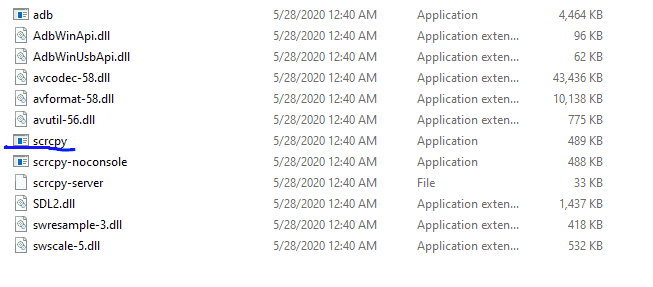
4. To enable sound mirror, open the sndcpy.bat
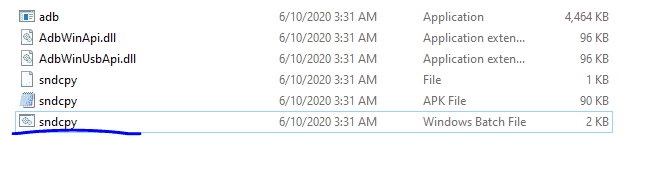
5. In your phone after you open the sndcpy, click start streaming
6. Click enter in the sndcpy in your PC
7. Happy Streaming!
Screenshot:
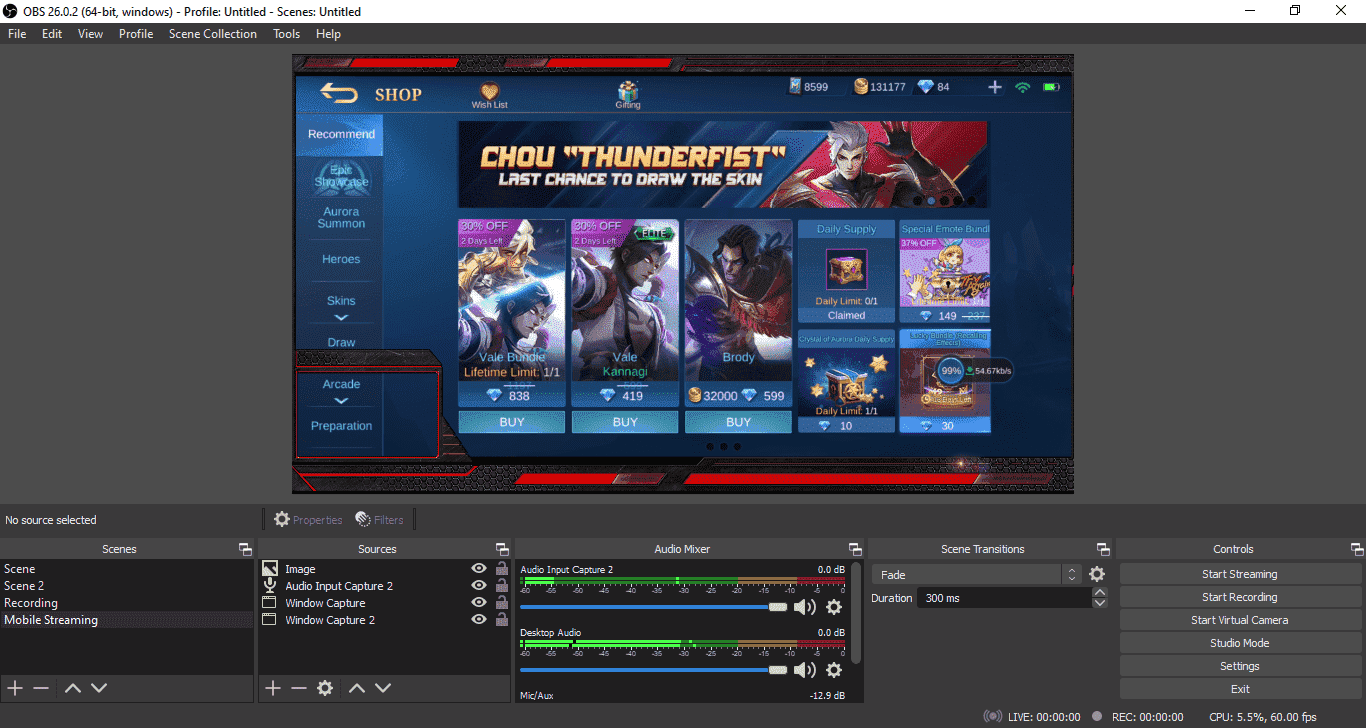
The software is smooth for me, let me know your feedback.
Scrcpy & Sndcpy
You do not have permission to view the full content of this post. Log in or register now.
Tutorial to use:
1. Connect your phone using USB Cord
2. Make sure that your phone USB debugging is enabled, to do so - go to developer option - enable USB debugging
3. Open the scrcpy.exe
4. To enable sound mirror, open the sndcpy.bat
5. In your phone after you open the sndcpy, click start streaming
6. Click enter in the sndcpy in your PC
7. Happy Streaming!
Screenshot:
The software is smooth for me, let me know your feedback.
Attachments
-
You do not have permission to view the full content of this post. Log in or register now.