Ayun guys share ko lang nakita kong tricks online para sa WeChat Account Registration. (P.S. 2nd time kong isulat tong thread na to T-T nag exit mag isa)
So ayun umpisahan agad natin step-by-step.
1. Download nyo muna WeChat kung wala pa kayo.
You do not have permission to view the full content of this post. Log in or register now.
2. Click sign up then fill it up and click next.

3. Next is click check then click next ulit. Kung gusto nyo basahin pwede naman.

VERIFICATION STEP ITO ANG IMPORTANTE


Yan ang magiging mukha ng next step, example lang yan ng itsura niya.
4. Click and hold nyo ung blue at itapat para maging tama puzzle PERO HUWAG NYONG BIBITAWAN

5. Habang naka hold, slide down nyo status bar then turn off Wifi/Mobile Data(not sure if working sa data, wifi ko lang na test)

Tapos balikan nyo WeChat, error sasabihin nya pero huwag kayong mag alala.

6. Switch up nyo ulit ang Wifi nyo

7. After connected ulit, click close. Skipped na verification at confirmation nalang.

Note: Proceed to next step if suspicous registration natanggap nyo

8. Click nyo lang top-left arrow then Go Back kayo

9. Sign up ulit kayo.
Pero this time, huwag nyo nang papatayin wifi nyo. Diretso lang hanggang matapos nyo na
Ganyan lang steps na ginawa ko guys. Pang established lang. Sana gumana sa inyo. Pa feed back nalang.
So ayun umpisahan agad natin step-by-step.
1. Download nyo muna WeChat kung wala pa kayo.
You do not have permission to view the full content of this post. Log in or register now.
2. Click sign up then fill it up and click next.

3. Next is click check then click next ulit. Kung gusto nyo basahin pwede naman.

VERIFICATION STEP ITO ANG IMPORTANTE


Yan ang magiging mukha ng next step, example lang yan ng itsura niya.
4. Click and hold nyo ung blue at itapat para maging tama puzzle PERO HUWAG NYONG BIBITAWAN

5. Habang naka hold, slide down nyo status bar then turn off Wifi/Mobile Data(not sure if working sa data, wifi ko lang na test)

Tapos balikan nyo WeChat, error sasabihin nya pero huwag kayong mag alala.

6. Switch up nyo ulit ang Wifi nyo

7. After connected ulit, click close. Skipped na verification at confirmation nalang.

Note: Proceed to next step if suspicous registration natanggap nyo

8. Click nyo lang top-left arrow then Go Back kayo

9. Sign up ulit kayo.
Pero this time, huwag nyo nang papatayin wifi nyo. Diretso lang hanggang matapos nyo na
Ganyan lang steps na ginawa ko guys. Pang established lang. Sana gumana sa inyo. Pa feed back nalang.
Attachments
-
You do not have permission to view the full content of this post. Log in or register now.
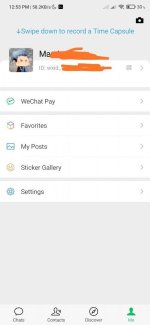


 . Ganda ng control center niya
. Ganda ng control center niya