Hi Mga Ka PHC Alam Ko marami Dito Is Victim Of Ransomware And Finding A Way para makalaya Sa lintek Na Malware Na Tumama Sa Kanila Kase Nagyung 2021 Ransomware Global attack record ay nag rise to 151% kaya May Way ako Para Makalaya kayo sa Malware na yan At sure ako na Di na maglalag ang Pc Niyo if ever na naglalag pc niyo simula ng malock ang mga files niyo Follow the Way Na Sasabihin ko at lumaya sa malware na nakuha niyo
-Disclaimer!:
*lahat ng files niyo ayy mabubura Kung may backup kayo before the ransomware attack pede niyo na uli ilagay sa pc niyo after mawala ng Malware sa pc
*No need ng usb installer ang pagrereinstall ng pc
*need ng antivirus para sa removal ng malware
*We will boot in safe mode
*This Method is for online Id variants of ransomware(Offline id ransomware can recover files so wait for my another method in friday or next day)
*Search the ransomware extension if the ransomware you get can infect the firmware or under the operating sustem Because in this case you Cant use this method Once the Malware infected the firmware or the malware is under the operating system
Lets Start
1.remove niyo muna yung ***** software na nag inject ng malware if ***** man iyon
2.punta sa desktop then press the Win key+R Para ma Prompt yung run
3.Type in the run "msconfig"
4.Go To boot option
5.Put Check The Safemode Box With network
6.restart your pc
7.Now once you log in to your account you will notice a safe mode text in every corner of the desktop
8.Connect Your Internet connection to the pc
9.Browse any TRUSTED antimalware software And Download(Caution do not Try to install ***** antimalware or antimalware from any untrusted website cuz it could lead to more fatal consequences)
-You can manually search for the malware but It takes time and pag di ka masyado marunong tumigin ng malicious items i recommend nalang na gumamit ka ng antimalware
I recommend this Softwares:
1.Malwarebytes(Free or ρrémíùm):You do not have permission to view the full content of this post. Log in or register now.
2.kaspersky(ρrémíùm only):You do not have permission to view the full content of this post. Log in or register now.
3.Avast(Free or ρrémíùm):You do not have permission to view the full content of this post. Log in or register now.
4.GrindinSoft(Free or ρrémíùm):You do not have permission to view the full content of this post. Log in or register now.
5.Spyhunter:You do not have permission to view the full content of this post. Log in or register now.
10.Once the antimalware is installed Run a Scan Quickly as possible
11.once the antimalware scan nasty and dirty things on your pc Quarantine Or Delete it as soon as possible
12.Now again type Win key+R to prompt A Run
13.Type in the run section "%temp%" to go to temporarily files cuz sometimes malware hide in the temp folder
14.Now Delete all of the files in the temp folder
15.Now We go to the Reformatting Or Reinstalling your Windows(Deleting all files)
Reinstalling windows(Doesn't require usb installation)
-Go To The Settings
-go to the update and security
-next go to recovery tab in the left corner
-Then press restart now in advance start up
-once your pc got restarted three option will appear
-Select troubleshoot
-Select reset this pc
-Select remove everything
-Then lalabas yung windows logo At may lalabas uli na dalawang options(Just my files or fully clean the drive)
-Select Just my files
*then After that lalabas uli yung windows logo and Bellow of that saying reseting this pc
*after na mag 100% mag rereinstall na yung windows
*At ikaw na bahala mag customize ng date ang time mo,Account mo sa windows,etc.
By That mareremove mo yung ransomware pero mawawala yung mga files mo but you will have a faster and better pc
*Actually theres a way to decrypt all encrypted files if you got an offline id ransomware
-popost ko ang method para ma decrypt lahat ng files at di na maremove lahat ng files sa susunod or sa friday pero kailangan i reinstall ng windows after ma decrypt ng mga files at ilagay sa isang flash drive na 32 GB-64 GB mag rereinstall ng windows para bumilis uli same way lang ng pag format dito...after ng reinstall store mo na uli lahat ng files mo na nasa flash drive.
Thats all be Safe And Be Secured i hope I Help you!!
-Sa Mga Na infect Ng ransomware Iwasan na Ang ***** softwares At magingat na
*Sorry admin kung medyo madaming links for antimalware lang naman hihi<33
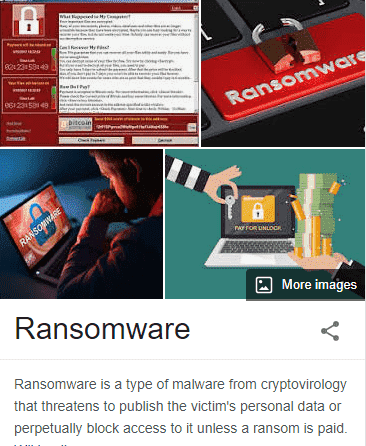
-Disclaimer!:
*lahat ng files niyo ayy mabubura Kung may backup kayo before the ransomware attack pede niyo na uli ilagay sa pc niyo after mawala ng Malware sa pc
*No need ng usb installer ang pagrereinstall ng pc
*need ng antivirus para sa removal ng malware
*We will boot in safe mode
*This Method is for online Id variants of ransomware(Offline id ransomware can recover files so wait for my another method in friday or next day)
*Search the ransomware extension if the ransomware you get can infect the firmware or under the operating sustem Because in this case you Cant use this method Once the Malware infected the firmware or the malware is under the operating system
Lets Start
1.remove niyo muna yung ***** software na nag inject ng malware if ***** man iyon
2.punta sa desktop then press the Win key+R Para ma Prompt yung run
3.Type in the run "msconfig"
4.Go To boot option
5.Put Check The Safemode Box With network
6.restart your pc
7.Now once you log in to your account you will notice a safe mode text in every corner of the desktop
8.Connect Your Internet connection to the pc
9.Browse any TRUSTED antimalware software And Download(Caution do not Try to install ***** antimalware or antimalware from any untrusted website cuz it could lead to more fatal consequences)
-You can manually search for the malware but It takes time and pag di ka masyado marunong tumigin ng malicious items i recommend nalang na gumamit ka ng antimalware
I recommend this Softwares:
1.Malwarebytes(Free or ρrémíùm):You do not have permission to view the full content of this post. Log in or register now.
2.kaspersky(ρrémíùm only):You do not have permission to view the full content of this post. Log in or register now.
3.Avast(Free or ρrémíùm):You do not have permission to view the full content of this post. Log in or register now.
4.GrindinSoft(Free or ρrémíùm):You do not have permission to view the full content of this post. Log in or register now.
5.Spyhunter:You do not have permission to view the full content of this post. Log in or register now.
10.Once the antimalware is installed Run a Scan Quickly as possible
11.once the antimalware scan nasty and dirty things on your pc Quarantine Or Delete it as soon as possible
12.Now again type Win key+R to prompt A Run
13.Type in the run section "%temp%" to go to temporarily files cuz sometimes malware hide in the temp folder
14.Now Delete all of the files in the temp folder
15.Now We go to the Reformatting Or Reinstalling your Windows(Deleting all files)
Reinstalling windows(Doesn't require usb installation)
-Go To The Settings
-go to the update and security
-next go to recovery tab in the left corner
-Then press restart now in advance start up
-once your pc got restarted three option will appear
-Select troubleshoot
-Select reset this pc
-Select remove everything
-Then lalabas yung windows logo At may lalabas uli na dalawang options(Just my files or fully clean the drive)
-Select Just my files
*then After that lalabas uli yung windows logo and Bellow of that saying reseting this pc
*after na mag 100% mag rereinstall na yung windows
*At ikaw na bahala mag customize ng date ang time mo,Account mo sa windows,etc.
By That mareremove mo yung ransomware pero mawawala yung mga files mo but you will have a faster and better pc
*Actually theres a way to decrypt all encrypted files if you got an offline id ransomware
-popost ko ang method para ma decrypt lahat ng files at di na maremove lahat ng files sa susunod or sa friday pero kailangan i reinstall ng windows after ma decrypt ng mga files at ilagay sa isang flash drive na 32 GB-64 GB mag rereinstall ng windows para bumilis uli same way lang ng pag format dito...after ng reinstall store mo na uli lahat ng files mo na nasa flash drive.
Thats all be Safe And Be Secured i hope I Help you!!
-Sa Mga Na infect Ng ransomware Iwasan na Ang ***** softwares At magingat na
*Sorry admin kung medyo madaming links for antimalware lang naman hihi<33
Attachments
-
You do not have permission to view the full content of this post. Log in or register now.
Last edited:
