ronaldsystem
Honorary Poster
- Joined
- Oct 29, 2020
- Posts
- 462
- Reaction
- 230
- Points
- 184
- Age
- 32
MAGANDANG ARAW MGA KA PH at sa ating mga admin,
Share kulang itong new Update ko na System Version v8.16 (ang dating version ay v.8.00)
di ako sure kong multiple thread ito, may bagung features kasi, pabura nalang po mga minamahal naming admin kung multiple thread po. Salamat.
- - -
SA LAHAT NG MGA Restaurant OWNER Baka ito hinahanap nyu, May Print to kitchen na reports,
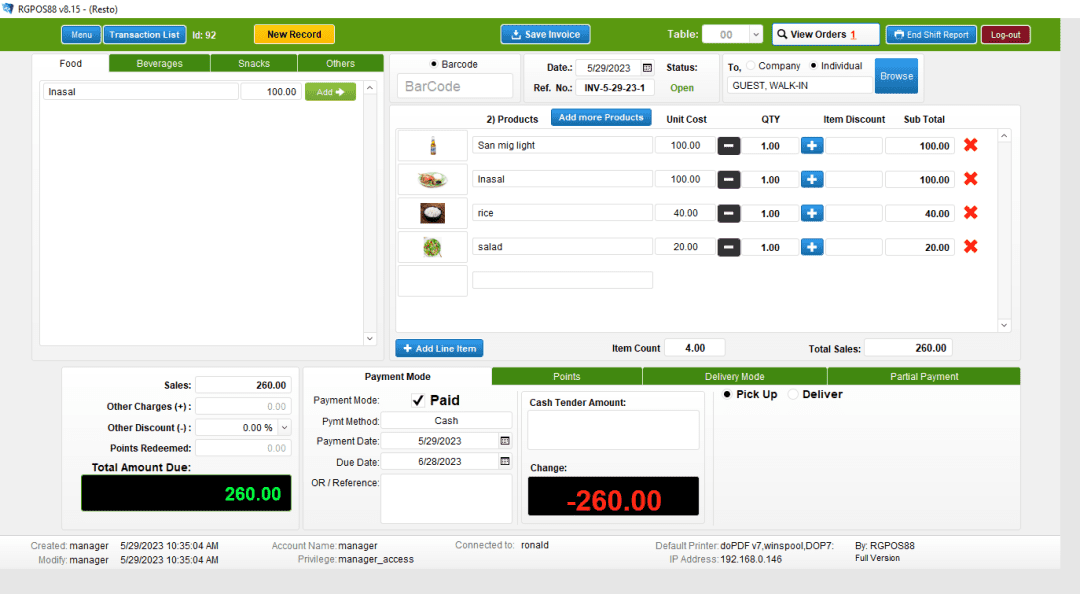
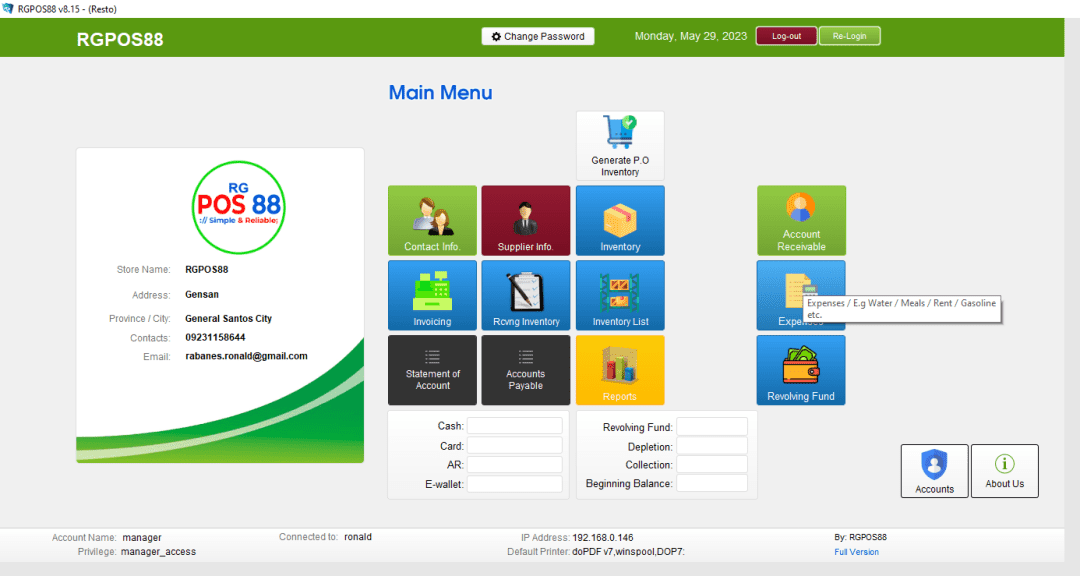
Demo
- - -
How to install;
1.) Download / Install Viewer First: You do not have permission to view the full content of this post. Log in or register now.
2.) Download and install winrar: You do not have permission to view the full content of this post. Log in or register now.
(Skip nyu lang no.2 kong may winrar apps napo kayu)
3) Restaurant /small resto Version/other services
You do not have permission to view the full content of this post. Log in or register now.
default credentials
- - - -
manager_access - access all module / field
un: manager
pw: just leave it blank
- - - -
cashier_access - access only cashiering / invoicing
un: cashier
pw:just leave it blank
- - - -
purchaser_access - access only inventory / receiving inventory / accounts payable
un: purchaser
pw: just leave it blank
P.S - sa mga mag contact visit nyu lang kami sa FB page: You do not have permission to view the full content of this post. Log in or register now.
email: rabanes.ronald@gmail.com
contact mo.: 09231158644
Share kulang itong new Update ko na System Version v8.16 (ang dating version ay v.8.00)
di ako sure kong multiple thread ito, may bagung features kasi, pabura nalang po mga minamahal naming admin kung multiple thread po. Salamat.
- - -
SA LAHAT NG MGA Restaurant OWNER Baka ito hinahanap nyu, May Print to kitchen na reports,
Demo
- - -
How to install;
1.) Download / Install Viewer First: You do not have permission to view the full content of this post. Log in or register now.
2.) Download and install winrar: You do not have permission to view the full content of this post. Log in or register now.
(Skip nyu lang no.2 kong may winrar apps napo kayu)
3) Restaurant /small resto Version/other services
You do not have permission to view the full content of this post. Log in or register now.
default credentials
- - - -
manager_access - access all module / field
un: manager
pw: just leave it blank
- - - -
cashier_access - access only cashiering / invoicing
un: cashier
pw:just leave it blank
- - - -
purchaser_access - access only inventory / receiving inventory / accounts payable
un: purchaser
pw: just leave it blank
P.S - sa mga mag contact visit nyu lang kami sa FB page: You do not have permission to view the full content of this post. Log in or register now.
email: rabanes.ronald@gmail.com
contact mo.: 09231158644
Attachments
-
You do not have permission to view the full content of this post. Log in or register now.
 Ctrl+1- for new record
Ctrl+1- for new record