You are using an out of date browser. It may not display this or other websites correctly.
You should upgrade or use an alternative browser.
You should upgrade or use an alternative browser.
Closed PLDT HG6245D RP2602, Help
- Thread starter ToYrIn
- Start date
- Status
- Not open for further replies.
Sir, makikihingi po ng super admin credentials ng HG6245D pati po password sa telnet. Salamat po! airelldaven4@gmail.com
imnotlucky
Addict
Thanks this thread has a useful tricks and guide for getting a full admin access
pa help dito
Attachments
-
You do not have permission to view the full content of this post. Log in or register now.
password too short.pa help dito
sir anoh user admin ng hg6245d
boss ito na access kuna pldt admin accesss
user = admin
password = 1234
user = admin
password = 1234
Hi All,
Napagana ko na po sa HG6245D RP2602 using yung credentials sa thread na ito. It seems na ino-ovewrite from PLDT side yung password for the adminpldt username kaya ayaw gumana sa iba.
Here's what to do.
1. Reset the modem (not via power button, but via pinhole on the left side of the modem besides the WPS button)
2. Access 192.168.1.1/fh (kahit di displayed yung "/fh" it will work mapapansin niyo po instead na Username yung label it would be Adminstrator instead.
3. Enable Web Admin w/ this credentials, then logout after.
Username: f~i!b@e#r$h%o^m*esuperadmin
Password: s(f)u_h+g|u Usernames: adminpldt Passwords: z6dUABtl270qRxt7a2uGTiw
4. Login using user: adminpldt password: z6dUABtl270qRxt7a2uGTiw
5. Congratulations you have elevated admin access.
Napagana ko na po sa HG6245D RP2602 using yung credentials sa thread na ito. It seems na ino-ovewrite from PLDT side yung password for the adminpldt username kaya ayaw gumana sa iba.
Here's what to do.
1. Reset the modem (not via power button, but via pinhole on the left side of the modem besides the WPS button)
2. Access 192.168.1.1/fh (kahit di displayed yung "/fh" it will work mapapansin niyo po instead na Username yung label it would be Adminstrator instead.
3. Enable Web Admin w/ this credentials, then logout after.
Username: f~i!b@e#r$h%o^m*esuperadmin
Password: s(f)u_h+g|u Usernames: adminpldt Passwords: z6dUABtl270qRxt7a2uGTiw
4. Login using user: adminpldt password: z6dUABtl270qRxt7a2uGTiw
5. Congratulations you have elevated admin access.
kinakabahan ako mag reset hahaha pero salamat dito sa info paps mukhang need nga talaga reset munaHi All,
Napagana ko na po sa HG6245D RP2602 using yung credentials sa thread na ito. It seems na ino-ovewrite from PLDT side yung password for the adminpldt username kaya ayaw gumana sa iba.
Here's what to do.
1. Reset the modem (not via power button, but via pinhole on the left side of the modem besides the WPS button)
2. Access 192.168.1.1/fh (kahit di displayed yung "/fh" it will work mapapansin niyo po instead na Username yung label it would be Adminstrator instead.
3. Enable Web Admin w/ this credentials, then logout after.
Username: f~i!b@e#r$h%o^m*esuperadmin
Password: s(f)u_h+g|u Usernames: adminpldt Passwords: z6dUABtl270qRxt7a2uGTiw
4. Login using user: adminpldt password: z6dUABtl270qRxt7a2uGTiw
5. Congratulations you have elevated admin access.
thank po d2 working sya....press pin hole d nmana sya nareset ang passwordHi All,
Napagana ko na po sa HG6245D RP2602 using yung credentials sa thread na ito. It seems na ino-ovewrite from PLDT side yung password for the adminpldt username kaya ayaw gumana sa iba.
Here's what to do.
1. Reset the modem (not via power button, but via pinhole on the left side of the modem besides the WPS button)
2. Access 192.168.1.1/fh (kahit di displayed yung "/fh" it will work mapapansin niyo po instead na Username yung label it would be Adminstrator instead.
3. Enable Web Admin w/ this credentials, then logout after.
Username: f~i!b@eYou do not have permission to view the full content of this post. Log in or register now.$h%o^m*esuperadmin
Password: s(f)u_h+g|u Usernames: adminpldt Passwords: z6dUABtl270qRxt7a2uGTiw
4. Login using user: adminpldt password: z6dUABtl270qRxt7a2uGTiw
5. Congratulations you have elevated admin access.
jonathan_19
Enthusiast
Boss paano po maka access sa HG6245D????
Thanks, The reset method worked for me! using HG6245D RP 2602
Hi All,
Napagana ko na po sa HG6245D RP2602 using yung credentials sa thread na ito. It seems na ino-ovewrite from PLDT side yung password for the adminpldt username kaya ayaw gumana sa iba.
Here's what to do.
1. Reset the modem (not via power button, but via pinhole on the left side of the modem besides the WPS button)
2. Access 192.168.1.1/fh (kahit di displayed yung "/fh" it will work mapapansin niyo po instead na Username yung label it would be Adminstrator instead.
3. Enable Web Admin w/ this credentials, then logout after.
Username: f~i!b@eYou do not have permission to view the full content of this post. Log in or register now.$h%o^m*esuperadmin
Password: s(f)u_h+g|u Usernames: adminpldt Passwords: z6dUABtl270qRxt7a2uGTiw
4. Login using user: adminpldt password: z6dUABtl270qRxt7a2uGTiw
5. Congratulations you have elevated admin access.
eldridge27
Enthusiast
access ko din 2602 admin. naka check lan binding 1 2 3 4 pero not working padin ung lan port 2 3 4.. pano kaya yo
na reset ko na lahat ndi pa rin ang work.. atu lng lulumalab pag mgatry ako superadmin
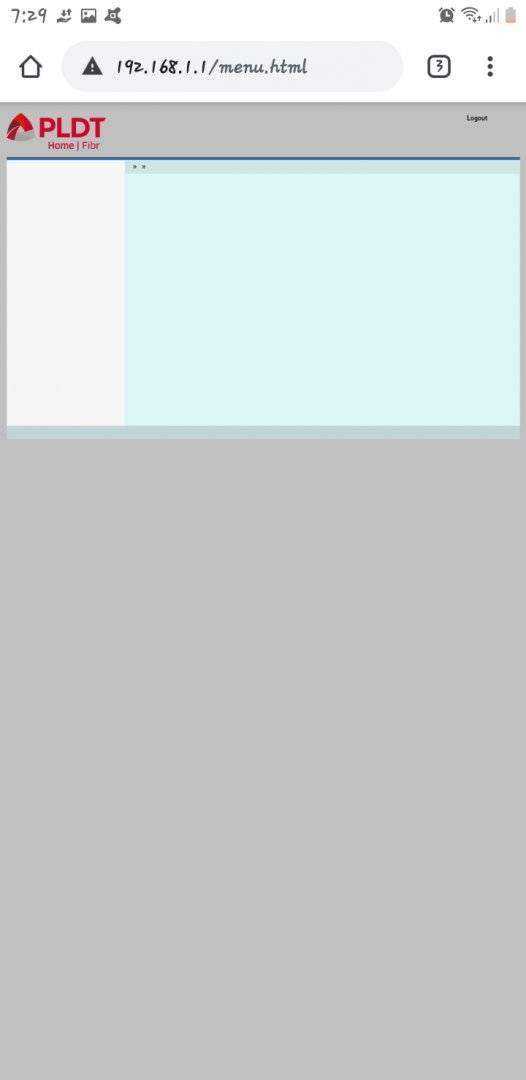
Attachments
-
You do not have permission to view the full content of this post. Log in or register now.
marlonadiong
Journeyman
nag reboot n ako sa router pero d parin maka pasok sa adminpldt using passowrd: z6dUABtl270qRxt7a2uGTiw please help need to activte lan 2-4. salamat
knucklesandwich
Enthusiast
Ayaw po gumana. hindi po makalogin sa adminpldt
Access: You do not have permission to view the full content of this post. Log in or register now.
Username: adminpldt
Password: z6dUABtl270qRxt7a2uGTiw
Dapat naka enable na ung web admin mo bago mo pwede i enter yan
Password error paps
opo. Tinry ko i-Static ip, nung una gumana siya naka connect ako sa YôùTùbé, nag load ung homepage ng YT then nag no internet access na siya.
napagana mo ba ung lan 2 sir? any updates?
Gmleonardorolaza
Enthusiast
Nagreset po ba kayo ng modem?Ayaw po gumana. hindi po makalogin sa adminpldt
- Status
- Not open for further replies.
Similar threads
-
-
Help PLDT Request to remove cgnat nawala internet?
- Started by Jlouie_b
- Replies: 4
-
-
-
Closed SURF2SAWA S2S CONVERGE BIDA FIBER - ALL LAN PORT ENABLE - ADMIN ACCESS - BYPASS
- Started by Haerin Kang
- Replies: 504
Popular Tags
936
access
admin
admin access
antenna
b312-939
b315s-936
bm622i
bm622m
broadband
converge
firmware
free mac
free mac address
globe
globe at home
help
home
huawei
imbz
internet
jpotz
lift
mac
mac 2015
mac add
mac address
mac address 2016
macs
modem
modem 936
od mac
openline
pldt
prepaid
router
s10g
smart
tools
tutorial
unlock
wifi
wimax
wimax & canopy modems
yayadub
yayadub17
zlt
zlt s10g
zte
[gm]blackheaven
About this Thread
-
40Replies
-
28KViews
-
31Participants
Last reply from:
Elcapitanph
Elcapitanph
Online statistics
- Members online
- 1,157
- Guests online
- 5,323
- Total visitors
- 6,480