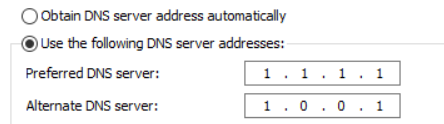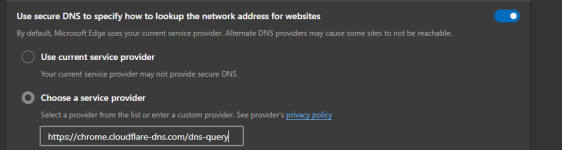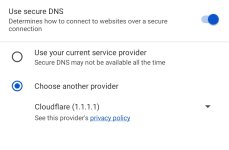- Joined
- Jan 21, 2017
- Posts
- 1,142
- Solutions
- 5
- Reaction
- 4,253
- Points
- 737
So dahil may internet issues si PLDT ngayon try this temporary tips para mapabilis pagload ng mga sites niyo.
For MODEM:
Go to You do not have permission to view the full content of this post. Log in or register now.. 168.1.1/ then login niyo yung user and pass niyo
Go to LAN > DHCP Server Configuration then enter this to your Primary DNS 1.1.1. and for Secondary 1.0.0.1. then click apply.
For PC:
Click the three dots at the upper right corner then click settings.
Go to Privacy and Security.
Scroll down and hanapin niyo yung Security then click niyo.
Go to Advanced and enable Use Secure DNS and hanapin niyo yung Cloudflare and done.
For CP:
Same procedure sa taas the click Use Secure DNS and click niyo lang din yung cloudflare.
Hope this helps guys.
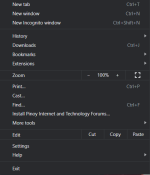
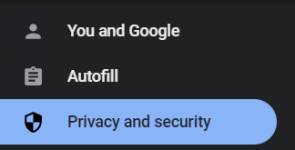

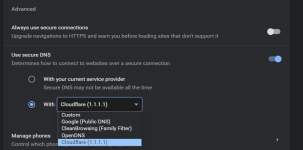
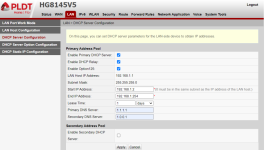
For MODEM:
Go to You do not have permission to view the full content of this post. Log in or register now.. 168.1.1/ then login niyo yung user and pass niyo
Go to LAN > DHCP Server Configuration then enter this to your Primary DNS 1.1.1. and for Secondary 1.0.0.1. then click apply.
For PC:
Click the three dots at the upper right corner then click settings.
Go to Privacy and Security.
Scroll down and hanapin niyo yung Security then click niyo.
Go to Advanced and enable Use Secure DNS and hanapin niyo yung Cloudflare and done.
For CP:
Same procedure sa taas the click Use Secure DNS and click niyo lang din yung cloudflare.
Hope this helps guys.
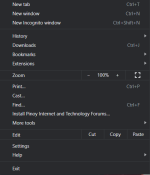
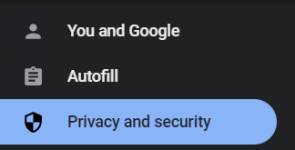

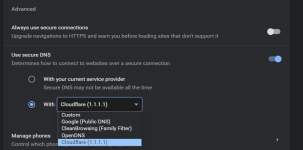
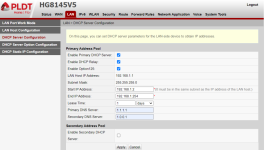
Attachments
-
You do not have permission to view the full content of this post. Log in or register now.
Last edited: