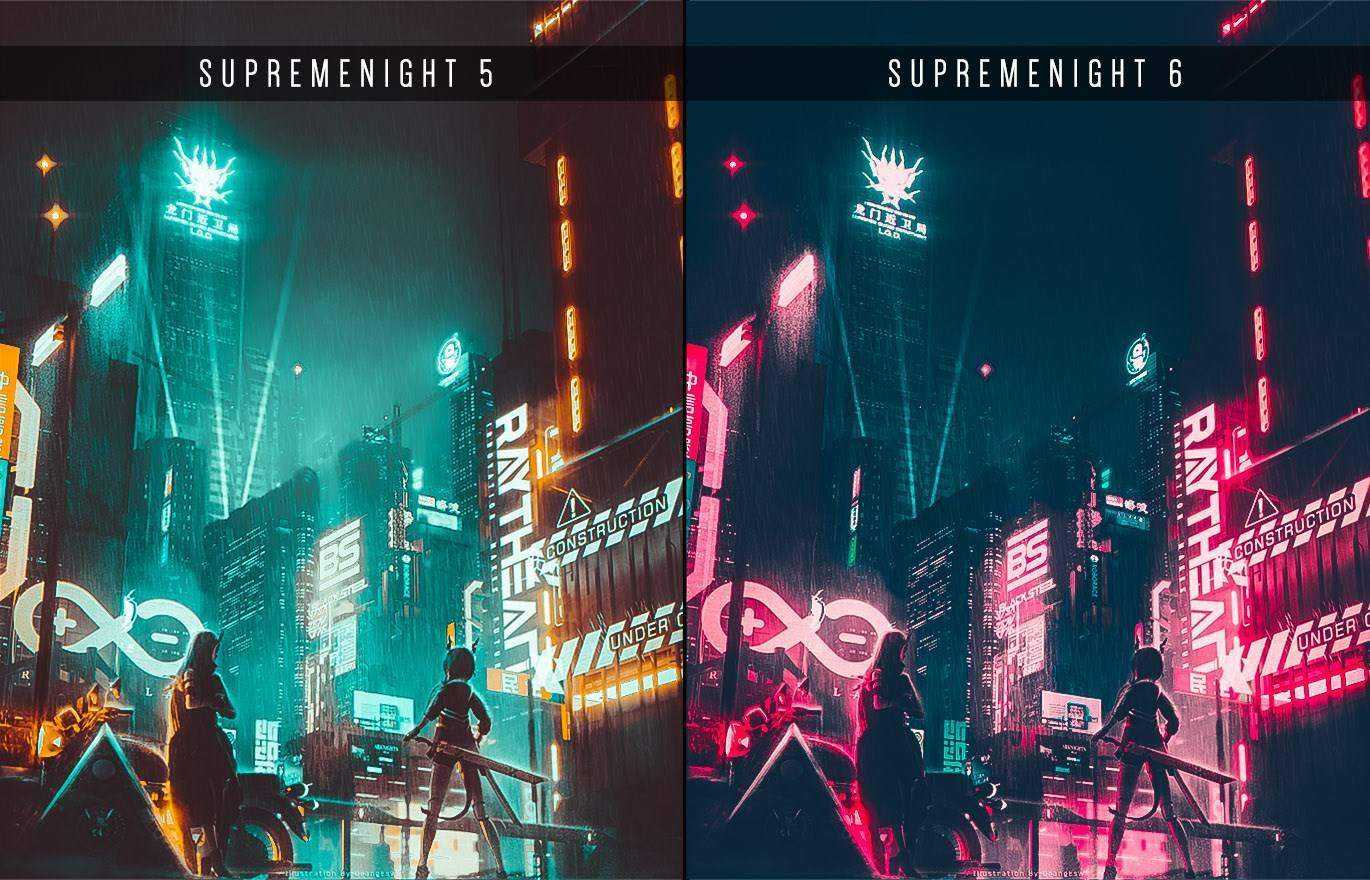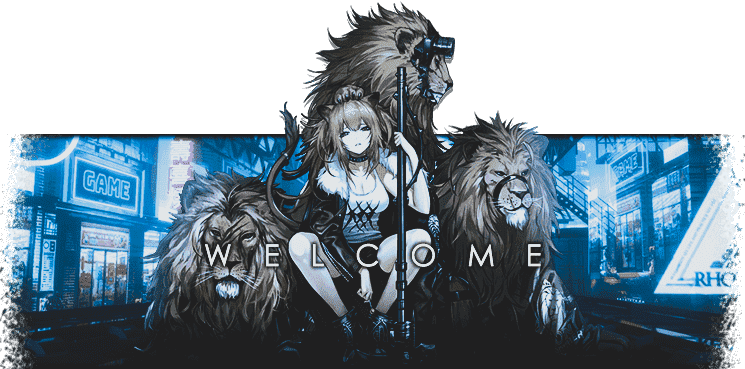

Want that cyberpunk look on your photos?
Supreme Neon – ρrémíùm Photoshop
perfect for photographers and graphic designers. These actions are professionally designed to give your images a magic and remarkable tone, enabling you to streamline your editing process and enhance your images. All of our products have been tested on a variety of images and they are very versatile. As photographers ourselves we use these tools to speed up our workflow, and give our images a creative edge.
Sample Filter Images (Filter#1 & 2)
Sample Filter Images (Filter#3 & 4)
Sample Filter Images (Filter#5 & 6)
Sample Filter Images (Filter#7 & 8)
Sample Filter Images (Filter#9 & 10)
Sample Filter Images (Filter#11 & Original)
HOW TO INSTALL AND USE THE FILTERS? SEE THE FOLLOWING GUIDE BELOW.
1.Copy the downloaded/extracted folder and paste it to the following folder in your pc. (The blurred out folder name is my pc name, PC name varies depending on your PC name. If you can't find the app data folder its probably hidden, try to unhide it first then proceed.)
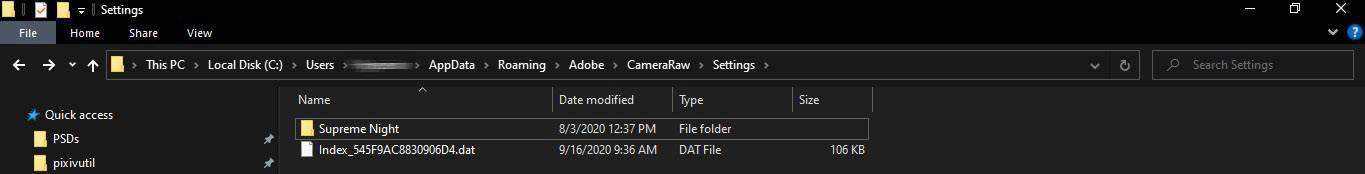
2.Open filter and click "Camera Raw Filter"
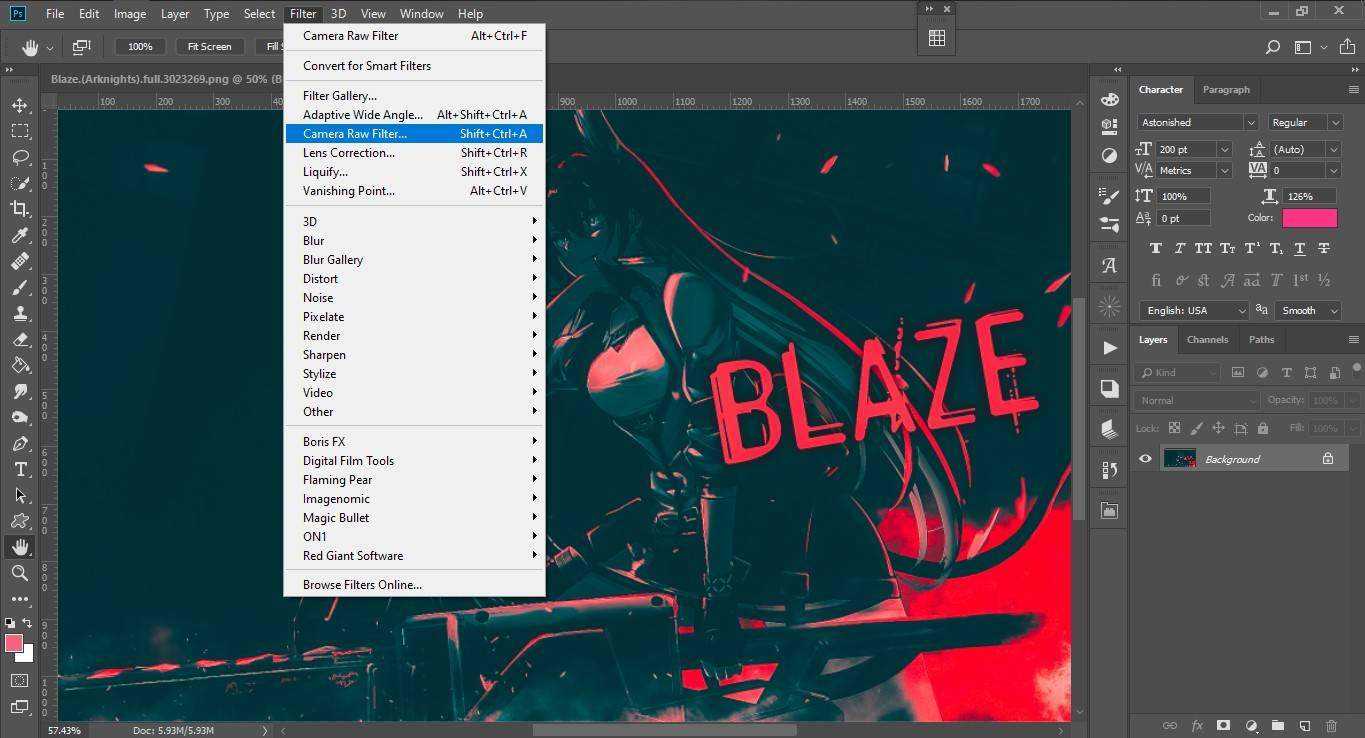
3.Click the last tab icon (like the one from the image below) there you'll see the presets you have pasted earlier.
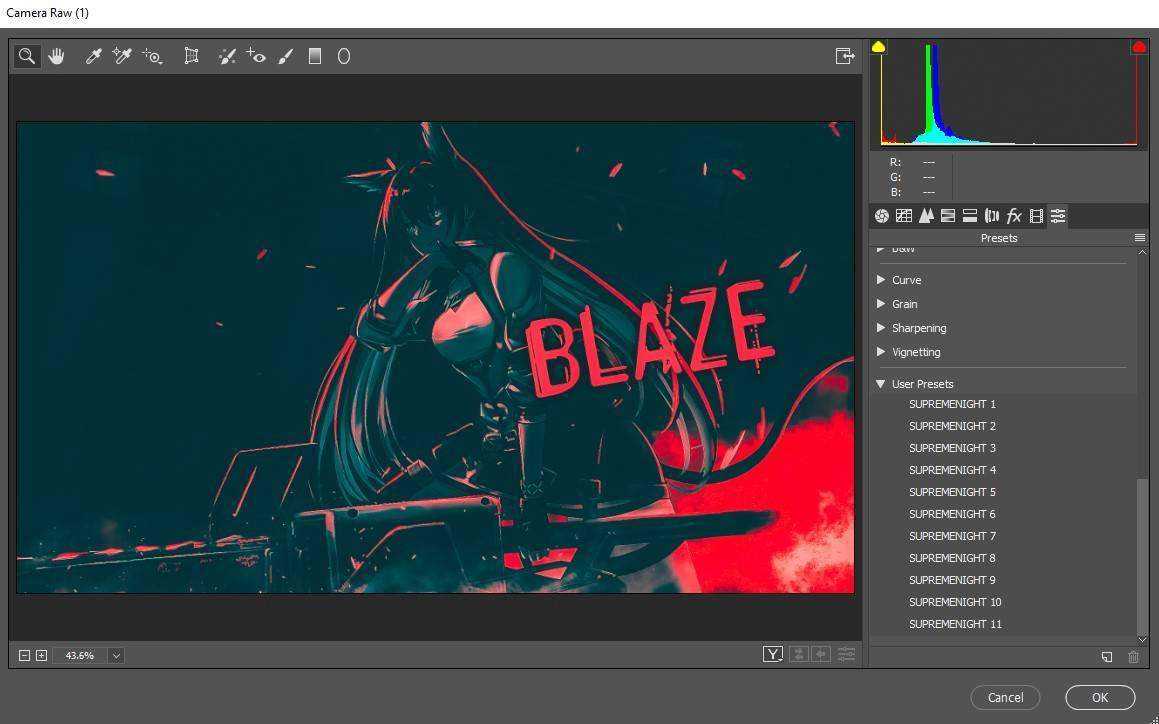
Credits to the Original Artist of the wallpaper.
Lungmen Downtown - You do not have permission to view the full content of this post. Log in or register now.
BlazeYou do not have permission to view the full content of this post. Log in or register now.
DOWNLOAD LINKS - File size: 15kb (Compressed)/50kb (Extracted)
Mediafire Link
You do not have permission to view the full content of this post. Log in or register now.
You do not have permission to view the full content of this post. Log in or register now.
Last edited: