k4m0t3QT
Busy ang inyong Lingkod Pasensya na.
- Joined
- Sep 28, 2014
- Posts
- 13,480
- Solutions
- 513
- Reaction
- 12,335
- Points
- 4,614
PHC v2
You do not have permission to view the full content of this post. Log in or register now.
PHC V3
https://phcorner.net/threads/1195004/
By: JOVEN
 Paki Download muna to.
Paki Download muna to.
Open Config
 You do not have permission to view the full content of this post.
Log in or register now.
You do not have permission to view the full content of this post.
Log in or register now. 
 SG config
SG config
 PH server
PH server
Currently down, wait for a further update.
How to fixed
HandShake SSL error?
follow this step below
1. • open phc tunnel
2. • import the open config file
3. • manual input mo sa sni yung You do not have permission to view the full content of this post. Log in or register now.
nawawala kasi SNI nyan after mo ma import yung open config file
4. • last step connect kna then wait mag connect pag connected na, pwede mo na istop yan at iimport na yung mga lock config or ibang mga config para sa phc tunnel apps. no handshake ssl error na yan.
A. another alternative way to fix the SLL Handshake error is to create your own config..
Para magamit niyo sa PHC v3 yung config rename niyo lang yung file extension from .phcv2 into .phcv3 and you are good to go na same lang din yan ng method kung pano ma fixed yung ssl handshake error
same lang din yan ng method kung pano ma fixed yung ssl handshake error 
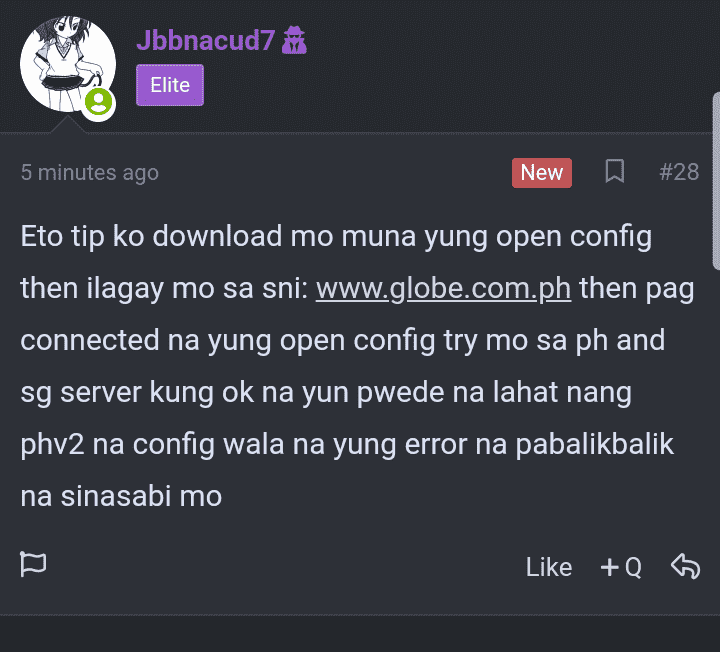
Open for Leechers
joy!
Please leave a feedback
You do not have permission to view the full content of this post. Log in or register now.
PHC V3
https://phcorner.net/threads/1195004/
By: JOVEN
 Paki Download muna to.
Paki Download muna to.
Open Config
 You do not have permission to view the full content of this post.
Log in or register now.
You do not have permission to view the full content of this post.
Log in or register now. 
 SG config
SG config
You do not have permission to view the full content of this post. Log in or register now.
 PH server
PH server
Currently down, wait for a further update.
How to fixed
HandShake SSL error?
follow this step below
1. • open phc tunnel
2. • import the open config file
3. • manual input mo sa sni yung You do not have permission to view the full content of this post. Log in or register now.
nawawala kasi SNI nyan after mo ma import yung open config file
4. • last step connect kna then wait mag connect pag connected na, pwede mo na istop yan at iimport na yung mga lock config or ibang mga config para sa phc tunnel apps. no handshake ssl error na yan.
A. another alternative way to fix the SLL Handshake error is to create your own config..

Para magamit niyo sa PHC v3 yung config rename niyo lang yung file extension from .phcv2 into .phcv3 and you are good to go na
 same lang din yan ng method kung pano ma fixed yung ssl handshake error
same lang din yan ng method kung pano ma fixed yung ssl handshake error 
Open for Leechers
joy!

Please leave a feedback

Attachments
-
You do not have permission to view the full content of this post. Log in or register now.
Last edited:
