- Joined
- Jul 25, 2016
- Posts
- 5,002
- Reaction
- 6,006
- Points
- 1,545
SVL INJECTOR
- Good for streaming, surfing and downloading.
- Not recommended for online gaming.
Requirements:
- SSH Account
- You do not have permission to view the full content of this post. Log in or register now.
- SVI Config
Downloading SVL Injector from Sourceforge via Mobile Browser
- Download the file directly by clicking "Try to download anyway."
SSH Providers + Setup:
- Create your SSH account first. (choose ssh provider below)
| SSH Provider | Remote Proxy | Remote Port | SSH Proxy | SSH Port | Multilogin |
|---|---|---|---|---|---|
| You do not have permission to view the full content of this post. Log in or register now. (VIP) | Proxy server | 80 | Proxy server | 143, 442 | no |
| You do not have permission to view the full content of this post. Log in or register now. | Proxy server | 8000 | Proxy server | 80, 8080, 3128 | yes |
| You do not have permission to view the full content of this post. Log in or register now. | Proxy server | 8080 | Proxy server | 550, 555 | yes |
| You do not have permission to view the full content of this post. Log in or register now. | Proxy server | 80(v1-v3) Disabled(v3sb) | Proxy server | 22(v1-v3) 80(v3sb) | yes |
| You do not have permission to view the full content of this post. Log in or register now. | Proxy server | 3128, 8080, 8000(v1-v3) Disabled(v3dct) | Proxy server | 443, 80, 777, 110(v1-v3) 80(v3dct) | no |
Remote Proxy Sources: You do not have permission to view the full content of this post. Log in or register now.(use squid), You do not have permission to view the full content of this post. Log in or register now., You do not have permission to view the full content of this post. Log in or register now., You do not have permission to view the full content of this post. Log in or register now., You do not have permission to view the full content of this post. Log in or register now., You do not have permission to view the full content of this post. Log in or register now..
How to use config?
1. Load and select the downloaded svi config.
2. After loading the config click Injector tab and input remote proxy and port. (the proxy given below is just a sample, please don't copy!)
3. Click Tunnel Tab and input your ssh account. If you don't have a Proxifier set Forward to IE Proxy(recommended).
4. Click Start to connect. View post(#36) for sample video.
Note:
- To avoid "302 Error", allow the app from your firewall or manage protocol filtering from your anti-virus e.g.(ESET AV - You do not have permission to view the full content of this post. Log in or register now.)
- To avoid "502 Error", always convert Host to IP Address. e.g.(vip-2.sshstores.net converted to 3.1.102.130). How to convert? You do not have permission to view the full content of this post. Log in or register now. to convert via HCIData's host2ip(recommended) or you can simply use SVL Header Injector Host to IP Tool: Click Tools tab>Host to IP>Enter Host address then click Generate IP. (use generated ip as proxy server)
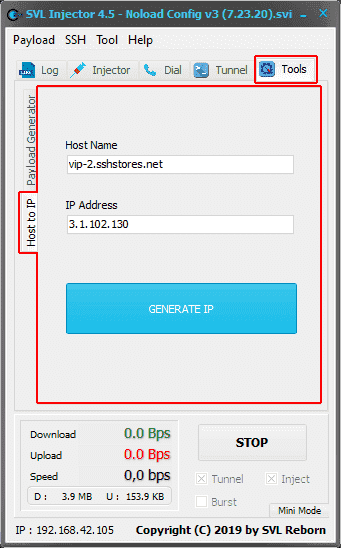
SSHApp
How to set SSHApp? Click Tunnel Tab>SSHApp>Set to P-Link(recommended) or Bitvise System(If you want to try Bitvise System you can download the client You do not have permission to view the full content of this post. Log in or register now..)
Forwarder
How to set forwarder? Click Tunnel Tab>Forward>Select and set your desired forwarder. (Recommended: None/IE Proxy)
1. None (Non Active) - manually set the proxy configuration of any network apps that you want to be routed through proxy.
e.g.(Firefox, Internet Download Manager)
- Setting Firefox Proxy Configuration
Click Options>General>Network Settings
- Setting Internet Download Manager Proxy Configuration
Click Downloads Menu>Options>Proxy/Socks>Advanced/Socks
Note: Don't forget to remove manual configuration(set to no proxy) if you want to switch to other forwarder.
2. IE Proxy - global/system proxy(All network applications will be automatically routed through proxy).
3. Prox. Syst./Prox. Port. - Proxifier(most advanced proxy client). Allows network applications that do not support working through proxy servers to operate through a SOCKS or HTTPS proxy and chains.
Using System Proxifier (optional)
Installing System Proxifier
- You do not have permission to view the full content of this post. Log in or register now. to download system proxifier version 3.42 (latest version)
- After downloading, extract the file.
- Uninstall the previous version before installing, then reboot. (skip this step if no previous version installed)
- Install the program and run as admin.
- Use the serial key to register the program.
How to use System Proxifier?
- Click Tunnel tab
- Set SSHApp to P-Link
- Set Forward to Prox. Syst.
- Done!
Saving Modified System Proxifier Profile
- After modifying and saving the Profile, click File from Menu.
- Click Manage Profiles
- Copy the modified profile e.g.(PSYST1.ppx)
- Paste the ppx profile inside SVL Injector installation directory, follow the path below.
SVL Injector 4.5>Tools>Proxifier>Profiles
Troubleshooting System Proxifier
Error and no browse issue fix
- Fix proxifier module: Right click proxifier>Properties>Open file location>Click Syssettings32/64.exe (install both modules if necessary). View post(#46) for more info...
- Still no browse? set Forwarder to IE Proxy or you can use Proxifier portableYou do not have permission to view the full content of this post. Log in or register now.. Don't forget to set Forward to Prox. Port.. If error message pops up, change 32/64bit Proxifier Engine to Module Copy.
Tips:
1. Click stop/start if svl injector won't connect/reconnect or stuck on response "200 connection established".
(Use mini mode for easy access)
2. If svl injector takes too long to connect/reconnect try to refresh your wan ip. How?(Disconnect/reconnect your network. You can do this via WebGUI or Huawei Manager.)
WebGUI
- Click off and on button to reconnect.
Huawei Manager
- Tap refresh button to refresh wan ip.
- You do not have permission to view the full content of this post. Log in or register now. to download Huawei Manager for Android.
3. When downloading huge files, use resumable links with no retry limitations like racaty, onedrive, mega(If you want to learn how to download mega through IDM click here).
4. Reload the webpage if you encounter error like "unable to connect", "connection refused" etc..
5. Wait for reconnection if IDM's transfer stops. Transfer rate still depends on your ssh/vpn server, location and server of the file.
Download Speed (2-3MB/s)
Downloading from Racaty server
Downloading from MEGA server via IDM
Configs:
You do not have permission to view the full content of this post. Log in or register now.
Tools:
- You do not have permission to view the full content of this post. Log in or register now.
- You do not have permission to view the full content of this post. Log in or register now.
Links:
- SocksIP Noload - Open Account Config for Android
- KPN Tunnel - Custom Payload + HTTPS Proxy Tutorial
- Check Internet Speed + Mbps to MB/s Conversion
Attachments
-
You do not have permission to view the full content of this post. Log in or register now.
Last edited: