- Joined
- Mar 25, 2013
- Posts
- 4,237
- Solutions
- 23
- Reaction
- 10,694
- Points
- 2,302
You may not know or notice, by default Netflix set only the maximum video resolution/quality to 720p and audio AAC/2.0.
With the help of this extension, we can bypass the restrictions so you can play the video with the maximum video and audio quality.
Here's the example of comparison with and without the bypass/extension
BEFORE (720p max)
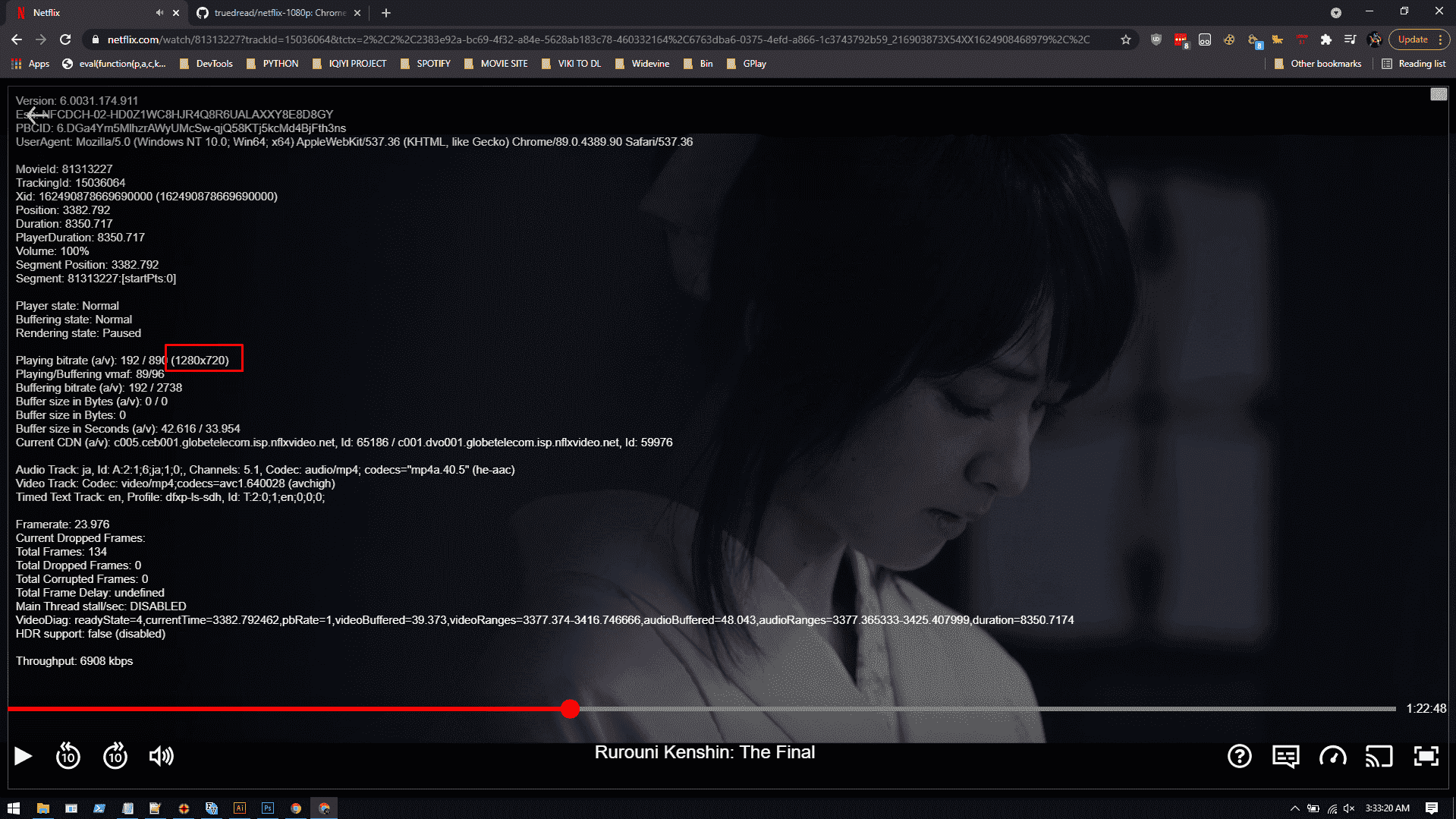
AFTER (1080p max)
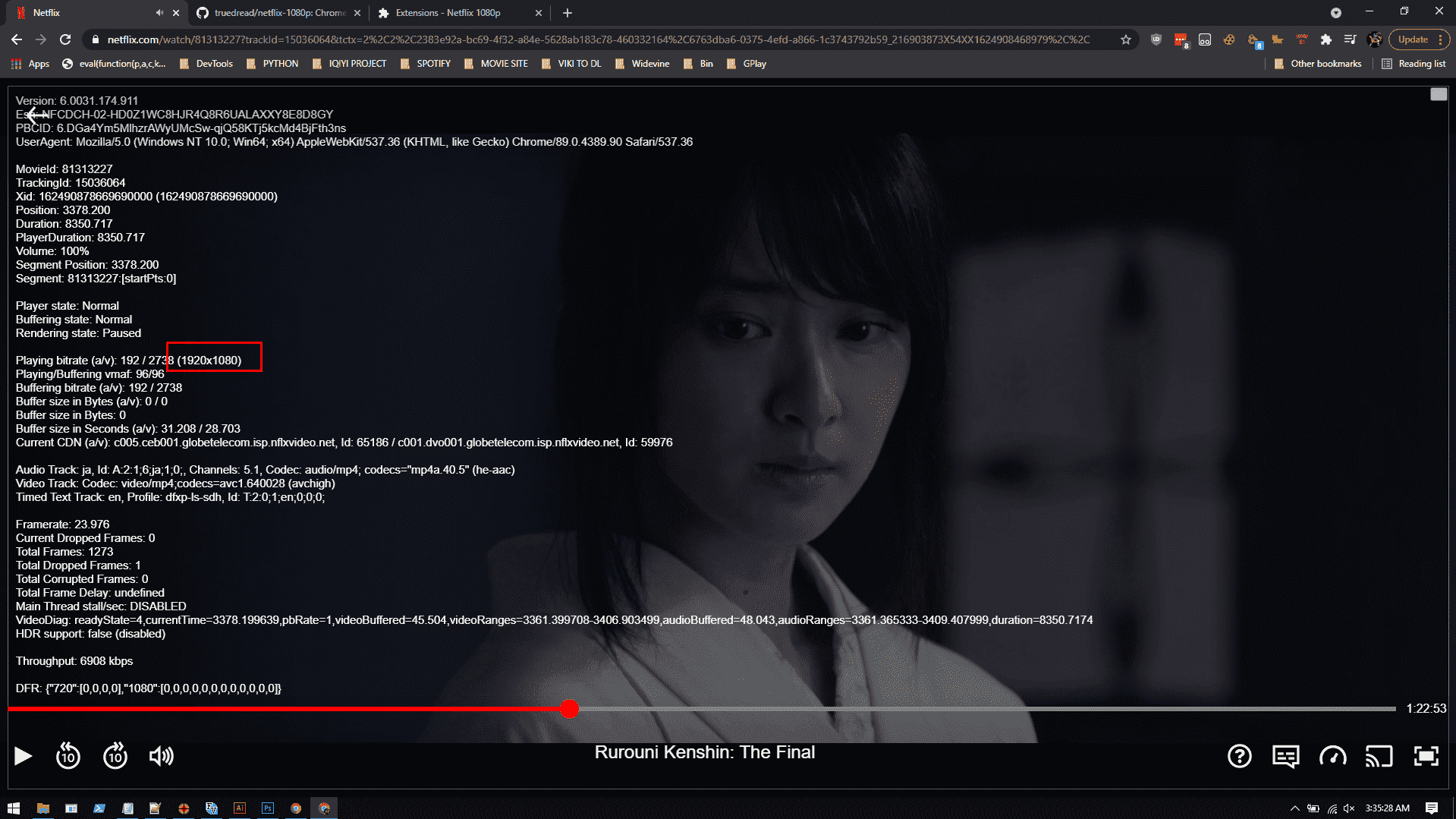
DOWNLOAD THE EXTENSION HERE:
You do not have permission to view the full content of this post. Log in or register now.
QUICK INSTRUCTIONS:
- After adding the extension, go to options follow the ss below:
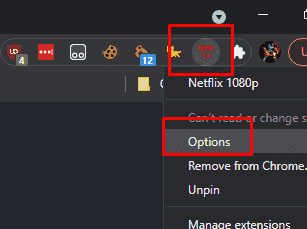
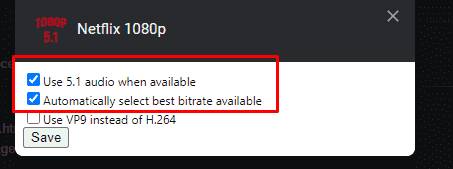
- Now play the video and wait a seconds and it will automatically switch to maximum quality.
-(To view the info like from ss1 and ss2 above) Press Ctrl+Shift+Alt+D
Baka lang may magtanong, kung paano ko nascreenshot yung video
Just disable this option from your chrome settings, then restart.
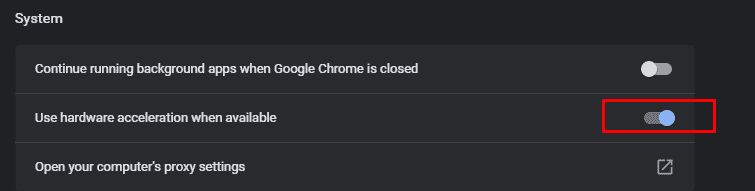
ORIGINAL SOURCE:
You do not have permission to view the full content of this post. Log in or register now.
With the help of this extension, we can bypass the restrictions so you can play the video with the maximum video and audio quality.
Here's the example of comparison with and without the bypass/extension
BEFORE (720p max)
AFTER (1080p max)
DOWNLOAD THE EXTENSION HERE:
You do not have permission to view the full content of this post. Log in or register now.
QUICK INSTRUCTIONS:
- After adding the extension, go to options follow the ss below:
- Now play the video and wait a seconds and it will automatically switch to maximum quality.
-(To view the info like from ss1 and ss2 above) Press Ctrl+Shift+Alt+D
Baka lang may magtanong, kung paano ko nascreenshot yung video
Just disable this option from your chrome settings, then restart.
ORIGINAL SOURCE:
You do not have permission to view the full content of this post. Log in or register now.
Attachments
-
You do not have permission to view the full content of this post. Log in or register now.
Last edited: