- Joined
- Feb 1, 2017
- Posts
- 176
- Reaction
- 1,825
- Points
- 300
4. Resident Evil 2
Genre: Survival Horror
Size: 1.3 gb
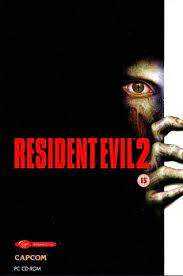
Download Game
Required ρá†ch
-Optional-
High Quality Sound
Mp4 Movie Replacement
Highly Recommended HD Mod Jan 11, 2022 Updates
Resident Evil 2 HD mod
is a texture mod for the 1998 Biohazard 2 (Resident Evil 2) game. It completely transforms the appearance of the game, removes all pixelation, while preserving the spirit of the original game.
4. Resident Evil 3
- will update daily
-original post Part 1
Genre: Survival Horror
Size: 1.3 gb
Download Game
You do not have permission to view the full content of this post. Log in or register now.
You do not have permission to view the full content of this post. Log in or register now.
High Quality Sound
You do not have permission to view the full content of this post. Log in or register now.
You do not have permission to view the full content of this post. Log in or register now.
Resident Evil 2 HD mod
is a texture mod for the 1998 Biohazard 2 (Resident Evil 2) game. It completely transforms the appearance of the game, removes all pixelation, while preserving the spirit of the original game.
Requirements
- Japanese Biohazard 2 (1998) SourceNext v1.1.0;
- You do not have permission to view the full content of this post. Log in or register now. v1.0.9 (16 Oct 2020).
Features
- backgrounds - the backgrounds in the game have been enlarged using neural networks, the new resolution of the backgrounds is 1280x960 vs the original 320x240;
- masks - masks (layers) have been re-generated from HD backgrounds;
- skins - the skins of the models (character, enemies, items) have been enlarged using neural networks;
- effects - effects (fire, smoke, and others) have been enlarged using neural networks;
- font - there are several fonts in the game and all of them have been redone manually;
- interface - the interface has been enlarged manually;
- Movies - CG-movies have been enlarged using neural networks;
- custom DLL - mod is located in a separate DLL (bio2hd.asi) and does not modify the original EXE;
- texture dump - you can save the original textures for editing.
Installation
- Install Biohazard 2 (SourceNext) game. This is a requirement for the ClassicRebirth.
- Install You do not have permission to view the full content of this post. Log in or register now. by following the instructions there (dont forget to install patches). The only supported version is v1.0.9 (16 Oct 2020). Make sure you have everything installed correctly and the game is working.
- Copy the contents of the archive to the root of the game.
- In the ClassicRebirth settings, set Color to RGB888; set LegacyFramerate to UNCHECKED.
- Play!
You do not have permission to view the full content of this post. Log in or register now.
HOW TO INSTALL WITHOUT AN INSTALLER
If you are trying to get the game installed on Windows 10 in Program Files and it’s causing you issues with virtual folders or user privileges, this is the best way to generate a portable installation that can keep account of save data and configuration information across multiple devices (i.e. if you have the game, say, on a USB stick or external drive). These steps will help you to do so by bypassing the setup entirely.- Create a folder that will contain all the game’s data and executable (we’ll call it “Biohazard 2 PC” for simplicity’s sake) wherever you prefer.
- Open your DVD-Rom of the game, go to the data folder and you’ll be presented with something that looks like this:You do not have permission to view the full content of this post. Log in or register now.
- Copy everything inside data to your destination folder, except for bio2.exe.
- Grab the Classic REbirth DLL and copy it to the Biohazard 2 PC folder.
- Grab the official 1.1.0 ρá†ch (click here) and copy the executable to the Biohazard 2 PC folder.
- If everything has been copied correctly, this is what your Biohazard 2 PC folder will look like:You do not have permission to view the full content of this post. Log in or register now.
- Run bio2 1.10.exe and you will be welcomed with a message that says that you don’t have a configuration. A default one will be created, so press OK and you will be presented a configuration dialog window.
- Change settings to your liking, insert the Install Key (can be found on the DVD-Rom) and press OK again.
- You’re done, the game has been successfully installed without really installing a thing.
HOW TO USE ON A PREVIOUS INSTALL
If you already have the game installed, you only need to drop the Classic REbirth DLL into your game folder, along with the bio2 1.10.exe official ρá†ch; a configuration file will be created by using Windows Registry settings.HOW TO CONFIGURE AFTER THE FIRST BOOT
The configuration dialog that shows up on first boot can be called again if you need to change any settings, which is especially useful if you need to quickly reconfigure a controller or resolution option. This is how you make the configuration dialog show up after the first boot:- Create a shortcut to bio2 1.10.exe (drag the file with the mouse button pressed, then select “Create shortcuts here”).
- Go to the shortcut properties, select the “Shortcut” tab if it’s not selected automatically, in “Target” add -config after the long string.
- Double click the shortcut and the configuration dialog will show up.
4. Resident Evil 3
- will update daily
-original post Part 1
Attachments
-
You do not have permission to view the full content of this post. Log in or register now.