Panter tools
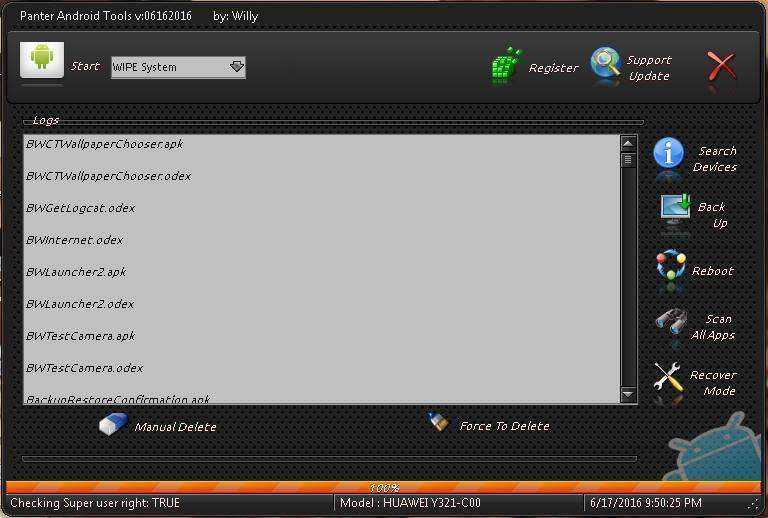
Panter Android Tool is a very User-Friendly tool that supports any android devices in any type or Chips (CPU)... Device should be Rooted and Super User installed.
Features:
1. Search Android device connected... read device Infos.
2. Reboot normaly or into recovery..
3. Factory Reset or Wipe user data and cache
4. Scan and Back up all apps.
5. Remove Suspected Apps infected with Monkey or any Virus.
How To Use this Tool:
Device should be Rooted and Super User installed.
To do Other Features... Just select any task in combo box and click start button
OR click any task you want on other Features Buttons on the right side of the Form.
To Delete Malwares or Infected Apps... Just Click Scan All Apps Button then
Select Suspected Apps and click Manual Delete Button. (isaisa po ang pag remove)
HINTS to know what to select and to know if the APPS is a malware or infected:
mga dapat ma remove:
mga may word na or nagsisimula sa mga sumusunod:
FCwY
Dodp.apk
MTKAndroidSuiteDeamon.apk
CXMGx.apk
AdupsFota.
OPBKEY_88518aa6ba95eb4854b971cbe5a717fde597
apk_ad_system_server_shell_1.apk
cd89920013
001.apk
cd89800001
ffffffffd0000000000000000000000
cd89920001
cd89920011
***
12.apk
00.apk
50cc
playstoreupdate.apk
mga apps na nagsisimula sa:
*** (basta may word na ***)
com.
COM.
kapag aplha numeric combination ang apk name dapat remove din
kapag puro numeric ang apk name dapat remove din.
NOTE:
1 CLICK Automatic Malware removed will be added on next update
many feature will be added on next update (Reset/Remove FRP, Root, USB MODE Proces)
No need internet connection.
Link
You do not have permission to view the full content of this post. Log in or register now.
Panter Android Tool is a very User-Friendly tool that supports any android devices in any type or Chips (CPU)... Device should be Rooted and Super User installed.
Features:
1. Search Android device connected... read device Infos.
2. Reboot normaly or into recovery..
3. Factory Reset or Wipe user data and cache
4. Scan and Back up all apps.
5. Remove Suspected Apps infected with Monkey or any Virus.
How To Use this Tool:
Device should be Rooted and Super User installed.
To do Other Features... Just select any task in combo box and click start button
OR click any task you want on other Features Buttons on the right side of the Form.
To Delete Malwares or Infected Apps... Just Click Scan All Apps Button then
Select Suspected Apps and click Manual Delete Button. (isaisa po ang pag remove)
HINTS to know what to select and to know if the APPS is a malware or infected:
mga dapat ma remove:
mga may word na or nagsisimula sa mga sumusunod:
FCwY
Dodp.apk
MTKAndroidSuiteDeamon.apk
CXMGx.apk
AdupsFota.
OPBKEY_88518aa6ba95eb4854b971cbe5a717fde597
apk_ad_system_server_shell_1.apk
cd89920013
001.apk
cd89800001
ffffffffd0000000000000000000000
cd89920001
cd89920011
***
12.apk
00.apk
50cc
playstoreupdate.apk
mga apps na nagsisimula sa:
*** (basta may word na ***)
com.
COM.
kapag aplha numeric combination ang apk name dapat remove din
kapag puro numeric ang apk name dapat remove din.
NOTE:
1 CLICK Automatic Malware removed will be added on next update
many feature will be added on next update (Reset/Remove FRP, Root, USB MODE Proces)
No need internet connection.
Link
You do not have permission to view the full content of this post. Log in or register now.
Attachments
-
You do not have permission to view the full content of this post. Log in or register now.